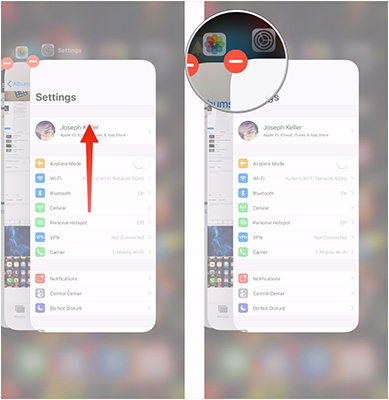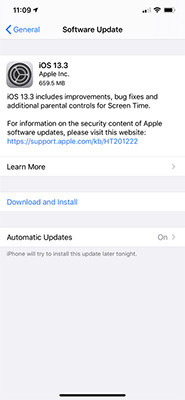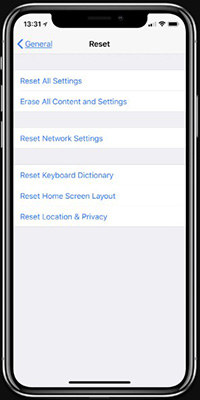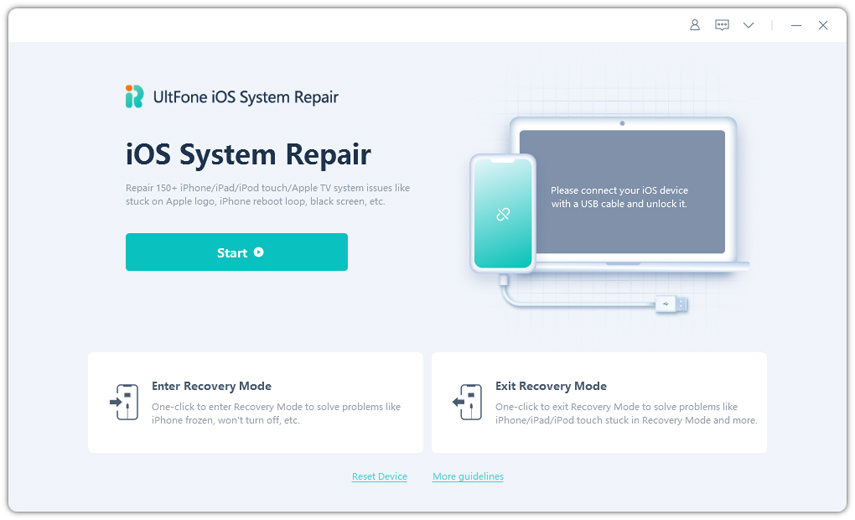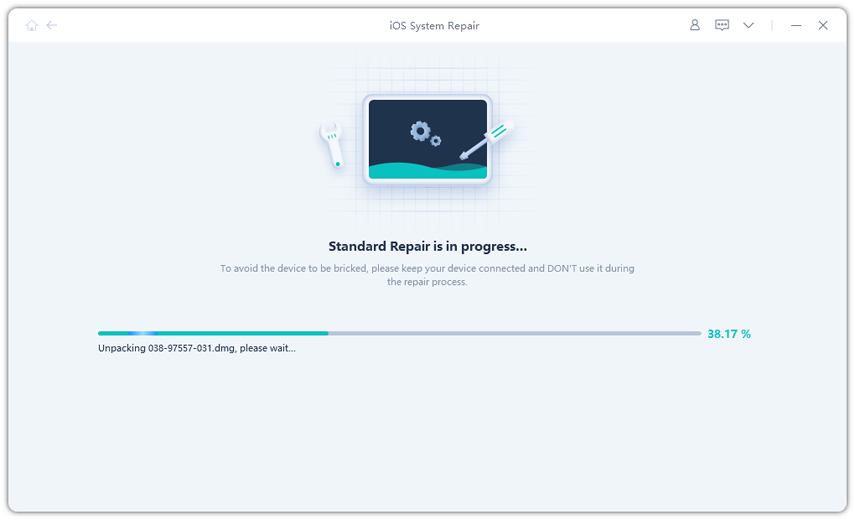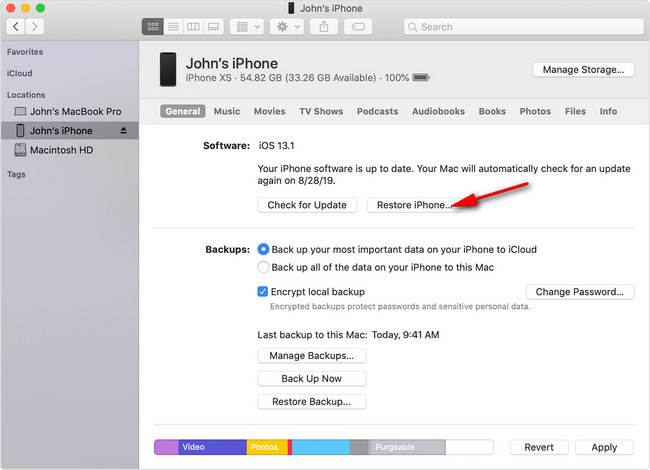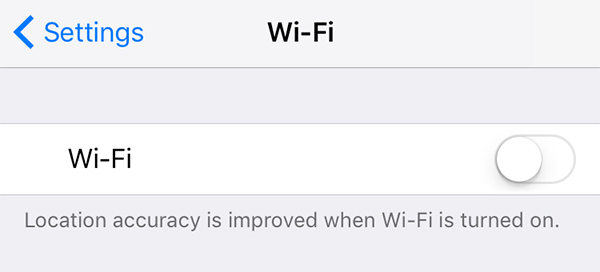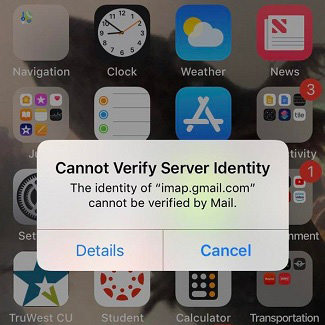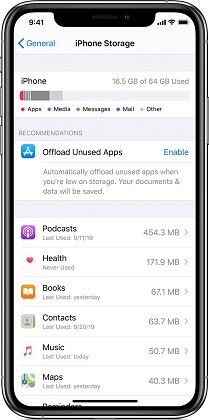Solved: Settings App Crashes After iOS 16 Update
 Jerry Cook
Jerry Cook- Updated on 2022-08-31 to iOS Update
I recently installed the latest 14 update on the iPhone, and since that, the settings app crashes every time I try to use it. No matter what I try, the app isn’t working at all. Can someone please suggest a fix that would actually work?
Like all other electronic devices, Apple devices also have some flaws. And the faulty update to iOS 16 has proved it. Since the update was released, users have been reporting minor as well as major working issues with the device. If you are also one of those users whose settings crashes in iOS 16 on the iPhone, then we have the perfect solution for your problem.
Go through this guide and discover the fixes that are known to work for this problem. You can try them all and see which one helps you out.
How to Fix Settings App Crashes in iOS 16 on iPhone/iPad
Here is the list of methods that can fix the Settings app crashing problem on iPhone and iPad.
- Way 1. Force Quit Settings App
- Way 2. Force Restart iPhone
- Way 3. Update iOS Software
- Way 4. Reset All Settings
- Way 5. Repair iOS System to fix iPhone Settings App Crashes Without Data Loss
- Way 6. Restore iPhone in iTunes
Way 1. Force Quit Settings App
Starting with the quick fix, when the settings app crashes on your device, just quit the app and re-launch it. Keep in mind that the steps to access the Recent Apps screen are different.
- If you are using devices with the home button, then double press the home button. You will see the apps on the screen. If the device doesn’t have a home button, then simply swipe up from the bottom of the screen to the midway, and the Recent app screen will pop up.
Swipe left and right to find the faulty Settings app and swipe up to close it. Now exit the screen and again try opening the app.

If the problem was a minor glitch, it would go away after this. If not, then we have other ways to fix the problems.
Way 2. Force Restart iPhone
We all know that giving a force restart is the simplest way to resolve software issues. If a minor bug is causing the iPhone X settings app to crash abruptly, then it will be fixed after force restart.
To force restart your iPhone or iPad, follow the steps as:
- For iPhone 8, Later Models and iPad with Face ID: Press the volume up button and quickly release it > Repeat the same with volume down button > press and hold the Power button until Apple logo appears on the screen.
For iPhone 7 & 7 Plus: Press the Volume down button and Power button simultaneously and let go when the Apple logo appears.

When the device restart, there is a 50-50% chance that the problem will be fixed.
Way 3. Update iOS Software
To resolve the iPad settings app crashes problem, you have to keep up with the updates. Once Apple Inc found out that new iOS 16 has several bugs and issues, they are frequently releasing new updates in order to eliminate all the software issues.
- Open Settings> General > Software Update and check if any update is available for the device.
Click on the "Download & Install" option to update the device and hope that the problem is fixed after the update.

While you are updating the device, make sure that you have a stable internet connection, and the device is charged.
Way 4. Reset All Settings
There is a possibility that settings crashes in iOS 16 on iPhone only when you attempt to access the settings which are corrupted. This can be fixed by a Settings Reset.
- Go to Settings> General> Reset > Reset All Settings option.
Select the option and enter the password when prompted to confirm the reset. Wait as the device settings are restored to default and then again try using the Settings app.

Way 5. Repair iOS System to fix iPhone Settings App Crashes Without Data Loss
If the settings app crashes after iOS 16 update and none of the methods work out, then we have a last resort for you. We recommend you using UltFone iOS System Repair tool, which is the best to repair software issues on iPhone, iPad, and iPod. We all know that there are numerous system issues with iOS devices such as recovery mode stuck, Apple logo stuck, DFU mode stuck, black screen issues, reboot loop, etc. Moreover, you don’t even have to worry about losing your device data.
Get the software and finish the setup. Then follow the step-by-step guide given here to fix the app crashing problem:
-
Step 1 Launch the program and connect your iPhone with the system. From the home interface, click the "Start" button to fix all iOS problem.

-
Step 2 Select "Standard Repair"and then you will be prompted to download the firmware package that is suitable for your device. In case you already have the firmware file, you can directly import the file and use it.

-
Step 3 Once the file is ready for use, just hit the "Start Standard Repair" button, and the software will resolve all your system issues.

It will only take a while to fix the device, and once the process finishes, there won’t be any problem with your device.
Way 6. Restore iPhone in iTunes
If you are not concerned about your device data and the settings app crash after iPhone jailbreak, then you need to restore the iPhone in iTunes. The iTunes Restore can fix the problem that is too complex for the device to fix all by itself.
- Connect your iPhone with the system and let iTunes recognize the device.
Go to the Summary tab and click on the Restore iPhone option.

When iTunes has finished the restore, you will be able to set up your iPhone again. It is also possible to restore the data via iCloud or iTunes.
Conclusion
And this is how you can fix the iPhone X settings app crash issue. However, we recommend the users to avoid all the hassle and use UltFone iOS System Repair tool to resolve the software issue right away. This will save your time and efforts to fix the device. Help others and tell them about this guide so that they can also resolve the app crashing issue and other software related problems on their iOS devices.