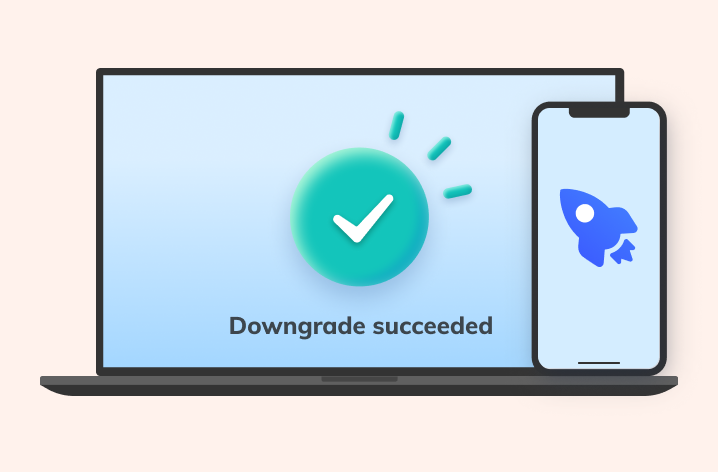
Fast & 100% working
UltFone iPhone downgrade tool must be one of the best and easiest ways to downgrade iOS.

Downgrade iOS 18/17 to iOS 17 or other iOS versions within Seconds
Too many bugs after the iOS 18/17 upgrade, such as apps not working, battery issues, non-functional widgets, device crash, Bluetooth/ Wi-Fi connectivity, etc? UltFone iOS Downgrade Software offers a simple and convenient solution to downgrade iOS on your iPhone and iPad without using iTunes.

Go Back to Older iOS Version in a Simple Way, No Jailbreak
The best part about using UltFone iPhone downgrade software is that it is really a simple but reliable iOS downgrade tool. You don't need to go to a third-party website to download the iOS firmware, or manually set your device into recovery mode or dfu mode, or jailbreak your device in the process. This iOS downgrader automatically downgrades iOS system in seconds and with no data loss.
Note: Before downgrading iOS for your iPhone or iPad, it is crucial to make a backup with iTunes or iCloud, or you can use UltFone iOS Data Manager to selectively backup and restore your iPhone data.

Having issues with the new iOS version? Don't know how to uninstall iOS from iPhone and iPad or iTunes doesn't work for you?
The easiest way to get rid of iOS 18/17 or other versions is to use UltFone iOS downgrade tool. This iPhone downgrader software will remove iOS immediately and keep your data. Compared with iTunes, it is simple to use and requires no technical knowledge.

Download and Install iOS 18/17
The program can be the easiest iOS upgrader software, to download and install the newest iOS version like iOS 18/17 on your iPhone/iPad/Apple TV effortlessly without iTunes or Apple developer account.
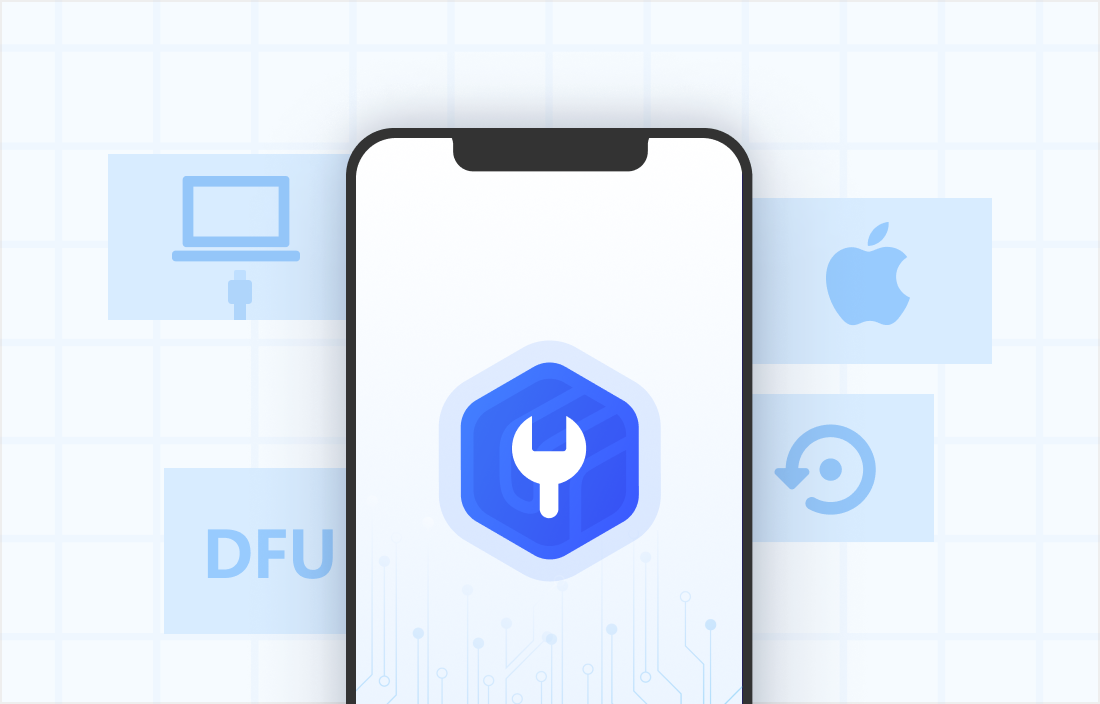
Fix 150+ iOS System
Ultfone iOS Downgrader tool repairs 150+ iOS/iPadOS/tvOS system problems in minutes like iPhone or iPad stuck on iOS update, recovery mode, DFU mode, apple Logo, boot loop, etc, no skills required & no data loss. Learn More >>

Download iOS without Developer Account
Install iOS 18/17 profile without deverloper account or iTunes to try out new features.

Easy and Simple iOS Downgrader
No complicated as iTunes. It doesn't require any technical knowledge with a few clicks.

Downgrade iOS Automcatically
Don't need to enter into recovery mode. The tool automatically match IPSW files.
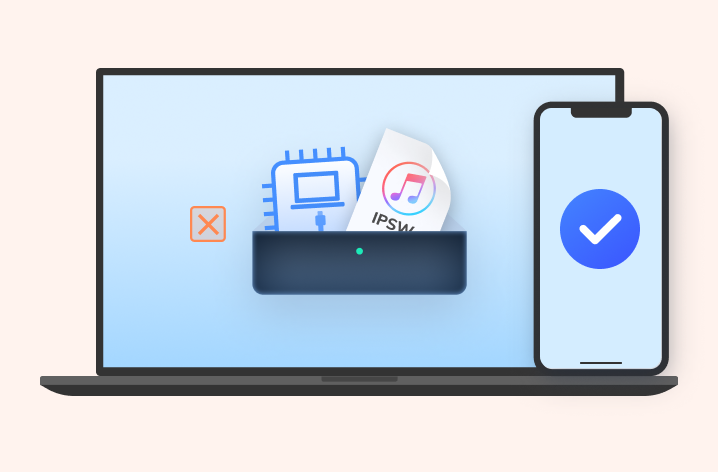
Don't know iOS Firmware/IPSW?
iOS Downgrader will list out the matching firmware to complete the downgrade easily.

Safe and No jailbreak
Without jailbreak, the tool ensure downgrade in a completely safe environment.
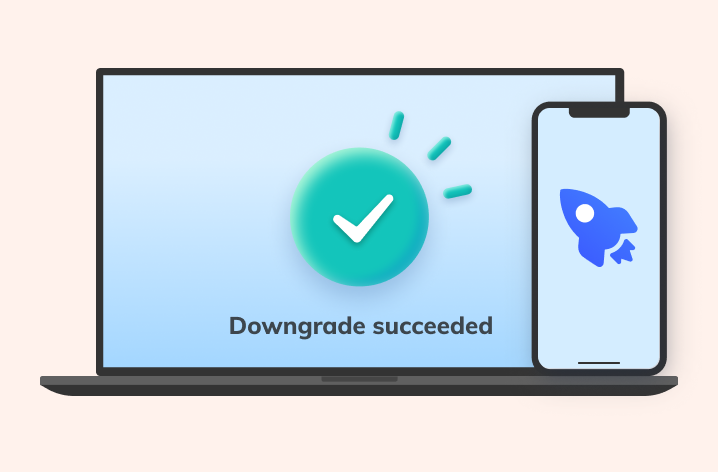
Fast & 100% working
UltFone iPhone downgrade tool must be one of the best and easiest ways to downgrade iOS.
iTunes preinstalled must be. You can shoose the version you want.

iPhone 16/16 Pro/16 Plus/16 Pro Max, iPhone 15/15 Pro/15 Plus/15 Pro Max, iPhone 14/14 Pro/14 Plus/14 Pro Max, iPhone 13 Mini/13/13 Pro/13 Pro Max, iPhone 12 Mini/12/12 Pro/12 Pro Max, iPhone 11/11 Pro/11 Pro Max, iPhone XS/XS Max, iPhone XR/X, iPhone SE(2nd), iPhone 8 (Plus), iPhone 7 (Plus), iPhone 6s(Plus), iPhone 6(Plus), iPhone 5S and earlier
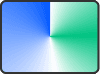
iPad Pro, iPad Air 2, iPad Air, iPad mini 3/2, iPad mini, iPad 4 (iPad with Retina Display), iPad 3 (the New iPad), iPad 2, iPad

iPod touch 6G, iPod touch 5G, iPod touch 4G, iPod touch 3G, iPod nano, etc.
All you need is a PC with Windows 10, 8.1, 8, 7, Vista, or XP, 256 MB or more of RAM and 20+ MB of hard disk space. And that's it.
With the help of this software, it allows me to update without iTunes. Free and only need a simple click.

As we all know, downgrade ios system may take the risks that our device may bricked, I want to downgrade my iPhone and this software promise me to avoid the bricking risks.

The short answer is yes. As long as Apple is still signing the ipsw file, you can downgrade your iOS device to the signed older iOS version.
No, you can't revert back to iOS 12 now. Apple encourages people to keep iOS up to date, so it generally stops signing the previous version of iOS after a new version is released.
The program contains two features. The update iOS featuere is free to use. It always obtains the latest iOS firmware package. The downgrade iOS feature needs to purchase. After you connect your device to computer, this program will automatically list the all available iOS versions for update and downgrade.
The steps to downgrade iOS and iPadOS are: