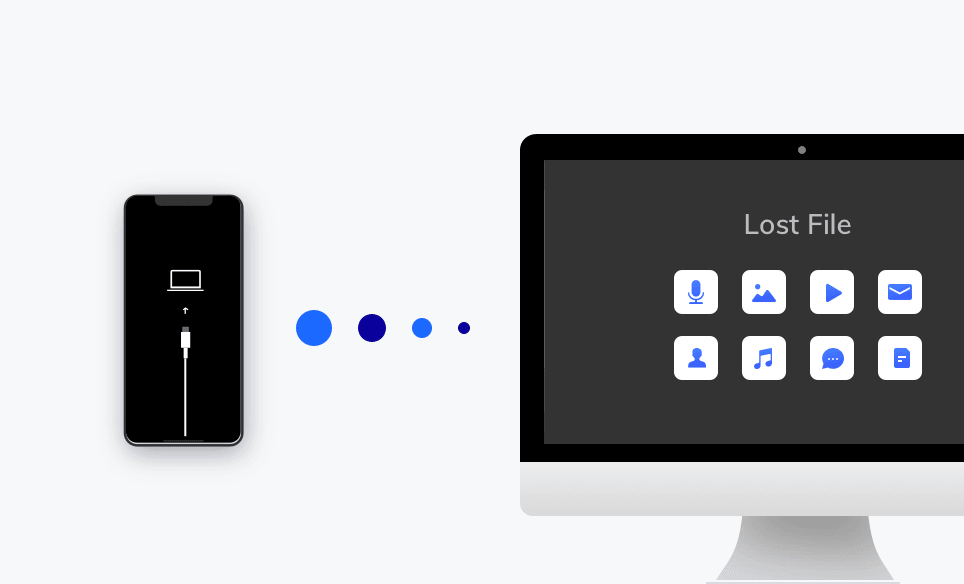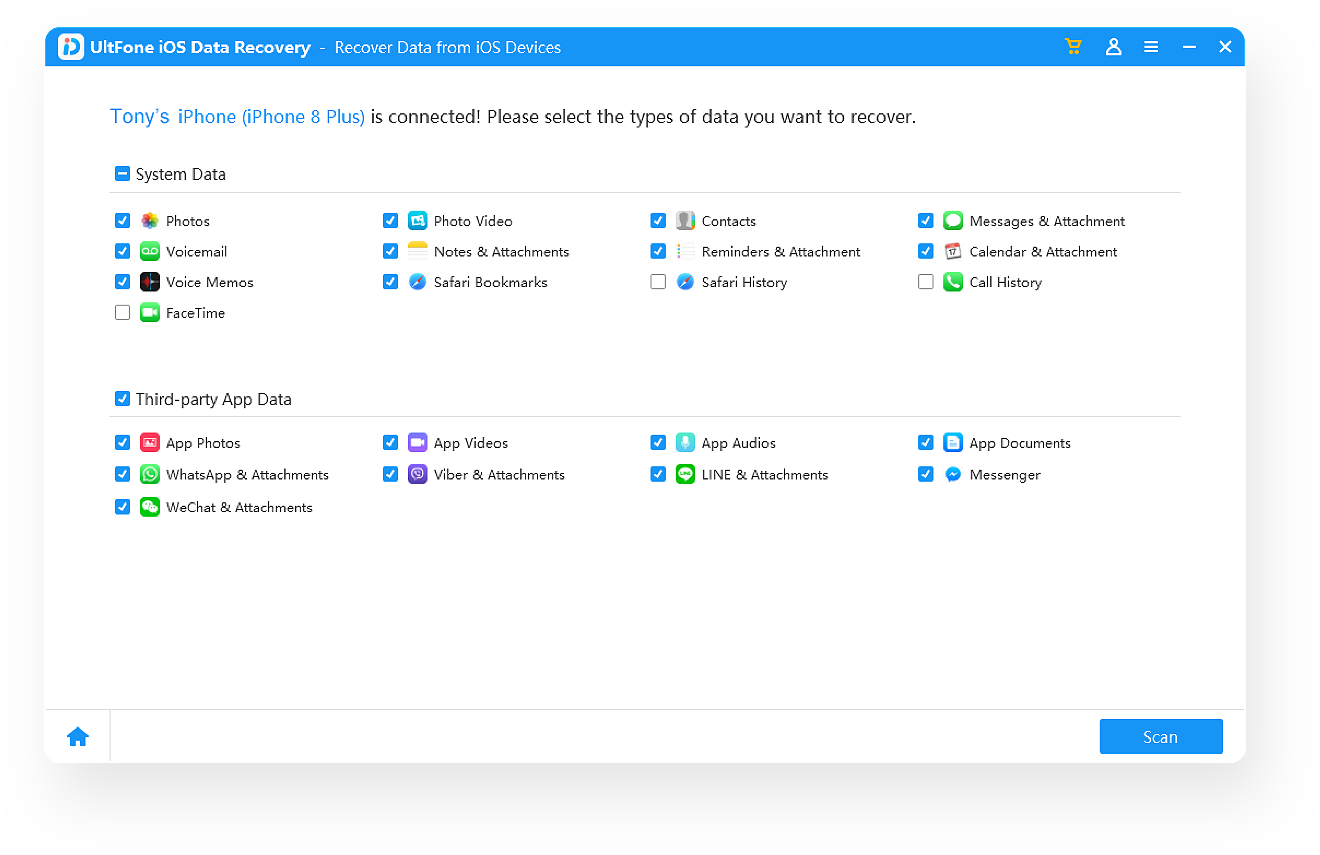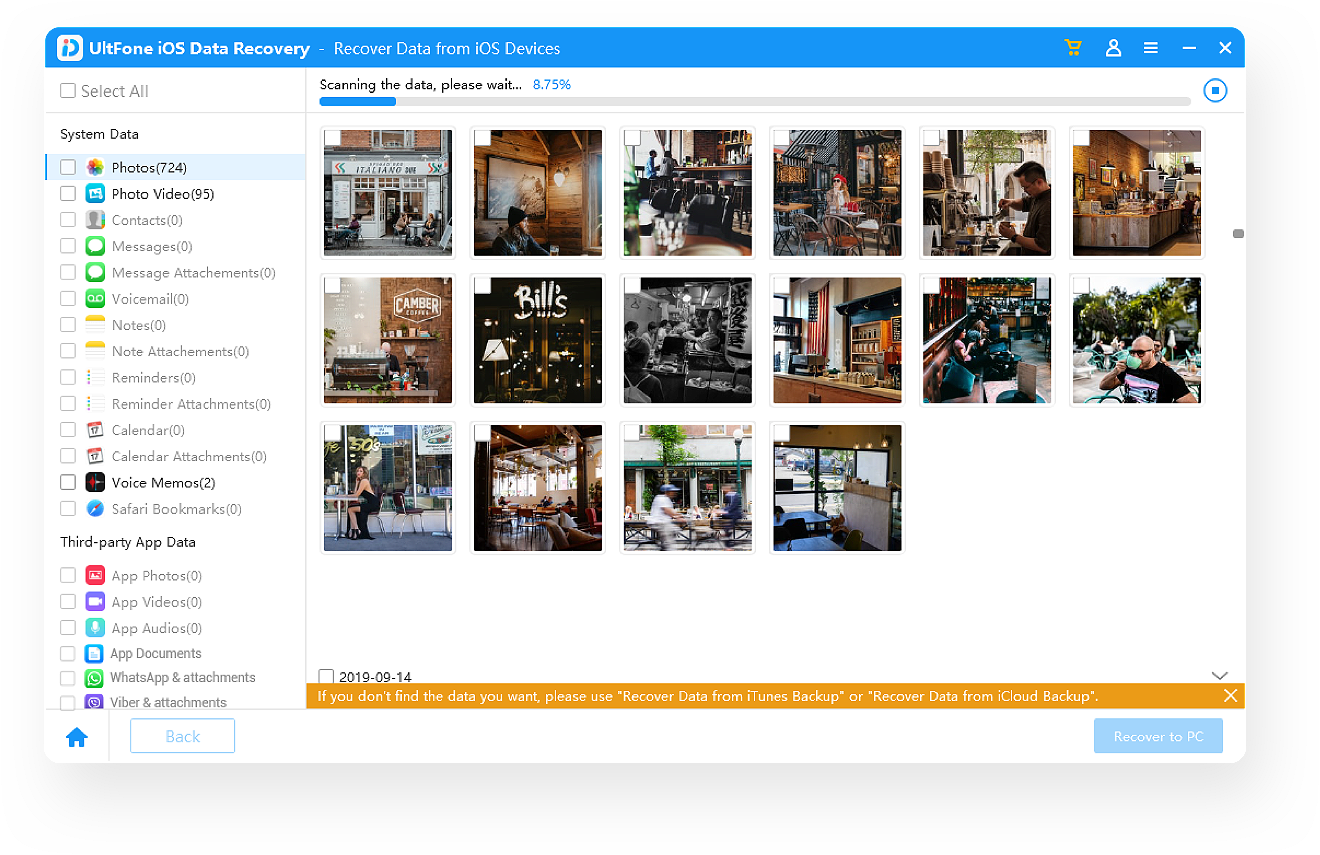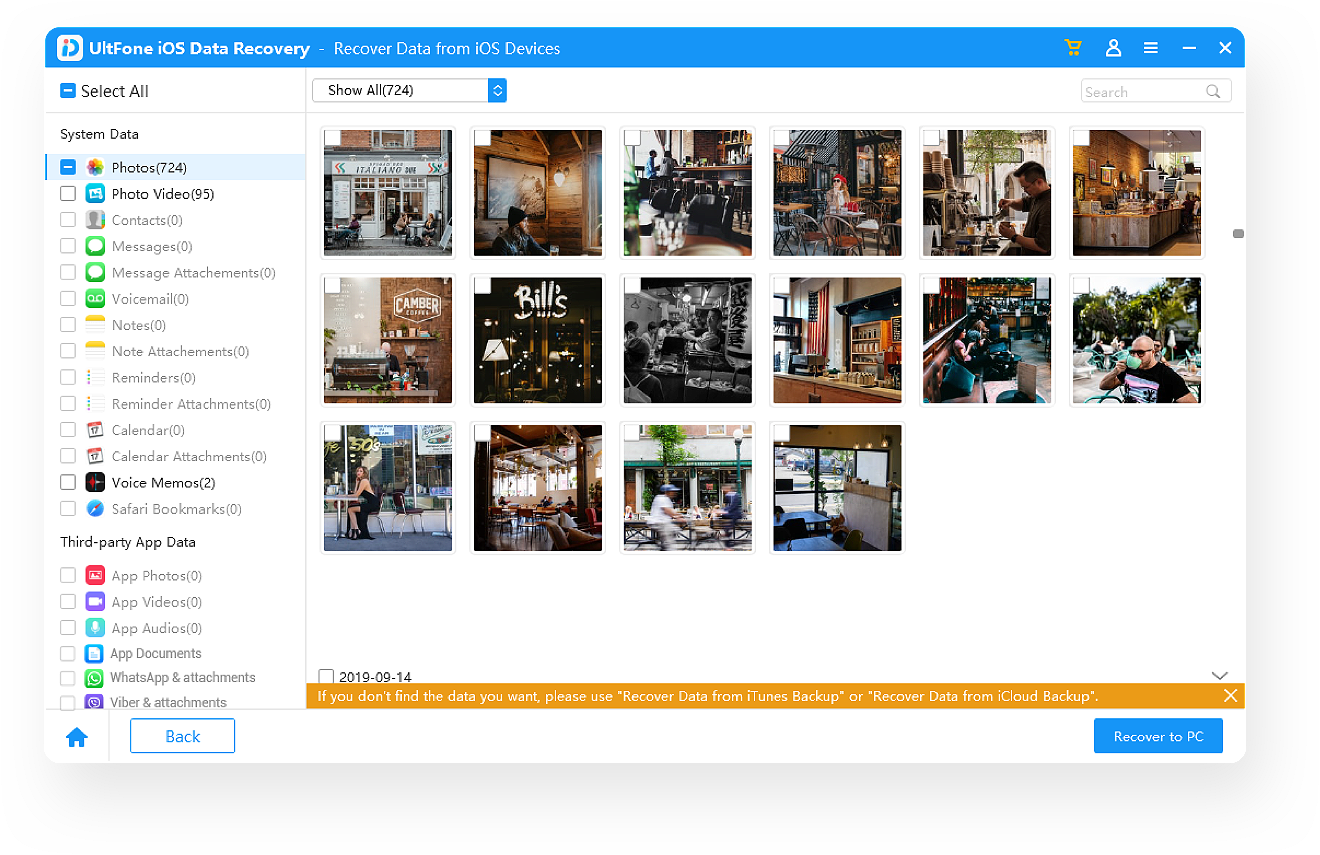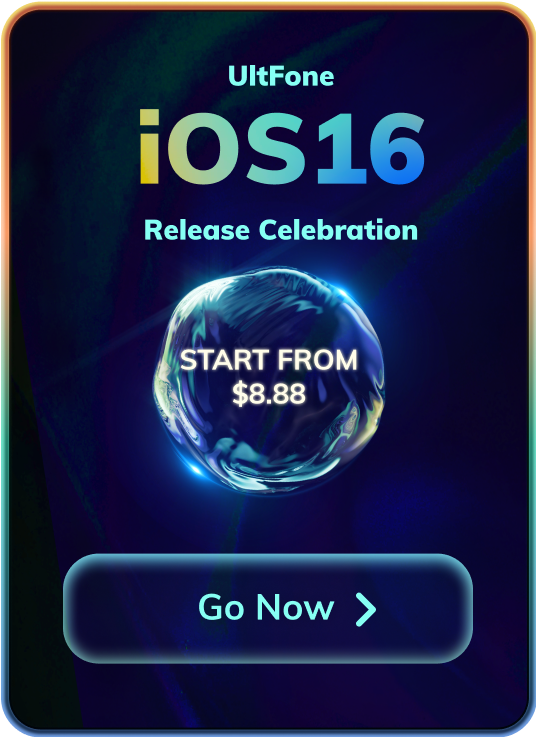Complete iOS Data Recovery from Any Scenarios
Note: Different data loss scenarios needs to use different recovery mode. For example, if you lost data after factory reset, it is impossible to recover data without a backup.
-
Recover files that are mistakenly deleted from your iPhone, iPad or iPod
-
Easily extract and get back files even if your device is smashed or damaged
-
Extract files from iTunes backup after factory reset
-
Restore backup files if you forgot passcode and cannot get into locked iPhone
-
Software downgrade did not succeed and all data on the device are gone
-
Restore lost iPhone files after iOS 18/17 update
-
iPhone/iPad jailbreak failed or unfinished and all existing data vanished
-
Directly read and access backup files to save on another available device
-
Unexpected data loss or file corruption caused by malicious virus attack
-
Data recovery due to system errors like black screen of death and so on
Recover Up to 30+ Types of Data on Your Device
With UltFone iOS Data Recovery, you can find and get back deleted photos, videos, music, messages, contacts, documents and other important files within 3 simple steps. The data recovery magic covers all your iPhone/iPad and iPod.

Message, iMessages, Contacts, SMS attachments, Notes, Notes attachments, Reminders, Safari bookmarks, Calendar, Call History, Books, App documents
Photos, Videos, Music, App photos, App videos, App audio, Voice Memos, Voicemail
WhatsApp & attachments, Wechat & attachments, Line & Attachments, FaceTime, Kik & attachments, Viber calls and Messages, Tango
2 Powerful Solutions to Get Back Deleted iOS Data
You can choose to recover from iPhone, iPad and iPod directly without backup or extract files from iTunes backup file. Each mode is designed for specific situations; therefore, you can get the data back for whatever reason or under any circumstances.

Retrieve Files from Backup
Access to iTunes backup files and allows you to preview and extract files from backup without overwriting the existing data in your device.

Recover Data without Backup
Did not have a backup file? This iPhone data recovery supports to scan iOS device to recover iPhone/iPad/iPod touch lost files without backup
Functions Comparison
| Features | UltFone iOS Data Recovery | iTunes | iCloud |
|---|---|---|---|
| iOS data recovery without backup | |||
| Preview iTunes backup file | |||
| Retrieve lost files from iTunes backup | |||
| Recover data from iCloud | |||
| Selectively restore data you want | |||
| Recover data without overwriting current files | |||
| Internet required | |||
| Easy to use |
Repair iOS First When Your iDevice is Stuck or Disabled
You can't perform iOS data recovery when iPhone/iPad/iPod is disabled or stuck on Apple logo/Recovery/DFU mode. Fortunately, UltFone iOS Data Recovery is also equipped with iOS system recovery feature to repair your device first. After that you are free to recover lost data from iPhone/iPad/iPod.
-
Apple Logo
-
Recovery Mode Loop
-
iPhone Frozen
-
Black Screen of Death
-
iPhone is Disabled
-
Attempting Data Recovery
-
Spinning Wheel Black Screen
-
Other Stuck/Errors
Supported Devices & iOS Versions
UltFone iOS Data Recovery is now compatible with the latest iPhone 16 series and iOS 18/iPadOS 18.

iPhone 16/16 Pro/16 Plus/16 Pro Max, iPhone 15/15 Pro/15 Plus/15 Pro Max, iPhone 14/14 Pro/14 Plus/14 Pro Max, iPhone 13 Mini/13/13 Pro/13 Pro Max, iPhone 12 Mini/12/12 Pro/12 Pro Max, iPhone 11, iPhone 11 Pro/Pro Max, iPhone XS/XS Max, iPhone XR, iPhone X, iPhone 8 Plus, iPhone 8, iPhone 7 Plus, iPhone 7, iPhone SE, iPhone SE(2nd), iPhone 6s Plus, iPhone 6s, iPhone 6 Plus, iPhone 6, iPhone 5s and earlier
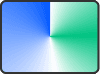
- iPad: All models of iPad
- iPad mini: All models of iPad mini
- iPad Air: All models of iPad Air
- iPad Pro: All models of iPad Pro

iPod touch 7, iPod touch 6, iPod touch 5, iPod touch 4, iPod touch 3, iPod touch 2, iPod touch 1
How to Recover iOS Data in 3 Steps
With three steps only, you can recover lost photos, WhatsApp messages, notes and all other data from iPhone/iPad/iPod touch easily.
iPhone Data Recovery Reviews
With the help of this software, it allows me to update without iTunes. Free and only need a simple click.my 2 years old baby deleted some of photos accidently. This iphone recovery tool found these photos for me and more importantly, it can help to export all photos to computer for a backup. Great tool indeed!

My word is doing some business in many cities, so you know how important the contacts to me, but i lost all of them after iOS 18 upgrading. That's terrible!! Thanks to this software, i find all my contacts back.

iOS Data Recovery FAQs
Q1: Is there a free iPhone data recovery?
Most of the iPhone data recovery software in the market supports to free scan. If you want to recover the deleted data, you will need to upgrade to pro version. The trial version of UltFone iOS Data Recovery supports to free scan the data, and preview the first 4 items for free. If you’d like to preview entire data and recover files, you will need to purchase a license.
Q2. What should I do if UltFone iOS Data Recovery cannot detect my iOS device?
Please unlock your device and trust the computer. If you are using a desktop computer, please try connecting the device to the rear USB port of the computer
Q3. Can I recover permanently deleted photos from my iPhone?
If you’ve deleted the photos from recently deleted album, you can’t recover them by scanning iPhone directly. Fortunately, you can recover your lost photos if you have enabled iCloud photo library or having iTunes backup.
Q4: Will UltFone iPhone Data Recovery software recover data deleted long time ago?
It depends on whether the data is overwritten or not. The longer time it has been, the more probably it will be overwritten. You can download free trial version for free scan to see whether it finds your old data.
Q5: Can iPhone data be recovered after reset?
If you factory reset your iPhone and lost all data, there is no way to recover lost data by scanning iDevice directly. If you have iTunes or iCloud backup file, UltFone iOS Data Recovery allows you to download and preview data in the backup and recover data more flexibly.
Tips for iOS Data Recovery
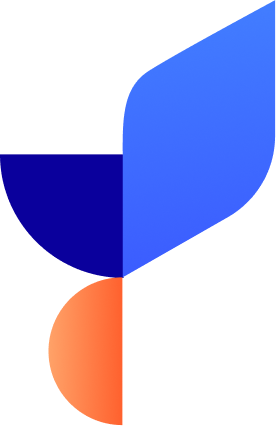
- How to Recover Deleted Photos from iPhone
- How to Recover Deleted Videos from iPhone
- How to Recover Deleted Whatsapp Messages on iPhone
- How to Find Deleted Contacts on iPhone without Backup
- How to Recover Deleted Text Messages on iPhone
- How to Recover Deleted Call History on iPhone
- How to Recover Deleted/Lost Notes from iPhone