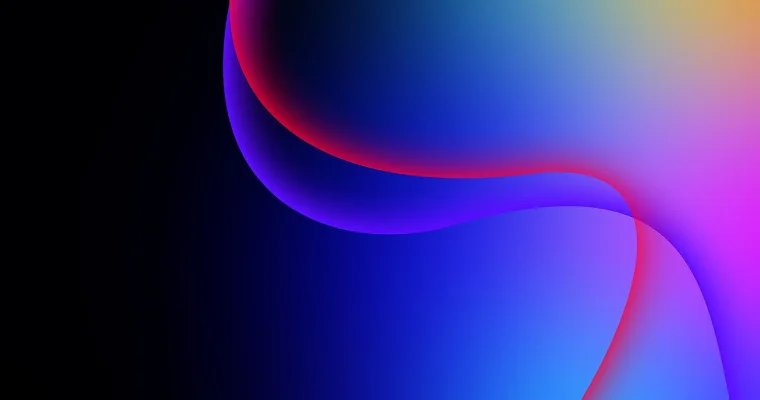[Real Answer] Is iOS 18 Stable & Should I Update to iOS 18
 Jerry Cook
Jerry Cook- Updated on 2024-09-04 to iOS 18
Apple is about to release the first version of iOS 18, the upcoming major software update for iPhones. As with any software, there are pros and cons to installing it on your daily driver iPhone. On one hand, you get to experience all the new features and improvements months before the general public. But on the other hand, software is inherently less stable and more buggy compared to final releases.
So should you take the plunge and update to iOS 18? Or is it wiser to wait for the official, stable release later this year? In this article, we'll take an honest look at the current state of the iOS 18 to help you make an informed decision. Let’s understand if is it safe to download iOS 18.
- Part 1. Everything You Should Know about iOS 18
- Part 2. Is iOS 18 Safe & Stable?
- Part 3. Should I Update to iOS 18?
- Part 4. How to Download & Install iOS 18 on iPhone?
- Part 5. Will Updating to iOS 18 Delete Everything?
Part 1. Everything You Should Know about iOS 18
1. What's New on iOS 18
The following are some of the features that may take their way into the iOS update:
iOS 18 is Shaping Up to be a Massive Update
According to reports from reliable sources like Mark Gurman at Bloomberg, iOS 18 is expected to be one of the biggest iOS updates in Apple's history. The marquee addition is a huge focus on generative AI capabilities across the operating system.
An All-New Siri Powered by Generative AI
Apple has been working hard on building out its generative AI capabilities, and Siri is set to get a major overhaul in iOS 18. Powered by new large language models and other advanced AI technologies Apple has developed, the new Siri will be far more conversational and capable of helping users with a wide variety of tasks in their daily lives.
AI Integrated Throughout the OS
But Siri is just the start - Apple aims to incorporate generative AI features throughout iOS 18 wherever it makes sense. We can expect to see AI-powered capabilities in apps like Apple Music, Pages, Numbers, Keynote, Xcode and more to enhance creativity and productivity.
Customizable Home Screen Layout
A long-awaited feature coming in iOS 18 is the ability to freely place app icons anywhere on the home screen instead of the rigid grid layout. Users will finally be able to customize the home screen to their preferences.
RCS Support in Messages
Apple has confirmed that iOS 18 will add support for the RCS messaging standard in the Messages app, improving iPhone messaging with non-iPhone users over the current SMS/MMS experience.
2. iOS 18 Compatibility
As is typical for major iOS updates, iOS 18 will support a broad range of recent iPhone models going back several years. According to Apple's official compatibility list, these are the iPhones that can run iOS 18:
- iPhone 15, 15 Plus, 15 Pro, 15 Pro Max
- iPhone 14, 14 Plus, 14 Pro, 14 Pro Max
- iPhone 13, 13 mini, 13 Pro, 13 Pro Max
- iPhone 12, 12 mini, 12 Pro, 12 Pro Max
- iPhone 11, 11 Pro, 11 Pro Max
- iPhone XS, XS Max
- iPhone XR
- iPhone SE (2nd generation or later)
Part 2. Is iOS 18 Safe & Stable?
The iOS 18 is still in its early stages, so some instability and bugs are to be expected. However, based on reports from early adopters, the overall experience seems surprisingly solid for a first release. So, we can say that iOS 18 safe to download.
Most core apps and functions are working reliably, with no widespread crashing or freezing issues. That said, there are still plenty of minor glitches and unfinished pieces, like some AI features not fully working yet.

Part 3. Should I Update to iOS 18?
Now that we've covered the major new features coming in iOS 18 as well as the compatibility with different iPhone models, the big question remains - should I download iOS 18
Updating to pre-release software always involves some risk versus waiting for the official public release. There are trade-offs to consider in terms of getting early access to new features versus potential instability, bugs, and other issues that could negatively impact your day-to-day iPhone experience.
Ultimately, there's no single right answer that applies to everyone. But by the end, you should have a clear perspective on whether jumping on the iOS 18 update is an exciting opportunity or something you'd rather hold off on until things are more polished later this fall.

Part 4. How to Download & Install iOS 18 on iPhone?
Before installing the iOS 18, it's crucial to have a reliable system recovery tool ready. While the seems relatively stable so far, there's always a chance of running into bugs or issues that could brick your device or cause other problems. And, then you ask questions like is iOS 18 safe to install. That's where a utility like UltFone iOS System Repair can be a lifesaver.
Specifically designed to fix a wide variety of iOS/iPadOS system glitches and malfunctions, UltFone iOS System Repair ensures you have a way to rescue your iPhone if anything goes wrong after updating to the iOS 18.
Here are some of the key features that make it the perfect companion tool:
- Downgrade seamlessly from iOS 18/17 back to the latest public release
- Enter or exit Recovery Mode with just 1-click
- Fix over 150 different system issues like frozen Apple logos, reboot loops, black screens, and more without data loss
- Upgrade to the newest iOS version or downgrade to older releases
- Fully supports all iOS versions and devices including the latest iPhone 15 lineup
Let's look at how to use UltFone iOS System Repair:
- Step 1 Download and launch the UltFone program on your computer, then connect your iPhone. Select the "iOS Upgrade/Downgrade" option.
- Step 2 On the next screen, choose "Upgrade" to proceed with installing the iOS 18.
- Step 3 The program will prompt you to download the iOS 18 firmware file.
- Step 4 Once that file is downloaded, you can click "Initiate Upgrade" to start the installation.
- Step 5 UltFone will walk you through the remainder of the process to upgrade your iPhone to the iOS 18 safely.

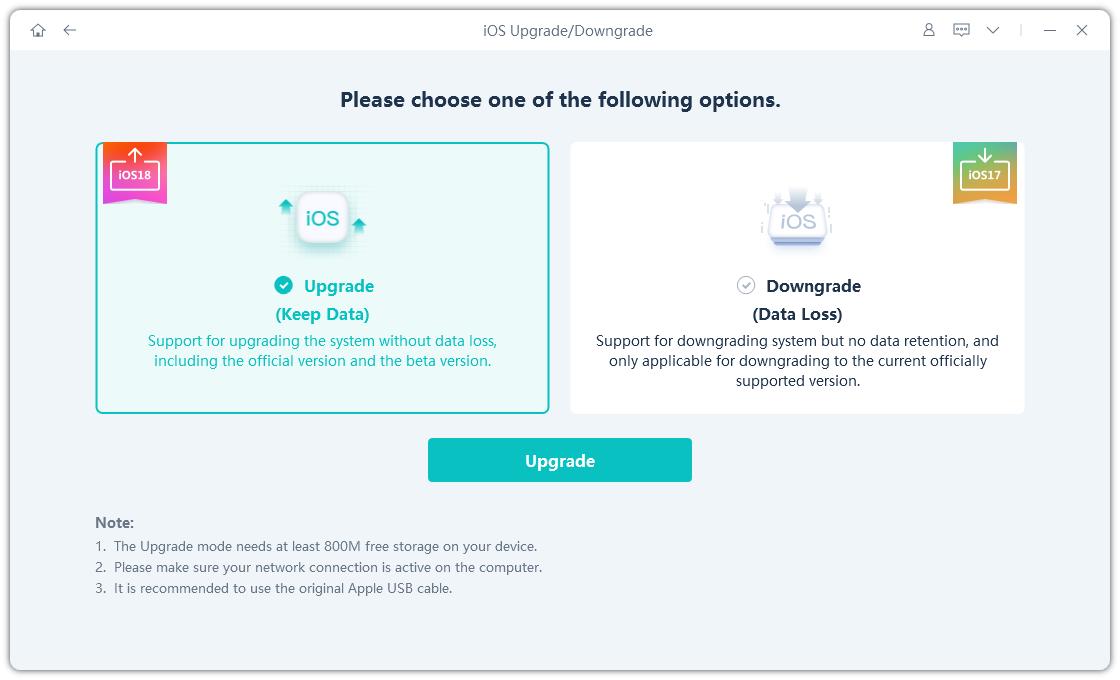
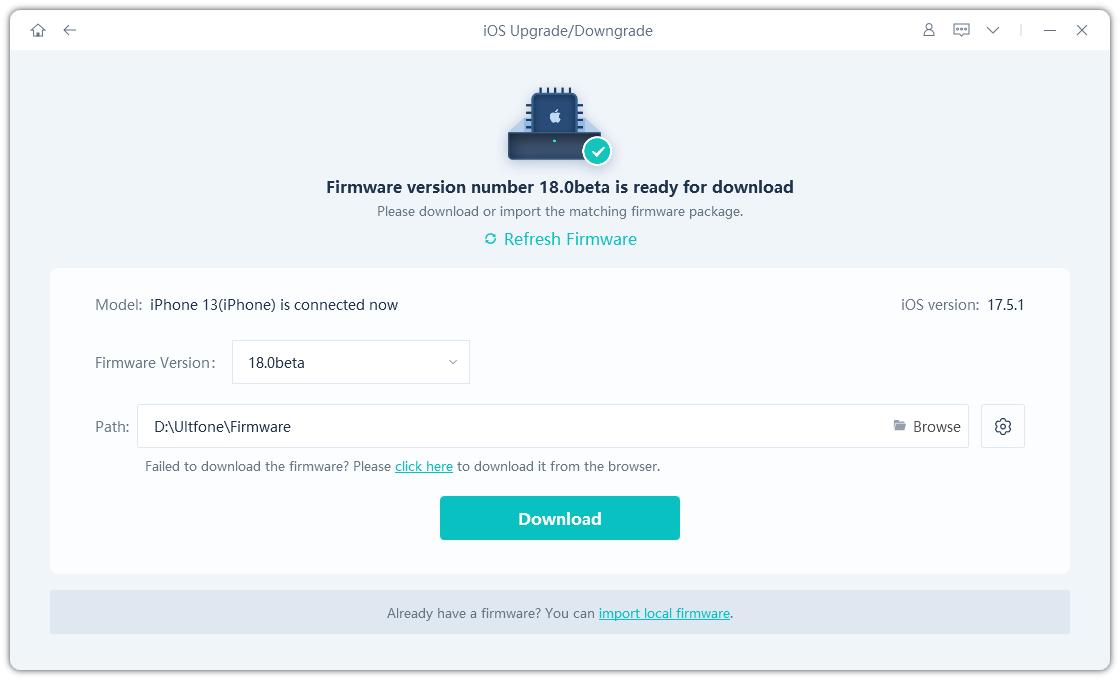
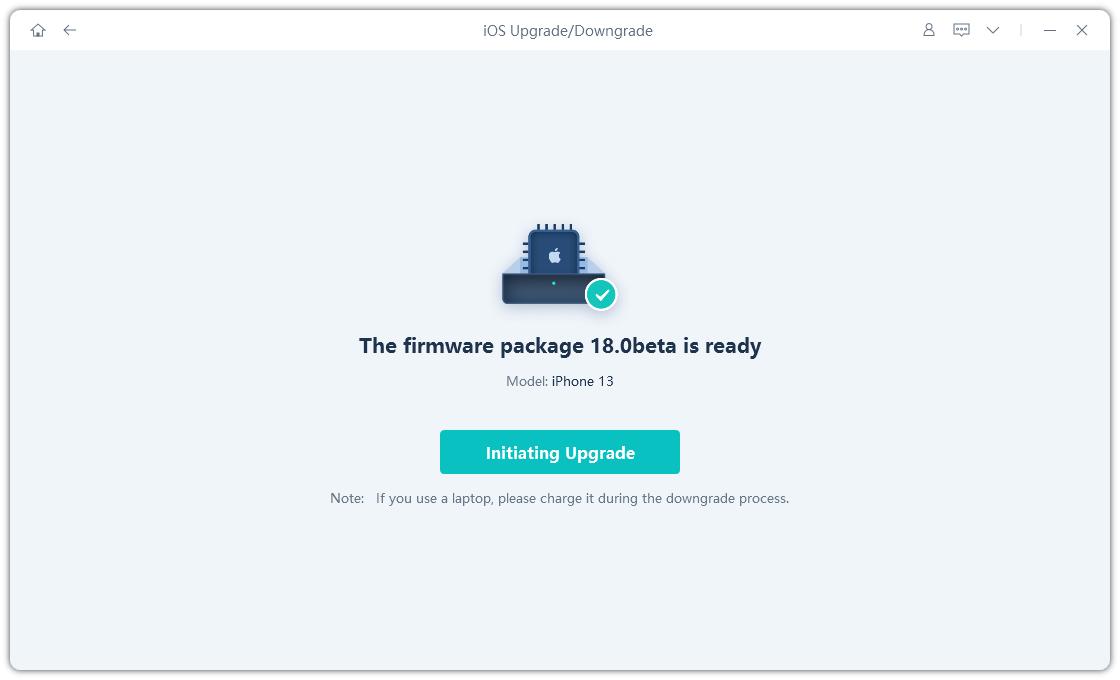
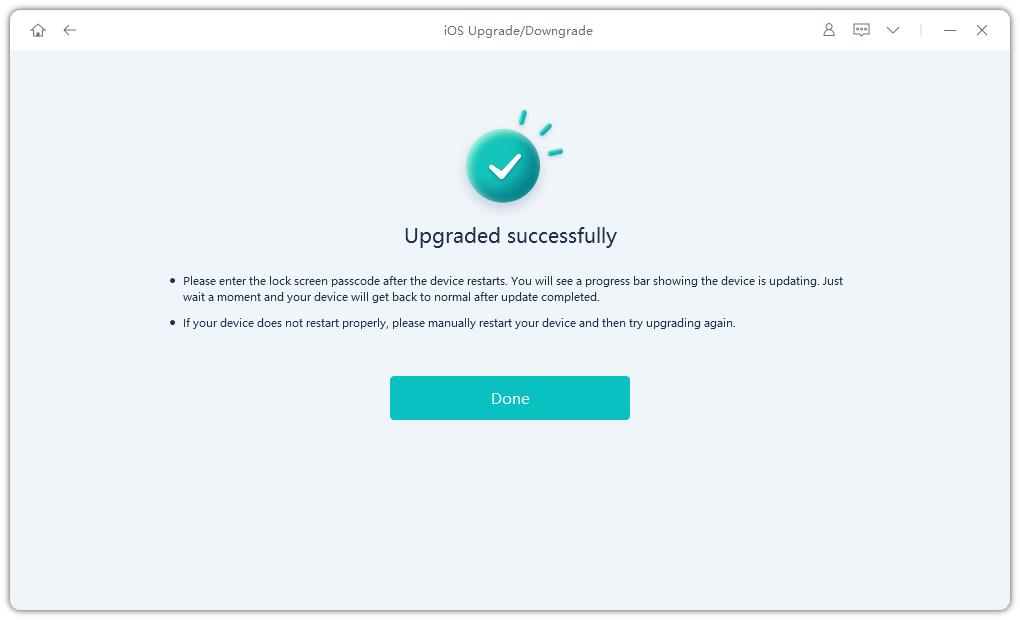
Part 5. Will Updating to iOS 18 Delete Everything?
Generally speaking, installing a new iOS release will not delete your data or require you to erase your iPhone. Apple's software updates are designed to install over your existing data, just like a normal iOS update. If you are wondering is iOS 18 worth installing, then yes, it can be.
However, it's always wise to have a current backup before installing any new software, including iOS 18. Unexpected issues can always pop up that could potentially lead to data loss. Having an iCloud or iTunes backup gives you a way to restore your personal data if anything goes wrong.
Final Word
The iOS 18 is shaping up to be one of Apple's most ambitious software releases, powered by huge advances in generative AI and new intelligent features across the operating system. While still early, the seems relatively stable so far for those eager to get a headstart.
That said, installing any software always comes with some inherent risk of bugginess or issues. And you might ask iOS 18 should I update? That's why having a trustworthy iOS repair utility like UltFone iOS System Repair is so valuable. It gives you an easy safeguard to upgrade or downgrade back to the latest public iOS release if needed.