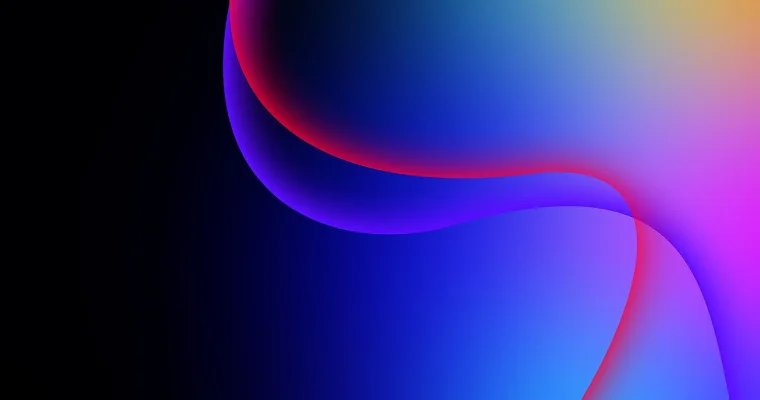iOS 18 Stuck on Recovery Mode? Best Solutions Here!
 Jerry Cook
Jerry Cook- Updated on 2024-09-04 to iOS 18
Apple is going to release the iOS 18 for developers on June 10th at WWDC24. Developers will have around three months to test and update their apps before iOS 18 is released to the public in the fall. However, some developers testing the iOS 18 have encountered an issue where their iPhone gets stuck in recovery mode after installing the.
iOS 18 recovery mode is used to troubleshoot and restore iPhones, but being stuck there renders the device unusable. If you're facing this frustrating problem with the iOS 18, don't worry. We have four simple solutions to help you get your iPhone out of recovery mode and working again.
- Part 1: Why My iPhone Stuck in Recovery Mode after iOS 18 Update
- Part 2. How do I Fix My iPhone Stuck in Recovery Mode after Updating to iOS 18
- Solution 1. [Best] Fix iOS 18 Stuck in Recovery Mode without Restoring
- Solution 2. Fix iOS 18 Stuck on Recovery Mode by Restarting Your iPhone
- Solution 3. Fix iOS 18 Stuck on Recovery Mode by iTunes
- Solution 4. Fix iOS 18 Stuck on Recovery Mode by Reinstalling iOS 18
- Solution 5. Fix iOS 18 Stuck on Recovery Mode by Official Support
- Part 3. People Also Ask about How to Fix iPhone Stuck in Recovery Mode
Part 1: Why My iPhone Stuck in Recovery Mode after iOS 18 Update
There are a few potential reasons why your iPhone could get stuck in recovery mode after installing the iOS 18. It could be due to software bugs or compatibility issues in the version itself. Interrupted or corrupted downloads during the update process can also sometimes cause this issue.
Additionally, if there was a power interruption or your iPhone's battery drained completely during the update, it may have caused your device to get stuck in recovery mode.
Part 2. How do I Fix My iPhone Stuck in Recovery Mode after Updating to iOS 18
Solution 1. [Best] Fix iOS 18 Stuck in Recovery Mode without Restoring
UltFone iOS System Repair is a powerful and user-friendly tool designed to help you fix various iOS system issues, including getting stuck in recovery mode after updating to the iOS 18.
One of the biggest advantages of UltFone iOS System Repair is that it allows you to fix exit iPhone recovery mode and other iOS system issues without causing any data loss on your iPhone or iPad. This means you can safely resolve the problem without worrying about losing your precious photos, messages, contacts, and other data.
Here is how to fix if iPhone stuck in recovery mode after updating to iOS 18:
- Step 1Download and install the UltFone iOS System Repair software on your computer, then connect your iPhone running the iOS 18 using a USB cable..
- Step 2Once the software recognizes your device, click the "Exit Recovery Mode" option.
- Step 3After a short wait of around 10 seconds, the software will automatically exit recovery mode, and your iPhone will restart normally.
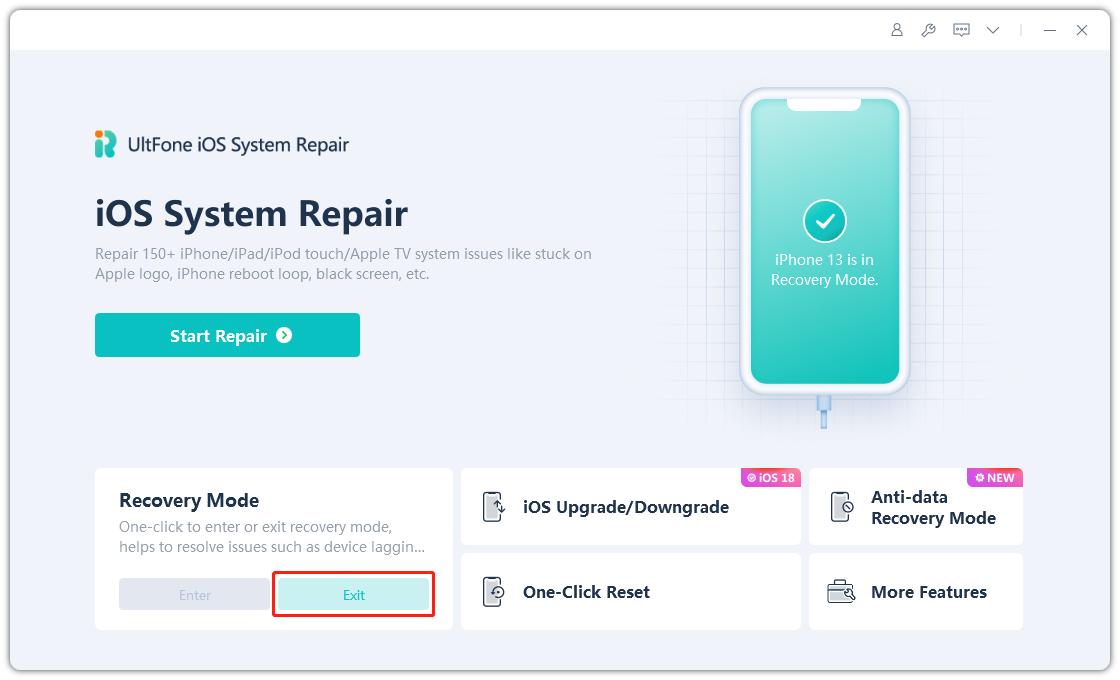
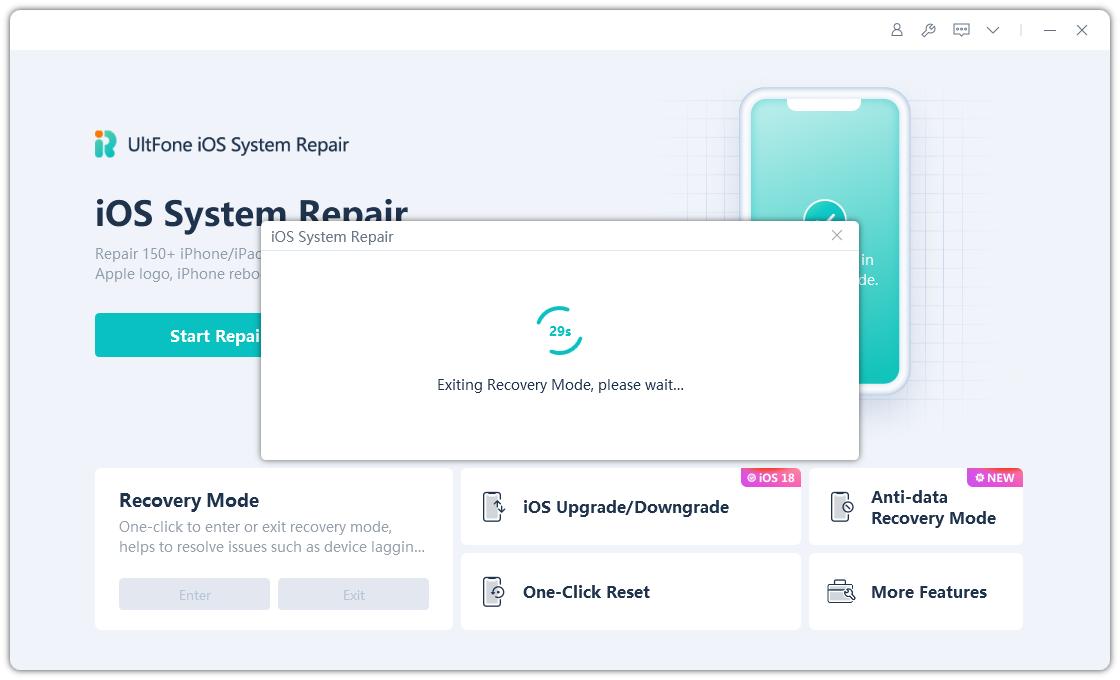
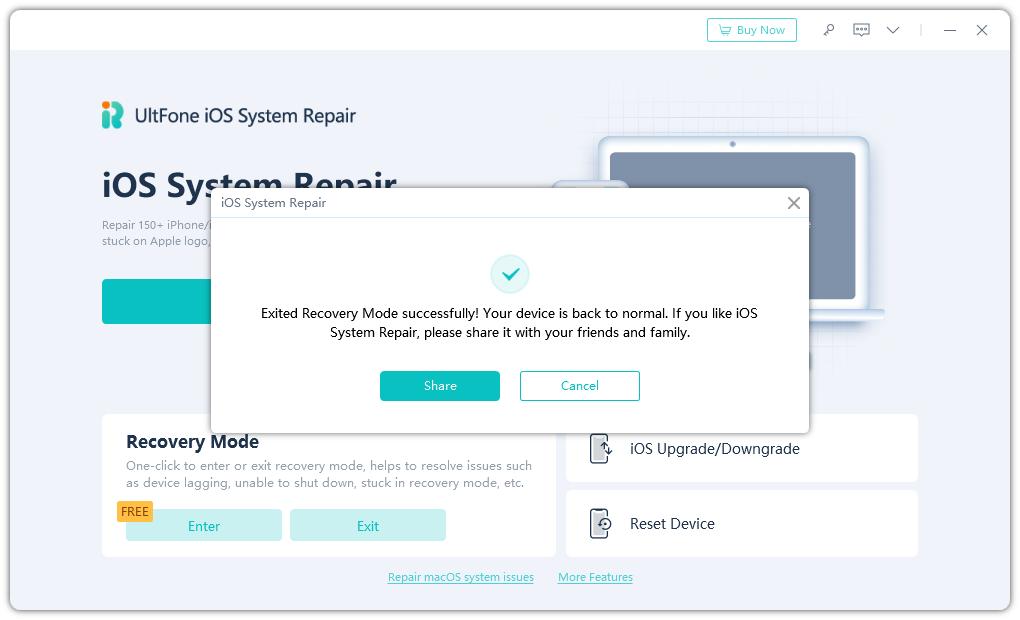
Solution 2. Fix iOS 18 Stuck on Recovery Mode by Restarting Your iPhone
Your iPhone should restart normally and hopefully be out of recovery mode after the force restart process.
It's worth noting that the force restart process is slightly different on older iPhone models or if you have an iPhone with a Home button. However, since the iOS 18 supports the iPhone XS 2nd generation and later models, the below steps should work for fixing a stuck recovery mode issue on those devices.
Follow these steps for iPhone stuck in recovery mode won't restore when updating to iOS 18:
- Press and quickly release the Volume Up button.
- Press and quickly release the Volume Down button.
- Press and hold the Side button until the Apple logo appears on the screen, then release the Side button.
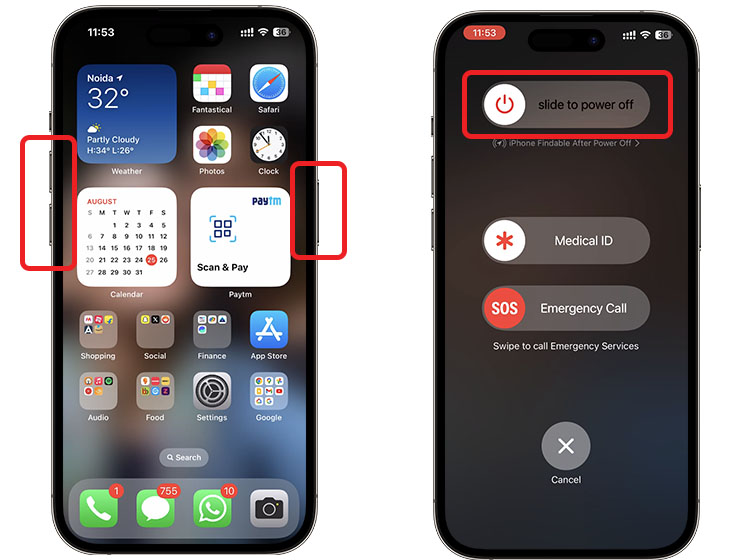
Solution 3. Fix iOS 18 Stuck on Recovery Mode by iTunes
Fixing an iPhone stuck in recovery mode after updating to iOS 18 using iTunes is a straightforward method, but it will erase all data on your device. If you have experienced iPhone stuck on recovery mode when updating to iOS 18, then you can use this method.
First, make sure you have the latest version of iTunes installed on your Windows PC. For Mac users, you don't need to install anything extra.
Once you have the updated iTunes/Finder:
- 1. Connect your iPhone to your computer using a Lightning cable.
- 2. Open iTunes (Windows) or Finder (Mac) and wait for your device to show up. \
- 3. Your iPhone should appear in recovery mode - there may be an option to update or restore.
- 4. Click the "Restore" option to reinstall iOS on your device from scratch.

Restoring your iPhone through iTunes will completely wipe out all data and settings on your device.
Solution 4. Fix iOS 18 Stuck on Recovery Mode by Reinstalling iOS 18
If your iPhone is still stuck in recovery mode after trying the previous solutions, you can try reinstalling the iOS 18 to fix the issue. One convenient way to do this is by using UltFone iOS System Repair.
This powerful tool allows you to reinstall the iOS 18 on your iPhone without losing any data. It's a safe and reliable solution that can resolve various iOS system issues, including get iPhone out of recovery mode.
Solution 5. Fix iOS 18 Stuck on Recovery Mode by Official Support
If none of the previous solutions work in getting your iPhone out of recovery mode after updating to the iOS 18, it's likely that there could be an underlying software or hardware issue with your device. In such cases, your best bet would be to seek official support from Apple.
If you're unable to resolve the issue through remote support, you'll need to make an appointment and take your iPhone to an Apple Store or an Apple Authorized Service Provider.

Part 3. People Also Ask about How to Fix iPhone Stuck in Recovery Mode
Q: Can iPhone get out of recovery mode by itself?
No, an iPhone cannot get out of recovery mode by itself. Recovery mode is a special diagnostic state that requires user intervention or the use of specialized software tools to exit. If left unattended, the iPhone will remain stuck in recovery mode until the appropriate steps are taken to restore it to normal operating mode.
Final Word
Updating to a new iOS version, especially a release like iOS 18, can sometimes lead to unexpected issues like getting stuck in recovery mode. While frustrating, this problem is typically fixable with the right tools and methods.
In this article, we covered four effective solutions for iPhone stuck in recovery mode after failed update, from force restarting and using iTunes to specialized software like UltFone iOS System Repair.
If you're struggling with an iPhone stuck in recovery mode after updating to the iOS 18, UltFone iOS System Repair is a highly recommended tool.