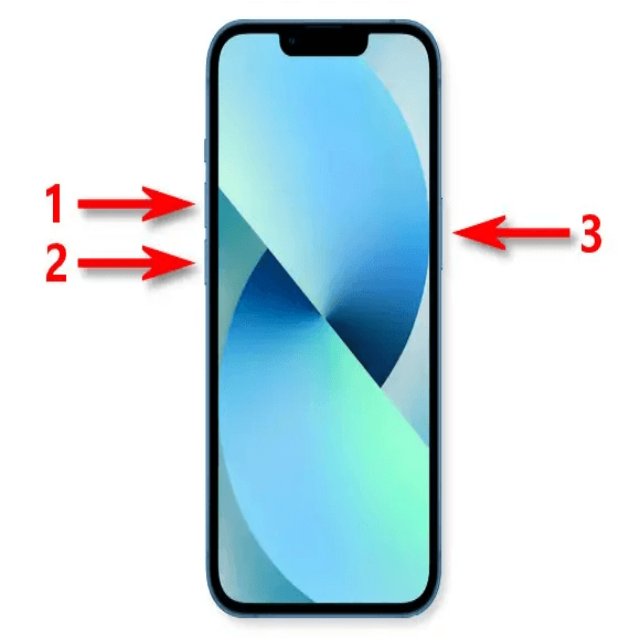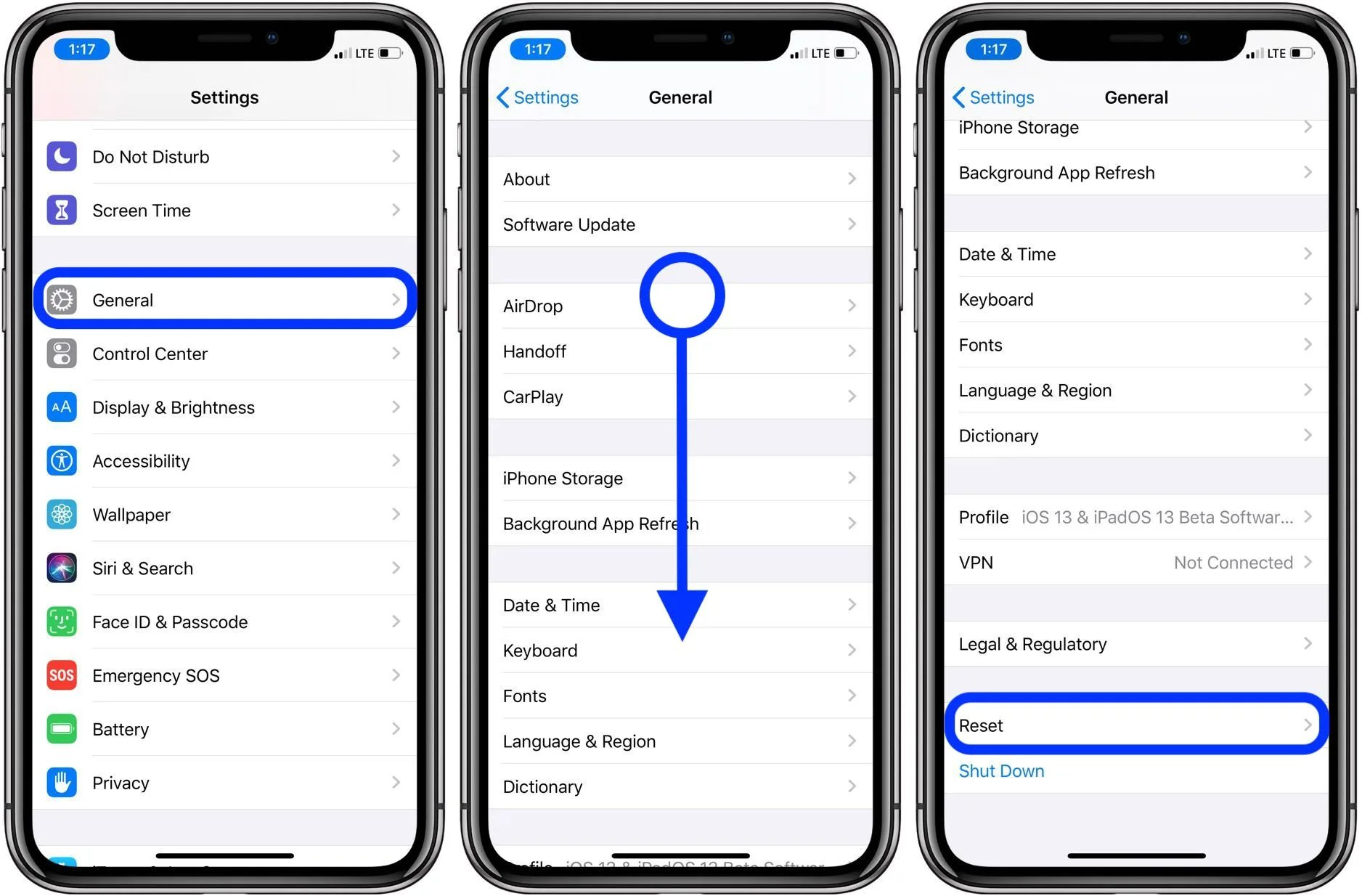How to Fix iOS 18 Slow After Update? Proven Tips
 Jerry Cook
Jerry Cook- Updated on 2024-08-30 to iOS 18
Working on an iPhone is always frustrating, only to see ios 18 slow down after an upgrade from a prior, effective version. Sometimes, updates offer new features and improvements, and sometimes, they hamper the performance for a while because of the system's compatibility issues or some processes running in the background.
These performance issues are best addressed before they get too out of hand to allow your device to return to the normalcy it deserves. In this article, we will discuss how to optimise iOS 18 and make your iPhone or iPad work faster so you can use the update's new features without the fear of the device’s slow operation.
- Part 1. Why is My iPhone so Slow after the iOS 18 Update?
- Part 2. How to Fix iPhone Slow After iOS 18 Update?
- Bonus Tips. Is iOS 18 worth installing?
- Part 3. One-stop Solution to Fix iPhone Slow After iOS 18 Update
Part 1. Why is My iPhone so Slow after the iOS 18 Update?
Your iPhone is expected to slow down once you have upgraded to iOS 18, and various reasons may cause this issue, such as iphone lagging after ios 18. Knowing such reasons can enable one to identify the cause and act accordingly. Here are some common reasons why an iphone slower after ios 18:
- This might be attributed to the update, which could take up more space on the device, slowing down the processing speed and making the iphone running slow after ios 18 update.
- Another common cause might be some applications being opened and continuously operating in the background, which causes them to utilise resources and slows down the rate of the particular device, such as the iphone slow after ios 18 update.
- Also, there are times when, after updating the iOS, some apps are not compatible with the new software version, which makes the app slow. A force restart is also likely to be required to eliminate any software causing the slowdown issue of ios 18 making phone slow.
These factors can help identify the particular problem and enhance the iPhone's rate and effectiveness after the update, providing an appropriate fix regarding ios 18 slowing down my phone.
Part 2. How to Fix iPhone Slow After iOS 18 Update?
Here are some tips to overcome the iPhone's ios 18 slow after the iOS 18 update.
Solution 1. Update All Apps on Your iPhone
Your apps become slow after the iOS update because the old versions are incompatible with the new version. It is crucial to check that all your applications are current with the latest versions.
It just takes a few seconds. Go to the App Store and select the "Update All" option. After that, every program will be updated to the most recent version.
Solution 2. Clear Your iPhone Storage
Lack of space can result in reduced speed. Defragmenting the iPhone by removing files and apps that one frequently does not use can also improve the iPhone’s speed.
1. To check the storage on your iPhone, navigate to "Settings > General > Storage > Manage Storage."
2. Get rid of whatever you no longer need, including outdated correspondence, movies, pictures, and other data. Your iPhone should then function normally once again.
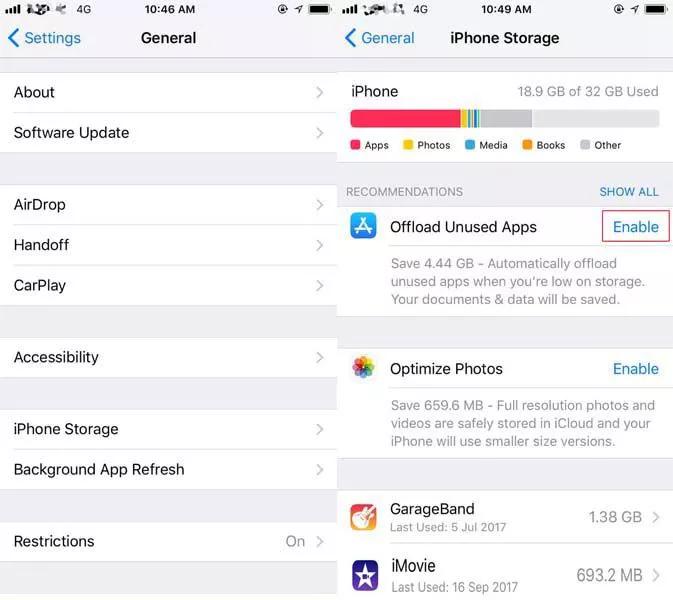
Solution 3. Clear the History and Caches on Your Phone
History and caches that tend to pile up on your iPhone can cause slow performance, such as iphone slow after ios 18 update. You can clear these to improve your device's speed.
1. Go to "Settings" on your iPhone, then select "General" and finally "iPhone Storage."
2. Once the program that takes up a lot of space has been located, click it and remove the cache.
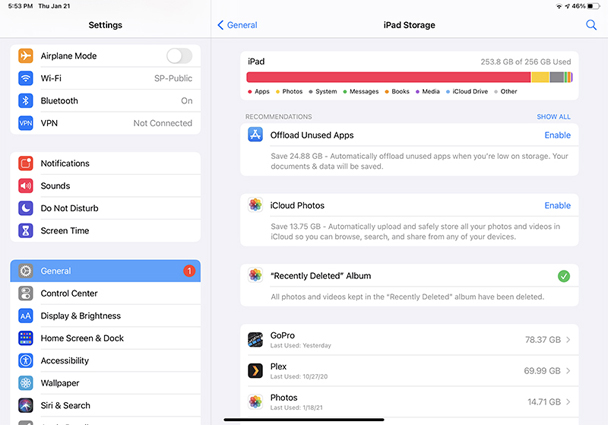
ATTENTION: Please note that using the "Clear history and website data" option will remove your login information and browsing history. As a result, you are advised to move your password to iCloud Keychain before deleting your cache and history.
Solution 4. Turn Off Resource-Hogging Features
Some aspects of iOS 18 may be quite resource-intensive, reducing your device's performance. To enhance performance, you are recommended to deactivate or modulate these features.
1. Launch the Settings app from the home screen, then click "General" to turn off the "Background App Refresh" option.
2. Your iPhone may also become slower due to resource-hungry functions like location services. To turn them off, go to Settings > Privacy > Location Services.
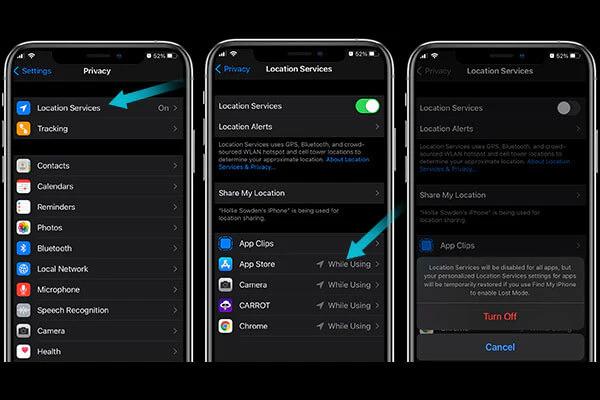
Part 3. One-stop Solution to Fix iPhone Slow After iOS 18 Update
When your iPhone starts lagging after updating to iOS 18, it's essential to search for a solution that will cover all the possible causes and fix them quickly. UltFone iOS System Repair is a reliable tool that will help fix performance issues, such as the iphone running slow after ios 18 update that appeared after the update.
This tool aims to fix over 150 iOS system problems, maintain your device's smooth operation, and keep all your data safe. Offering a simple-to-use interface and powerful features, UltFone iOS System Repair is the perfect solution to restore your iPhone to its best.
Main Features and Advantages of UltFone iOS System Repairs
- Improves iPhone performance quickly and within the shortest time possible compared to other methods.
- Solves different issues related to the system while retaining your data without losing your information.
- Provides more than 150 solutions related to various issues related to the iOS system, such as the system's slowness.
- It is easy to use and well-suited for people with little or no technical knowledge.
- Compliant with all iOS versions and iPhone models and supports updates for every user.
- UltFone can fix your iOS system and even downgrade it if you're experiencing problems with the most recent version.
Steps for Using UltFone iOS System Repair
- Step 1 Install UltFone iOS System Repair first on your Mac or PC. After installing it on your computer and connecting your iPhone, iPad, or iPod touch, click "Start" to launch the iOS system repair module.
- Step 2 To continue, select "Standard Repair" on the following screen. If your device is not identified, UltFone can assist you in performing manual or DFU mode repairs.
- Step 3 Download the firmware to your phone before starting the system repair. Press "Download" to initiate the procedure to fix the issue of ios 18 slow.
- Step 4If the firmware is downloaded, click "Start Standard Repair." Please be patient, as this will take a few minutes.
- Step 5 Once the iOS system recovery is finished, your smartphone will reset itself. Now that everything is normal, your gadget should operate without any issues, such as the iphone slow after ios 18 update.





Bonus Tips. Is iOS 18 worth installing?
iOS 18 is generally worth installing, especially if your device is compatible. It brings new features, enhanced security, and performance improvements that can enhance your overall experience. Some of the updates may include better privacy controls, redesigned apps, and more customization options.
However, as with any major update, it's wise to wait for initial user feedback to ensure there are no significant bugs or issues. If you're concerned about stability or battery life, consider holding off for a few weeks until any potential problems are addressed in subsequent updates.
Conclusion
It is annoying to work with an iPhone, as ios 18 slow, especially after the new iOS 18 update has launched, but the following measures will help to speed up the iPhone very quickly. Restoring the app, turning off processes that consume much of its resources, or clearing the cache and storage can all boost the iPhone’s performance.
UltFone iOS System Repair provides an all-in-one solution that effectively solves all performance problems without erasing data. With this tool, you can optimise your iPhone, enabling it to run at optimal speed while enjoying the new iOS features.