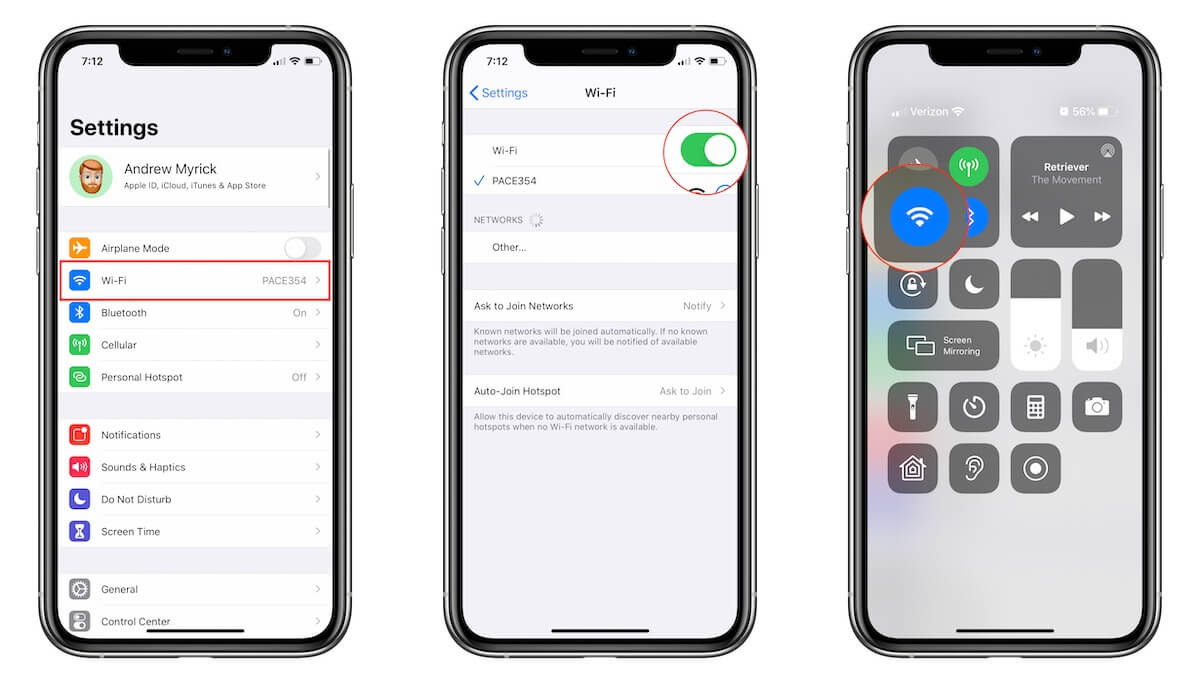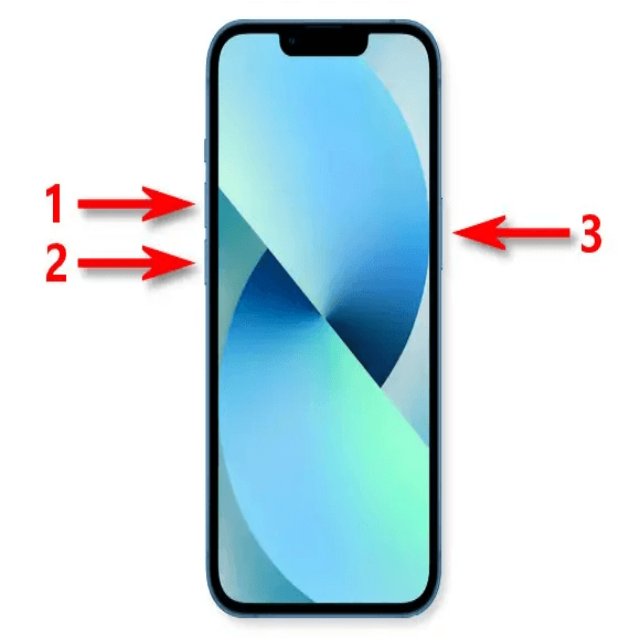How to Save iOS 18/26 Shsh Blob for Future Downgrades?
 Jerry Cook
Jerry Cook- Updated on 2025-07-15 to iOS 18
iOS 18/26, Apple's latest mobile operating system, brings exciting new features and improvements. However, some users may want to downgrade to a previous version in the future for various reasons, such as app compatibility or personal preference. This is where saving SHSH blobs becomes crucial.
SHSH blobs are unique signatures that allow you to downgrade your iOS device to a specific firmware version, even after Apple stops signing it. In this article, we'll guide you through the process of saving iOS 18/26 SHSH blobs, ensuring you have the option to downgrade your device if needed. Whether you're a jailbreak enthusiast or simply want to keep your options open, this step-by-step guide will help you preserve your iOS 18/26 firmware signing keys.
- Part 1: What is the Shsh Blob for iPhone?
- Part 2: Is it Possible to Downgrade iOS with blobs?
- Part 3. How to Get SHSH Blobs for My iPhone?
- Part 4. Downgrade iOS 18/26 without Blobs [Fast & Reliable]
- Part 5: FAQs about iOS 18/26 Shsh Blobs
Part 1: What is the Shsh Blob for iPhone?
SHSH blobs are unique digital signatures created by Apple for each iOS firmware version on a specific device. They act as a crucial verification tool during iOS installation, allowing Apple to control which versions can be installed. Each blob is device-specific and tied to a particular iOS version.
Apple only "signs" (creates blobs for) current iOS versions, typically ceasing when a new version is released. By saving blobs while Apple is still signing a version, users can potentially downgrade to that version in the future, even after Apple stops signing it. This is particularly valuable for the jailbreaking community, as it can enable downgrades to jailbreakable iOS versions.
Part 2: Is it Possible to Downgrade iOS with blobs?
Downgrading iOS using SHSH blobs is indeed possible, but it comes with certain limitations and requirements. The process is not straightforward and depends on several factors. While having saved SHSH blobs is crucial, it doesn't guarantee a successful downgrade in every scenario.
Factors such as the specific iOS versions involved, the device model, and the availability of compatible jailbreak tools all play a role. Generally, downgrades are more feasible between recent iOS versions and on older device models. However, Apple continually implements new security measures, making downgrades increasingly challenging.
Despite these obstacles, the jailbreak community continues to develop methods to utilize SHSH blobs for downgrades, making them a valuable resource for users who wish to maintain control over their device's iOS version.
Part 3. How to Get SHSH Blobs for My iPhone?
By following these steps, you can secure SHSH blobs for currently signed iOS versions, potentially allowing future downgrades. Remember, timing is crucial as blobs can only be saved for firmware versions that Apple is currently signing.
- 1.Connect your iPhone to a computer and open iTunes. Select your device, then click the serial number until you see the ECID. Copy the ECID.
- 2.Open your web browser and go to the TSS Saver website.
- 3.On the TSS Saver website, paste your ECID and select your device model from the dropdown menu.
- 4.Click the "Submit" button.
- TSS Saver will generate your SHSH blobs. Click the provided link to download them to your computer.

Part 4. Downgrade iOS 18/26 without Blobs [Fast & Reliable]
UltFone iOS System Repair offers a fast and reliable solution for users looking to downgrade iOS 18/26 without the need for SHSH blobs. This powerful tool simplifies the downgrade process, making it accessible even for those without technical expertise.
Compatible with the latest iOS 18/26 and iPhone models, UltFone iOS System Repair provides a safe and efficient method to revert to a previous iOS version without the traditional limitations imposed by Apple's signing window or the requirement for saved SHSH blobs.
The following are the features of UltFone iOS System Repair:
- Downgrade from iOS 18/26 to a previous version without the need for SHSH blobs, offering flexibility and convenience.
- Simple, intuitive process for downgrading iOS 18/26, requiring no technical knowledge or complex procedures.
- Downgrade your device while minimizing the risk of data loss, ensuring your important information remains intact.
- Supports all iPhone models compatible with iOS 18/26, including the latest iPhone 15 series.
- Easily enter and exit recovery mode with a single click, facilitating the downgrade process.
Follow these simple steps to downgrade your device using UltFone iOS System Repair:
- Step 1Launch the UltFone iOS System Repair on your computer and connect your iPhone. Click on the "iOS Upgrade/Downgrade" option to get started.
- Step 2On the next screen, choose the "Downgrade" option. Then select the iOS version you want to downgrade to from the list below.
- Step 3The tool will now download the necessary iOS firmware file for your device. Once downloaded, it will begin the process of removing the iOS 18/26.
- Step 4Within just a few minutes, UltFone will successfully downgrade your iPhone from iOS 18/26 to the stable iOS 17 release. When complete, click "Done" to finish.

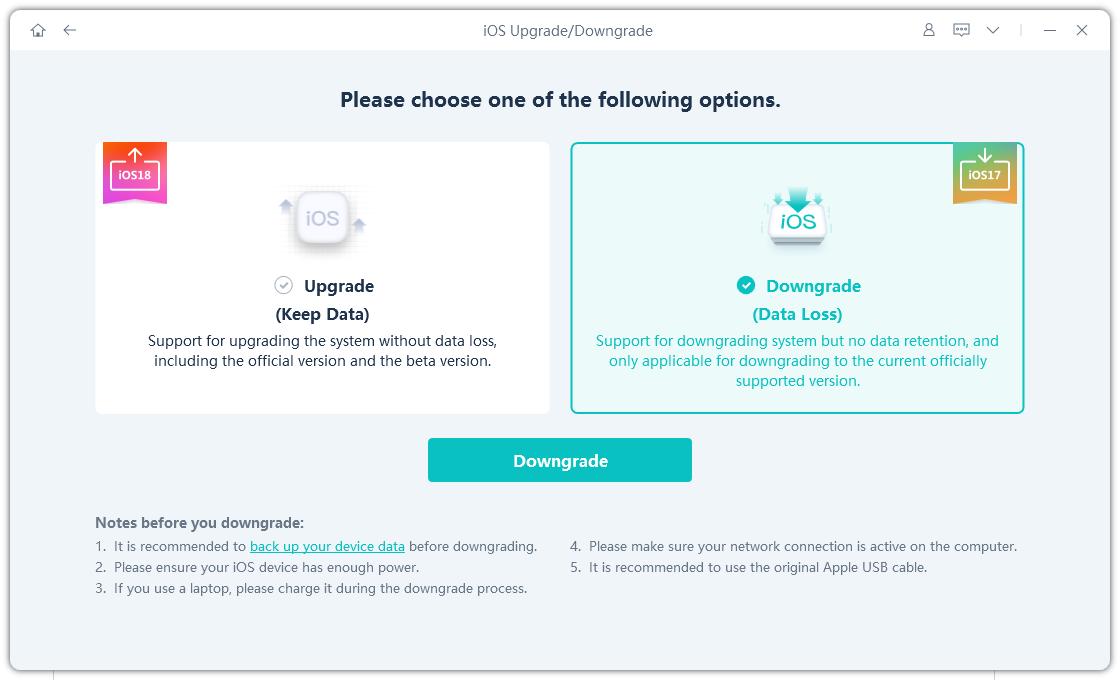
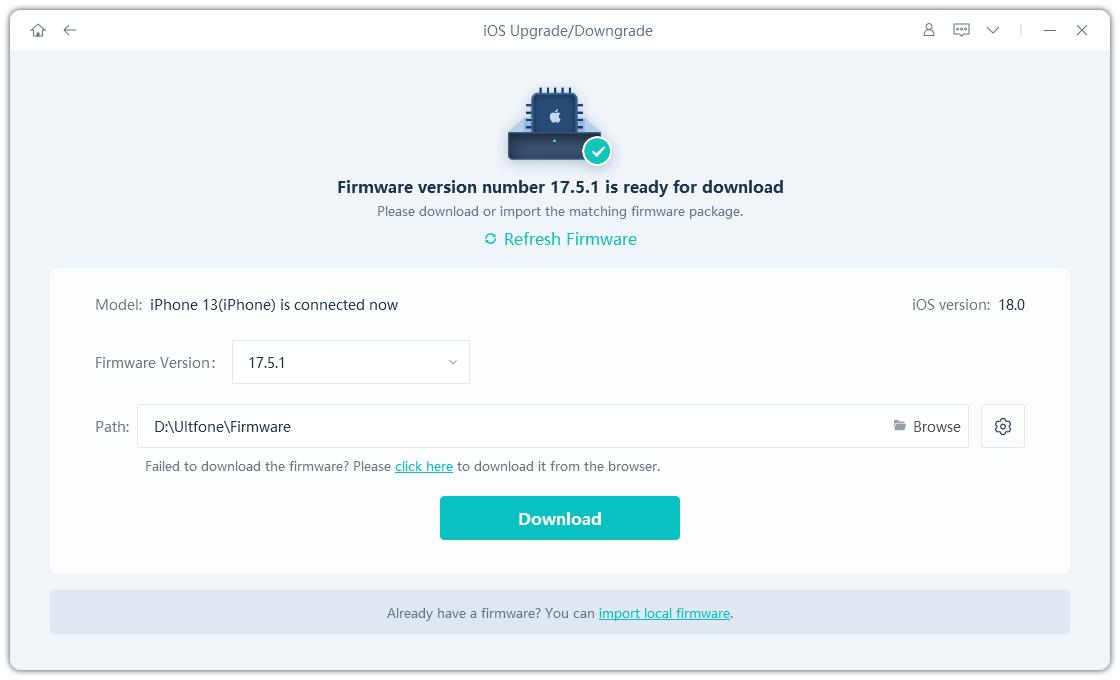
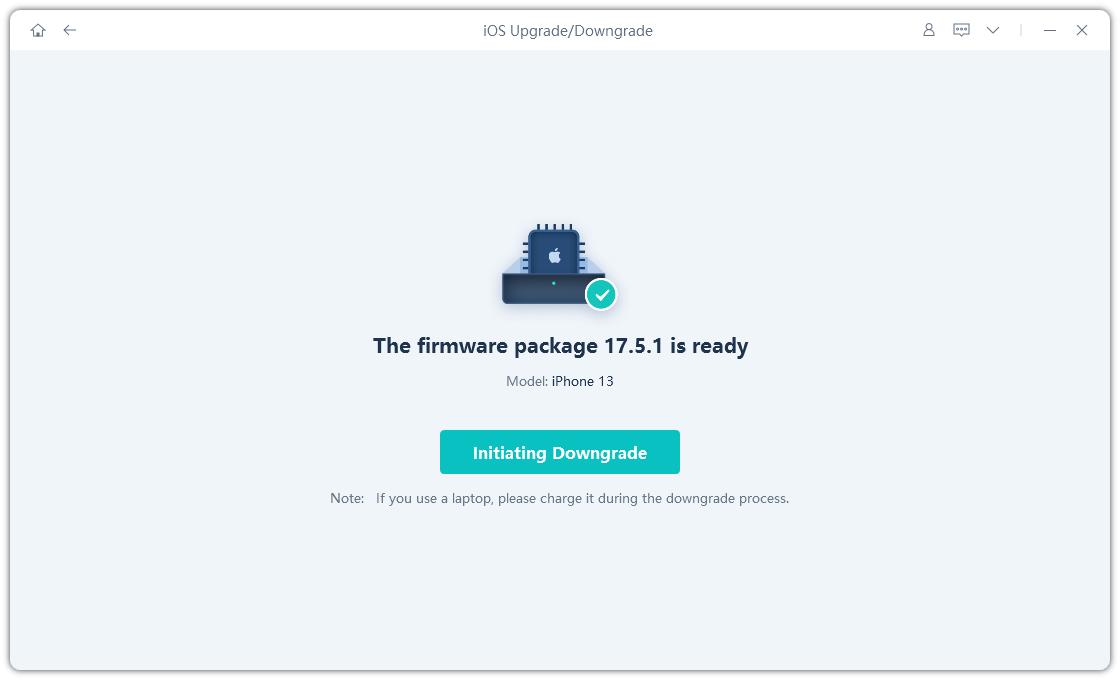
Part 5: FAQs about iOS 18/26 Shsh Blobs
Q1. Are SHSH blobs device specific?
SHSH blobs are unique to each individual iOS device. Think of them as digital fingerprints that link a specific iOS version to your particular iPhone or iPad. This means you can't use SHSH blobs from your friend's iPhone on your own device, even if it's the same model. Each set of blobs is exclusively tied to the device it was generated from, making them non-transferable between different iPhones or iPads.
Q2. Do SHSH blobs still work?
While SHSH blobs remain functional, their effectiveness has diminished over time. They can be used for downgrading or restoring iOS, but only under specific conditions. You must have saved the blobs for the exact iOS version you want to downgrade to, and even then, success isn't guaranteed.
Conclusion
Downgrading iOS 18/26 without blobs can be a challenging process for many users. However, UltFone iOS System Repair offers a streamlined and user-friendly solution to this problem. By eliminating the need for SHSH blobs and simplifying the downgrade process, it provides a valuable tool for iOS users who want to revert to a previous version.
Whether you're experiencing issues with iOS 18/26 or simply prefer an earlier version, UltFone iOS System Repair stands out as a reliable option. Its ability to perform blobless downgrades, combined with additional features like system repair and data preservation, makes it a comprehensive solution for iOS management. We highly recommend UltFone iOS System Repair for anyone looking to downgrade their iOS version safely and efficiently.