How to Set Ringtone on iPhone for Free? iOS 18 Ringtones Download Guide
 Jerry Cook
Jerry Cook- Updated on 2024-08-30 to iOS 18
Customizing your iPhone with personalized ringtones is a great way to make your device stand out. With the release of iOS 18, there's an increased interest in unique and trendy ringtones that can reflect your personality. In this guide, we will walk you through the steps to download iOS 18 ringtones and set them up on your iPhone without using iTunes. Whether you're looking for the latest iOS 18 ringtones download, iOS 18 sounds download, or even iPhone notification sound downloads, we've got you covered.
- Part 1: How to Set Ringtone on iPhone for Free?
- Part 2: How to Change Notification Sound on iPhone iOS 18?
- Part 3: iOS 18 Sound Not Working? Repair iOS Ringtone System
Part 1: How to Set Ringtone on iPhone for Free?
Custom ringtones not only add a personal touch to your device but also make it easier to identify your phone in a crowded place. Setting up a custom ringtone on your iPhone is simpler than you might think. Let’s dive into how you can download and install iOS 18 ringtones for free.
Point 1. Download iOS 18 Ringtone by iTunes

Although we’re focusing on methods withoutiTunes, it’s worth mentioning that iTunes is still a reliable way to download iOS 18 ringtones directly from Apple. If you're familiar with using iTunes
, you can easily sync custom ringtones to your iPhone. Here’s how:
- 1.Open iTunes and connect your iPhone to your computer.
- 2.Go to the "Tones" section.
- 3.Drag and drop your downloaded iOS 18 ringtone into the Tones section.
- 4.Sync your iPhone to apply the new ringtone.
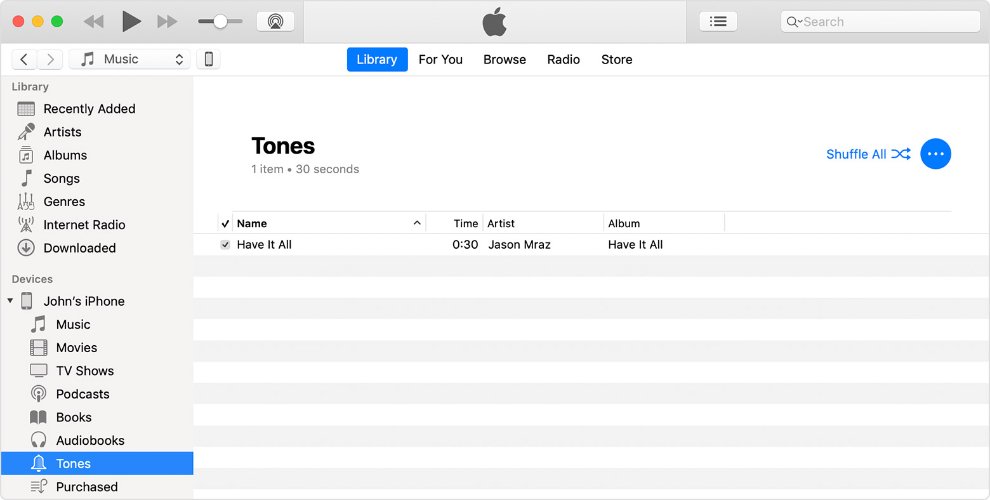
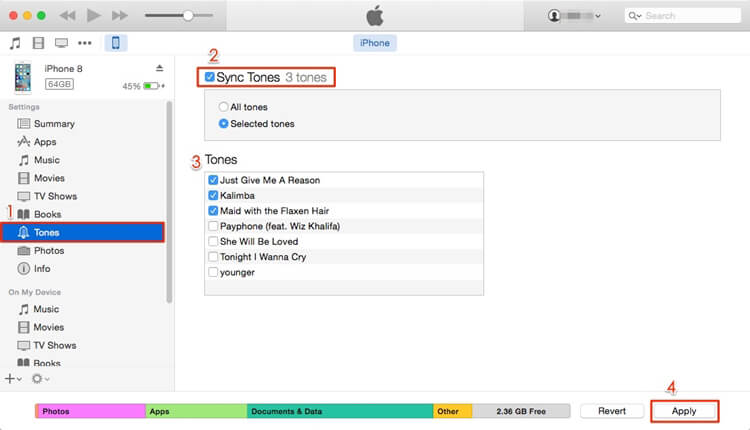
Point 2. Save Ringtones from PC to iPhone
Using a tool like UltFone iOS Data Manager, you can easily transfer downloaded ringtones from your PC to your iPhone. This method allows for quick and easy iOS 18 ringtones download without the need for iTunes.
- 1.Download and install UltFone iOS Data Manager.
- 3.Connect your iPhone to your PC.
- 4.Use the tool to transfer the iOS 18 ringtones from your computer to your iPhone.
- 4.Set the transferred ringtone as your default ringtone on your iPhone.

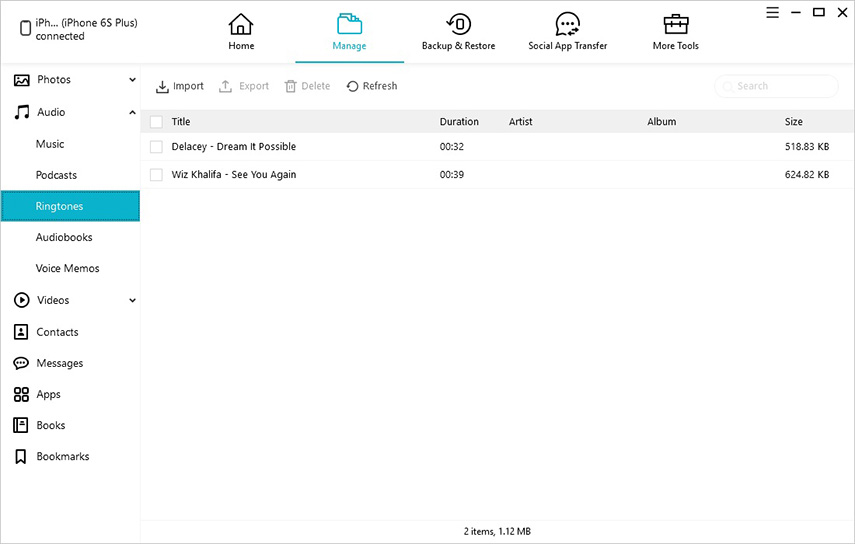
Point 3. Download iOS 18 Ringtone from Zedge
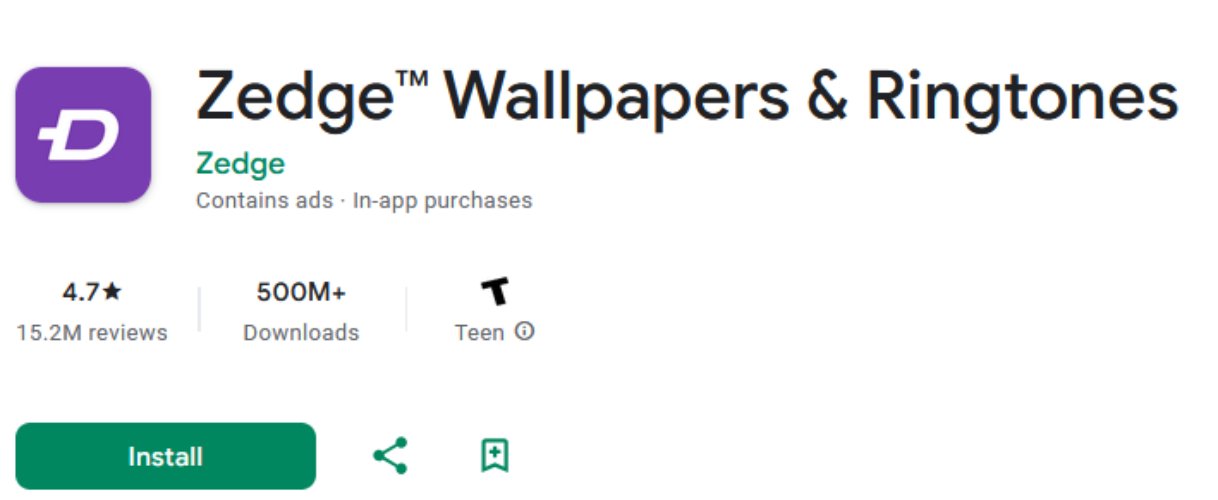
Zedge is another popular platform where you can find a variety of ringtones, including those for iOS 18. The platform supports direct downloads to both iPhones and Android devices, making it a versatile choice for anyone looking to download iOS 18 ringtones.
- 1.Visit Zedge.
- 2.Search for iOS 18 ringtones.
- 3.Download the ringtone directly to your iPhone or transfer it from your computer.
- 4.Apply the ringtone through your iPhone settings.
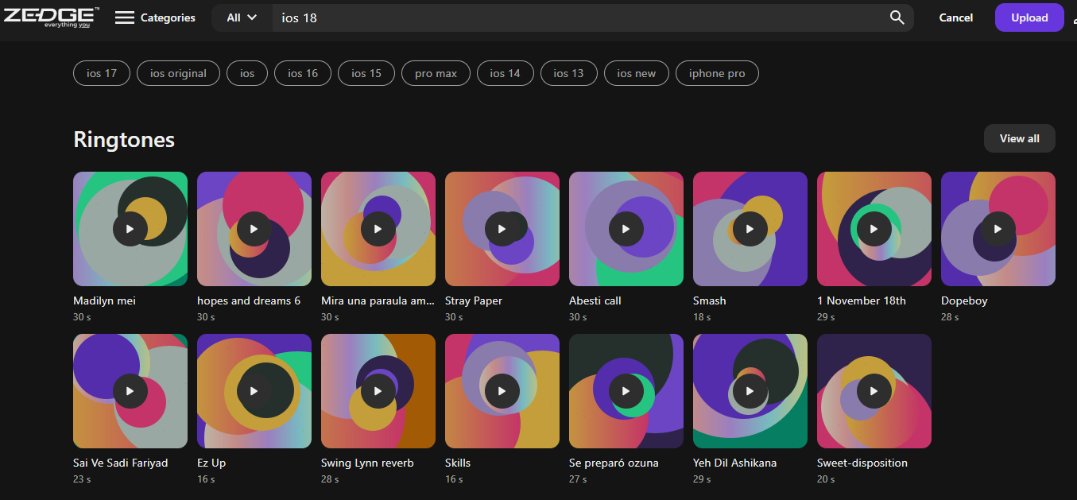
Point 4. Downloading Free Ringtone from Tones7

Tones7 is a fantastic resource for free ringtones. You can find a wide range of ringtones that are compatible with iOS 18 ringtones download. Here’s how you can do it:
- 1.Visit Tones7.
- 2.Browse through the collection or search for iOS 18 ringtones.
- 3.Download your chosen ringtone in MP3 format.
- 4.Transfer the ringtone to your iPhone using a USB cable or a file-sharing app.
Part 2: How to Change Notification Sound on iPhone iOS 18?
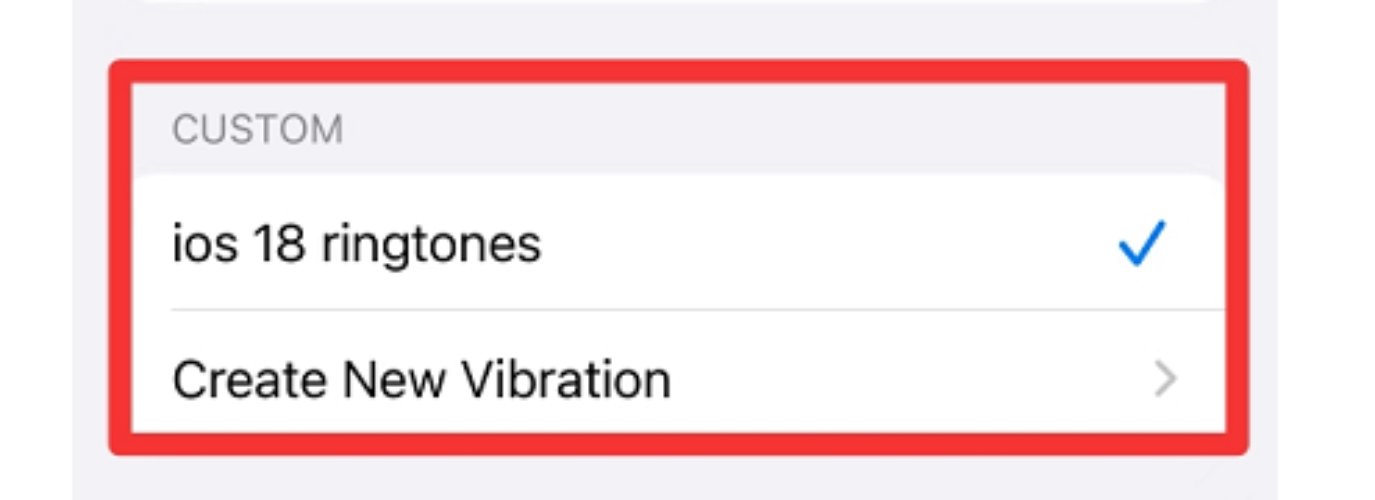
Changing the notification sound on your iPhone can be just as exciting as setting a new ringtone. With iOS 18, you can easily switch up your notification sounds to match your mood or preference.
To change your notification sound:
- 1.Go to "Settings" on your iPhone.
- 2.Select "Sounds & Haptics".
- 3.Choose the notification you want to change.
- 4.Browse through the list of sounds, including your downloaded iOS 18 notification sounds.
- 5.Select your preferred sound and exit the settings.
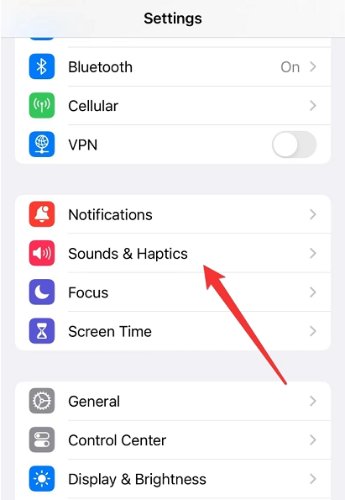

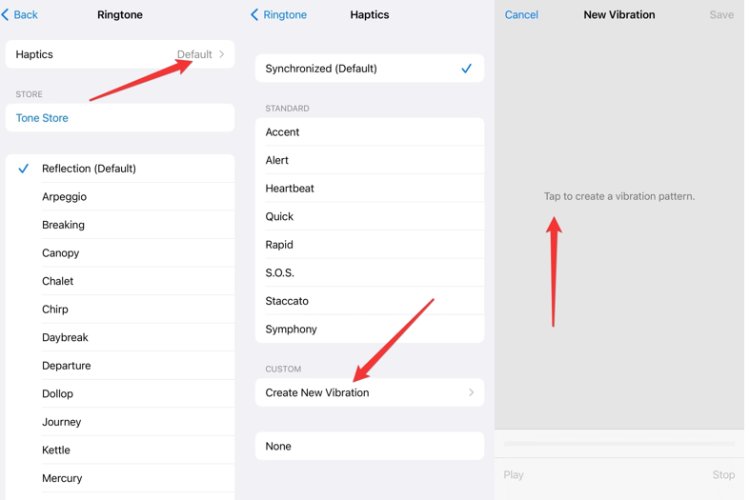
This method works for all types of notifications, including text messages, emails, and alerts, allowing you to fully customize your iPhone experience with iOS 18 new ringtones and notification sounds.

Part 3: iOS 18 Sound Not Working? Repair iOS Ringtone System
Sometimes, you might encounter issues where your iOS 18 ringtones or notification sounds stop working. This can be frustrating, especially after going through the effort to personalize your device. Fortunately, you can fix this issue using the UltFone iOS System Repair tool
1. Who is UltFone iOS 18 System Repair Tool For?
The UltFone iOS System Repair tool is designed for anyone experiencing issues with their iPhone’s sound system. Whether your iOS 18 ringtones aren’t playing or your notification sounds have gone silent, this tool can help you restore your device to full functionality.
2. How to Use UltFone iOS 18 System Repair Tool?
Using UltFone is straightforward:
- 1.Download and install the UltFone iOS System Repair tool.
- 2.Connect your iPhone to your computer. Launch the tool and select "Repair iOS System".
- 3.Follow the on-screen instructions to repair your iPhone.



This process will resolve most issues related to iOS 18 ringtones and notification sounds, ensuring your device is functioning correctly.
3. Pro & Cons of UltFone iOS 18 System Repair Tool
Pros:
- Easy to use with a user-friendly interface.
- Fixes a wide range of iOS issues, including sound problems.
- Supports all iPhone models and iOS versions.
Cons:
- Requires a computer for operation.
- The free version has limited features.
4. Why We Choose UltFone?
UltFone is a trusted solution for many iPhone users because of its reliability and effectiveness. It’s an essential tool if you want to ensure that your iOS 18 ringtones and notification sounds are always working perfectly.
Conclusion:
Personalizing your iPhone with custom iOS 18 ringtones is a fun and easy way to make your device uniquely yours. Whether you’re downloading iOS 18 ringtones for Android or simply want to change your iOS 18 notification sound, the options are vast and accessible. If you run into any issues, tools like UltFone iOS System Repair are available to get your device back on track.
Don’t miss out on the chance to enhance your iPhone experience—download UltFone today and explore the endless possibilities of iOS 18 ringtones download!




