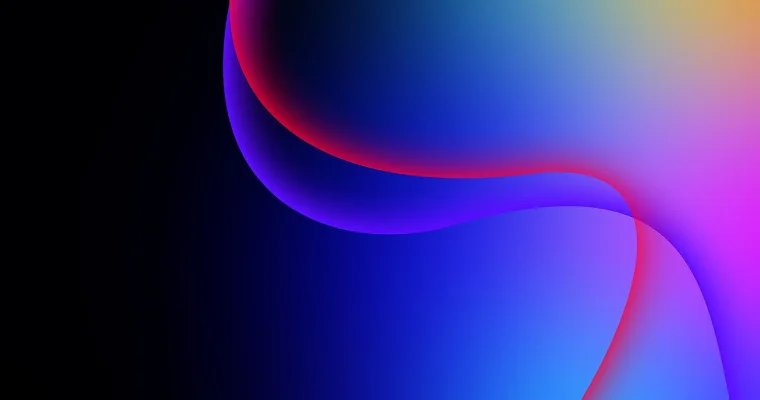[HOT] All You Want to Know about iOS 18 iPhone 11 is Here
 Jerry Cook
Jerry Cook- Updated on 2024-09-04 to iOS 18
The upcoming release of iOS 18 for iPhone 11 is generating buzz among users. This latest iOS version promises exciting new features that take the iPhone experience to the next level. With iOS 18, iPhone 11 users can expect enhancements like conversational Siri, new lock screen widgets, improved Maps with AR, and more.
However, since iOS 18 is still in, users are wondering can the iPhone 11 get iOS 18. In this article, we provide the definitive answer on whether the iPhone 11 will be compatible with iOS 18. We also give a sneak preview of the highly-anticipated additions coming in iOS 18 for iPhone 11.
- Part 1. Will iPhone 11 Get iOS 18?
- Part 2. How Long Will the iPhone 11 Be Supported?
- Part 3. Will iOS 18 Make iPhone 11 Slow?
- Part 4. How Do I Get iOS 18 on My iPhone 11?
- Part 5. Why Can't My iPhone 11 Update to iOS 18?
- Part 6. Is the iPhone 11 Worth It in 2024?
Part 1. Will iPhone 11 Get iOS 18?
Yes, the iPhone 11 will get iOS 18.
Apple typically unveils its latest iOS version at its Worldwide Developers Conference (WWDC) in June. Following the announcement, Apple releases a developer version for testing. Later in the summer, Apple provides public access to allow a broader group to test the software and provide feedback.
Here is the list of iOS 18 devices:
- iPhone XR, XS, and XS Max
- iPhone 11
- iPhone 11 Pro and 11 Pro Max
- iPhone SE (2nd gen)
- iPhone 12 mini and iPhone 12
- iPhone 12 Pro and iPhone 12 Pro Max
- iPhone 13 mini and iPhone 13
- iPhone 13 Pro and iPhone 13 Pro Max
- iPhone SE (3rd gen)
- iPhone 14 and iPhone 14 Plus
- iPhone 14 Pro and iPhone 14 Pro Max
- iPhone 15 and iPhone 15 Plus
- iPhone 15 Pro and iPhone 15 Pro Max

Part 2. How Long Will the iPhone 11 Be Supported?
The iPhone 11 is expected to receive software support from Apple until 2026. If you are wondering can iPhone 11 update to iOS 18, then yes, it will.
Apple has a strong track record of providing extended software updates for older iPhone models. Generally, iPhones receive about 5-6 years of iOS support after their release.
The iPhone 11 was launched in September 2019. Based on Apple's software support timelines, it will likely continue receiving iOS updates until 2026 at minimum.
Part 3. Will iOS 18 Make iPhone 11 Slow?
No, installing the iOS 18 is unlikely to make the iPhone 11 significantly slower. Some users might be worried is iOS 18 good for iPhone 11. However, some individual apps may occasionally freeze or be unresponsive when running the OS.
The software is still undergoing testing and optimization, so it may contain bugs that lead to instability in certain apps.
Part 4. How Do I Get iOS 18 on My iPhone 11?
Since you know about is iOS 18 available for iPhone 11, before trying iOS 18 on your iPhone 11, it's a good idea to have a solid system repair tool handy in case anything goes wrong.
One highly recommended option is UltFone iOS System Repair. With this powerful software, you can easily download iOS 18 profile, fix over 150 iOS issues, and downgrade iOS to previous version if needed - no technical skills are required. Most importantly, all without losing data .
Still wondering can I get iOS 18 on iPhone 11? Here are the steps to download and install the iOS 18 profile on your iPhone 11 using UltFone iOS System Repair:
- Step 1 Download and install UltFone iOS System Repair on your computer. Launch the program and connect your iPhone 11 using a USB cable. In UltFone, click on "iOS Upgrade/Downgrade".
- Step 2 Select the "Upgrade" option to download the iOS 18 profile.
- Step 3 Click the "Download" button. UltFone will now start downloading the required firmware package for iOS 18.
- Step 4 Once the download is complete, click on "Initiating Upgrade". This will start the installation process.
- Step 5 Follow the on-screen prompts to complete the upgrade to iOS 18 on your iPhone 11.

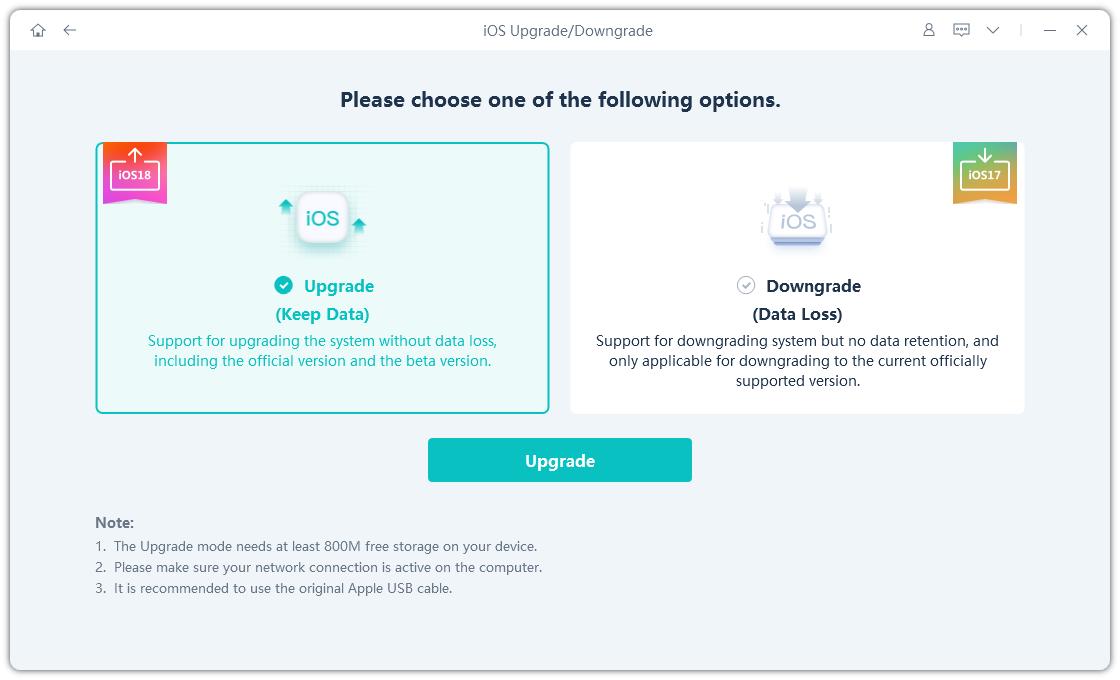
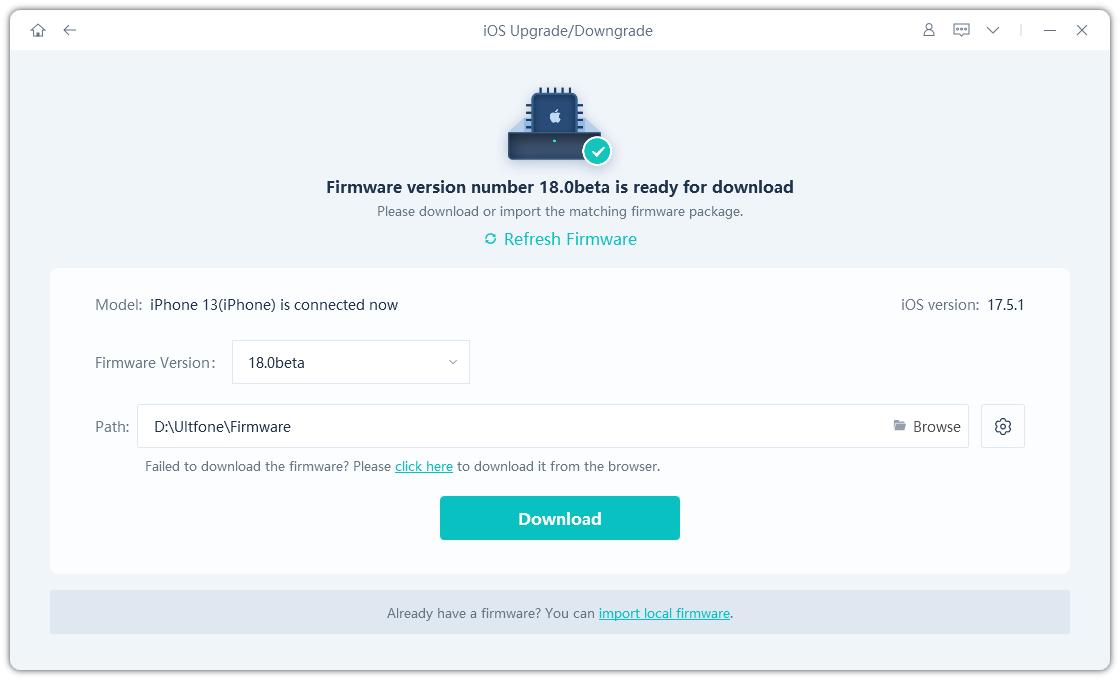
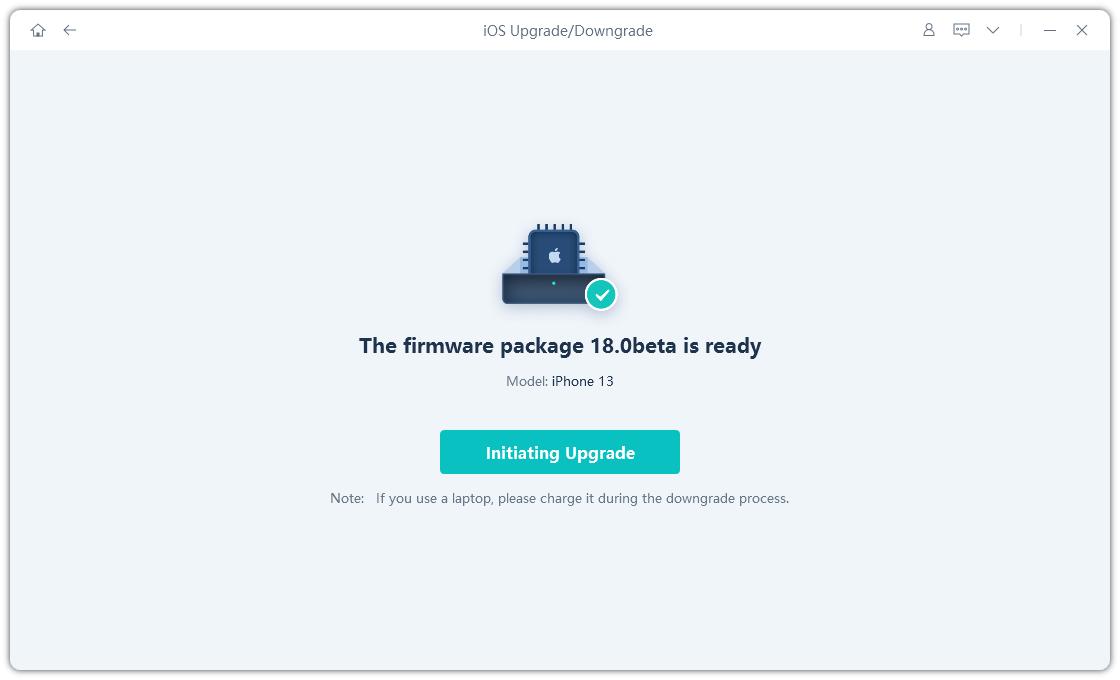
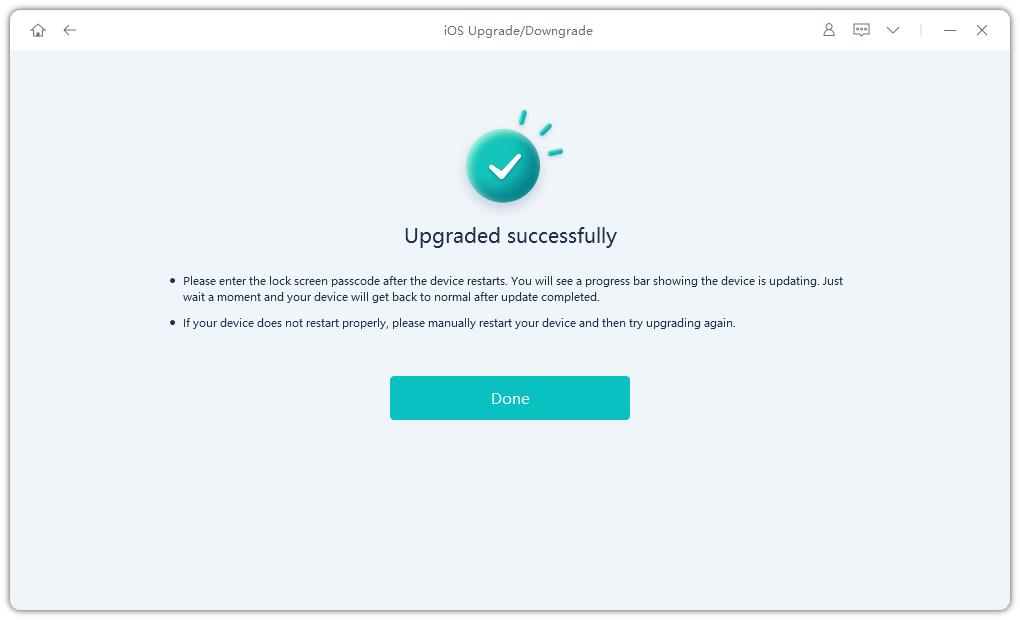
In this way, you can seamlessly install the iOS 18 profile on your iPhone 11 using the UltFone iOS System Repair software. It handles the entire process automatically without the need for technical skills.
Part 5. Why Can't My iPhone 11 Update to iOS 18?
There are a few potential reasons why an iPhone 11 may fail to update to the iOS 18:
- The device doesn't have enough available storage space to download and install the update package. Clearing up storage by deleting apps, photos, etc. may help.
- The profile is not installed correctly. Try removing the profile and re-downloading it from the Apple Developer Center or Apple Software Program.
- Software bugs or glitches are preventing the installation. Hard resetting the iPhone can help clear these out.
- The device is not on the latest eligible iOS version. Update to the newest iOS available first before installing the.
- Outdated or problematic apps are blocking the update. Deleting problematic apps may allow the installation to proceed.
If you are wondering does iPhone 11 have iOS 18, then yes, it will have. However, it may get delayed because of above reasons.
Part 6. Is the iPhone 11 Worth It in 2024?
Yes, the iPhone 11 is still worth buying in 2024 due to its reliable performance, long-lasting battery, excellent dual camera system, and lengthy software support from Apple.
The iPhone 11 runs smoothly even with intensive use thanks to its powerful A13 Bionic chip. It also has great battery life, lasting a full day on a single charge.
Final Word
The upcoming iOS 18 brings exciting enhancements that take the iPhone experience to new heights. This latest iOS overhaul will introduce conversational Siri, customizable widgets, next-gen Maps, and much more.
For iPhone 11 owners, the big question is - will my device support iOS 18? As we've discussed, the answer is yes. Thanks to Apple's excellent long-term support, the iPhone 11 released in 2019 will be fully compatible with the iOS 18 and subsequent iOS versions for years to come.
While the may bring some temporary slowdowns, this can be easily fixed with handy utilities like UltFone iOS System Repair. With powerful repair tools and easy installation features, users can test drive iOS 18 risk-free.