How to Fix iOS 18/26 Genmoji Not Working on iPhone? [5 Proved Ways]
 Jerry Cook
Jerry Cook- Updated on 2025-08-05 to iOS 18
Are you experiencing issues with Genmoji on your iPhone running iOS 18/26? Don't worry; we've got you covered. In this article, we'll explore the features and compatibility of Genmoji on iOS 18/26, common reasons why it may not work, and provide 5 proven ways to fix the iOS 18/26 Genmoji not working issue.
- Part 1: What Is Genmoji in iOS 18/26? Features & Compatibility
- Part 2: Why Is My Genmoji on iOS 18/26 Not Working? Common Reasons
- Part 3: Free 3uTools Virtual Location Alternative without Error 10
Part 1: What Is Genmoji in iOS 18/26? Features & Compatibility
In the next version of IOS 18, to be released in October, Apple is releasing a cool feature called Genmoji. Genmoji is a new feature that provides iPhone users with an innovative way of producing their own AI avatar resembling emojis.

These are text Genmoji, which can be used alone, copied and pasted, and are also in the form of stickers. It can be used embedded within text and honors line height and text treatment. The iPhone maker has said that Genmoji can be as simple as any place that can embed rich text.
1.Features of iOS 18/26 Genmoji
The iOS 18/26 Genmoji comes with several exciting features:
- Create personalized emojis with different facial expressions, skin tones, and accessories.
- Share Genmoji with friends and family via Messages, Email, and Social Media.
- Use Genmoji in various apps, including Messages, Mail, and Notes.
2.How to Use Genmoji?
Using Genmoji is straightforward:
- 1.Open the Messages app.
- 2.Tap on the Genmoji icon.
- 3.Customize your Genmoji by selecting different facial features and expressions.
- 4.Save and use your Genmoji in messages and share it with others.


3.Which iPhones will Get Genmoji?
At Apple's WWDC event in June 2024, the Genmojis are believed to have been claimed to be available in the iOS 18/26. For now, what can be expected is that iOS 18/26 will be released to the public alongside iPhone 16 in September/October 2024.
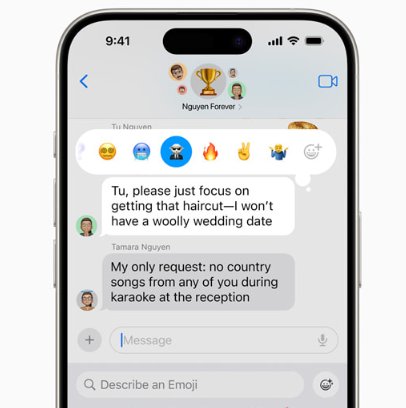
However, the application will still be available only on specific devices with iOS 18/26 as a manufacturing device; Genmoji is considered one of the components of Apple Intelligence. Only the iPhone 15 Pro and iPhone 15 Pro Max have a processing unit that can support Apple Intelligence applications.
Part 2: Why Is My Genmoji on iOS 18/26 Not Working? Common Reasons
There are several reasons why your Genmoji might not be working on iOS 18/26:
- Software Bugs: New updates can sometimes introduce bugs that affect functionality.
- Permissions Issues: The Genmoji app might not have the necessary permissions to function correctly.
- Incomplete Installation: The iOS 18/26 update might have needed to have been installed correctly.
- Compatibility Issues: Your device might need to be fully compatible with the new feature.
- App Crashes: The Genmoji app might crash due to conflicts with other apps or system processes.
Part 3: Fix iOS 18/26 Genmoji Not Working on iPhone [100% Working]
1.Checking for Genmoji App Permissions
When the Genmoji feature is not working, it's essential to ensure that the app has the necessary permissions to function correctly. By granting the required permissions, you can resolve issues related to Genmoji not showing up or not working as expected. This method is a simple yet effective way to troubleshoot the problem.
Granting the necessary permissions ensures that the Genmoji app can access the required system resources, such as the camera and microphone, which are essential for its operation.
- Go to Settings.
- Tap on Privacy.
- Check and enable permissions for the Genmoji app.
2.Re-enabling iOS 18/26 Genmoji in Messages
Sometimes, a simple toggle can resolve the issue. Re-enabling the Genmoji feature in Messages can refresh the connection and get it working again. This method is useful when you've recently updated your iOS or installed a new app that might have affected the Genmoji feature.
- Open the Messages app.
- Go to Settings within the app.
- Disable and then re-enable the Genmoji feature.

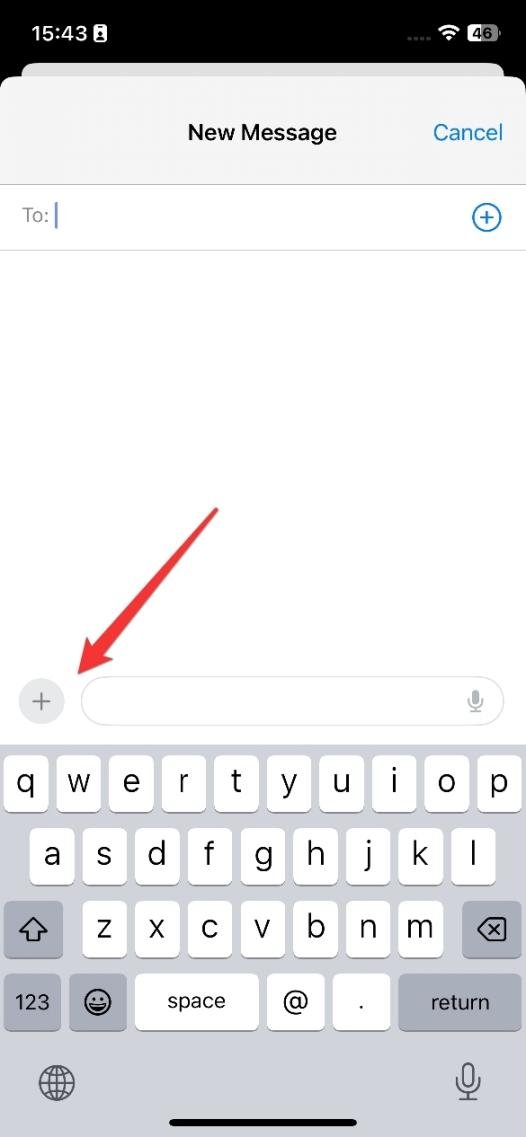
3.Reinstalling iOS 18/26 to Fix Genmoji
If the issue persists, reinstalling the iOS 18/26 update can help fix any installation issues that might be causing the problem.

This method is beneficial when you've recently updated your iOS 18/26 and encountered issues with Genmoji. Reinstalling the update can resolve any conflicts and get the feature working again.
- Connect your iPhone to a computer.
- Open iTunes or Finder.
- Select your device and choose to reinstall the iOS update.
- Feature of UltFone iOS 18/26 System Repair Tool: This tool can repair over 150 iOS system problems, including issues with Genmoji, without erasing your data.
- How to Use UltFone to Repair iOS 18/26?

4.Fix iOS 18/26 Genmoji without Losing Data.
UltFone iOS 18/26 System Repair is an ultimate tool that will help fixmost iOS system problems without data loss on the iPhone. With the ability to fix more than 150 different issues, this freeware program is perfect for everyone who experienced issues with their device and found that Genmoji is not working anymore.
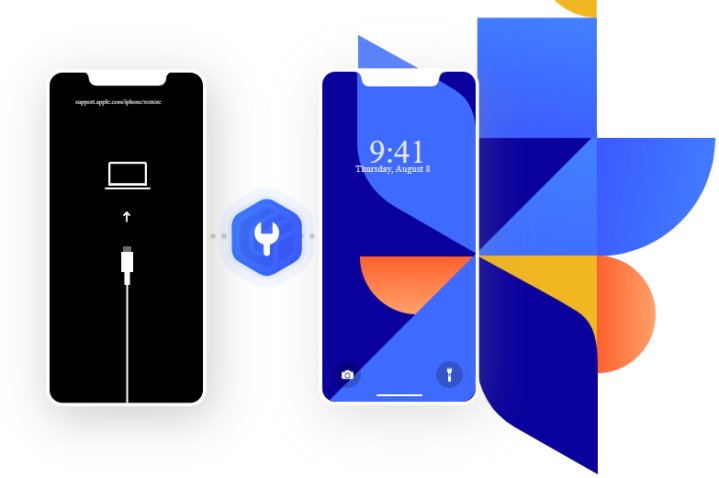
- Step 1First, install UltFone iOS System Repair on your computer by downloading and running the installation.
- Step 2You must connect your iPhone to your computer to perform this function.
- Step 3Open the software, go to tools, and click 'Standard Repair'
- Step 4Continue with the instructions displayed on the screen to effect the repair.



Pros & Cons of iOS 18/26 System Repair Tool:
Pros:
- User-Friendly: The software is designed for ease of use, making it accessible to all users.
- No Data Loss: It effectively resolves issues without risking the loss of essential files.
- Wide Compatibility: Capable of fixing a broad range of system problems, ensuring device functionality.
Cons:
- Limited Free Features: The free version offers restricted functionalities, which may not meet all user needs.
- Data Loss in Deep Repair: Utilizing the deep repair mode will erase all data on the device, requiring caution.
Why We Choose UltFone to Fix iOS 18/26 Genmoji Not Working?
UltFone is a reliable tool that offers a safe and effective way to fix iOS 18/26 issues without data loss. It is user-friendly and does not require technical knowledge.
5.Clean Genmoji App CrashesIf the Genmoji app is crashing, try the following:

Closing background apps and restarting your iPhone can free up system resources and clear temporary glitches. Updating the app ensures you have the latest bug fixes and improvements. If the Genmoji app is crashing, try the following steps to stabilize it:
- 1.Close all background apps.
- 2.Restart your iPhone.
- 3.Update the Genmoji app to the latest version.
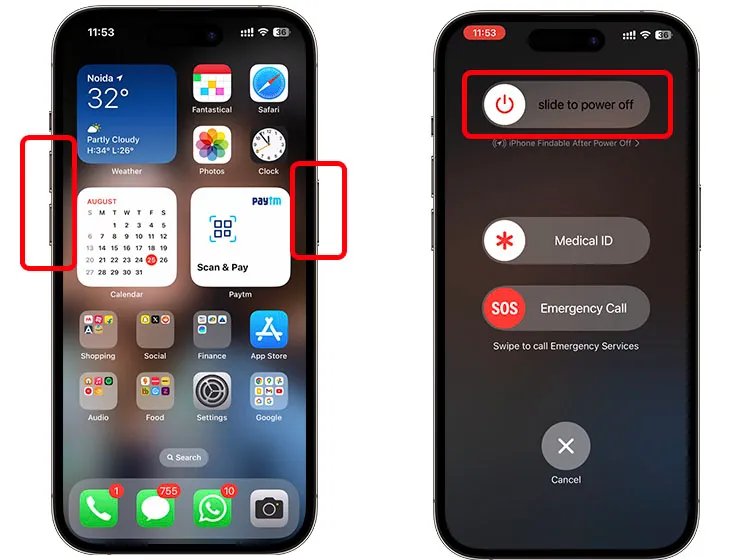
Apple Support
If something other than the above methods works, consider contacting Apple Support for further assistance. They can provide more specific solutions based on your device and issue.
Conclusion
In conclusion, if you are having problems with iOS 18/26 Genmoji not working, there are several ways in which you can deal with the situation. Learning about app permissions or utilizing the UltFone iOS System Repair tool are methods intended to allow the person to fix the problem without data deletion. For a reliable and user-friendly solution, consider downloading UltFone and using their products to ensure your iPhone runs smoothly.


