Full List of iOS 18/26 Features [Latest Track]
 Jerry Cook
Jerry Cook- Updated on 2025-08-05 to iOS 18
Apple's next-generation mobile operating system, iOS 18/26, is set to launch later this year. On June 10, there will be a preview of iOS 18/26 at the Worldwide Developers Conference. Following WWDC, developers will have access to iOS 18/26, with a public release anticipated in July. Some of the features and changes listed below might not be added until later iOS 18/26 versions, such as iOS 18/26.1 or iOS 18/26.2. Also, in September 2024, iOS 18/26 will be released alongside new iPhone models, following the testing phase. From accessibility advancements to potential messaging and AI improvements, here's a look at what we know so far about iOS 18/26.
- Part 1. Comprehensive List of iOS 18/26 Features [Latest Track]
- 1. iOS 18/26 Features about AI
- 2. iOS 18/26 Wallpaper
- 3. iOS 18/26 Safari
- 4. iOS 18/26 Eye Tracking
- 5. iOS 18/26 Carplay
- 6. iOS 18/26 Music Haptics
- 7. iOS 18/26 Apple Maps
- 8. iOS 18/26 RCS
- 9. iOS 18/26 Vehicle Motion Cues
- 10. iOS 18/26 Live Speech
- Part 2. More You Want to Ask about iOS 18/26 Features
- Bouns Tips. Best Tool to Downgrade from iOS 18/26 to iOS 17
Part 1. Comprehensive List of iOS 18/26 Features [Latest Track]
1. iOS 18/26 Features about AI
Apple, known for its sleek design and user-friendly interface, is reportedly making a significant push to catch up in the AI race. With rivals like Google, Microsoft, Amazon, and OpenAI leading the pack, Apple is upping its game by investing heavily in AI research and development. This focus is translating into exciting new features for iOS 18/26.
Forget just a faster processor – iOS 18/26 promises to be an AI powerhouse. Imagine AI-powered features that personalize your experience, streamline tasks, and even unleash your creativity within built-in apps. From auto-generated playlists in Apple Music to AI-assisted writing in Pages, iOS 18/26 seems poised to transform the way you interact with your iPhone and iPad.
2. iOS 18/26 Wallpaper
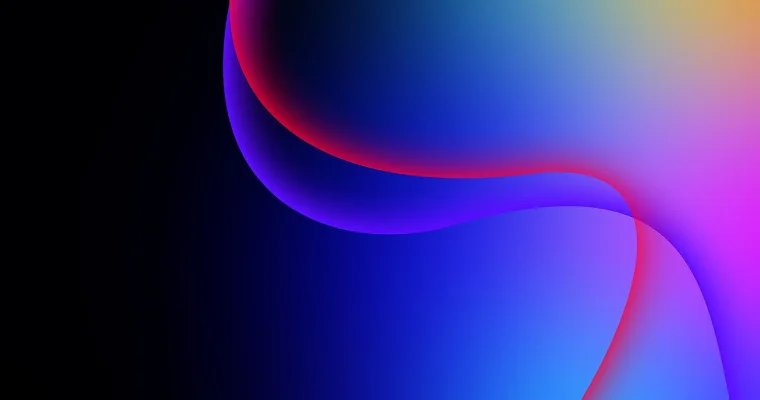
The newest design trends in wallpapers will be included in iOS 18/26. In addition, there will be futuristic patterns, abstract art, and scenes of nature in these wallpapers. Apple draws inspiration from current trends in art and design to ensure that the wallpapers are contemporary and look good. The wallpapers' color schemes have been thoughtfully chosen to complement the operating system's general appearance.
3. iOS 18/26 Safari

Apple's getting ready to launch iOS 18/26, and Safari is in for a pretty big upgrade! The next version of the iPhone's web browser, Safari 18, is set to introduce some exciting new features powered by artificial intelligence. Here's a quick look at what to expect:
- Smarter Searching: Say goodbye to endless scrolling! An "Intelligent Search" feature will use on-device AI to identify key points on webpages, allowing you to get quick summaries of the content you're interested in.
- Customizable Clean Up: Tired of intrusive ads or distracting sidebars? A new "Web Eraser" tool will let you remove unwanted sections of websites. This lets you focus on the content you actually want to see, and the best part is, these changes persist even when you revisit the site.
- Streamlined Controls: Safari is also getting a makeover in its control center. Apple's combining existing page controls with some functions from the Share Sheet into a new, easy-to-access menu right next to the address bar. This should make it simpler to manage your browsing experience.
These features are rumored to be coming to both iOS 18/26 and iPadOS 15, making web browsing on Apple devices a more personalized and efficient experience.
4. iOS 18/26 Eye Tracking

iOS 18/26 introduces a game-changer for accessibility: Eye Tracking. This innovative feature is designed to empower users with physical disabilities by allowing them to control their iPhones and iPads entirely with their eyes.
Here's a breakdown of what Eye Tracking offers:
- Effortless Setup: The front-facing camera on your device takes care of everything. Calibration is quick and easy, making Eye Tracking accessible in seconds.
- Privacy Focused: On-device machine learning keeps your eye tracking data secure. No information is ever shared with Apple.
- Intuitive Control: Navigate through apps and select elements using just your eyes. Dwell control lets you lock onto an item and activate it with a set gaze duration, eliminating the need for physical touch or gestures.
Eye Tracking in iOS 18/26 represents a significant leap forward in making iPhones and iPads truly usable for everyone. It opens a world of possibility for users who may have previously struggled to interact with their devices.
5. iOS 18/26 Carplay
Buckle up for a smoother ride with CarPlay in iOS 18/26! Apple's in-car software is getting a boost in accessibility with three key features designed to make your driving experience safer and more inclusive. Here's a quick rundown of what to expect:
- Voice Control: Take command of CarPlay without taking your hands off the wheel. This new feature allows you to navigate apps, make calls, and control music using just your voice.
- See Clearly with Color Filters: CarPlay now caters to individuals with color blindness. Color filters will allow you to customize the CarPlay interface for easier readability and a more comfortable visual experience.
- Stay Alert with Sound Recognition: Designed for drivers who are deaf or hard of hearing, Sound Recognition keeps you informed. It can detect important sounds like car horns and sirens, sending you notifications directly on CarPlay so you don't miss a beat.
These accessibility features in CarPlay for iOS 18/26 make your car a more inclusive and user-friendly space, keeping everyone safe and engaged on the road.
6. iOS 18/26 Music Haptics

A new feature on the iPhone for those who are hard of hearing or deaf is called Music Haptics. When this accessibility feature is enabled, the audio of the music is accompanied by taps, textures, and subtle vibrations produced by the iPhone's Taptic Engine. Developers can incorporate Music Haptics into their apps by using its API, which is compatible with millions of songs in the Apple Music library.
7. iOS 18/26 Apple Maps

Get ready to explore like never before with the exciting new features coming to Apple Maps in iOS 18/26! Here's a sneak peek at what's on the horizon:
- Chart Your Course: Apple Maps is rumored to be getting a highly-requested feature: custom routes. This would allow you to plan your trips down to the specific roads you want to take. Imagine choosing a scenic route for a weekend getaway or prioritizing familiar backroads for a comfortable drive.
- See the Bigger Picture: Cyclists and outdoor enthusiasts rejoice! iOS 18/26 might bring the long-awaited topographic maps from watchOS to the iPhone. This feature would display detailed elevation data, contour lines, and terrain shading, helping you plan adventures and visualize your journey.
These rumored additions to Apple Maps in iOS 18/26 promise a more personalized and informative navigation experience, catering to both casual users and outdoor adventurers.
8. iOS 18/26 RCS
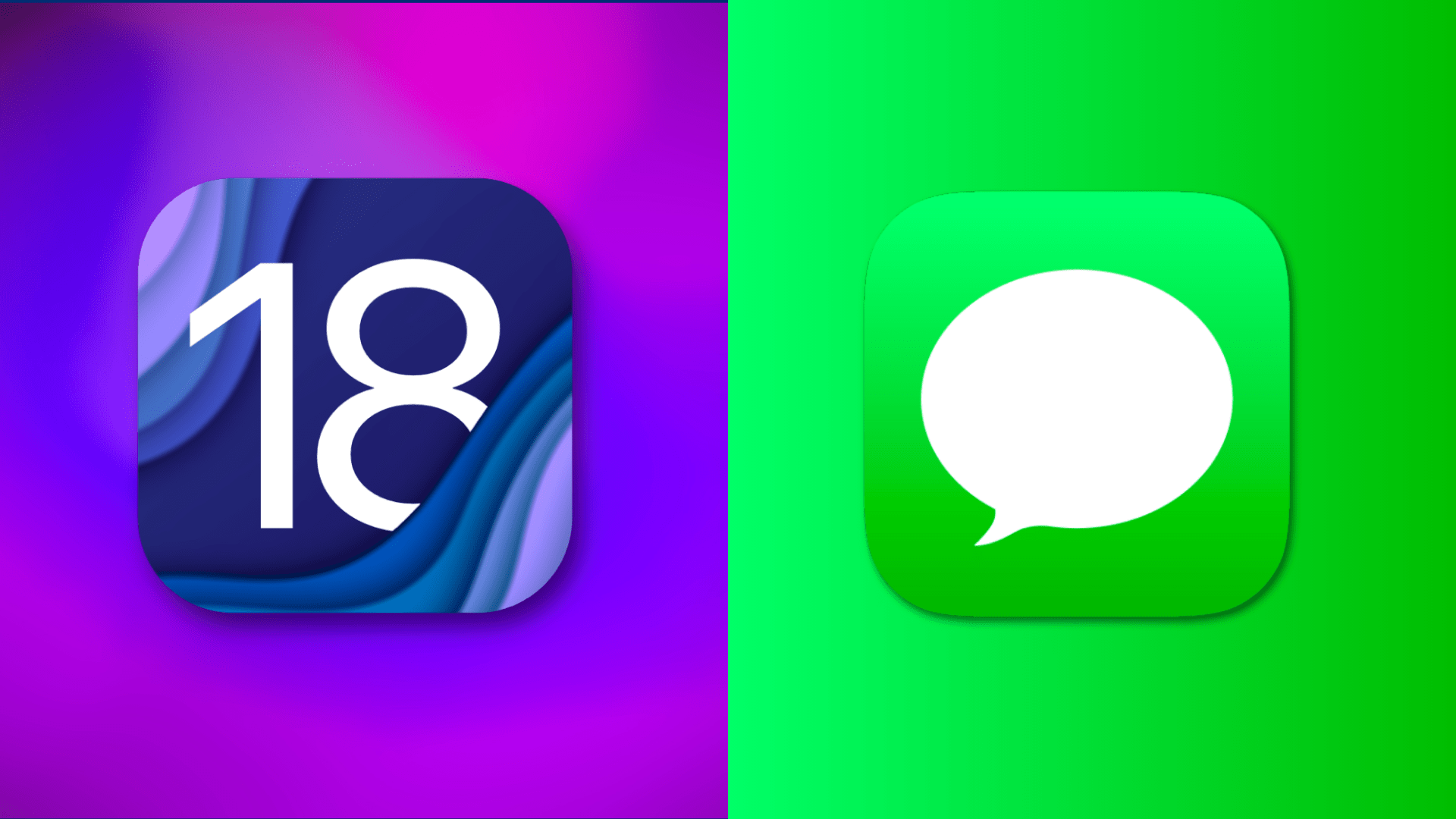
Big news for iPhone users who chat with Android friends! iOS 18/26 is bringing RCS messaging to the Messages app, finally bridging the gap between Apple and Android texting experiences.
Here's what RCS messaging offers:
- Richer Communication: Say goodbye to blurry photos and videos! RCS allows for high-quality media sharing, making your messages come through looking crisp and clear.
- Beyond Text: RCS goes beyond just text. It enables features like typing indicators, read receipts, and even chat reactions using emojis – all familiar territory for Android users but missing from standard SMS/MMS messaging.
- Seamless Chatting: No more green bubbles! With RCS, conversations between iPhones and Android devices will look and function more alike, creating a smoother texting experience for everyone involved.
The introduction of RCS messaging in iOS 18/26 is a major step towards a more unified messaging experience across platforms. This means no more feeling left out of group chats or dealing with frustrating limitations when texting between iPhone and Android devices.
9. iOS 18/26 Vehicle Motion Cues
A new app called Vehicle Motion Cues for the iPhone and iPad can lessen motion sickness in passengers while they are traveling. Vehicle Motion Cues help reduce sensory conflict without interfering with the main content by using animated dots on the screen's edges to represent changes in vehicle motion.
10. iOS 18/26 Live Speech
Unleash the power of your voice with Live Speech in iOS 18/26! This innovative accessibility feature is designed to transform communication for those with speech impairments or those who prefer text-based interaction.
Here's a glimpse into what Live Speech offers:
- Type to Talk: Speak your mind effortlessly. Live Speech allows you to type what you want to say and have it spoken aloud in real-time. This is a game-changer for conversations, phone calls, and even video conferencing.
- Double Duty: Live Speech works seamlessly across various apps. Whether you're composing a text message, participating in a FaceTime call, or engaging in a social media exchange, Live Speech can voice your thoughts for you.
- Personalized Phrasing: Need a quick way to chime in on a conversation? Live Speech lets you save commonly used phrases for easy access. No more struggling to type out the same responses repeatedly.
More new features about iOS 18/26 features location sharing, iOS 18/26 features tiktok, iOS 18/26 find my, ios 18 features facetime are updating...Stay tuned!
Part 2. More You Want to Ask about iOS 18/26 Features
iOS 18/26 Supported Devices
- All iPhone 15 models
- All iPhone 14 models
- All iPhone 13 models
- All iPhone 12 models
- All iPhone 11 models
- iPhone XS and XS Max
- iPhone XR
- iPhone SE (2nd and 3rd gen)
iPhone 16 Cost
The iPhone Ultra, which may be the most expensive iPhone 16 model, could cost significantly more than $1100, meaning that the remaining models in the lineup would be priced somewhat lower. As a point of comparison, the price range for the iPhone 15 is $799 for the base model and $1199 for the Pro Max.
Bouns Tips. Best Tool to Downgrade from iOS 18/26 to iOS 17
It is important to note that downgrading your iPhone's operating system is not officially supported by Apple and may come with risks. It is advisable to only downgrade if you are absolutely certain you need to and understand the potential consequences. If you decide to proceed, here is a recommended tool:
UltFone iOS System Repair is a powerful and user-friendly software that allows you to downgrade your iPhone from iOS 18/26 to iOS 17 without jailbreaking. It supports a wide range of iPhone models and iOS versions, and it is very easy to use.
Also, if your iPhone is stuck on apple logo, boot loop, recovery mode or other issues, you can also use this tool for iOS system repair. Click the button right now to experience more features.
Conclusion
iOS 18/26 promises to be a significant update, bringing a wealth of new features and improvements across the board. From the accessibility-focused advancements like Eye Tracking and Live Speech to the exciting potential of custom routes in Apple Maps and RCS messaging for a seamless cross-platform chat experience, iOS 18/26 offers something for everyone. Whether you're an avid adventurer, someone who relies on assistive technologies, or simply someone who craves a more personalized and feature-rich iPhone experience, iOS 18/26 looks poised to deliver. Stay tuned for the official unveiling at WWDC in June to see exactly what Apple has in store for the future of iPhone.





