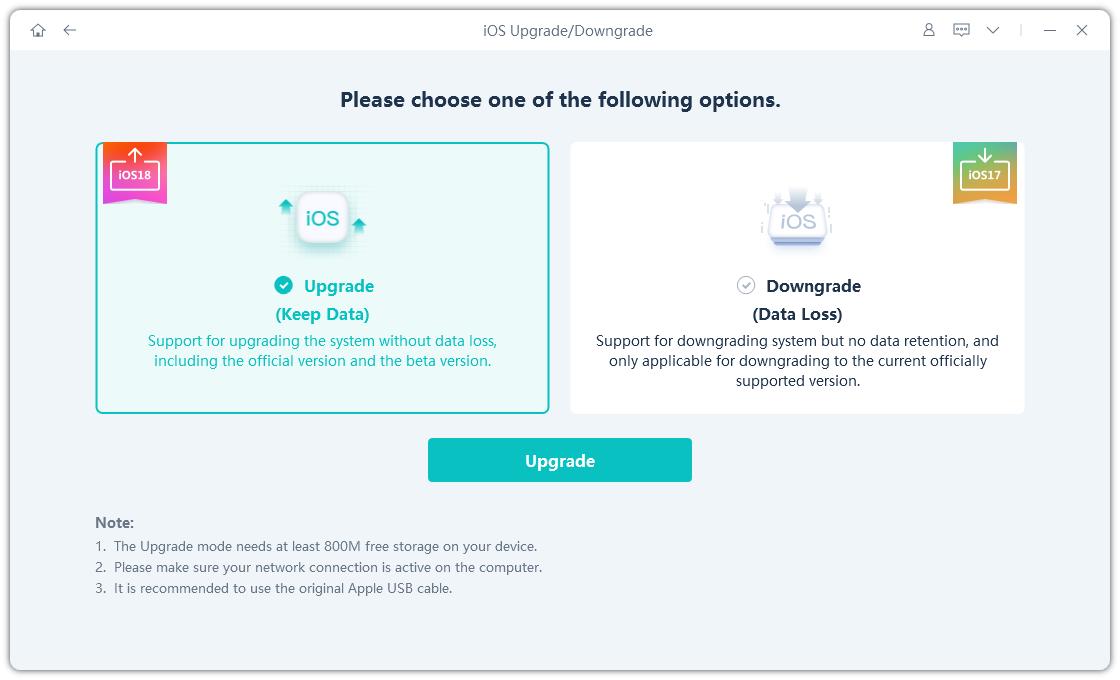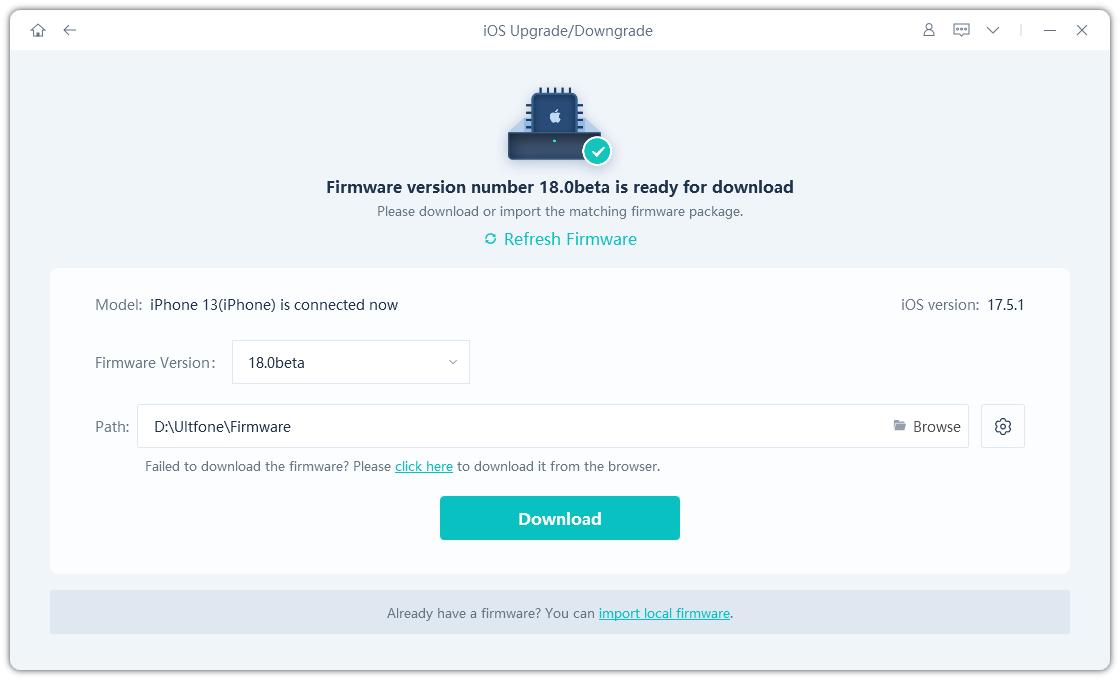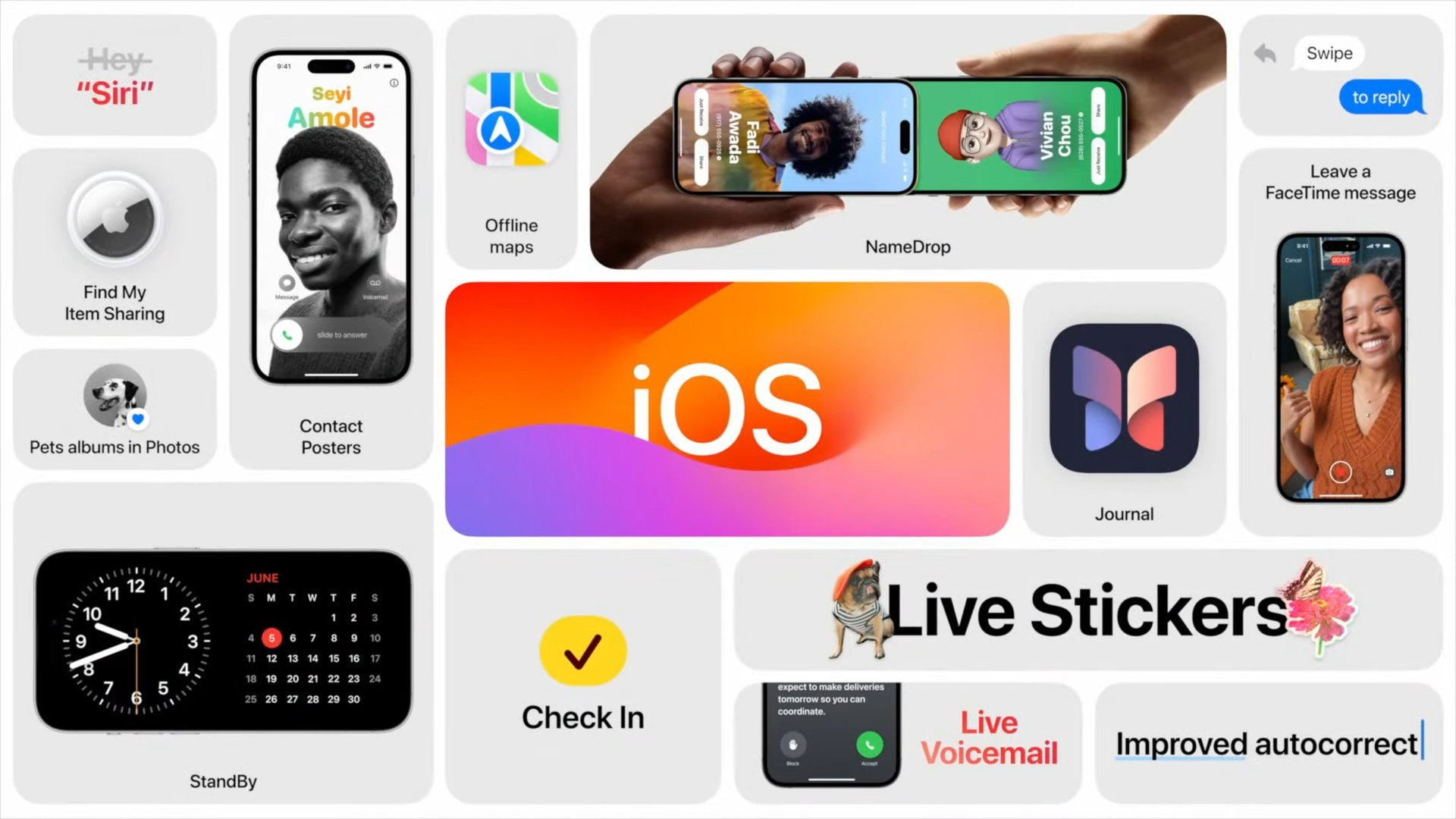Should I Update to iOS 17 Public Beta
 Jerry Cook
Jerry Cook- Updated on 2023-08-09 to iOS 17

If you are someone who loves to stay up-to-date with the latest features and enhancements, then updating to the iOS 17 Public Beta may seem tempting and you may ask a question that should i update to iOS 17 public beta.
However, before diving into the world of beta software, it's essential to consider a few factors. In this article, we will discuss whether or not updating to iOS 17 Public Beta is worth it for you.
- Part 1. Is it Safe to Install iOS Public Beta?
- Part 2. How to Update to iOS 17 Public Beta?
- 3.1 Free & Quick & Easy Way to Download and Install iOS 17 Public Beta
- 3.2 Install iOS 17 Public Beta Through iPhone Settings
- Part 3. People Also Ask about Should I Update to iOS 17 Beta
Part 1. Is it Safe to Install iOS Public Beta?
Installing the iOS Public Beta comes with its own set of considerations when it comes to safety. Beta versions of software, including iOS Public Beta, are still in the development phase and may have stability issues.
This means you may encounter unexpected crashes or errors that could disrupt your device's normal functioning.
Pros:
- Enjoy new features and functions: By installing iOS 17 Beta 2/3, you will have the opportunity to experience all the latest features and cool functions that it offers.
- Access for developers and iOS employees: It allows you to test out the latest version of Apple's operating system and ensure compatibility with your apps or services.
- More stable than Developer Beta: Evidence proves that public beta is stable developer beta.
Cons:
- Potential problems and sluggish experiences: Since iOS 17 Beta 2/3 is still in the early stages of development, there may be occasional issues or slower performance on your iPhone that you haven't encountered before.
- Risk of data loss without frequent backups: Installing any beta software comes with inherent risks, such as potential data loss or instability.
- Battery issues and increased power usage: Beta versions often come with battery drainage problems due to ongoing optimization efforts by developers.
Apple will use user feedback to find and fix these problems in order to further increase the software's stability. But public beta is stable developer beta to some degree. In conclusion, you can update to iOS 17 public beta if you want to experience new functions.
Part 2. How to Update to iOS 17 Public Beta?
After checking iOS 17 public beta stability, you may have answer about the queation that is iOS 17 public beta stable. If youwant to update to iOS 17 public beta or download iPadOS 17 public beta, here we give you two solutions.
3.1 Free & Quick & Easy Way to Download and Install iOS 17 Public Beta
Introducing UltFone iOS Downgrade Tool a reliable solution for downloading and installing the iOS 17 Public Beta quickly and easily. This tool offers several key features and advantages to make the process seamless.
Main Features of UltFone iOS Downgrade Tool:
- The tool provides a fast and efficient way to download both the iOS 17 beta profile and specific versions like beta 2 or beta 3.
- With UltFone, there's no need to have an expensive Apple Developer Account subscription, making it accessible for users without additional costs.
- Utilizing advanced technology, the software minimizes the risk of your iPhone getting stuck or bricked during installation.
- Clear instructions are provided throughout the installation process, ensuring that even users with minimal technical expertise can successfully install the beta profile.
The following are the steps to upgrade to iOS 17 Public Beta:
- Step 1 Connect your iPhone to the computer and launch UltFone iOS Downgrade Tool. Click on the "iOS Upgrade/Downgrade" option located at the bottom left of the window.

- Step 2Select "Upgrade" and click on the corresponding button.

- Step 3 The program will begin downloading the latest firmware file and may initiate the removal procedure automatically.

- Step 4 Choose "Initiating Upgrade" to start deleting your current iOS version and wait for a few minutes.
- Step 5 Follow the on-screen instructions provided by UltFone to successfully complete the upgrade process.
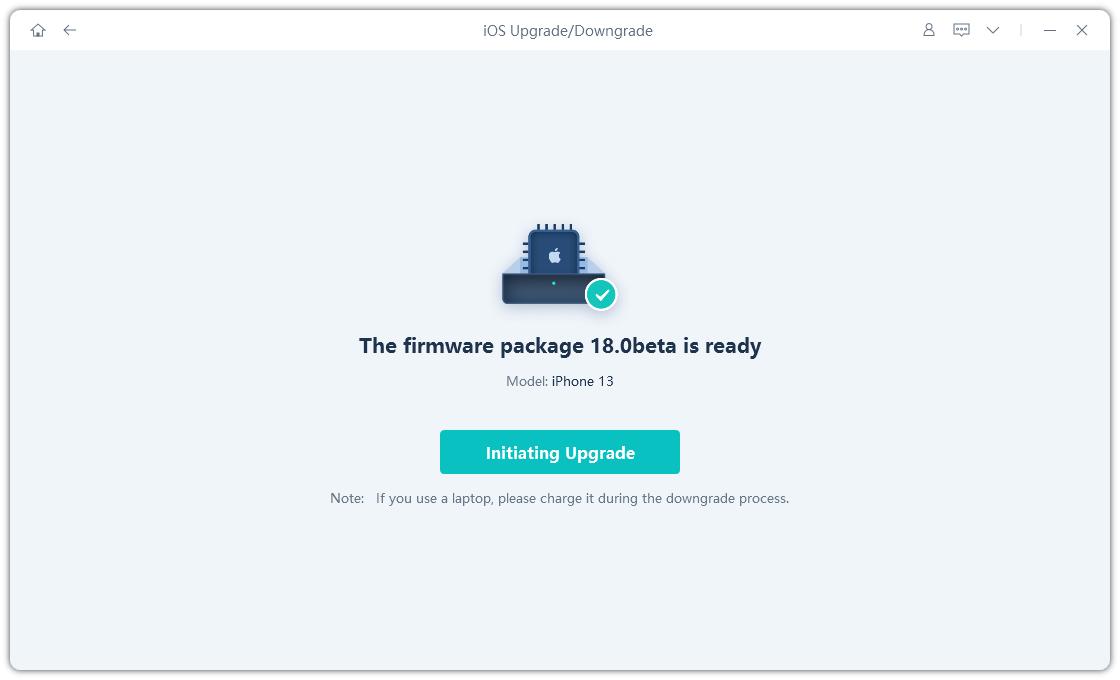
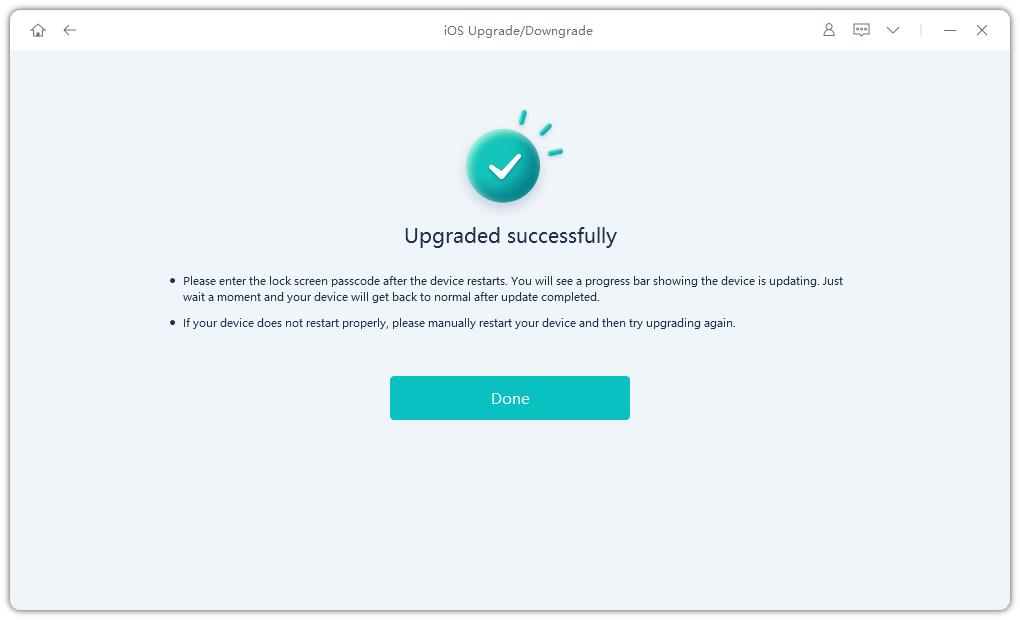
3.2 Install iOS 17 Public Beta Through iPhone Settings
To install iOS 17 Beta 2/3 directly through your iPhone settings, follow these steps:
- 1. Open the Settings app on your iPhone and scroll down to find "General." Tap on it and then select "Software Update."
- 2. On the Software Update page, you will see an option for "Beta Updates." Tap on it.
- 3. Return to the Beta Updates page and locate iOS 17 public beta.
- 4. Tap on the desired beta version and then choose "Download and Install" from the interface that appears.

Part 3. People Also Ask about Should I Update to iOS 17 Beta
Q1. Is iOS public beta more stable than the developer beta?
No, the iOS Public Beta is generally not more stable than the Developer Beta. iOS 17 public beta bugs and iOS 17 public beta known issues are less than developer beta. Both versions are pre-release software and may have similar stability issues and bugs.
Q2. Does public beta drain battery?
Yes, public beta versions of iOS may potentially drain the battery faster due to ongoing optimization efforts and potential bugs that can impact power consumption.
Q3. What is the difference in public beta and beta in iPhone?
The main difference between the public beta and beta versions of iOS on iPhone is the intended user base.
The developer beta is initially released to registered developers for testing purposes, while the public beta is made available to a wider audience, allowing non-developers to try out pre-release software. Both versions may have similar features and bugs but differ in terms of accessibility and target audience.
Final Word
Deciding whether to update to iOS 17, Public Beta requires careful consideration of the pros and cons. While the beta version offers early access to new features and the opportunity to contribute to bug fixes, it also poses potential risks, such as stability issues and app compatibility problems.
However, with tools like UltFone iOS Downgrade Tool available, the process of downloading and installing the public beta becomes more convenient.