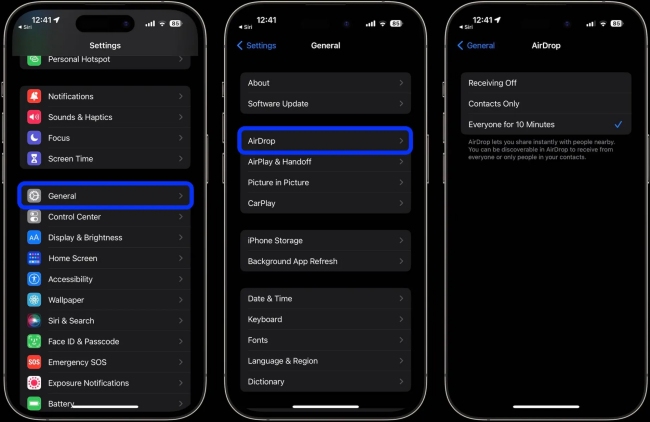NameDrop: iOS 17 Update New Features
 Jerry Cook
Jerry Cook- Updated on 2023-09-07 to iOS 17
Apple is not backing down with the updates. At the WWDC 2023, Apple users have something to be excited about, as iOS 17 was introduced with a bang. The new features in iOS 17 are many, and all of them contribute to making your experience using Apple devices an even greater one. This new update features some remarkable changes and improvements that Apple fans have been waiting for.
In this blog, we will explore the most exciting new feature that comes with iOS 17, NameDrop.
- Part 1: What is NameDrop in iOS 17?
- Part 2: How to Use NameDrop in iOS 17?
- Bonus Tips: How to Fix iOS problem when Upgrading from iOS 17?
- Final Words
What is NameDrop in iOS 17?
Namedrop is a new update in iOS 17, the first ever completely name-customizable operating system for everyone. From adding Memojis to formatting the name, this is a new level of personalization that allows you to customize your contact information inside and out.
Like always, Apple is not letting us down with the newly introduced NameDrop feature in IOS17. This feature lets you,
- Format how your name appears when you share it with your friends
- Enjoy the seamless experience of getting your friends’ contact along with all the added details
- Not restricted to iPhones only. You can share information via apple watch too.
- The Chinese version of this update lets you edit the name in vertical.
How to Use NameDrop in iOS 17?
Using NameDrop is straightforward and intuitive. To share content using NameDrop, follow these simple steps:
- Get the IOS17 update. It's free and authentic.
- Go to the NameDrop option in the control center. You can customize the control center by adding NameDrop in the settings.
- Make sure the phones are close to each other and have the latest IOS17 update and Apple devices like iPhone or Watch.
- A message containing the shared content will automatically appear in your messages, ready for you to send.
Bonus Tips: How to Fix iOS problem when Upgrading from iOS 17?
iOS 17 has many other features as well. But since the test version has just been released, there may be many problems, such as ios stuck on bootloop, stuck on apple logo, etc. If you encounter these problems, we recommend using UltFone iOS System Repair. It is a safe and quick tool for you to fix 150+ system problem without lossing data.And you can also use it to downgrade to iOS 16.
- Step 1:Connect your iPhone to your computer and launch UltFone iOS System Repair. Click "Start" on the interface after the device is connected.
- Step 2:On the following screen, click "Standard Repair" to proceed.
- Step 3:Then, click the "Download" button to download the automatically matched firmware package for your device.
- Step 4:After the firmware package is downloaded successfully, please click "Start Standard Repair" to fix the iOS issues on your device.
- Step 5:Wait for the tool to repair your iOS system. The device will restart automatically once the process is complete.





If the Standard Repair mode doesn't fix your problem, or you'd like to factory reset iPhone/iPad without password, please choose the Deep Repair mode.
Final Words
NameDrop is a fantastic feature that has made sharing content on your iOS device more accessible and efficient. With NameDrop, you can share everything from numbers to emails with your contacts quickly and easily. Not only does NameDrop save time, but it also helps to keep your message conversations organized.
Try using NameDrop today to see how it can help streamline your communication with your contacts.