iOS 17 Unveils Check in - Stay Connected with Your Loved Ones
 Jerry Cook
Jerry Cook- Updated on 2023-06-30 to iOS 17
Worldwide Developers Conference 2023 (WWDC2023) kick-started in early June, where among other things, Apple announced the features of the much-awaited iOS 17. While you can get the latest scoop on Reddit, we are here to tell you about the new and exciting iOS 17 Check In feature, how to use it, and how it offers an excellent way to stay connected with your loved ones.
- Part 1 : What is the iPhone Check In on iOS 17?
- Part 2 : How to Use Check In on iOS 17?
- Bonus Tip
- Conclusion
Part 1 : What is the iPhone Check In on iOS 17?
'Check In' is one of the latest features on iOs 17 in the Messages app, which, as the name suggests, allows users to update their family with their location and other useful information such as arrival time at a destination, cellular signal levels, and battery percentage to keep them aware and updated on their whereabouts.
- This iPhone Check In feature will also alert your chosen contact if you are running late in the event of a delay, which is a brilliant way for your family and loved ones to know where you're at.
- A great thing about the iOS 17 Check In feature is it’s customizable. You can choose what information to share with which contact without any risk of safety concerns, as all the sensitive information will be encrypted.
Part 2 : How to Use Check In on iOS 17?
Using the Check In feature on iOS 17 is quite simple and easy on apple imessage & iphone messages. Here's how to go about it:
- 1. Go to the Messages app on your iPhone and click the plus (+) sign.
- 2. The screen will show a menu where you must tap 'more.'
- 3. You will see a list of options; select 'Check In.'
- 4. The screen will prompt first-time users to choose from two options: Limited or Full. The former will share network status, battery status, and location with your contact. In contrast, the latter will share all that, along with additional information like the last location where your iPhone was unlocked, the route you traveled, and more.
- 5. Select your preferred option and click 'Continue.'
- 6. Click on 'Send a Check In.'
- 7. You can edit the details by clicking on 'Edit' to change the location, add a new destination, and set a timer.
- 8. Select 'Done' to send an alert to your chosen contact, and that's about it!
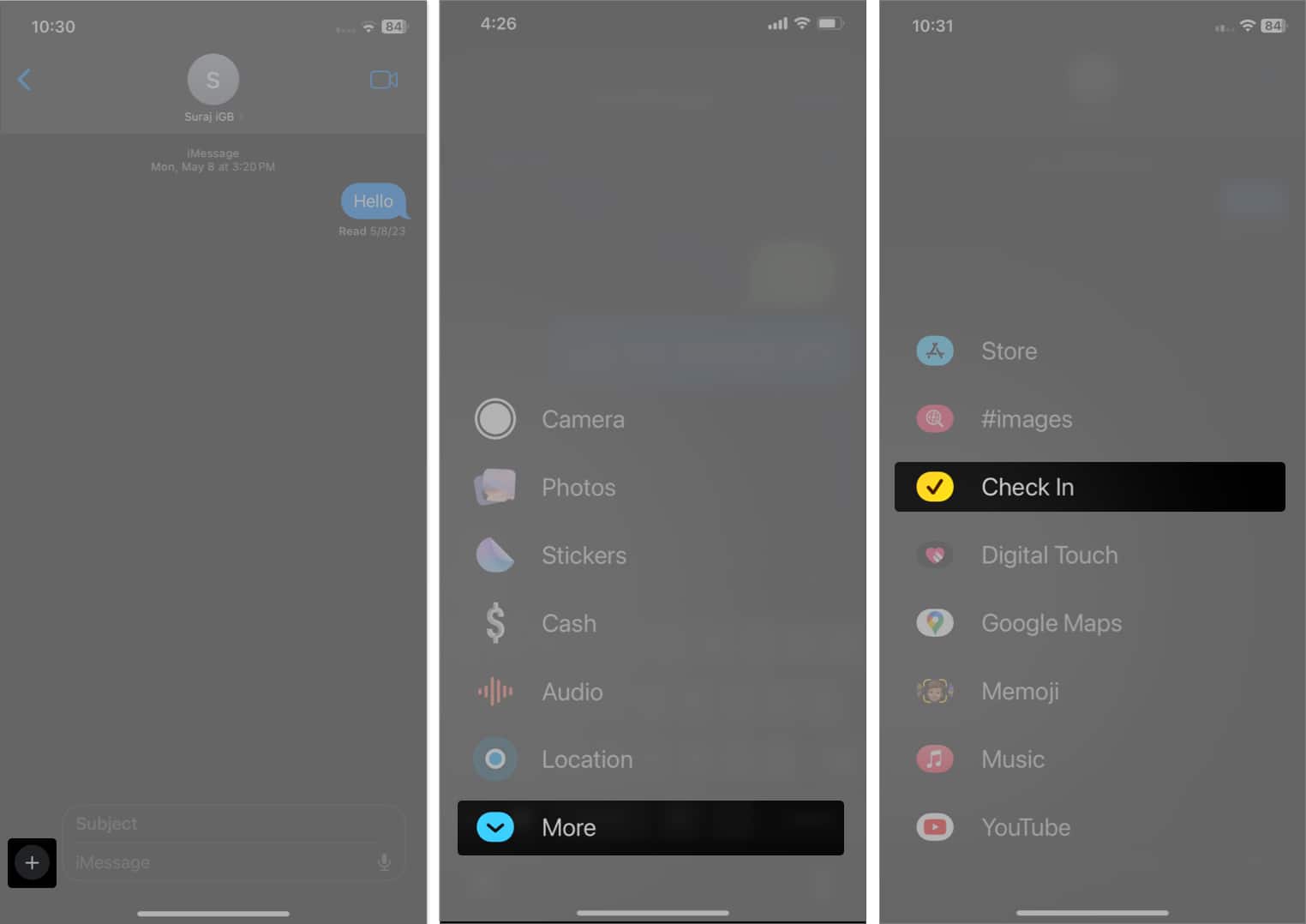
Make sure the recipient has the new iOS 17 installed on their device. The sender and recipient should also have their Location services turned on to be able to use the Check In feature.
Bonus Tip
If you wish to hide or conceal your location, use a location-based app such as Pokémon GO, WhatsApp, Facebook, etc., and connect iPhone Check In on iOS 17 with UltFone iOS Location Changer.
The UltFone Location Changer is a great location-safe software that allows users to modify their location to access location-restricted apps or games with a single click without Jailbreak!
Take a look at how to hide or conceal your location with this remarkable tool [Free Download]
- Step 1Run UltFone iOS Location Changer on your computer. Be sure the “GPS Change” icon is selected on the left tab and hit Enter.

- Step 2Now, connect your device to the computer and hit Next to get going.

- Step 3 The program will show the world map on the screen. Enter any location or move your mouse manually to get any location you wish.

- Step 4The program will hardly take a few seconds to move your iPhone’s location to that spot. Now, enjoy exploring your possible matches in this new area.
Conclusion
The recent iPhone Check In feature is an amazing addition to the iOS system. It is particularly helpful for those who forget to update their family about their location. Parents are likely going to be more excited about this feature and will be able to sit back, relax, and put their minds at ease.




