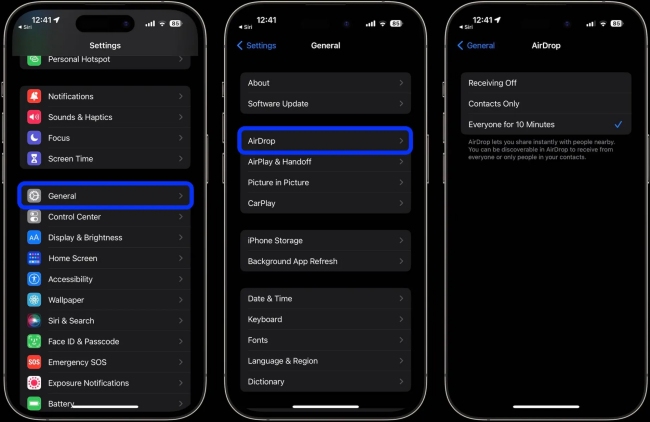iOS 16.7 Should I Update? iOS 16.7 vs 17
 Jerry Cook
Jerry Cook- Updated on 2023-11-15 to iOS 17
What is the difference between iOS 16.7 and iOS 17? I don’t understand why 2 updates are available at the same time.
In the ever-evolving landscape of Apple's iOS, the choice between iOS 16.7 and the latest iOS 17 has become a critical decision for iPhone and iPad users. As technology enthusiasts eagerly anticipate each new iteration, it's essential to assess the differences and improvements brought by these updates to make an informed choice.
This article delves into iOS 16.7 vs 17 and iPados 16.7 vs 17, shedding light on their distinctive features, performance, security enhancements, and overall user experience. Whether you're looking for enhanced customization, rock-solid stability, or groundbreaking new capabilities, this comprehensive analysis will help you determine which iOS version is better suited to your specific needs.
- Part 1. What's New in iOS 16.7?
- Part 2. Difference between iOS 16.7 and 17
- Part 3. All You Want to Know about iOS 16.7
- 1. Is iOS 16.7 Safe?
- 2. iOS 16.7 Should I Update?
- 3. Is iOS 17 Better than iOS 16.7?
- 4. iOS 16.7 Review
- Part 4. More Information about iOS 16.7.1/ 16.7.2/ 16.7.3 vs iOS 17
- Part 5. How to Get iOS 16.7 Download & iOS 17 Download
- Bouns Tips. How to Downgrade from iOS 17 to 16.7
Part 1. What's New in iOS 16.7?
Apple has released significant security updates, labeled as iOS 16.7 and iPadOS 16.7, for iPhone and iPad users who haven't transitioned to iOS/iPadOS 17 or cannot do so due to compatibility constraints.
These updates encompass crucial security patches for vulnerabilities currently under active exploitation. Apple strongly advises all eligible users to apply these updates to their devices. iOS 16.7 and iPadOS 16.7 do not introduce any new features.
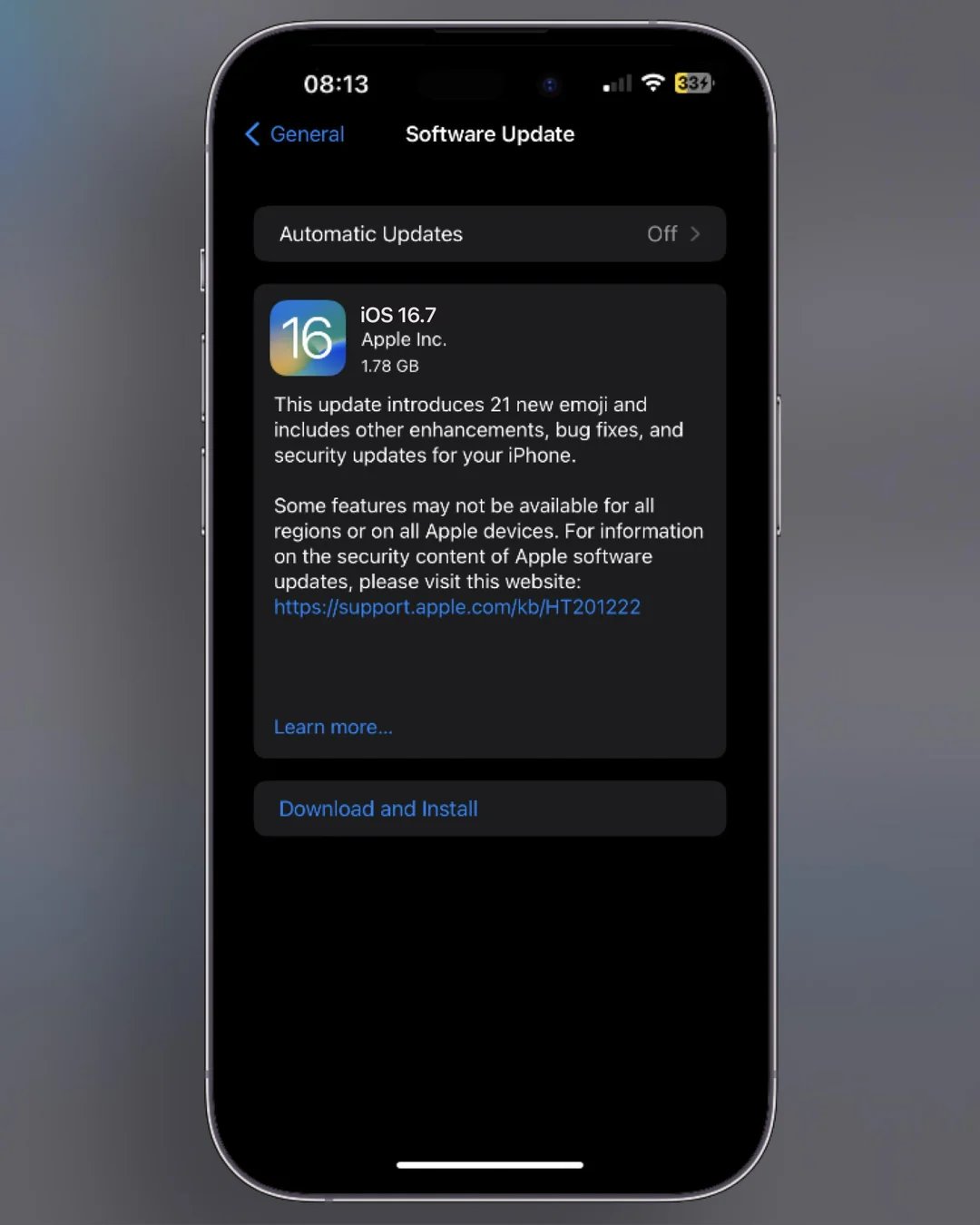
Part 2. Difference between iOS 16.7 and 17
In iOS 16/16.7, a fresh Lock Screen layout was introduced, offering users the option to personalize their iPhone's appearance. Now, iOS 17 extends a similar approach to contacts through the introduction of the Contact Posters feature, enabling you to craft customized images that will display on the iPhones of the individuals you call.
iOS 16 brought several enhancements to Messages, including the capacity to edit or completely delete sent messages before the recipient had a chance to read them. Additionally, you could mark a conversation thread as unread as a reminder to revisit it later. In iOS 17, Apple takes the messaging app even further by introducing new search filters that permit the use of multiple search terms, streamlining the process of finding specific messages quickly and effortlessly.
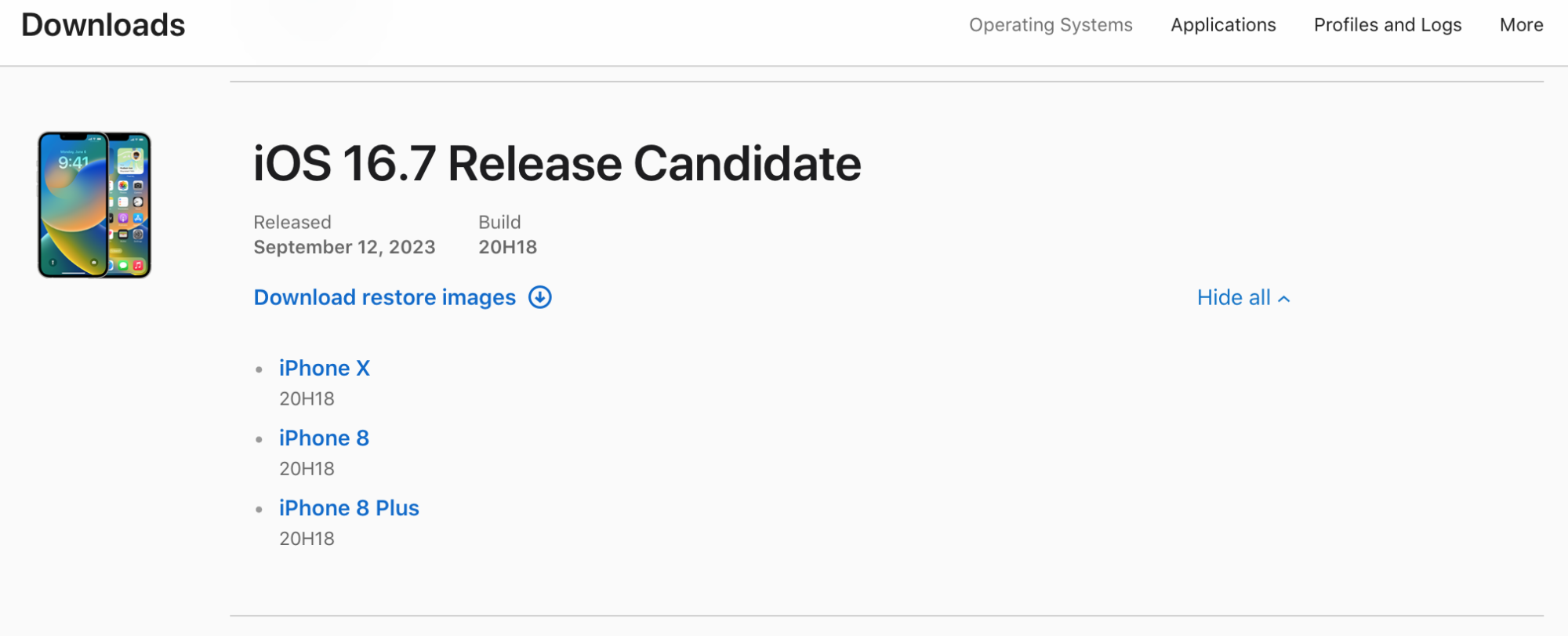
Part 3. All You Want to Know about iOS 16.7
1. Is iOS 16.7 Safe?
When compared to the latest iOS version, iOS 16.7 can be considered more stable. Apple has incorporated numerous patches into the iOS 16 series, which not only enhance stability but also introduce additional privacy and security improvements. Notably, iOS 16 includes features like Safety Check, designed to assist individuals in domestic or intimate partner violence situations by allowing them to review and reset access permissions granted to others.
2. iOS 16.7 Should I Update?
iOS 16.7 should i upgrade? Many people have this question. In fact, the iOS and iPadOS 16.7 update extends compatibility to all devices capable of running version 16, encompassing older models such as the iPhone 8, iPhone X, and first-generation iPad Pro, which cannot be upgraded to version 17. Following past patterns, newer devices will likely require upgrades to receive ongoing security updates in the coming months, while iOS 16 updates will continue to provide support for older devices for at least another year.
According to Apple official, iOS 16.7 update provides important bug fixes and security updates and is recommended for all users. Updating to iOS 16.7 can be a good idea as it may include bug fixes, performance improvements, and security enhancements. Regular updates help ensure that your device is running smoothly and securely. However, before updating, it's a good practice to backup your device to safeguard your data. Additionally, check for any specific compatibility or known issues related to your device model to ensure a smooth upgrade process.
3. Is iOS 17 Better than iOS 16.7?
Many people have a question that is iOS 17/16.7 safe to download. Does iOS 17/16.7 have many bugs? As iOS 17 is still in its early stages of development, it's important to note that it may come with a number of bugs and stability issues. Therefore, if you're contemplating downloading it on your iPhone, you should be prepared for unexpected glitches.
But iOS 17 is also constantly fixing bugs, following the exit of minor versions of iOS 17, such as iOS 17.0.1, iOS 17.1.1 and so on. If you are a user of a previous model of iPhone X, we recommend you to upgrade to iOS 16.7. If you are a user of a model after the second generation of iPhone SE, we recommend you to boldly upgrade to iOS 17, which offers many new features for a more different experience.
4. iOS 16.7 Review
According to Gottabemobile, the installation of iOS 16.7 is expected to last approximately 10 minutes. On an iPhone X, it was observed to take about eight minutes for the installation process to complete.
As of now, the battery life remains stable, and no significant issues have been observed. Wi-Fi connectivity is both fast and reliable, while Bluetooth functions as expected. Both GPS and cellular data are working properly. Notably, third-party apps such as Netflix, Twitter, Slack, Gmail, Chrome, and Spotify are all operating without any issues. Additionally, first-party apps like Safari and Podcasts are running smoothly, contributing to an overall positive user experience.
Part 4. More Information about iOS 16.7.1/ 16.7.2/ 16.7.3 vs iOS 17
If your iPhone is not compatible with iOS 17, the suitable alternative is iOS 16.7 series, including iOS 16.7.1, iOS 16.7.2 and iOS 16.7.3. With the launch of iOS 17 in September, it was clarified that iPhone models including the iPhone 8, iPhone 8 Plus, and iPhone X, and earlier, cannot support iOS 17.
However, users of these iPhone models need not be concerned as Apple will continue providing essential security patches. Simultaneously, for individuals who find dealing with the inherent bugs of major iOS updates challenging, iOS 17 has experienced a few issues. The upcoming release of iOS 17.2 aims to address persistent bugs, such as Wi-Fi connection issues, though it is anticipated to be available later this month at the earliest.
Part 5. How to Get iOS 16.7 Download & iOS 17 Download
Before initiating the iOS 17 installation process, it is advisable to create a backup of your iPhone's data. While Over-The-Air (OTA) updates typically do not erase any data on the device, as a precautionary measure, it is recommended to perform a backup.
After completing the backup, navigate to Settings, then tap on General, and select Software Update. Wait briefly for the update options to appear, then confirm if it's an iOS 17 update or iOS 16.7. Opt for the iOS 17 update, and the download will commence.
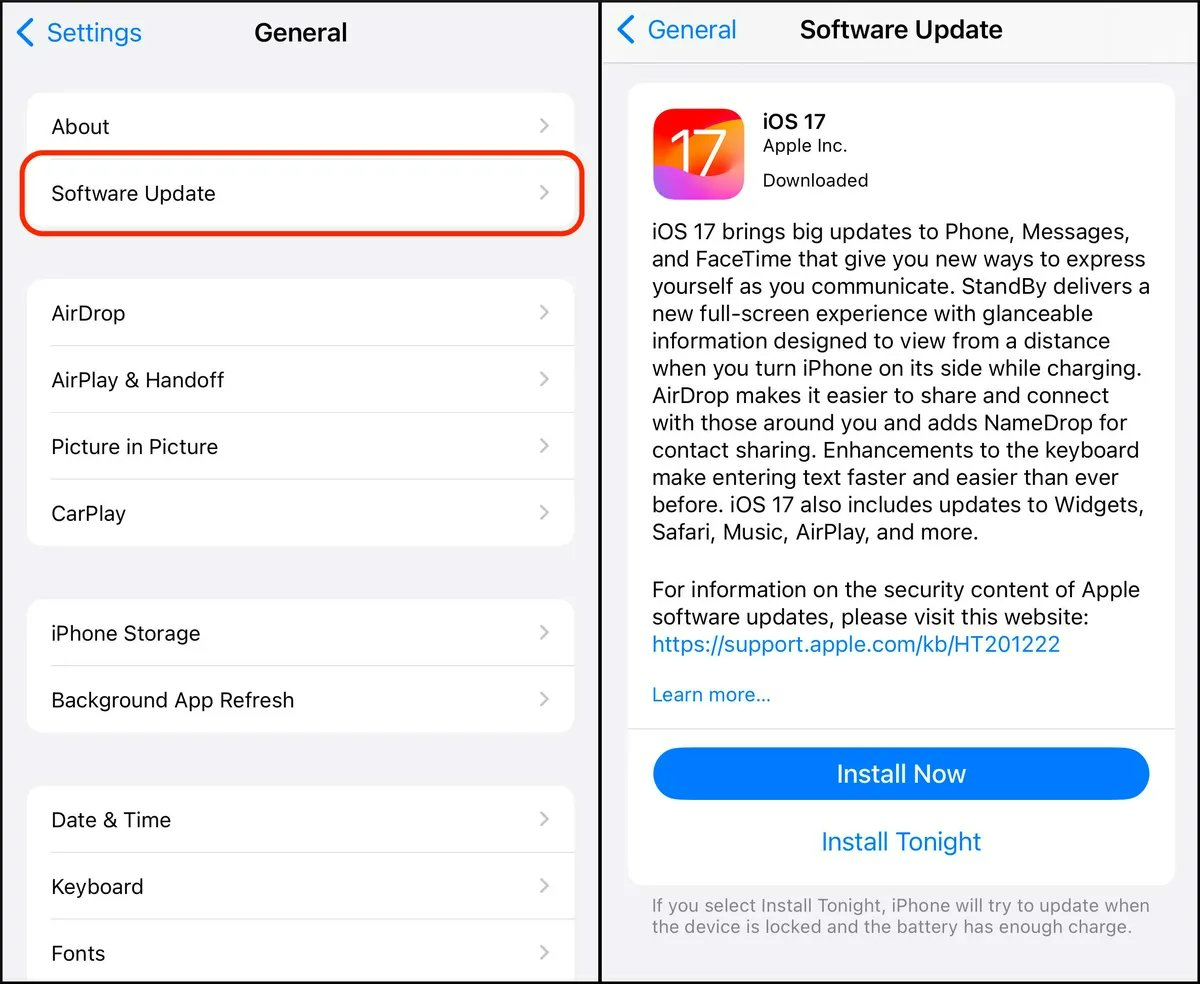
Bouns Tips. How to Downgrade from iOS 17 to 16.7
Regret upgrading to iOS 17? Many users are trying to go back to the more reliable iOS 16.7 due to the unstable iOS 17 release. Unfortunately, it can be a headache to downgrade because it usually calls for a computer with iTunes. The UltFone iOS Downgrade Tool is useful in this situation. The tool can help you downgrade from iOS 17 to 16.7 effortless. What's more, the tool can help you iOS 16.7 download without data loss.
Key Features of the UltFone iOS Downgrader Tool
- Downgrade from any iOS version to any previous version with one click, including from iOS 17 to 16.7. No iTunes or computer is needed.
- Retain all your data, photos, messages, etc., when downgrading. No data loss.
- Fix common 150+ system problems like being stuck on the Apple logo, recovery mode, etc.
- Compatible with the latest iPhones like the iPhone 15 series.
The main benefit of UltFone Downgrader for downgrading iOS 17 to 16.7 is its simplicity. With just one click, you can revert back to 16.7 and avoid all bugs or issues on iOS 17.
Here is how to downgrade from iOS 17 to 16.7 without data loss:
- Step 1Download and install the UltFone iOS Downgrade Tool on your computer. Connect your iPhone running iOS 17 to the computer via a USB cable. Launch the UltFone tool and click on "iOS Upgrade/Downgrade" to begin.

- Step 2In the next screen, select the "Downgrade" option. Then click on the button to choose iOS 16.7 from the list of available firmware versions.
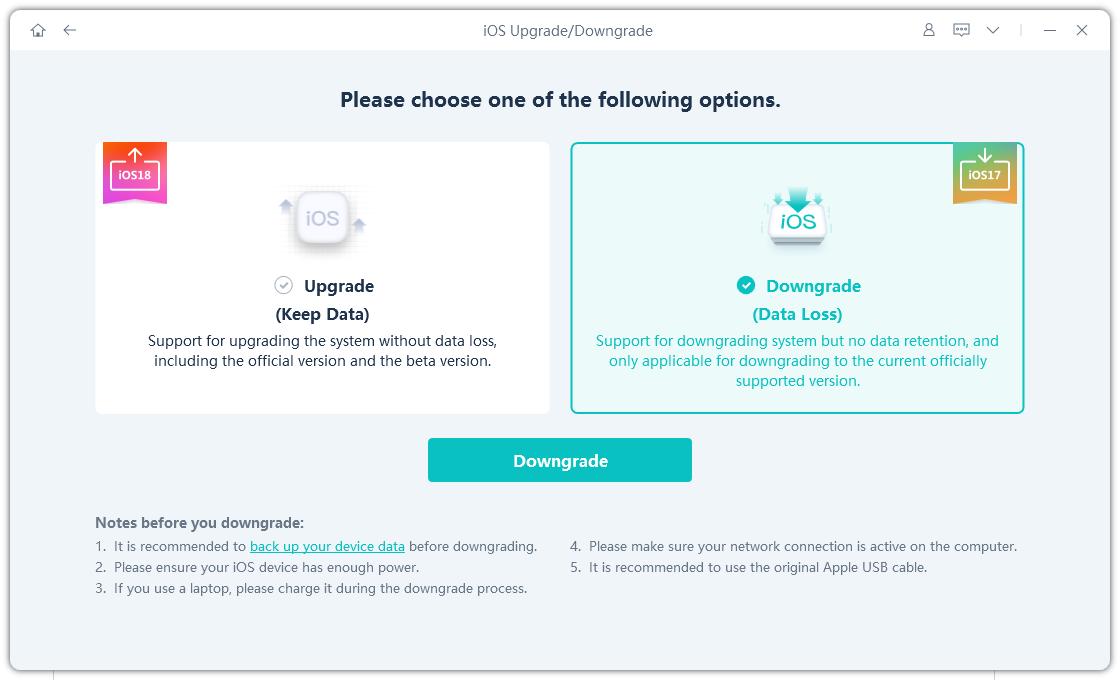
- Step 3The tool will now automatically download the iOS 16.7 firmware file. Do not disconnect your iPhone. Once downloaded, the downgrading process will begin.
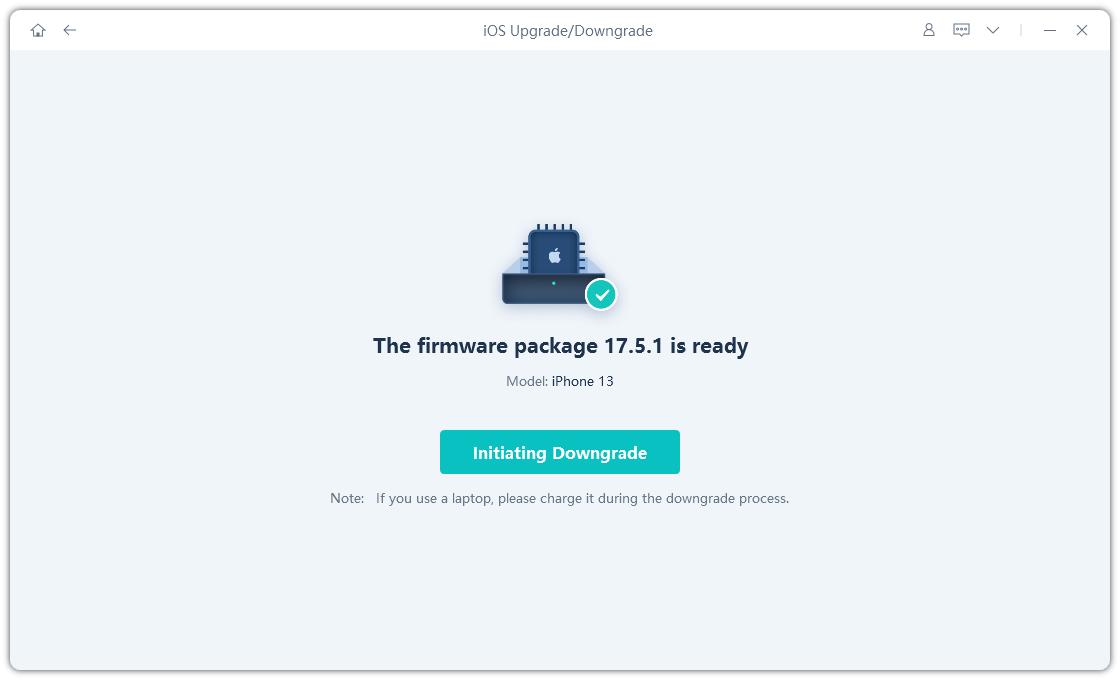
- Step 4Within a few minutes, your iPhone will reboot, and you will be returned to iOS 16.7 without any data loss. When finished, click "Done". Congratulations! You have successfully downgrade from iOS 17 to 16.7.
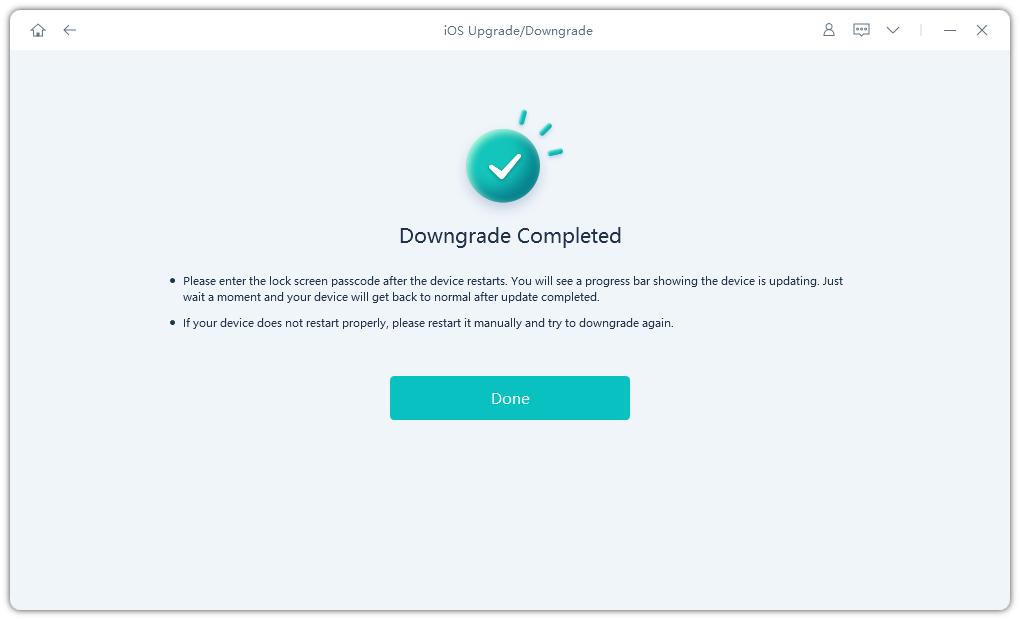
Final Word
In the grand showdown ios 16.7 vs 17, we've explored the nuances, features, and improvements that each version brings to the table. The verdict ultimately hinges on your individual needs and aspirations for your Apple device.
If you want to forget iOS 17 and revert back to iOS 16.7 version, UltFone iOS Downgrade Tool is the hassle-free option to downgrade within minutes. For more technical users, utilizing iTunes gives you greater control over the iOS rollback process.