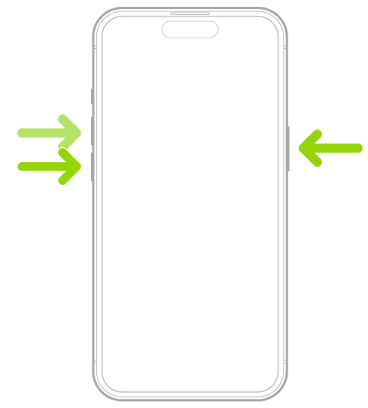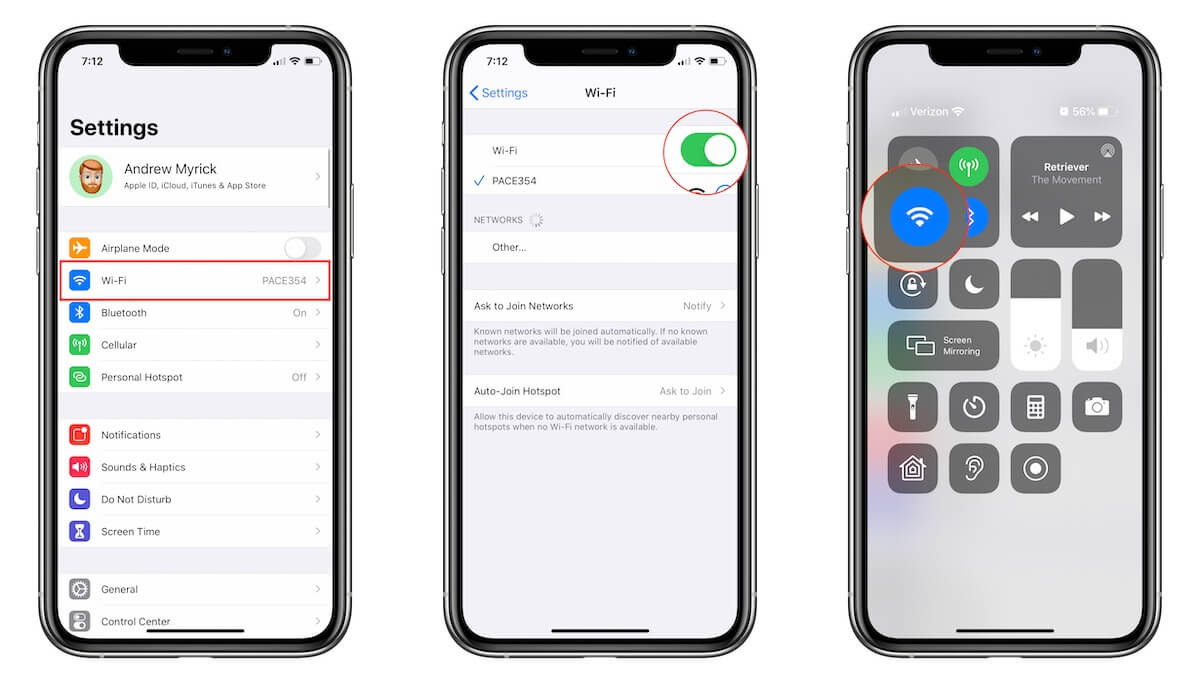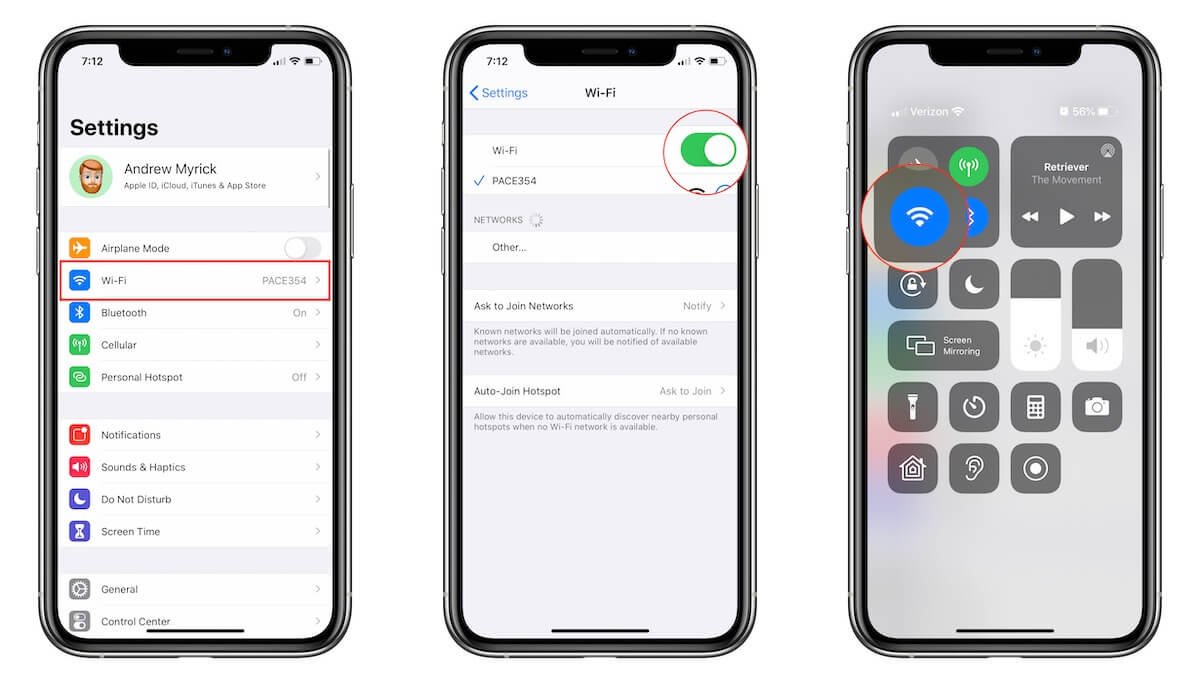Geometry Dash Crashing on Startup iOS 17: Troubleshooting Guide
 Jerry Cook
Jerry Cook- Updated on 2023-10-09 to iOS 17
Geometry Dash has stopped opening on iOS 17. I’ve updated my phone to iOS 17, and geometry dash won’t open. It crashes instantly.
The anticipation of installing the most recent iOS 17 update swiftly transformed into disappointment for Geometry Dash enthusiasts when numerous players promptly began encountering problems with the game crashing.
Whenever Apple releases a new iOS update, it typically brings along fresh features, improvements, and bug fixes. Nevertheless, occasionally, these updates unintentionally lead to problems of compatibility with specific platforms.
- Part 1. Why is Geometry Dash Crashing Instantly?
- Part 2. Can’t Waiting to Play Geometry Dash? Downgrade Your iOS System Can Help!
- Part 3. How Do I Fix Geometry Dash Not Opening iOS? 16/15/14 Supported
- Part 4. People Also Ask about Geometry Dash Crashing on Startup iOS 17
Part 1. Why is Geometry Dash Crashing Instantly?
Some users may ask why does geometry dash keep crashing mobile. Actually, the primary reason behind the malfunction of Geometry Dash on iOS 17 is the shift from 32-bit to 64-bit app support. Apple has made the decision to no longer support 32-bit apps in iOS 17, making them incompatible with the new operating system. Unfortunately, Geometry Dash belongs to the category of 32-bit apps, which means it cannot operate on iOS 17 since the latest version exclusively supports 64-bit applications.
According the users from Youtube, we know that for ios 17, they dropped support for 32-bit apps so you gotta wait for 2.2 (or somehow reverse the update). So basically you should wait untill October untill an update.
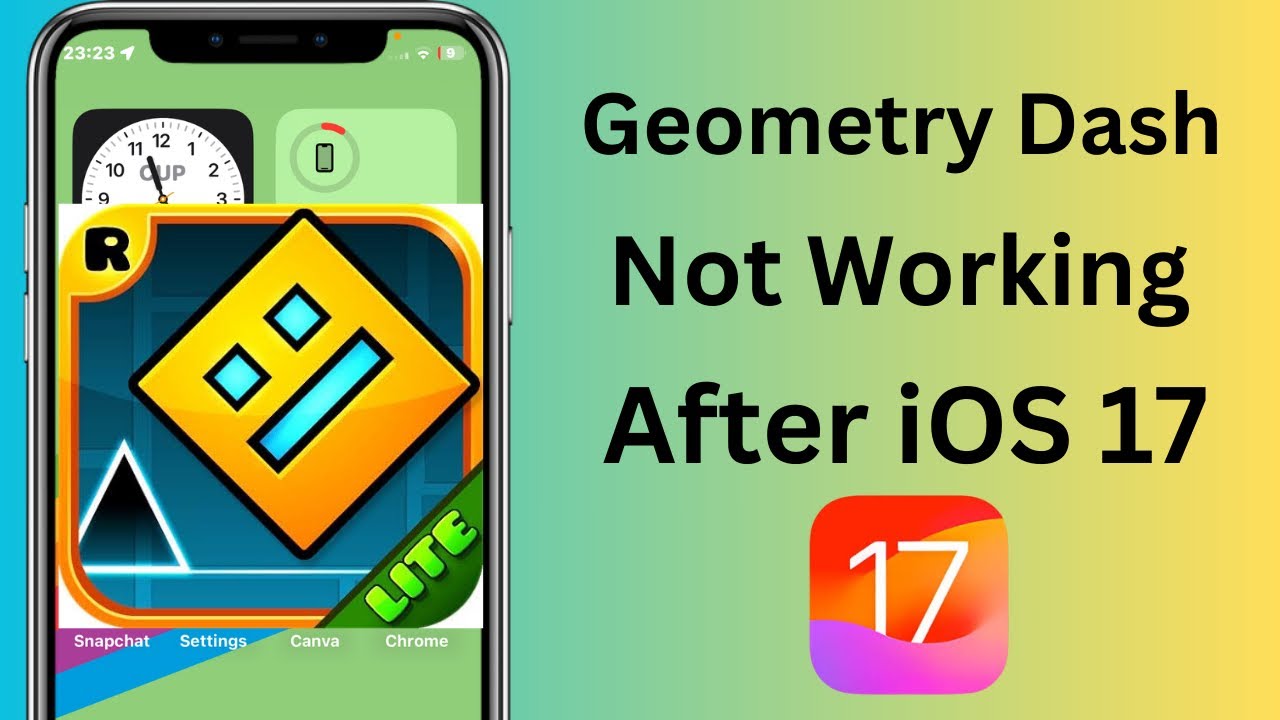
Part 2. Can’t Waiting to Play Geometry Dash? Downgrade Your iOS System Can Help!
iPhone users often overlook the need to consider the compatibility of their apps before eagerly installing the latest iOS version, in their excitement to access new features. This is precisely the situation that Geometry Dash fans find themselves in when encountering issues with the game not launching on iOS 17. Rather than waiting for an update from the Geometry Dash developers, the optimal solution is to revert to iOS 16, allowing players to continue enjoying their favorite game.
The most straightforward method to accomplish this involves utilizing third-party applications like UltFone iOS Downgrade Tool. With just a few simple steps and a one-click solution, this software can facilitate the downgrade process.
Let's check how easily downgrade from iOS 17 to 16 and aviod geometry dash crashing on startup iOS 17.
- Step 1Download and install the UltFone iOS Downgrade Tool on your computer. Connect your iPhone running iOS 17 to the computer via a USB cable. Launch the UltFone tool and click on "iOS Upgrade/Downgrade" to begin.

- Step 2In the next screen, select the "Downgrade" option. Then click on the button to choose iOS 16 from the list of available firmware versions.
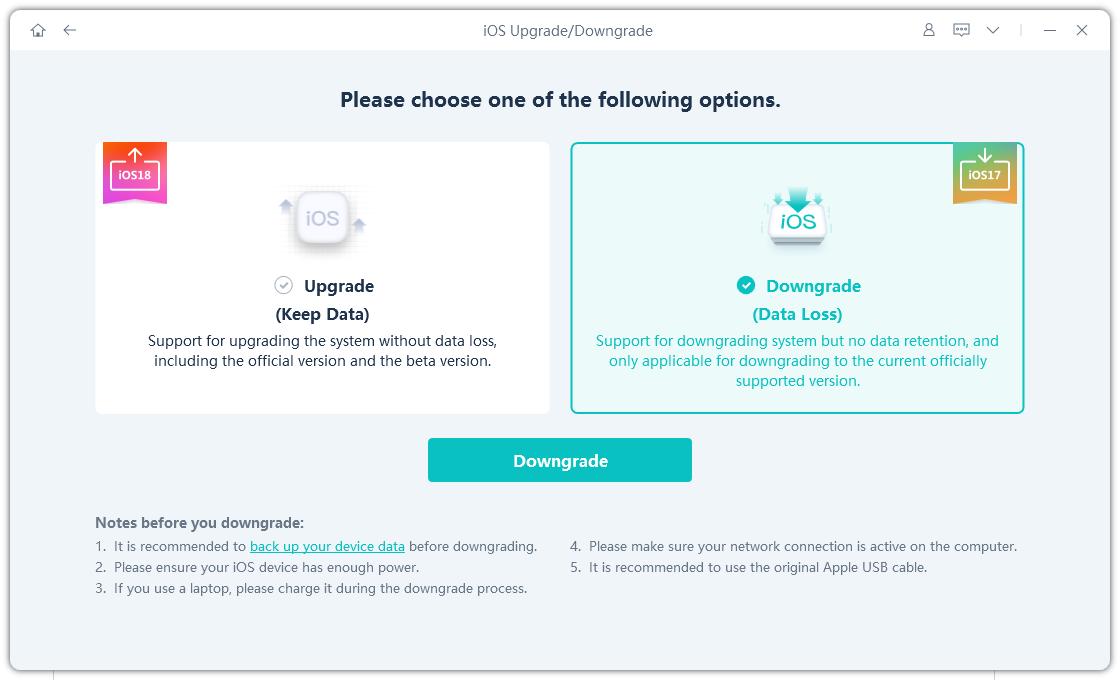
- Step 3The tool will now automatically download the iOS 16 firmware file. Do not disconnect your iPhone. Once downloaded, the downgrading process will begin.
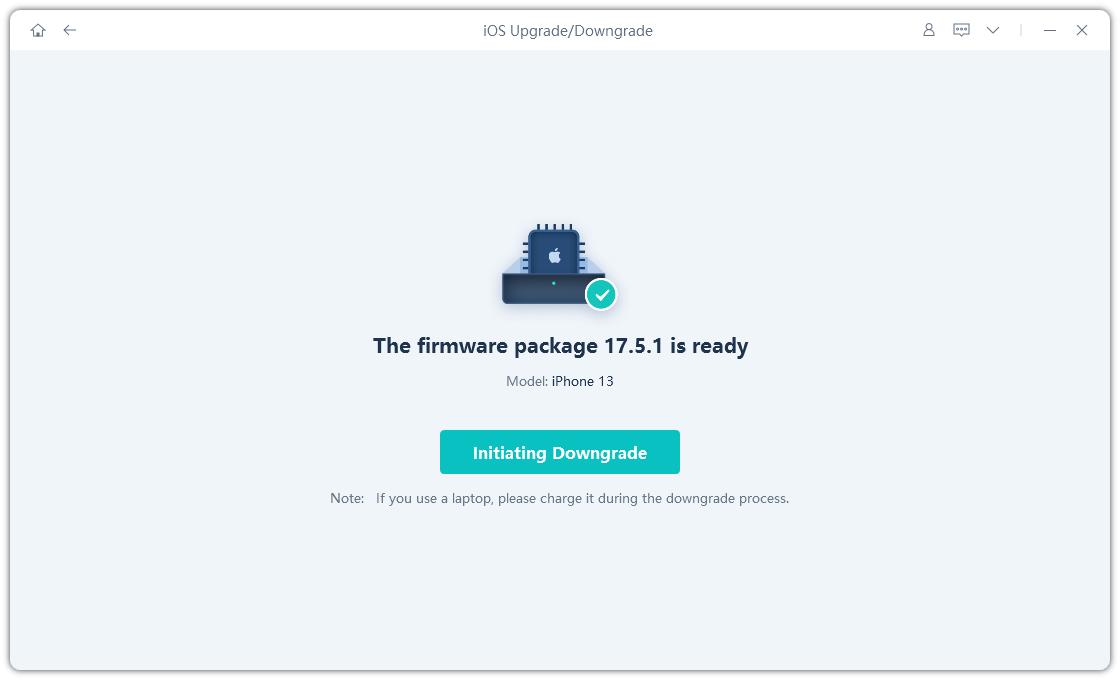
- Step 4Be patient as it completes the iOS downgrade. Within a few minutes, your iPhone will reboot, and you will be returned to iOS 16 without any data loss. When finished, click "Done" in the UltFone tool.
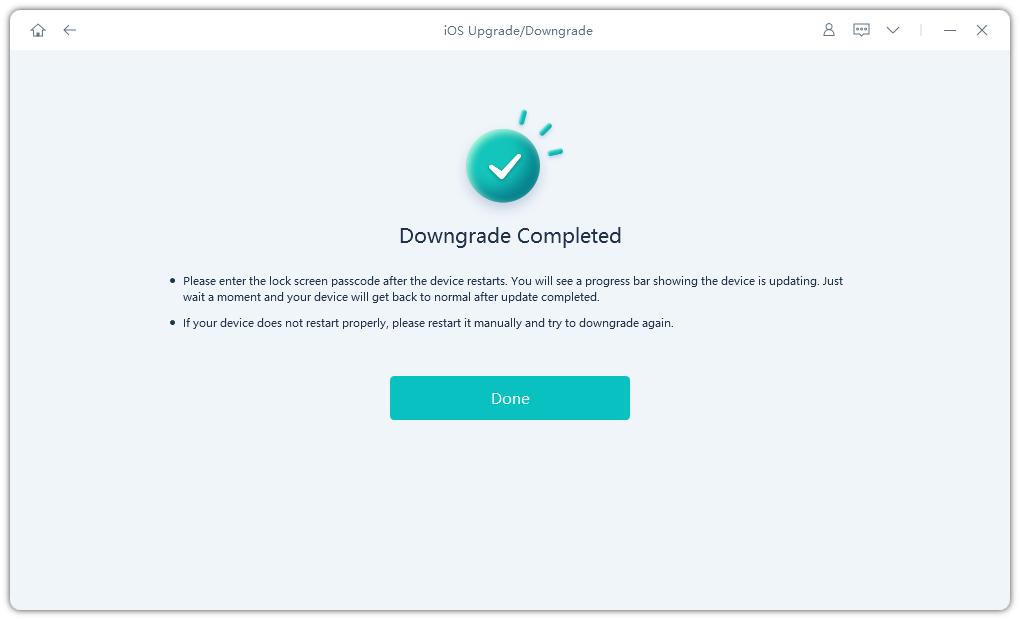
Part 3. How Do I Fix Geometry Dash Not Opening iOS? 16/15/14 Supported
If your phone system is not iOS 17 but your geometry dash not opening on iOS 16/15/14. We recommend that you re-install the app or check for updates. If methods above could not help you, it is highly recommended to use UltFone iOS System Repair to fix geometry dash not working.
The tool can help you fix bugs on your iOS system without any data loss. After fixing, you can open Geometry Dash fluently. The tool promise 100% success rate due to proprietary advanced repair technologies. Most importantly, it supports all iOS series and iPhone series.
Watch the video guide to see how to fix iOS system to regain Geomotry Dash.
Part 4. People Also Ask about Geometry Dash Crashing on Startup iOS 17
Q1. Does Geometry Dash have a virus?
It's not a virus; if it were, everyone who downloaded the game would have received a warning from their antivirus software, or would have acquired a virus if they didn't. Some antivirus programs will do this to almost anything.
Q2. How to get better at geometry dash?
I guess something that can help is developing a good practicing method that works for you. You'll have to experiment with how you approach hard levels and find a way that is best for you.
Q3. When does geometry dash 2.2 release?
Update 2.2 is the upcoming twelfth major update of Geometry Dash, its release date announced for October 2023.
Conclusion
In conclusion, the frustration of encountering Geometry Dash crashing on startup in iOS 17 is a common issue that many players have faced. The transition from 32-bit to 64-bit apps in this latest iOS update has rendered some older apps incompatible, including Geometry Dash. While the excitement of iOS updates often overshadows the need for app compatibility checks, it's essential to be aware of potential issues and seek solutions.
While waiting for Geometry Dash developers to release an update that is compatible with iOS 17 is an option, some users might prefer an immediate fix. Reverting to iOS 16 using third-party tools like UltFone iOS System Repair is one such best solution.