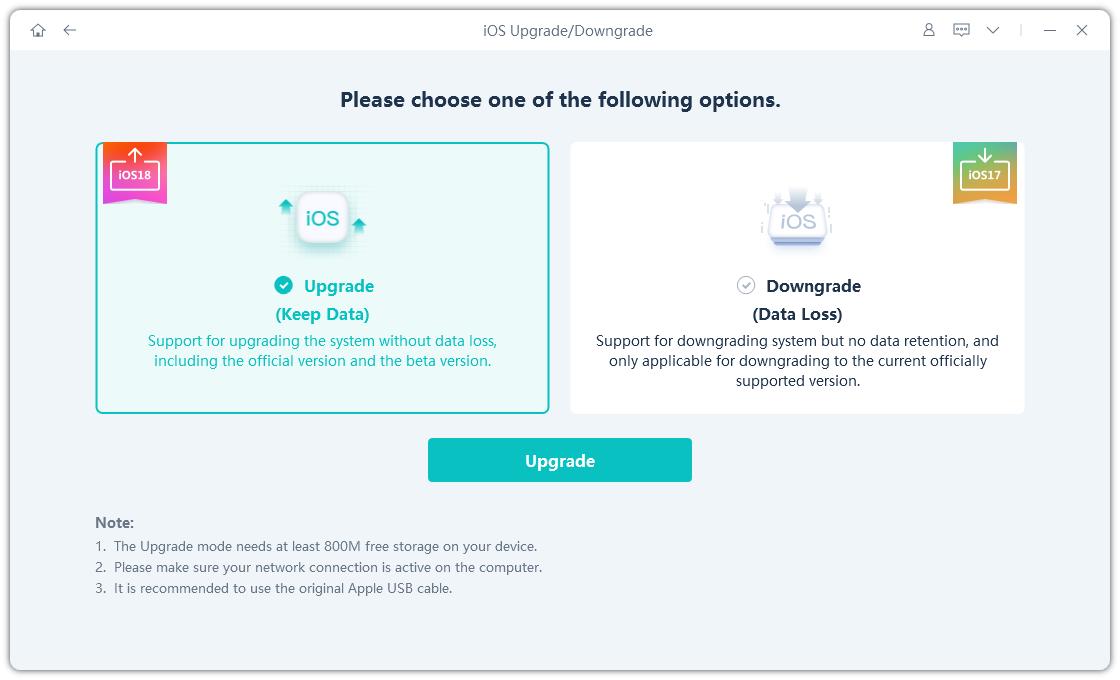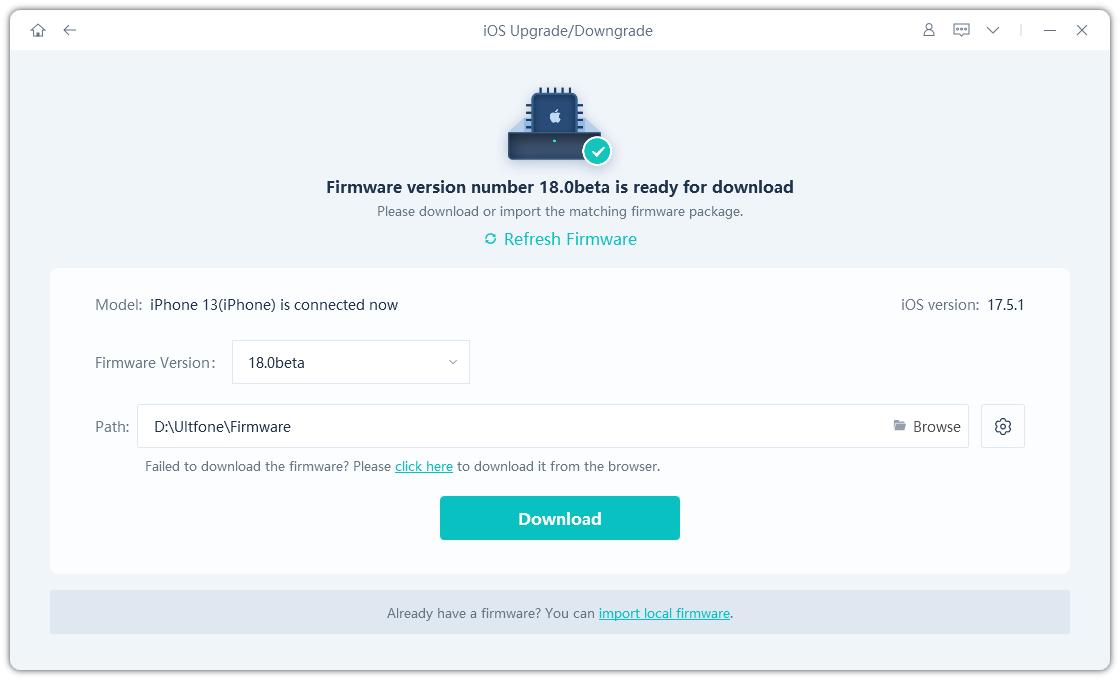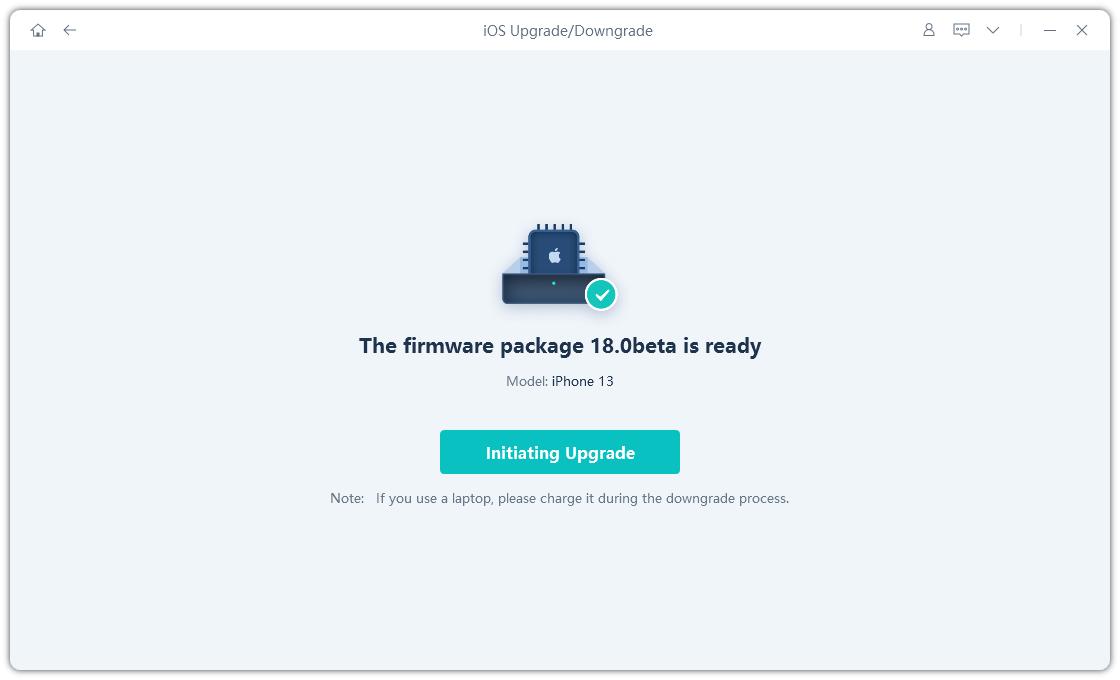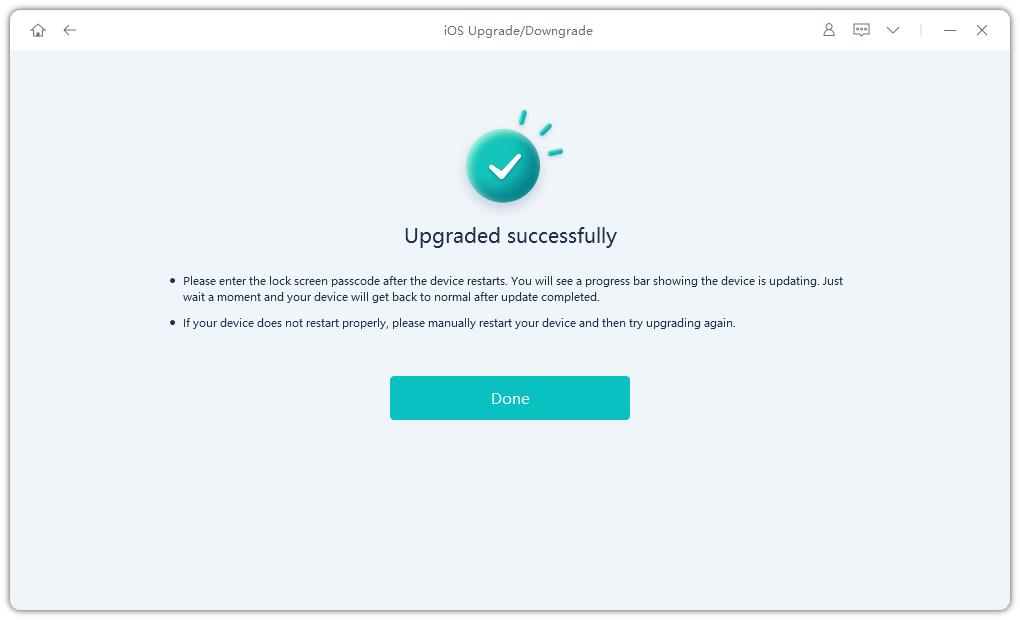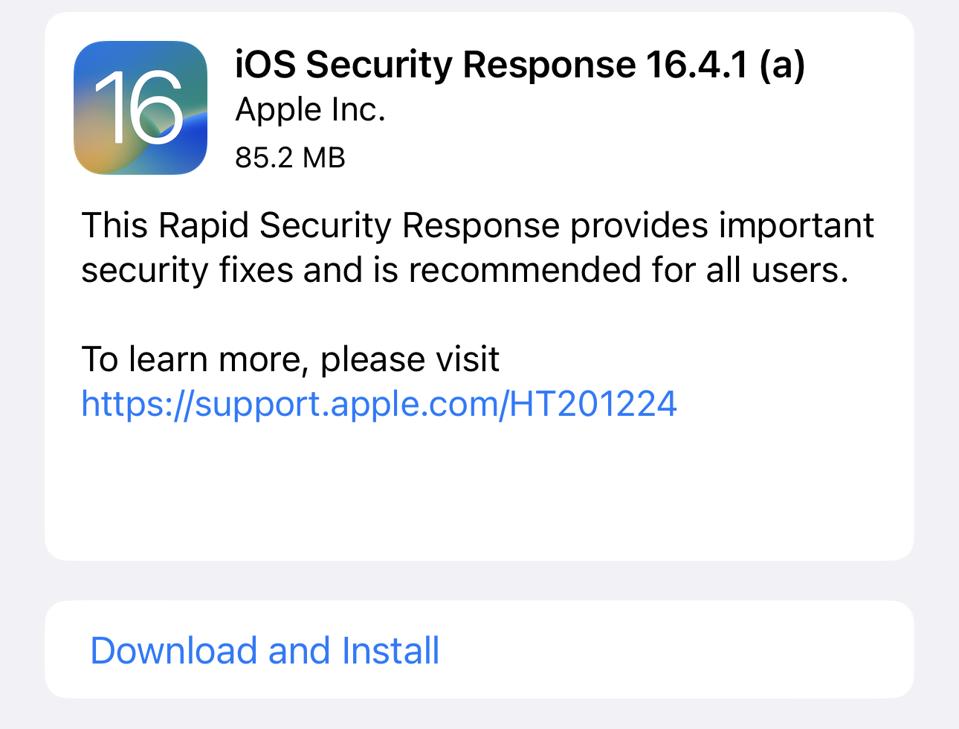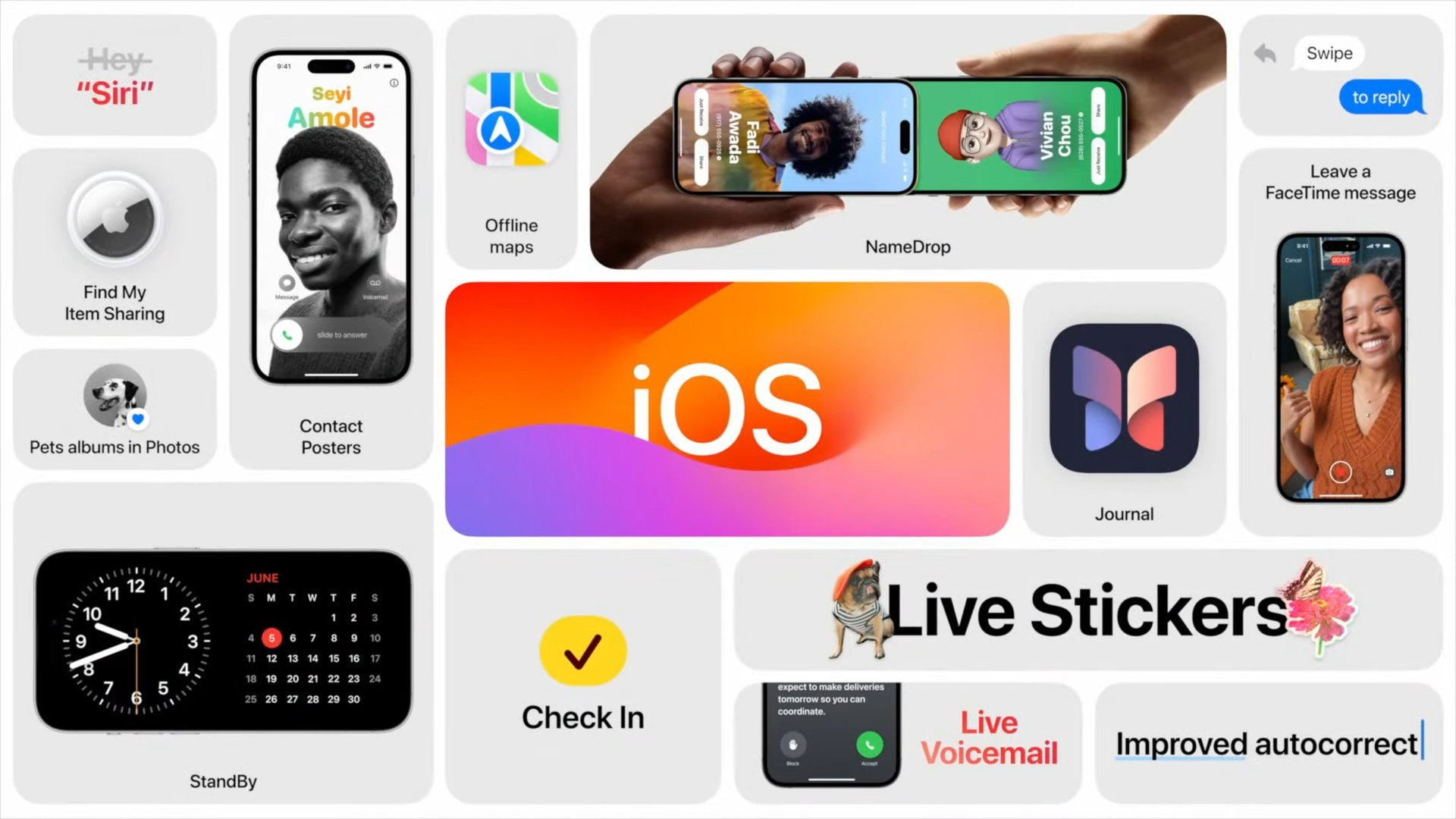Should I Update to iOS 16.5.1?Here is Real Answer
 Jerry Cook
Jerry Cook- Updated on 2023-07-25 to iOS 16

With the constant update releases from Apple, it is common for iPhone users to question whether they should update their devices to the latest iOS version. The most recent release, iOS 16.5.1, brings several new features and improvements that may pique your interest.
However, before rushing into an update, it is important to consider a few key factors in order to make an informed decision. In this article, we will weigh the pros and cons of updating to iOS 16.5.1 so you can determine if it is worth making the switch.
- Part 1. What Does the iOS 16.5 1 Do?
- Part 2. Should I Update to iOS 16.5.1?
- Part 3. How to Update to iOS 16.5.1?
- Part 4. People Also Ask about Update to iOS 16.5.1
Part 1. What Does the iOS 16.5 1 Do?
iOS 16.5.1 is the latest update released by Apple for its iOS devices. While it may seem like a minor update, it brings important enhancements and addresses security vulnerabilities that should not be overlooked.
Compatible with iPhone 8, iPhone X, and newer models, this update aims to improve the overall performance and security of your device.
Part 2. Should I Update to iOS 16.5.1?
Pros:
- Better Security: Updating to iOS 16.5.1 ensures that your device is equipped with the latest security enhancements, providing a safer browsing and app experience.
- Bug Fixes: If you have been experiencing bugs or issues with your current iOS version, updating to iOS 16.5.1 may solve those problems and improve overall system stability.
- Apple News Upgrades: For avid readers, this update brings improvements to Apple News, delivering a better user experience with enhanced features and functionality.
- New Emojis: If you enjoy expressing yourself through emojis, updating will give you access to new emoji additions included in iOS 16.5.1.
- Better Phone Calls: This update aims to enhance the quality of phone calls on your iPhone by addressing any call-related issues present in previous versions.
Cons:
- Have not prepared: If you haven't taken necessary precautions like backing up data or having enough storage space before updating, it's advisable not to proceed until these steps are completed.
- Nervous about bugs: If you're concerned about potential bugs or software glitches, it may be better to wait for feedback from other users before updating to iOS 16.5.1.
- Unexpected iTunes restore error can occur.
- Time-consuming.
Part 3. How to Update to iOS 16.5.1?
3.1 Fastest& Easiest& Free Way to Update to iOS 16.5.1
UltFone iOS Downgrade Tool is an excellent solution for seamlessly installing iOS 16.5.1 on your iPhone. With this tool, you can quickly download iOS 16.5.1 to upgrade your device without needing a paid Apple Developer Account.
The key advantages of using UltFone iOS Downgrade Tool for this upgrade are:
- Fast downloading of iOS 16.5.1 so you can upgrade right away. No need to wait for long downloads.
- No expensive developer account is required, making it cost-effective for all users.
- Cutting-edge technology minimizes the risk of getting stuck during installation.
- Easy-to-follow instructions ensure anyone can install iOS 16.5.1 smoothly.
Here is how to update to iOS 16.5.1 using UltFone iOS Downgrade Tool:
- Step 1Connect your iPhone to your computer and open UltFone iOS Downgrade Tool. Select "iOS Upgrade/Downgrade" in the bottom left.

- Step 2Click on "Upgrade" when prompted.

- Step 3UltFone iOS Downgrade Tool will start downloading the iOS 16.5.1 firmware file automatically.

- Step 4Once the download is complete, click "Initiate Upgrade" to begin the installation process.

- Step 5Carefully follow the on-screen instructions to complete the upgrade successfully. After restarting your iPhone, you will be running the latest iOS 16.5.1.

3.2 Update to iOS 16.5.1 Through iPhone Settings
Another simple way to update to the latest iOS 16.5.1 is directly through the Settings app on your iPhone. This method allows you to update your iPhone wirelessly without needing to connect to a computer.
Here are the steps to update to iOS 16.5.1 through the Settings app:
- 1. First, open the Settings app on your iPhone. Scroll down and select "General," then choose "Software Update." This will check for available updates.
- 2. If iOS 16.5.1 is available, you will see it appear on this screen. Tap on "Download and Install" to begin downloading the latest update over WiFi.
- 3. The download time will depend on your internet connection speed. Once it completes, you can tap on"Install Now" to install iOS 16.5.1 on your iPhone.
- 4. Your iPhone will reboot a couple of times during the installation process. Follow the prompts until the update is fully installed.
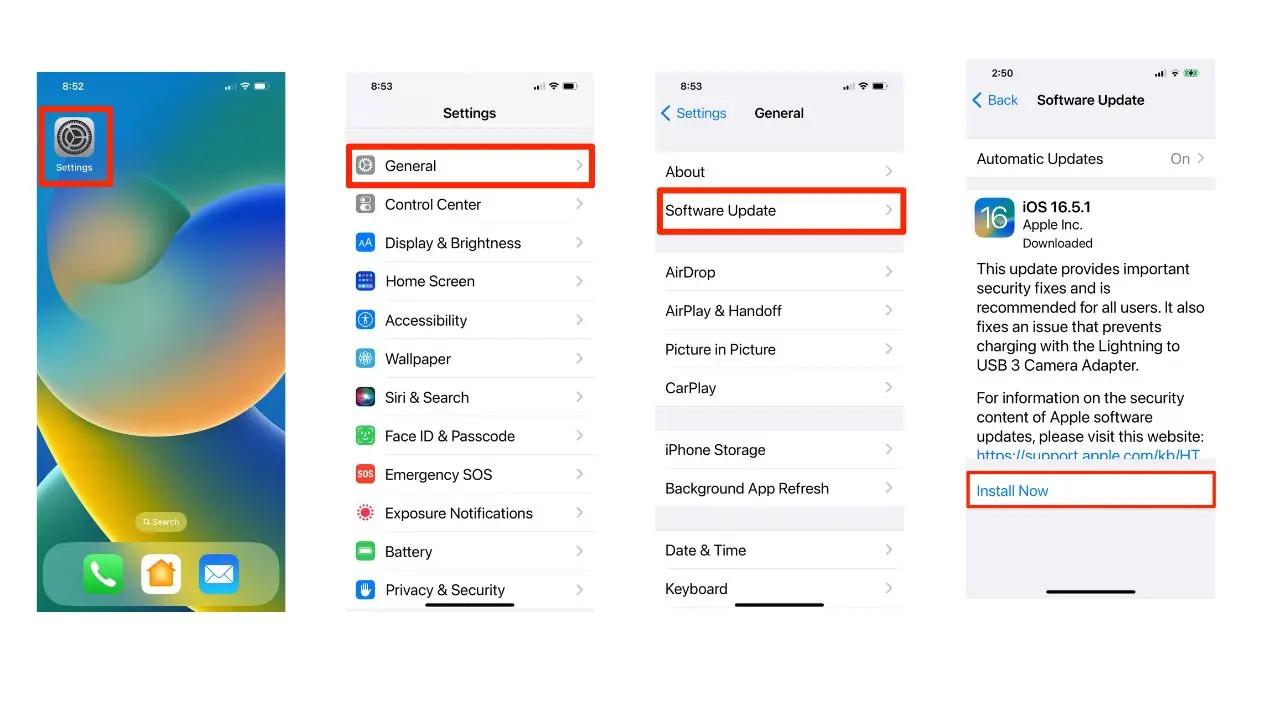
Part 4. People Also Ask about Update to iOS 16.5.1
Q1.Is the iOS 16.5 1 update safe?
Yes, the iOS 16.5.1 update is generally considered safe to install. Apple thoroughly tests all iOS updates to ensure stability and performance before release. This minor point update focuses on bug fixes, security updates, and improvements rather than major new features.
Q2. How long does 16.5 1 update take?
The iOS 16.5.1 update usually takes between 15-30 minutes to fully install, depending on the iPhone model. Newer iPhones, like the iPhone 12, can install in around 15 minutes.
Final Word
Upgrading to the latest iOS version is one of the best ways to keep your iPhone running smoothly and take advantage of new features. With iOS 16.5.1 now available, it's a recommended update for most users. This minor point release focuses on important bug fixes, security patches, and refinements to the user experience.
While you can update wirelessly through the iPhone settings, using a tool like UltFone iOS Downgrade Tool streamlines the entire process. It delivers fast downloads, eliminates the need for a paid developer account, and provides guidance to ensure a seamless upgrade. Within minutes, you can be running iOS 16.5.1 without hassles.