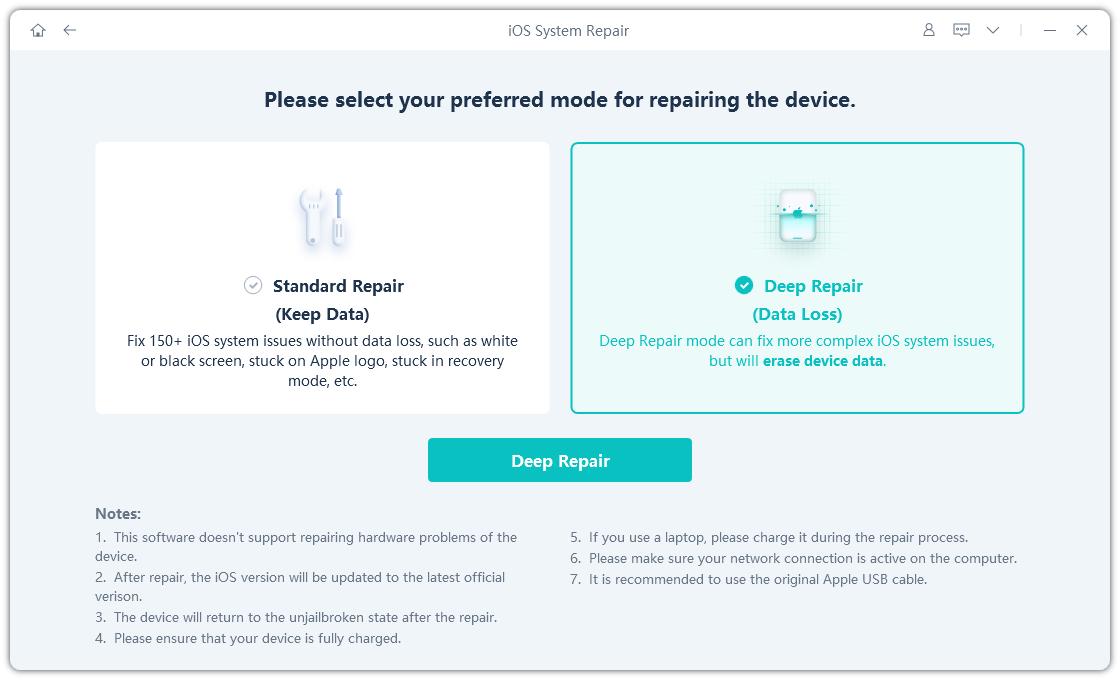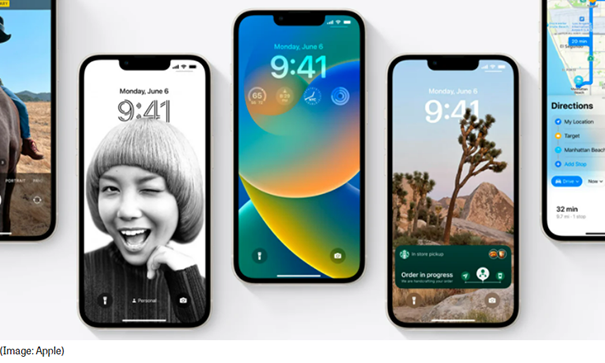How to Fix iOS 18 Stuck on Install Now [2025 Updated]
 Jerry Cook
Jerry Cook- Updated on 2024-09-18 to iOS 16
New iPhone stuck on “Install Now” when updating iOS 18. What should i do?
iPhone update stuck on install now is one of the most common issues for iPhone users. People got offended when they saw this happening to their new iPhone stuck on update. It is disturbing yet the simplest issue. That can be resolved with some basic steps. All you need to do is, understand the reason behind this glitch. Either iOS 18 stuck on install now is occurring from the device or any external factor. Before moving into its depth, let's move to the main question.
- Part 1: Why is iOS 18 Not Installing?
- Part 2: Why Is iOS 18 Update Stuck on Install Now?
- Part 3: What Can I Do if iOS 18 Software Update Is Stuck on Install Now?
- Part 4: How Long does iOS 18 Take to Install?
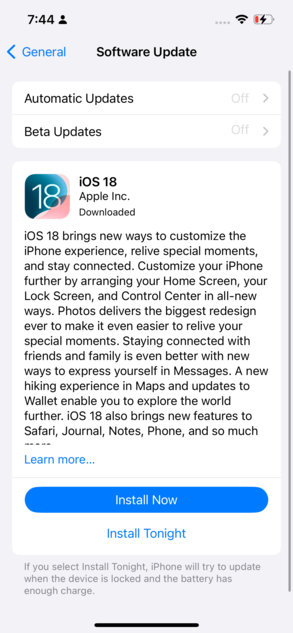
Part 1: Why is iOS 18 Not Installing?
Some people may ask that why won't iOS 18 install. iPhone stuck on install now depicts some interruption in your new iPhone's software update. This issue ofiPhone stuck on preparing update iOS 18 usually occurs when there is a software glitch, or you're trying to set up a new iPhone 11-15 or transferring data and settings simultaneously. It can be troublesome for people when they are interacting first time with their device. Before moving to the solution, check on the reason that causes this issue.
Part 2: Why Is iOS 18 Update Stuck on Install Now?
The internet connection is among the most common causes of the latest iPhone being stuck on install now. The installation process will become stalled if the connection is poor or slow. Furthermore, your phone could be out of storage space because you recovered some data from your restoration. In this way, the new iPhone 13 stuck on preparing update on the install now screen. Aside from these two possibilities, a poor battery percentage is another possibility for an iPhone stuck on install now.
Part 3: What Can I Do if iOS 18 Software Update Is Stuck on Install Now?
If your new iPhone stuck on update requested on the installation screen, you might need to configure it as a new device. Proceed to set up your current iPhone without connecting your old iPhone data. Then, go to Settings and restore your iPhone to factory default. However, you can use the below-mentioned fix to resolve this issue.
Way 1: Force Restart Your iPhone
Restarting any device can be decisive in resolving any iPhone software update stuck glitch with that device. You can use the same logic to solve the new iPhone install now the problem.
Quickly press and release the Volume Up and Volume down buttons. Grab down the Side button with your finger until the Apple logo is displayed.
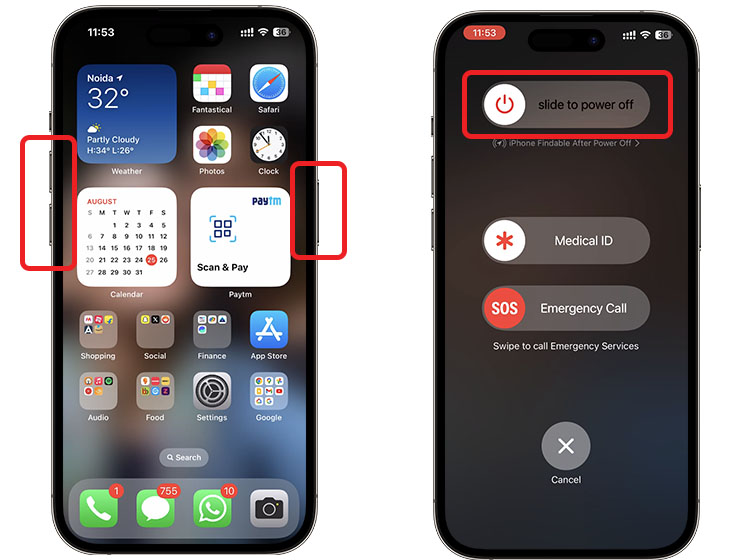
Way 2: Choose Professional Tool to Fix iOS 18 Stuck on Install Now without Data Loss
If you want to fix your new iPhone stuck on install now, you can get it done with the best tool known as UltFone iOS System Repair. You can easily get rid of the software glitch causing the issue and start the normal actions of your device without any data loss. The error state is either a spinning circle, something like the Apple logo, or recovery mode. UltFone iOS System Repair will ease the process for you. The good thing is that it is supportive of all the iOS versions.
- Downgrade from iOS 18 without iTunes.
- Fix 150+ iOS system issues like Apple logo, reboot loop without data loss.
- Support all iOS versions and iPhone models, including iPhone 16 series and iOS 18.
- 1-Click to enter and exit recovery mode on iPhone/iPad
- Reset iPhone/iPad/iPod Touch without password/iTunes/Finder.
-
Step 1Download the software from your computer. Install and run it. After that, use an USB cable to connect your iPhone to the computer. Once the iPhone is detected, click “Start”.

-
Step 2Now, you should tap on "Deep Repair". Take notice of the appearing instruction before proceeding. Then choose the “Deep Repair” option.

-
Step 3With device detected, you click the “Download” button to get the newest firmware file. At first, you should back up your data, then you can tap "Repair" button. Wait for a while and Deep Repair will remove all ios 16 stuck issues, including iOS 18 stuck on install now.

Way 3: Try to Fix the Software Update Stuck on Install Now via iTunes
Fixing the iPhone software update stuck on install now with iTunes is a little complex task. It will remove all your iPhone data and settings. However, if you have your backup settings, you can easily get it back. This will permanently resolve the issue of the update stuck on install now.
Connect your device to a computer by using a data cable. Then open iTunes. There you'll see the "Device icon". Click on it and hit the "summary" tab. Lastly, click on Restore iPhone and follow the instructions.
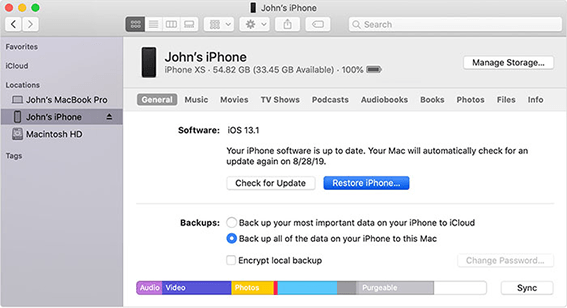
Part 4: How Long does iOS 18 Take to Install?
Once you agree to the terms and conditions of Apple, it will start downloading updates to your iPhone. Generally, downloads take 5-15 minutes to complete. Your internet speed may affect the overall downloading time. When the download is complete, proceed with the installation. If there is some software glitch you may see, iOS 18 stuck on install now. Now you can resolve this issue easily. Furthermore, make sure to check free space of your device is enough for downloading.
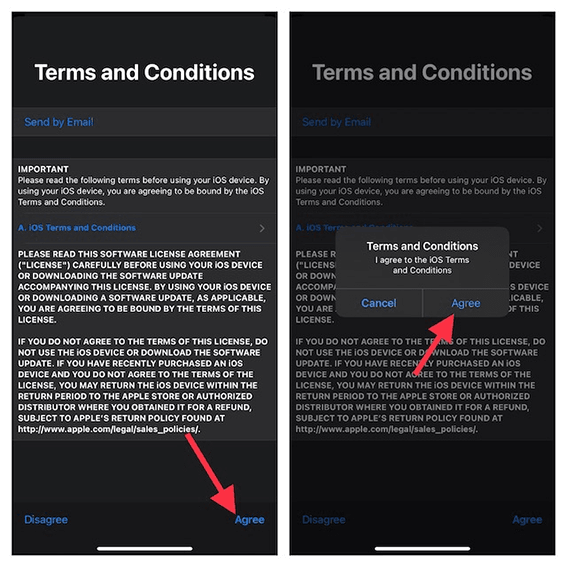
Closing Thoughts
If you want to avoid iOS 18 stuck on install now, check your internet connection and track its speed. Make sure your device is charged for optimum operations. After all the precautions, go for the mentioned fixes and unstuck the device if the issue is still due to any software glitch. Before moving to the solution, first, understand why the updates are stuck. UltFone iOS System Repair can easily perform your task with 100% data security.