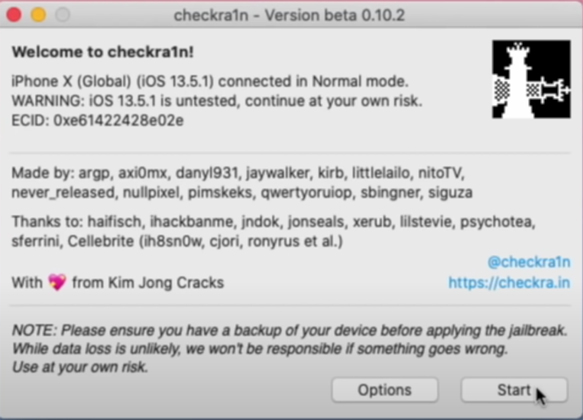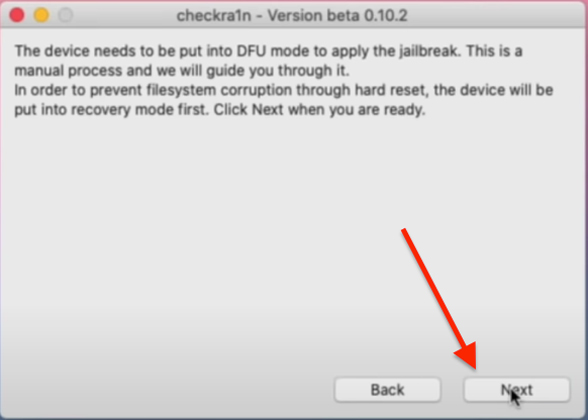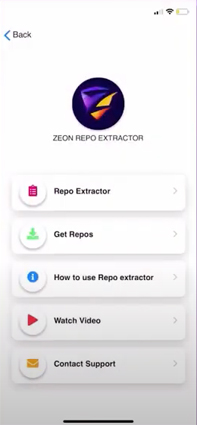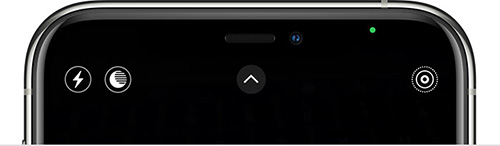Jailbreak iOS 14 with 3 Safe Jailbreaking Tools
 Jerry Cook
Jerry Cook- Updated on 2022-02-11 to iOS 14
Are you looking to download an app outside the scope of the App Store? Having an iPhone won't allow you to have a smooth processing of the application, therefore, you would need a way out to make your wish come true. The iOS 14 jailbreak can be a useful tool to get rid of all apple security restrictions, hence, allowing you to use your phone as you wish. Besides, the bypass brings you numerous customization options and allows you to access to the iOS file system which you won't otherwise experience.
- Can iOS 14 be Jailbroken?
- Released iOS 14 Jailbreak Tools
- Forthcoming iOS 14 Jailbreak Tools
- Bug Fixed: iPhone Get Stuck While Jailbreaking iOS 14
- Bonus Tip: Free Backup Before Jailbreaking iOS 14
Can iOS 14 be Jailbroken?
After coming across the persuading perks of the iOS 14 jailbreak, the main question comes into play. Can iOS 14 be jailbroken? The simple answer is yes!! The iOS 14 jailbreak is possible. Although Apple doesn't regard the jailbreak as illegal or a breach towards the user rules, it takes away the right of any warranty claim from you in case of a fault. Hence, any problem that the iPhone faces after the bypass won't come under the warranty claim.
Considering the situation above, it is often recommended to try the jailbreak on an older device. Firstly, because even if the device malfunctions after the jailbreak, you would face a low monetary loss. Secondly, the device won't have any warranty left so you won't lose anything.
Jailbreaking doesn't require you to avail an expert's service, and several software on the Internet will allow you to have an iOS 14 jailbreak without spending your big bucks.
Now, if you have decided to do it yourself, the next question is bound to be "how to jailbreak iOS 14"? You won't stay confused for long as we've explained the answer in the next section.
Released iOS 14 Jailbreak Tools
In order to simplify the process of self-jailbreaking, several tools were launched by various creators that had made the process very easy to carry out. We list some of the best software below.
Checkra1n 0.11.0 version
The recently released version of the tool has been highly effective in jailbreaking the devices listed below:
- iPhone 6s, 6s Plus, and SE
- iPad 5th generation
- iPad Air 2
- iPad mini 4
- iPad Pro 1st generation
- Apple TV 4 and 4K
Jailbreaking the devices above shall grant you full control over their usage, while you would be allowed access to Cydia-an unofficial Apple app store that brings you a sea of various applications that can be downloaded to your phone . The steps below shall help you jailbreak your phone on iOS 14 using Checkra1n.
- Step 1: Open Checkra1n app on your computer after connecting your device to it.
Step 2: Tap the start button.

Step 3: Click on next button after going through the terms listed.

- Step 4. Get your device into DFU mode
- Step 5. Follow the on-screen confirmation and proceeding steps.
- Step 6. Wait for the device reboot.
That's it. Now your device is jailbroken.
Zeon
The software has a vast list of supported devices and shall help you in jailbreaking any of the latest iOS 14 devices. The supported list includes every iPhone from iPhone 11 and its variants to iPhone 6 and its variants. The list for iPad contains iPad pro (1-4) and each of the later devices.
The steps to jailbreak your device using Zeon are listed below.
- Step 1: Install Zeon to your device and open the application from the home screen.
Step 2: Click on the "get repo" tab and copy any repository you wish to have.

- Step 3. Get back to the main screen and enter "repo extractor" tab.
Step 4: Paste the copied link here, and install the repo to your iPhone.

Following the steps shall jailbreak your iPhone/iPad and allow you to have your favourite repository on your iPhone.
Virtual jailbreak: iOS 14 ++
This is a unique application in terms of the features it offers. The application could allow you to virtually jailbreak your device to mirror iOS 14 and access Cydia on it so that you have huge number of applications to choose from. It has a wide range of compatibility to iOS devices and shall update any of the iPhone's/iPads to the mirror iOS 14.
The steps to jailbreak your device using iOS 14 ++ are listed below.
- Step 1: Once you have downloaded the iOS 14++ app, open it.
- Step 2. Swipe right twice to the third page and tap on the "ZEONjb" icon.
- Step 3: Then tap on "start now" and confirm your decision.
- Step 4. Cydia configuration screen shall be displayed.
- Step 5. Proceed the steps as instructed, after a few moments, Cydia app shall be on your home screen.
Following the steps shall virtually jailbreak your iPhone so that you can attain the experience of using a device with increased options and enhanced features.
Forthcoming iOS 14 Jailbreak Tools
Pangu iOS 14 Jailbreak Demo
The Pangu jailbreak team demonstrated iOS 14 jailbreak at MOSEC 2020. The jailbreak was tested successfully on iPhone 11 Pro, and is now expected to release for consumer use soon.
Qwertyoruiop (Luca Todesco)
Luca Todesco Qwertyoruiop hinted about the iOS 14 jailbreak via its tweet. He didn't give much information about the iOS 14 jailbreak, but most probably there would be a new tool for iOS 14 jailbreak sooner or later.
Before you begin to jailbreak your iPhone, make sure you have created a backup of your data.
Bug Fixed: iPhone Get Stuck While Jailbreaking iOS 14
If your iPhone got stuck while jailbreaking iOS 14, then there is a fair chance of your iPhone getting frozen. Fortunately, there is no need to worry, as the issue can be fixed with the highly reliable and easy to use tool UltFone iOS System Repair. With it, you can fix each and every kind of software-related issue without losing your data. Whether your iPhone is stuck while jailbreaking or during recovery, UltFone iOS System Repair is capable of resolving all these issues. Some of the other notable features of this tool are:
- Fix 150+ iOS system issues like Apple logo, reboot loop, and black screen with no data lost.
- Capable to update your iOS devices to iOS 14 without iTunes.
- Factory reset your iOS devices without password.
- Fix 200+ iTunes errors without losing data.
You can repair the iOS system by following the steps listed below:
-
Step 1 Run Ultfone iOS System Repair and connect your iPhone via USB cable with the computer. Select the "Repair Operating System" feature from the main screen.

-
Step 2On the following screen, click on "Fix Now".

-
Step 3Now, press the "Download" button to download firmware package for your device.

-
Step 4 When the "Firmware Package" is downloaded successfully, click "Repair Now" to start repairing the iOS system.

Once the iOS repair process is completed, you're done with the issue that iPhoen get stuck while jailbreaking iOS 14.
Bonus Tip: Free Backup Before Jailbreaking iOS 14
We highly recommend you to create a backup before you begin to jailbreak iOS 14 or reset your device because there is a chance that your device gets stuck on Apple logo and lost some important data. To backup the data, you should always rely on trustworthy software just as UltFone iOS Data Manager. UltFone iOS Data Manager allows users to backup and restores data selectively. Additionally, UltFone iOS Data Manager allows the users to view the data before they restore it, which makes it a better choice than iCloud and iTunes. The other benefits of UltFone free backup tool include:
- 1-click to export photos from iPhone/iPad/iPod Touch to computer.
- Backup and Restore up to 30+ files from iPhone/iPad/iPod Touch without network.
- Compatible with all iOS devices, including iOS 14/iPadOS 14
Conclusion
In this article, we've introduced in total three released iOS 14 jailbreak tools and two forthcoming ones. Hopefully these tools have helped your need to jailbreak iOS 14. Besides, it is really annoying when iPhone gets stuck while jailbreaking, so we highly recommend you the tool-UltFone iOS System Repair, which can effectively fix the problem with great ease.