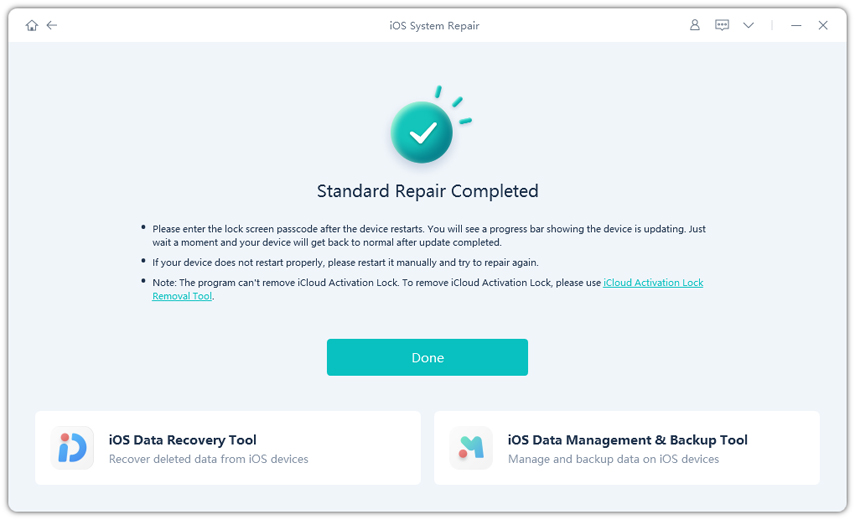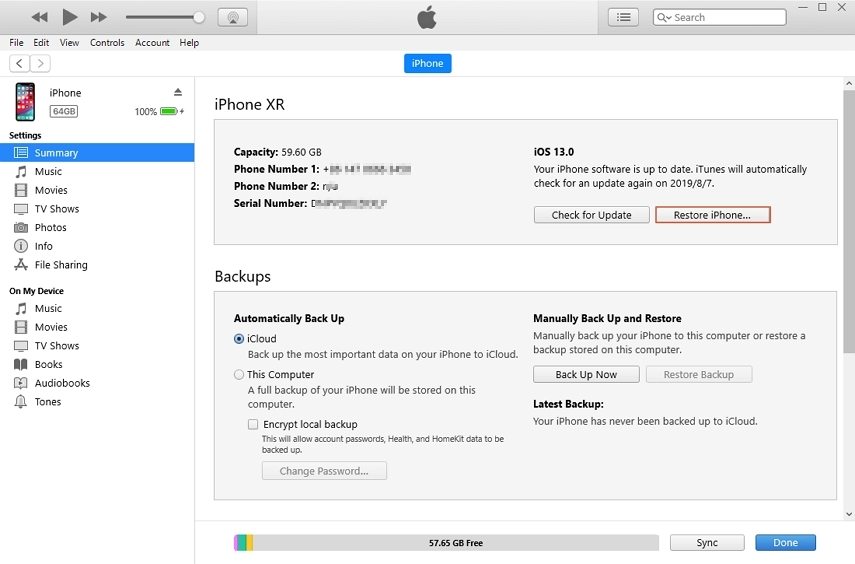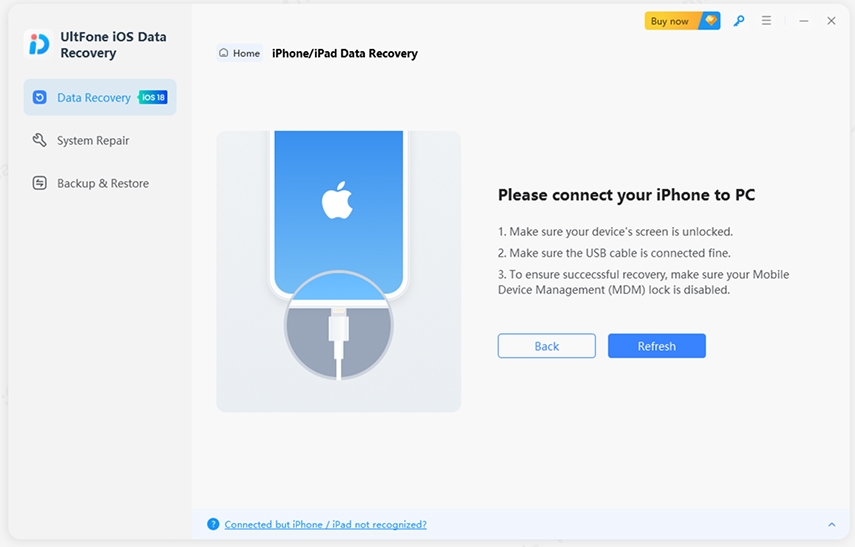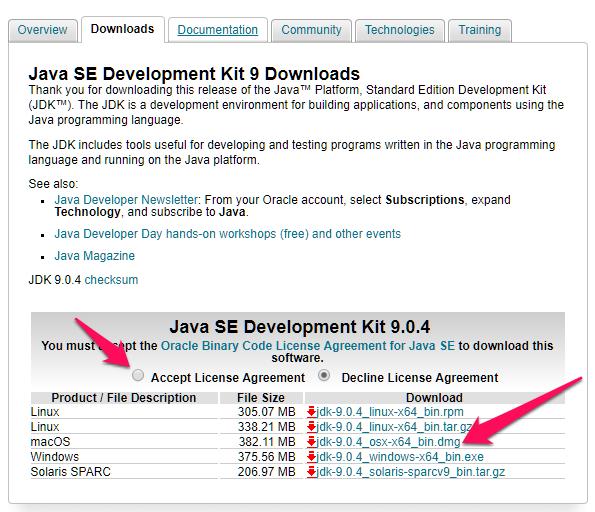How to Fix iMessage Stuck on Waiting for Activation iOS 16/15/14
 Jerry Cook
Jerry Cook- Updated on 2022-08-31 to iOS 13
After updating the iOS devices to a new iOS version, many users have discovered that the iMessage app is not working normally. If you are also getting the "waiting for activation" on iMessage, then we have the perfect solutions for you. To help all users, we have compiled a list of methods that will fix the iMessage waiting for activation iOS 16/15/14.
Part 1. Why is My iMessage Stuck on Waiting for Activation?
To understand the problem, you must know the basic requirements for the feature. Instead of freaking out the first time iMessage says waiting for activation, verify that you fulfill the prerequisite and then carry out the task. To make sure that the process is finished without a hitch, you will need:
- A secure and stable Wi-Fi network or cellular connection
- Activate your phone number to use the iMessage and FaceTime feature in iPhone
- To make sure that you are in correct time zone
- Wait at least 24 hours to verify that the service is activated or not
If any of the above required isn’t fulfilled, then the iMessage or FaceTime service won’t be activated. But in case you have checked that there is no problem with any of the above-mentioned requirements, this means there is some other cause of the problem.
Part 2. Top Ways to Fix iMessage Wait For Activation after iOS 16/15/14 Update
Here are the ways that can fix the iMessage says waiting for activation problem as soon as possible.
- Way 1. Restart your iPhone
- Way 2. Turn iMessage Off And Back On
- Way 3. Update to Latest iOS or iPadOS
- Way 4. Sign Out Of Your Apple ID and Sign Back In
- Way 5. Reset Network Settings
- Way 6. Update Carrier Settings
- Way 7. Repair iOS System to Fix iMessage Stuck On Waiting For Activation
- Way 8. Restore iPhone (Data Wipe)
Way 1. Restart Your iPhone
Whether there is a minor issue with our smart devices or any major problem, restarting the device is the first fix. Whether you get the iMessage waiting for activation on iPhone 11, X, 8, 7, 6, or any other model, restarting iOS devices is quite easy.
Restart your iPhone X/11/12
Press and hold the Power button and either Volume up button or Volume down button until the slider appears on the screen. Drag the slider to the right, and your iPhone will turn off.
Restart your iPhone 8/7/6
Long Press the Power button until the Power off siders appears. Drag the silder and wait it to turn off.
Restart your iPhone SE/5 or earlier
Press the Top button until the Power off sider appears. Drad this slider to make it turn off.

Way 2. Turn iMessage Off And Back On
The next method to get rid of the notification "iPhone iMessage waiting for activation" is to try turning off the iMessage and turn it back on. If the problem is caused by a minor glitch, then it will be fixed this way.
Go to Settings>Messages and toggle the bar next to iMessage to turn it off. Exit the app, clear it from background apps, and then again head to the settings.

Now, again toggle the bar to enable the feature and see if the problem is fixed or not.
Way 3. Update to Latest iOS or iPadOS
If you don’t understand why does iMessage says “waiting for activation,” there is a chance that you have a pending software update on your device. As there were many bugs found in the previous iOS versions, Apple is frequently rectifying the issues. Hence, it will be wise to update the iPhone/iPad to the latest version.
Go to Settings>General>Software Update and see if there is an update available. If there is, click on the “Download & Install” button and wait patiently as the software update is installed on your device.
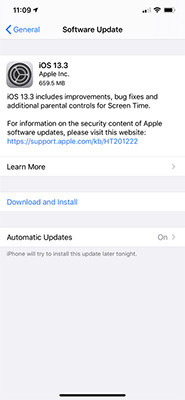
The update is most likely to fix the bug, and you will be able to activate the iMessage service.
Way 4. Sign Out Of Your Apple ID and Sign Back In
When the software is up-to-date, and still you are getting “iMessage waiting for activation” on iPhone, try signing out from your Apple account and logging back in.
-
Step 1: Launch the Settings app > Message > Send & Receive > tap on your Apple ID and sign out from your account.

- Step 2: Close the app and relaunch it. Again go to the Message settings and use your Apple ID to login to iMessage.
Way 5. Reset Network Settings
There is a slight possibility that it is the Network settings that might be interrupting the process. Therefore, a network settings reset will fix the problem, and the iMessage stuck on waiting for activation issue will cease to exist.
Open Settings > General > Reset > Reset Network Settings. Select the option and enter your device passcode to confirm the reset.

Let the reset finish, and the problem will be fixed if it is related to network issues.
Way 6. Update Carrier Settings
When you can’t pin down the answer to “why does my iMessage say waiting for activation,” you can certainly try this method. As you update the Carrier Settings, it will improve the cellular network connectivity and performance.
Connect the device to a stable and secure connection and open the Settings app. Go to General Settings and select the “About” option.
You will get a pop-up message that notifies you to install the update.
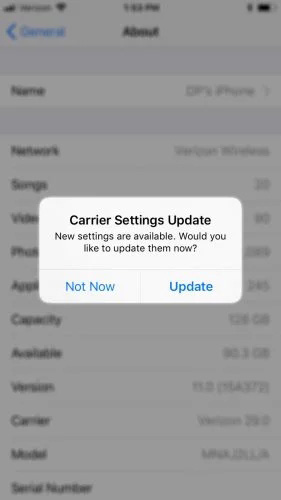
You can resume other operations on your device while the carrier updates are installed on your device. Moreover, this update doesn’t even have the same risks as a software update, which means you are safe, and it might fix the problem as well.
Way 7. Repair iOS System to Fix iMessage Stuck On Waiting For Activation
When you get a notification like “iMessage waiting for activation iPhone X” and there is no way that seems to be working out, we suggest UltFone iOS System Repair tool. We all believe that the iOS operating system is wonderful, but that doesn’t eliminate the risks of software issues. Whether the apps are crashing, a system process is halting again, and again; you can resolve all your software issues with this tool.
To get the software on your system, visit the official website. Once the software is installed, it will be ready to use right away. Follow the steps below to resolve iMessage keeps waiting for activation issue:
-
Step 1 Run the program on the system and connect your iPhone with it. Click on the "Start" button to fix all software issues and tap on the "Standard Repair" button.

-
Step 2 Before you start the repair, you will need to download a firmware file that is compatible with your device. As the file is big, it might take some time to finish the download.

-
Step 3 The software will verify the package, and you can click on the "Start Standard Repair" button to begin the process.

The software will repair the software issues, and the device will reboot. When your iPhone restarts, the problem will disappear while keeping your files intact.
Way 8. Restore iPhone
When you are concerned about your device data, you can use any of the above-listed methods. However, if you already have a full backup of the device, then you can perform a factory reset using iTunes to fix the iMessage waiting for activation on iPhone 8. This will erase all settings and data from your device to restore them to default.
- 1. Get the latest version of iTunes on your computer and connect your iPhone with it.
-
2. Now, go to the Summary tab and click on the Restore iPhone option. Confirm the restore and wait patiently while iTunes reset your device to default settings.

After the restore, you can set up your device as you want and then make another attempt to activate iMessage. This time, you won’t be disappointed.
Wrapping It Up
At last, you have finally fixed the error. Now, you know what to do when iMessage says waiting for activation. Help your friends and family to resolve the error. Still, we recommend the users to consider using UltFone iOS System Repair tool to get rid of any software issue without data loss.