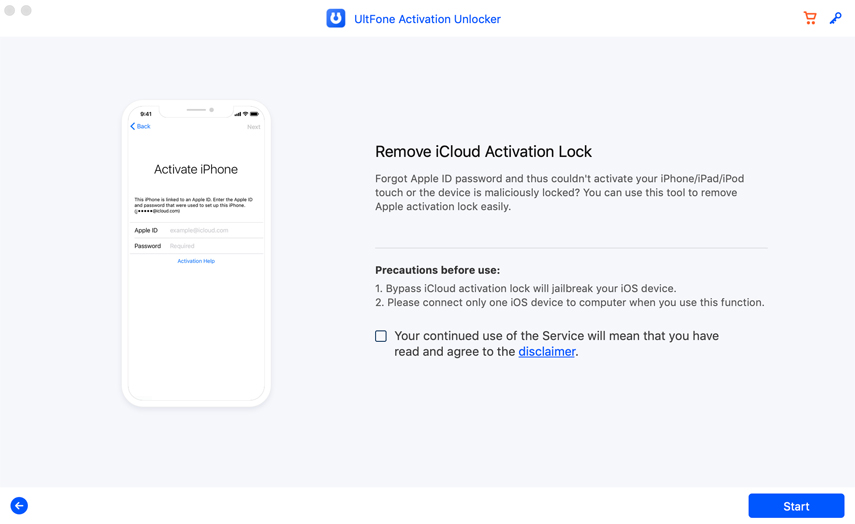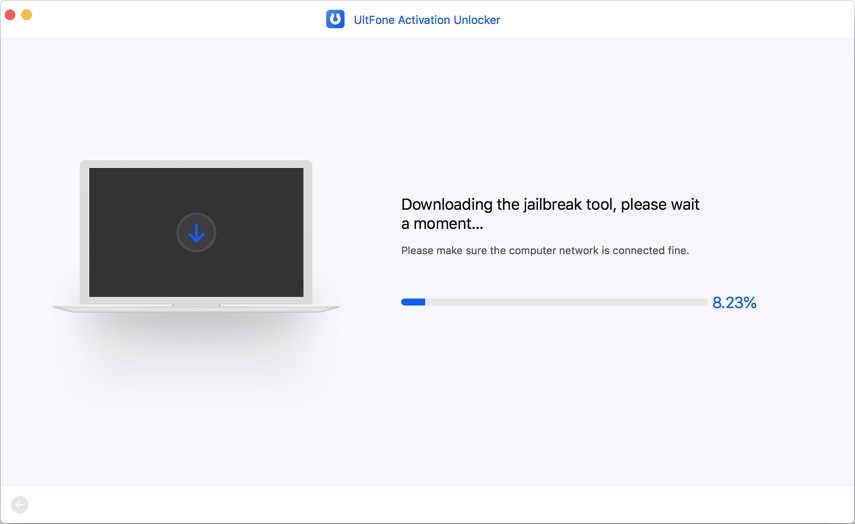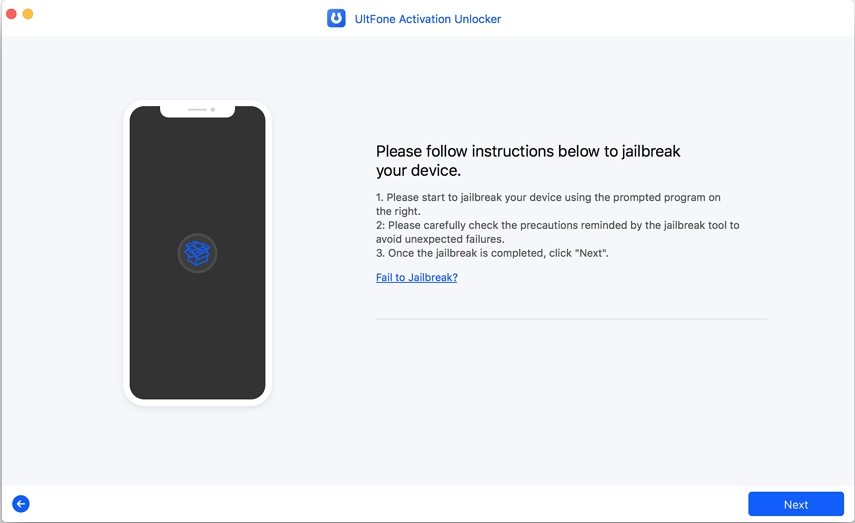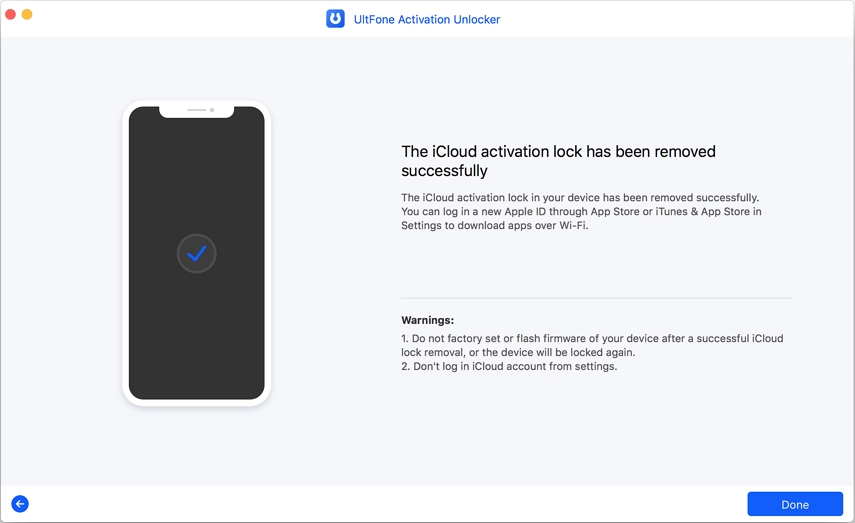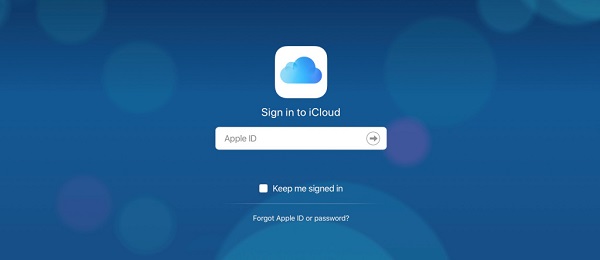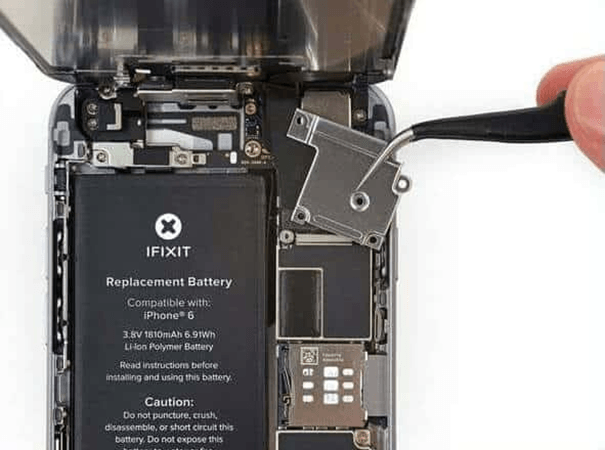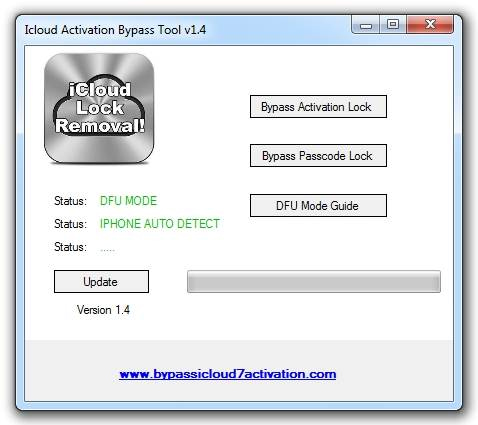The Complete Guide on iCloud Bypass App Store Fix
 Jerry Cook
Jerry Cook- Updated on 2025-02-27 to iCloud
I had to reset my iphone and I used checkra1n for bypass the icloud , that's because I didn't remember the password of my iCloud Account. I managed to unlock the phone, but now I can't download the app from appstore, when I click on "Get App", the download is infinite.
Very often, at one point or another, we forget our iCloud password and, unfortunately, lose access to the iCloud account. The most effective way to handle this situation is conducting an iCloud bypass App store fix.
Still, many users wonder why the App store is not working after the iCloud Bypass? It happens when incorrect steps are followed! This guide will let you know how to get the App store fix! It will also shed light on simple steps to perform iCloud Bypass.
- Part 1 What Cause App Store Not Working after iCloud Bypass?
- Part 2 How Can I Have iCloud Bypass App Store Fix
- Part 3 What if Your iCloud Bypass App Store Fixing Methods Don't Work Out?
- Part 4 What Can I Do after iCloud Bypass App Store Fix?
- Part 5 How to Install Apps after iCloud Bypass
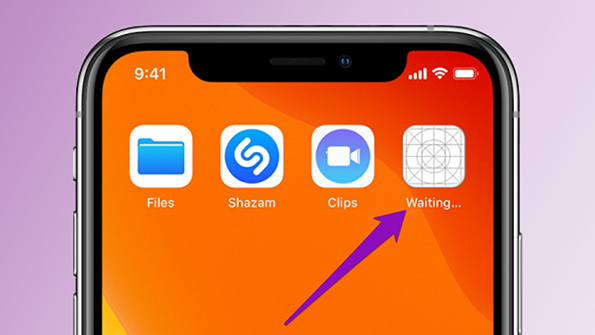
Part 1 What Cause App Store Not Working after iCloud Bypass?
When you forget your iCloud password or take the help of third-party applications to bypass the iCloud lock, your app store gets damaged. Hence, you cannot download Apps through it. To avoid the app store not working, iCloud not working after jailbreak, or Cannot connect iTunes Store after bypass errors, you need an appropriate iCloud bypass app store fix.

Part 2 How Can I Have iCloud Bypass App Store Fix
Many online tools are available on the internet for iCloud bypass app store fix. But, some are either paid or too complex for the average user. However, jailbreaking your iOS device is a solution that can get the app store back in working condition. After a thorough search and experiments, we found effective ways to fix the iCloud bypass app store fix. Here are a few practical methods to fix iCloud bypassing the Appstore.
- Visual C++ 2015 – iTunes.
- Programming knowledge.
- NET Framework.
- Jailbreaking the iOS device.
For the most, jailbreaking the device is the only solution to go after. However, it’s a very complex method that requires an advanced understanding of coding and technical knowledge, but it works most of the time.
Moreover, jailbreaking isn’t a safe way to fix the iCloud bypass AppStore, as it makes your iOS device vulnerable to malware and viruses. Jailbreaking your iOS device removes the security features from the device system and can be easily affected by malware and viruses.
Part 3 What if Your iCloud Bypass App Store Fixing Methods Don't Work Out?
UltFone Activation Unlocker is a powerful tool that lets you do your iCloud bypass app store fix conveniently within a few minutes. It won’t just fix the app store errors but also be capable of letting you unlock your iCloud activation lock in case you forgot your passcode. With UltFone Activation Unlocker, you don’t need to have an advanced level of technical knowledge. A little knowledge of the computer’s basic operations is enough to run this software. The self-explanatory UI makes it pretty easy for anyone to bypass iCloud. Here’s the list of the features that the UltFone Activation Unlocker has to offer:
- Unlock Apple ID without jailbreaking or password.
- Remove activation lock without previous account login details.
- Unlock iCloud locked iOS device without Apple ID and password.
- Turn off Find My iPhone/iPad/iPod touch without password.
-
Step 1 Run the software after installing it and connect your iPhone that you would like to remove the activation lock to the computer. Click on “Start” to proceed.

-
Step 2 Once you hit the “Start” button, the software will start downloading the jailbreak tool. Follow onscreen instructions to jailbreak your iPhone with the downloaded package.

-
Step 3 After the completion of the jailbreak process, hit on the “Next” button.

-
Step 4 The software will begin bypassing the activation lock on your iPhone. Let the software do his job and soon, you will be able to use your iPhone and sign-in to a new Apple ID.

Part 4 What Can I Do after iCloud Bypass App Store Fix?
You can now download the apps as you like, including your favourite games, music player App from the app store, which now should work without any issue. And you can manually update all the Apps and games according to your needs.
Part 5 How to Install Apps after iCloud Bypass
Sometimes you may download and install what you want from App Store smoothly. That will be very easy for us to tackle. But suppose you can't find the App Store or the App Store is missing on your ios device, you might have parental controls turned on. Adjust your iTunes & App Store Purchases settings and then choose "Allow" for the Installing Apps setting. The App Store should reappear on your device. In other case, if you can't download or update the app on your iPhone or iPad, please manually update the App.
Conclusion
Forgetting your iCloud passcode or an Apple ID is normal nowadays. However, while bypassing it, you are likely to face issues with the App store. This blog was about providing the best solutions for iCloud Bypass App Store Fix. We discussed the UltFone Activation Unlocker as the ultimate solution. Its UI is simple, modern, and self-explanatory, making it convenient for a person with zero technical knowledge. If you are interested in it, you can download it to have a try.