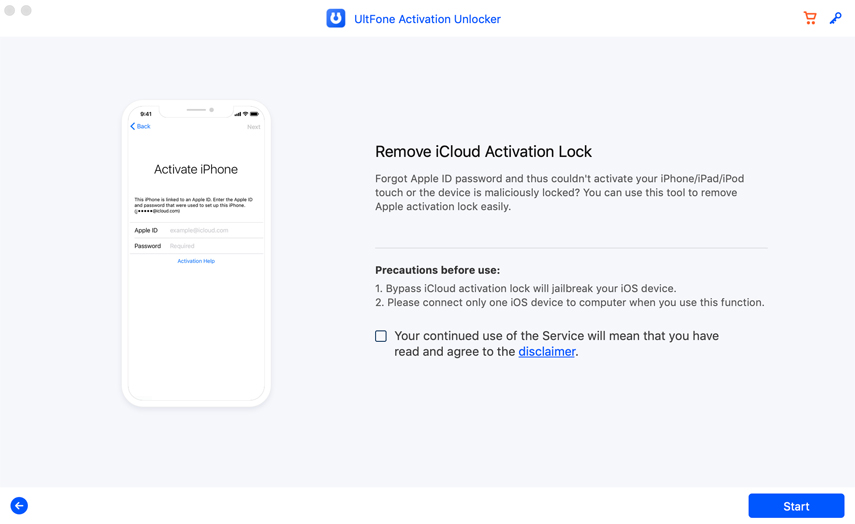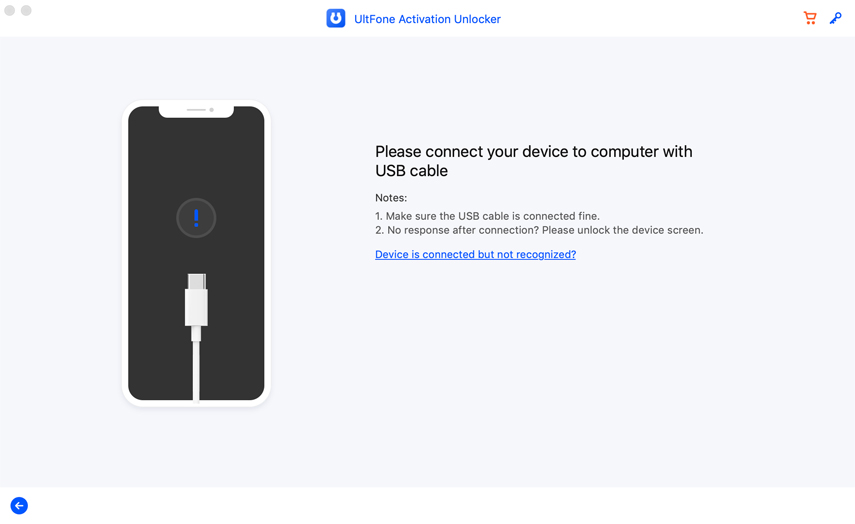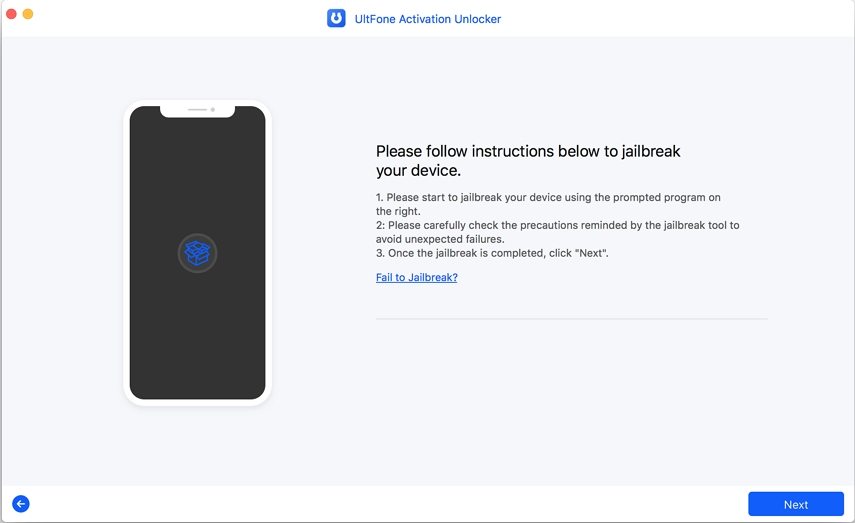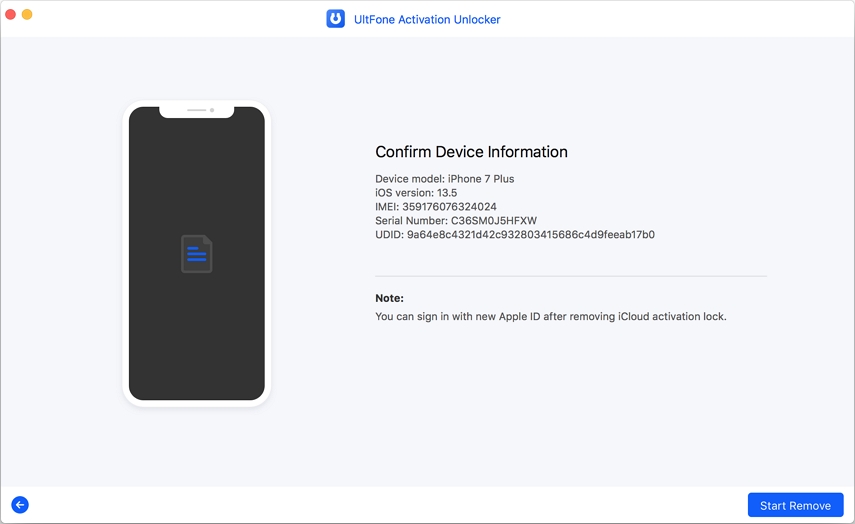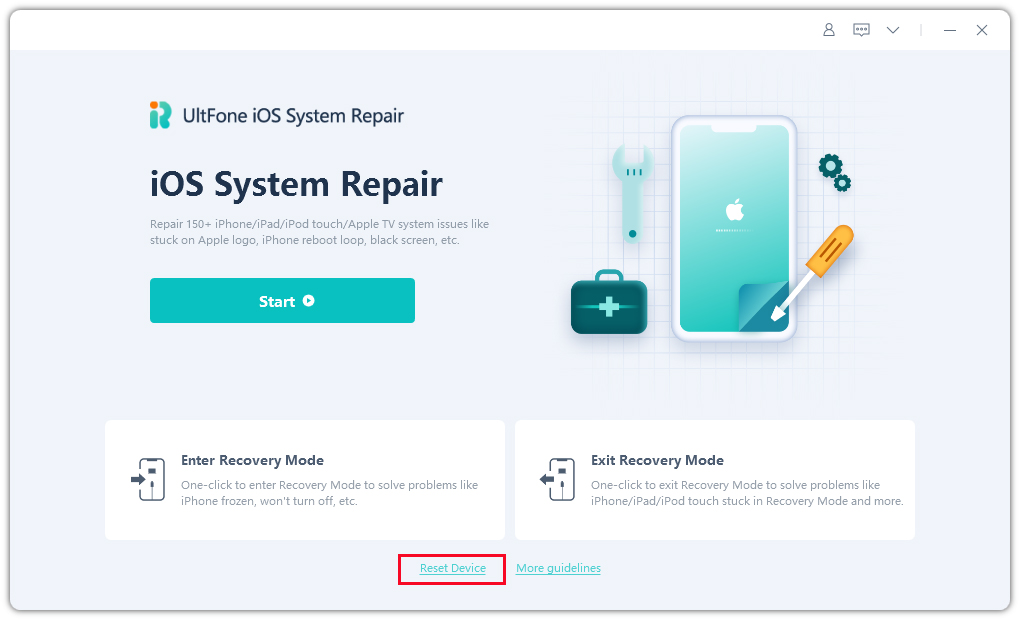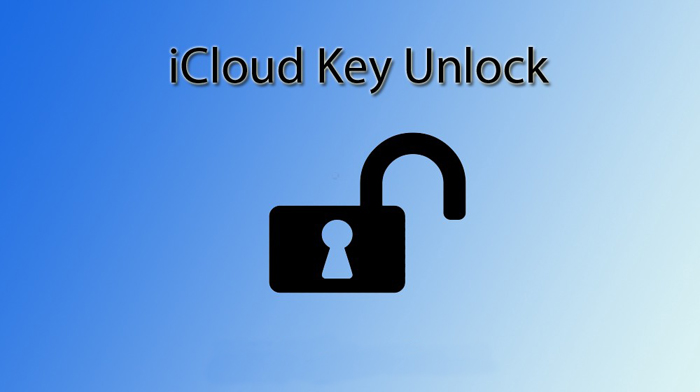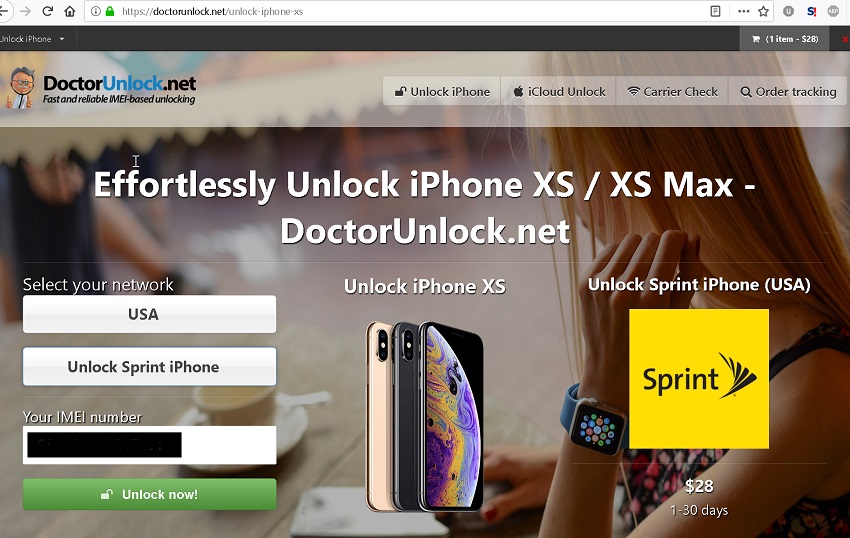How to Unlock a Found iPhone
 Jerry Cook
Jerry Cook- Updated on 2023-05-18 to iCloud
You have found a lost iPhone and now want to know how you can unlock it? Then don't go anywhere. Unlocking an iPhone without knowing the password is indeed complicated, but I am discussing the best and 100% effective ways you can opt to open and use the iPhone easily. Before I tell you how to unlock found iPhone, you should first know what to do when you find it.
- Part 1: What Should I Do If I Found a Lost iPhone?
- Part 2: Can It Be Possible to Unlock an iCloud Locked iPhone?
- Part 3: Can't Find the Owner? What to Do to Unlock a Found iPhone that's Locked?
- Part 4: How Can I Sell a Locked iPhone if I Just Cannot Find the Owners?
Part 1: What Should I Do If I Found a Lost iPhone?
If you have found a lost iPhone, the first thing is to find its owner and hand it over to him. But that is not easy. That is why many people don’t even try and just give the mobile to a nearby police station. Lucky for you, I know the three simple ways you can try to locate the owner.
1. Ask Siri to Help
You can also get help from Siri to know the owner. First, say, "Hey Siri", to activate it and then play smartly. You can say, “dial my last contact,” and hope that the owner last had a call with a friend or roommate. You can also say Contact my Girlfriend, Wife, Husband, etc.
If this doesn't work, just ask, "Who's the owner?" It won't work most of the time but still worth a shot.
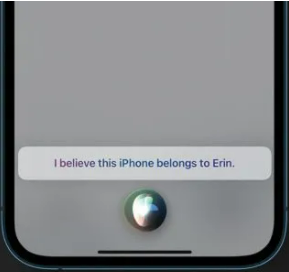
2. Check the iPhone's Medical ID
Here you can check if the owner has set up a medical Id or not. If yes, then you can find the contact information there. To know about this, open the passcode screen and tap on the Emergency option at the bottom left corner. Next, tap on the Medical id and all the information will be there.
3. Take a Photo without Unlocking
You can take the photo and post it to the media to find out about the owner. If you make any contact, meet him and ask him about the passcode. If it works, then give the iPhone back to the owner.
If you couldn’t find the owner using these ways, then experts advise you to try to unlock it. But can you unlock an iPhone if you found it? Continue reading to know.
4. Find Information from Lost Mode
Lost Mode is one of the most valuable features of Apple. If anyone's mobile gets lost, he can simply enable the lost mode and leave a message for a person who finds it. The message is usually about contact information or shipping address.
Part 2: Can It Be Possible to Unlock an iCloud Locked iPhone?
Yes, it is possible to unlock an iCloud-locked iPhone, but you will need to get help from the owner. The owner will put the login credentials to unlock the device.
Another way of unlocking is by just removing the account from iCloud services. For this, the owner will have to go to the iCloud official website, tap on “Find Phone”, and then erase the device.
But what if you couldn't find the owner? What to do in this case? People often search, How do I unlock an iPhone that is locked to its owner? It’s time to know the answer.
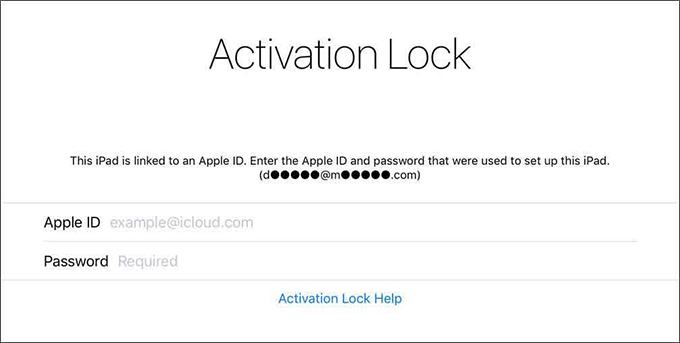
Part 3: Can't Find the Owner? What to Do to Unlock a Found iPhone that's Locked?
Can a lost iPhone be unlocked if you can’t find the owner? Yes, you most certainly can. There are different methods for this, but I am discussing the easiest ways to unlock a found iPhone.
Way 1: Enter into Recovery Mode
The first method you should opt for to unlock the found iPhone is by entering the device in the Recovery Mode. Here's how to unlock found iPhone using this method:
- On your Mac or PC, and connect the found iPhone via USB cable.
- Then, enter the mobile into recovery mode by doing this:
- If the found iPhone is 6S or earlier, Press and hold the Home button+ Side or Top Button. For iPhone 7 and 7+, Press the Top or Side button+Volume drag button. For later iPhones, first press and hold the volume up button, then volume down, and then long press the side button. The phones will enter recovery mode.
- Then, use the finder to locate the found iPhone and click on the Restore option. Everything in the found iPhone will be reset, and the password will be removed.
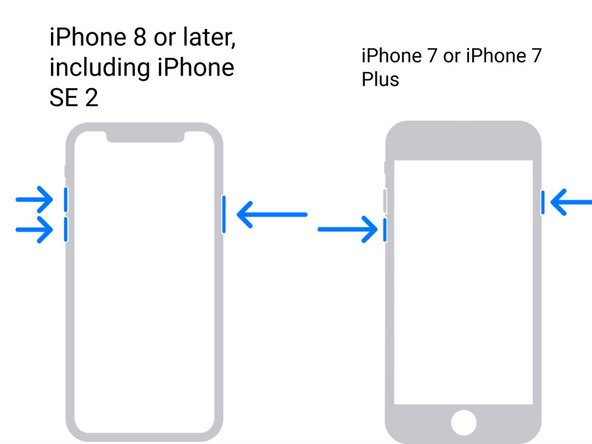
Way 2: Unlock the Found iPhone via DNS Server
You can use the DNS method to bypass the iCloud-protected iPhones. Here's how.
- Open the lock screen and press the home button. You will see a few options. Tap on “Start over.” Next, choose language and country.
- Then, the Wifi screen will open. If Wifi is connected, disconnect it by going on the "i" option and tapping on “Forget this network.”
- After that, tap on the Wifi you want to connect to, paste the customer DNS IP address, and then connect. A pop-up will appear to take you to the next page, but you will go “Back.”
- Navigate and then choose "Activation Help." Then, you will be able to open different Apps. That’s how to unlock an iPhone once found using a DNS server.
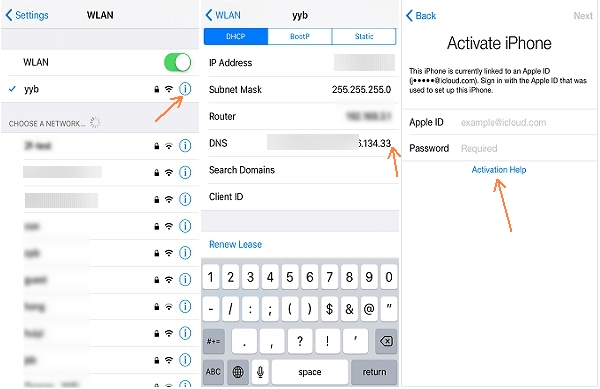
Way 3: Unlock the Found iPhone via iTunes
Another way of unlocking a locked iPhone is by using iTunes. Here's how to do it:
- Install the latest version of iTunes on your Mac. If you have already installed it, then check whether it needs an update or not.
- Next, go to your iPhone's Settings and turn off Find My iPhone.
- After that, connect your own iPhone to the Mac.
- Open iTunes, and it will start searching for Lost iPhone.
- When it detects it, click on the “Restore” option. It will erase everything in the iPhone, including the password.

Way 4: Use UltFone Activation Unlocker to Unlock a Found iPhone
If you want to know about the easiest and most effective way of unlocking a found iPhone, then look no further. UltFone Activation Unlocker is one of the best software out there that offers a bundle of useful features, and unlocking a locked iPhone is one of them. It will be a matter of seconds before the device will be open for use again. Impressive, isn’t it? So, that’s how to unlock lost and found iPhone!
- Unlock iCloud locked iPhone/iPad/iPod touch without Apple ID and password
- Turn off Find My iPhone/iPad/iPod touch without password
- Remove activation lock without previous owner
- Unlock Apple ID without password on all iOS (No jailbreak)
To use this software and remove the activation lock from your iPad, follow these simple steps:
-
Step 1Launch UltFone Activation Unlocker on your computer and click "Start to remove".

-
Step 2After you read all the agreements, please click "Next". Connect your iPad to your computer via a USB cable

-
Step 3Jailbreak iPad (take Mac as an example): When your device is recognized, Ultfone Activation Unlocker will download the Jailbreak tool. Then click “Start Jailbreak” to proceed. Once the jailbreak succeeds, click “Next” to enter the next page.

-
Step 4Now confirm the device Information and click Start Remove, and then it will start removing the iCloud activation lock. Wait for a while, and it’ll be done.

Part 4: How Can I Sell a Locked iPhone if I Just Cannot Find the Owners?
You might be able to sell the locked iPhone online or at a flea market, but you should not. Selling the device if it is not legally yours can land you in a lot of trouble. The real owner might take legal actions against you, which will prove to be really bad for you and your future.
Closing Thoughts
So, How to unlock found iPhone? You can unlock the found iPhone if you are able to find its owner. But if you don't, there are still four proven ways to bypass the locks. These are- Entering the phone into recovery mode, via DNS server, by using iTunes, and getting help from Ultfone. Each of these four ways is effective in unlocking the iPhone device. So, go for any of them and start using the mobile without any problem!