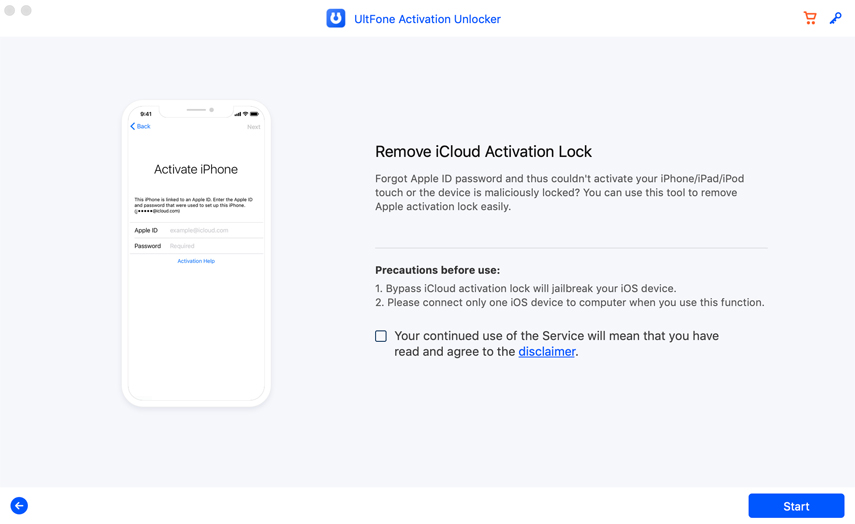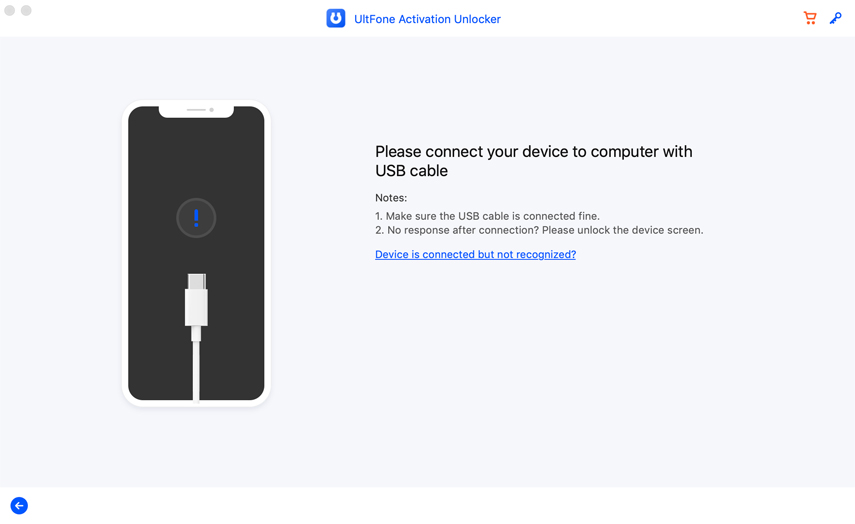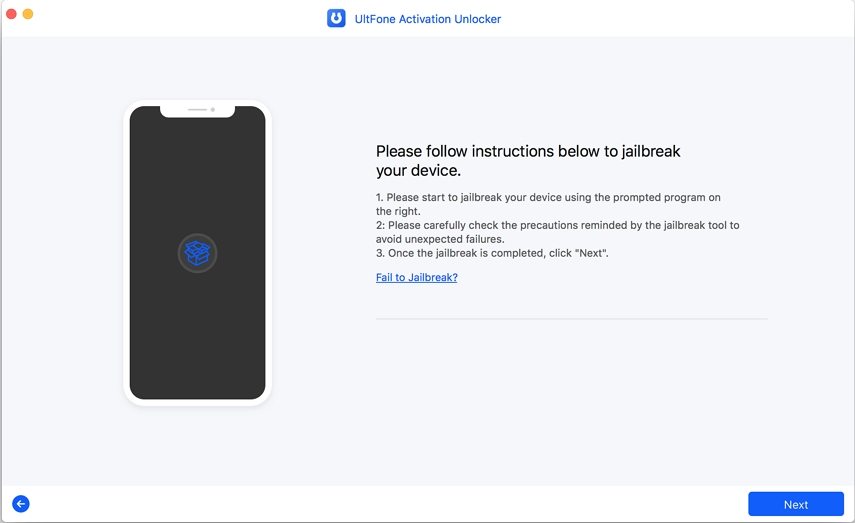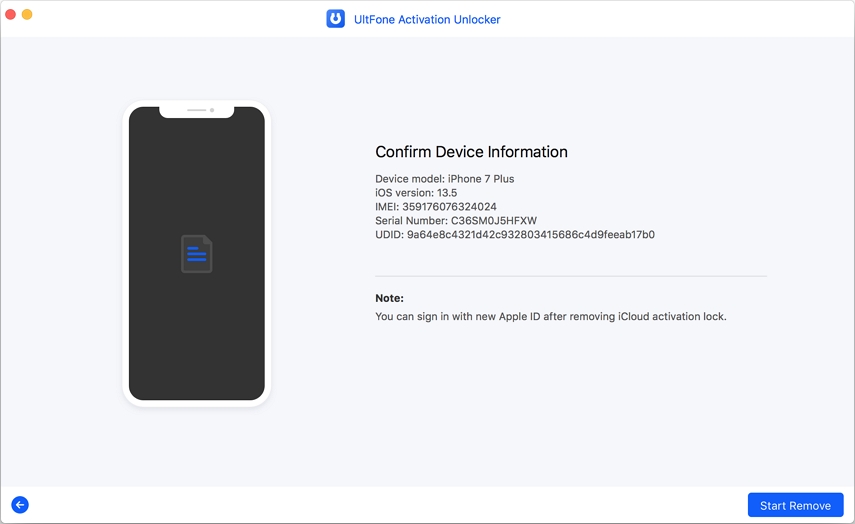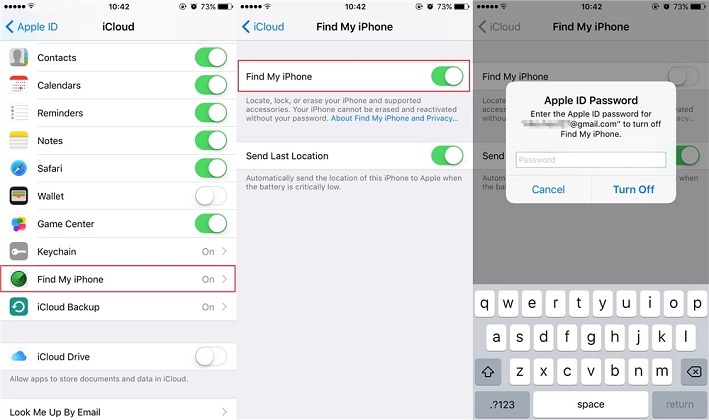How to Remove iPad Locked to Owner [iPadOS 17 Supported]
 Jerry Cook
Jerry Cook- Updated on 2024-08-14 to iCloud
Are you locked out of your iPad because it is "Locked to Owner"? Perhaps you've forgotten the password and can't access your device, or maybe you've bought a second-hand iPad locked to its previous owner. Whatever the reason, it can be extremely frustrating, especially if you need to use your device urgently. Luckily, there are a few ways to bypass the lock and get access to your device. In this article, we'll show you four methods on how to remove iPad locked to owner password and get back into your iPad. Without further ado, let's get started!
- Part 1 What Does It Mean by "iPad Locked to Owner"
- Part 2 Does Resetting iPad Solve "iPad Locked to Owner"
- Part 3 Basic Ways to Remove Activation Lock without Previous Owner iPad
- Part 4 Are There Any Alternatives to Remove iPad Locked to Owner?
Part 1 What Does It Mean by "iPad Locked to Owner"
While discussing how to remove the activation lock without previous Owner's iPad, let’s go through the basics of the concept. The iPad Locked to Owner means that you purchase a used iPhone, iPad, or iPod touch from someone who did not remove iPad Activation Lock from their device before selling it. iPad Locked to owner this isn't actually available until ios 15
The 'Find My Device' feature is turned on. It protects data from unwanted access when lost or misplaced on Apple devices. Activation Lock is designed to prevent anyone from using an iOS device that has been lost or stolen. When Activation Lock is enabled, the device can only be used by the person who knows the Apple ID and password associated with the device. Removing it is an easy method and saves you from the difficulty of looking for the actual owner of the device.
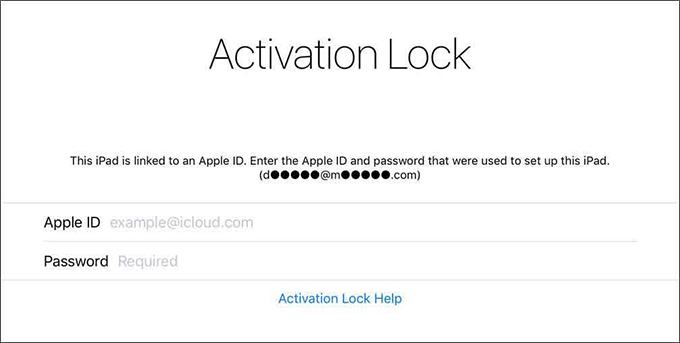
Part 2 Does Resetting iPad Solve "iPad Locked to Owner"
In most situations, the factory reset cannot solve the issue that "iPad Locked to Owner". For instance, if your iPad is factory reset with your Google account logged in, the iPad will still prompt to ask for credentials when it switched back on. Thus, you are recommended to remove the activation lock from your iPad before getting it factory reset, so as to to ensure the account is fully removed.
Part 3 Basic Ways to Remove Activation Lock without Previous Owner iPad
If the device has an activation lock, the iCloud account has linked with the factory and iPad. The official method to remove the activation lock from the iPad without the previous Owner is by providing the account's password, which is the link to the iCloud. But you can consider an activation lock removal software and DNS bypass in case you’ve lost contact with the owner.
Way 1: Use iCloud to Remove iPad Locked to Owner
The first method you can try to remove the activation lock from your iPad is using iCloud. This will only work if you know the Apple ID and password of the previous owner as you need to sign in to their iCloud account. Once you have signed in, follow these steps:
- Go to the website iCloud.com
- Tap on "My Phone".
- Choose the option "iPad needed to be unlocked".
- Click on Delete Button from the provided list.
- Select the option "Remove from the account".

Way 2: Use DNS Bypass to Remove Activation Lock on iPad
DNS bypass is a straightforward method that can be implemented with little technical knowledge. This method can be used by anyone who has access to a computer and an internet connection. The only thing you need to know is the IP address of the DNS server that you want to use.
Here are the steps on how to remove the activation lock without the previous owner using DNS bypass:
- Open the WIFI Setting from your device and connect with the WIFI
- Choose "Configure DNS" and set it according to your area. Enter DNS value, so your device gets unlocked.
- Click on "next and back" till your iPad connects to the iCloud DNS Bypass server.
The pros of this method are that your WIFI settings manually process iCloud DNS Bypass, providing different features of your iPad. But the disadvantage you face is, It is not a permanent method for unlocking the activation lock.
The activation lock will appear after restarting your device. Or It may not unlock your IOS devices. This option is hard to operate for those who don't have basic technical knowledge.
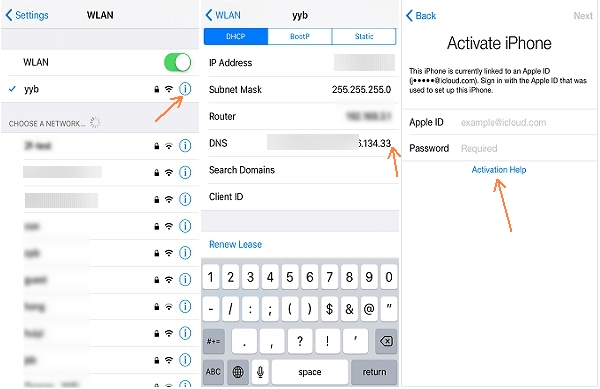
Part 4 Are There Any Alternatives to Remove iPad Locked to Owner?
Suppose you cannot fix the issue through iCloud and DNS bypass and want to remove activation lock from iPad without a previous owner. In that case, you can use a professional iOS unlock tool. These powerful programs are designed to give you an easy and complete solution to remove Apple ID from all iOS devices without a password and reliably bypass activation lock in minutes.
Way 1: Apply UltFone Activation Unlocker to Remove iPad Locked to Owner
UltFone Activation Unlocker is software professionally designed to remove iPad locked without a username and password. It is helpful if you buy a second-hand iPad or forget your password and resolve your issue. It is free to download on your Windows or Mac device. Moreover, it is also compatible with the latest iOS version and devices.
- Unlock iCloud locked iPhone/iPad/iPod touch without Apple ID and password
- Turn off Find My iPhone/iPad/iPod touch without password
- Remove activation lock without previous owner
- Unlock Apple ID without password on all iOS (No jailbreak)
To use this software and remove the activation lock from your iPad, follow these simple steps:
-
Step 1Launch UltFone Activation Unlocker on your computer and click "Start to remove".

-
Step 2After you read all the agreements, please click "Next". Connect your iPad to your computer via a USB cable

-
Step 3Jailbreak iPad (take Mac as an example): When your device is recognized, Ultfone Activation Unlocker will download the Jailbreak tool. Then click “Start Jailbreak” to proceed. Once the jailbreak succeeds, click “Next” to enter the next page.

-
Step 4Now confirm the device Information and click Start Remove, and then it will start removing the iCloud activation lock. Wait for a while, and it’ll be done.

Way 2: Ask Apple to Remove Activation Lock or Ask the Preview Owner for Passcode
If the previous owner is not available or has no contact with him, then ask Apple to help you remove the Activation lock from the iPad. Apple will only help you If you provide the proof of purchase or inherited device means you bought an iPad from your relatives or someone who had passed away.
If you have purchased the device, then give the receipt to Apple. This receipt contains your name and device serial number. If the open bar shows the replaced serial number of the device, you give the new serial number to the service commission with the old and new Owners of the device.
In another case, if you inherited a device, you must provide a death certificate to Apple which your relationship with the deceased. When you have all the documents, go to support.apple.com then call or email Apple to request to remove the activation lock on the iPad.
If the owner uses the latest version of IOS and utilizes Two-step verification features with iCloud, you can use a device passcode instead of Apple ID and password to unlock iCloud Activation. To do this, tap on "unlock with passcode" and ask to enter a passcode. It would help if you also did stay verification with iCloud, which Apple sent to the previous owner.

Final Thoughts
That was all about how you can remove iPad locked to owner without an Apple ID password. You can try using iCloud to deal with iPhone activation lock screen, consider DNS bypass, contact Apple Support, or utilize software like UltFone iCloud Activation Unlocker for locked iOS devices. We hope this guide was helpful, and now you can use your device without any hassle. If you have any further queries, feel free to ask in the comment section below. We will try our best to get back to you as soon as possible.