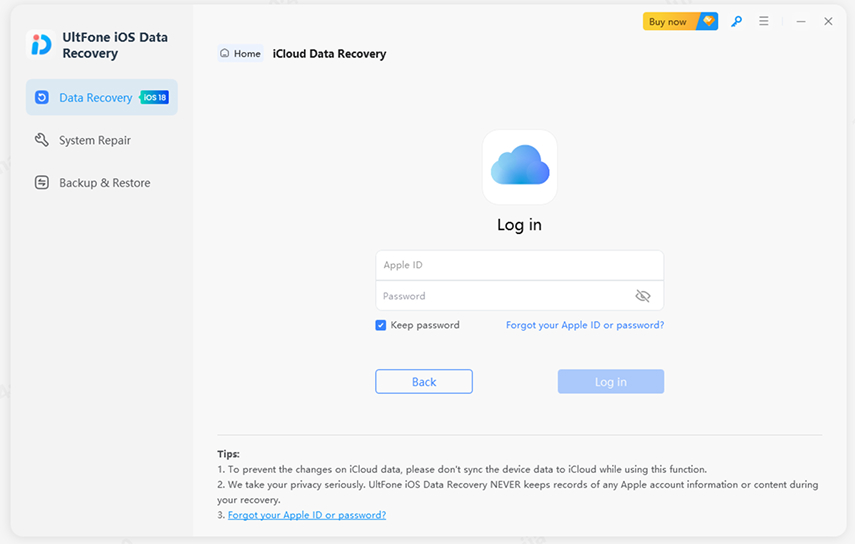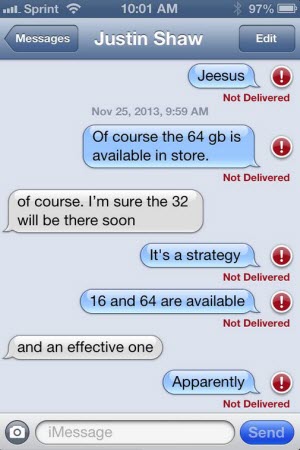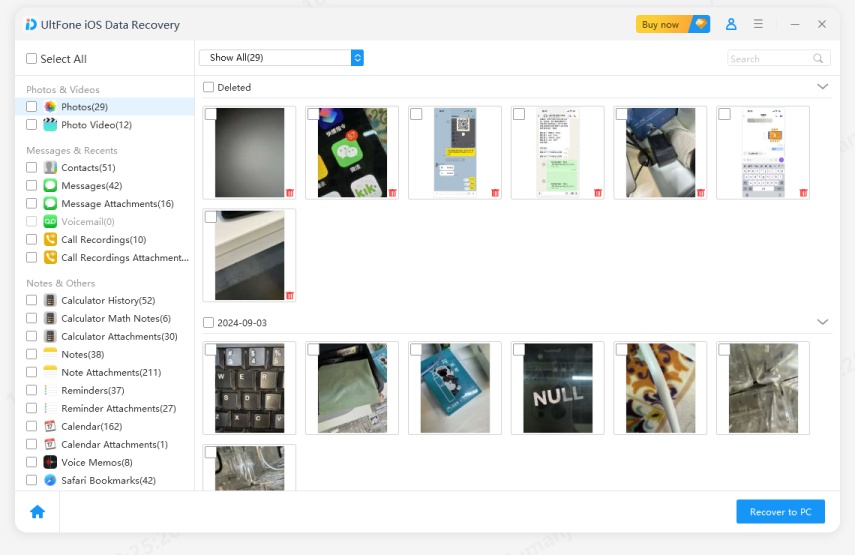Complete Solutions to Downloading Messages from iCloud Stuck on iOS 16
 Jerry Cook
Jerry Cook- Updated on 2023-01-03 to iCloud
After updating my iPhone to the latest iOS 16, I am unable to sync the messages to the iPhone. 'Downloading Messages from iCloud' is continuously showing up on the Messages app of iPhone. Logout, login, reset settings, etc. do not work. This issue now also exists on another iPhone on iOS 16 and macOS Catalina 10.15.6. Anyone please help.
According to the user feedback, we can see that downloading messages from iCloud stuck on iPhone/iPad/MacBook is not a new issue only appears in iOS 16, but a common issue in all Apple devices, which also indicates that Apple now is still unable to offer an official solution to it. But luckily, there are still several proved methods that can fix iPhone stuck on downloading messages from iCloud stuck for a time. Continue reading the article and find out the feasible method for you.
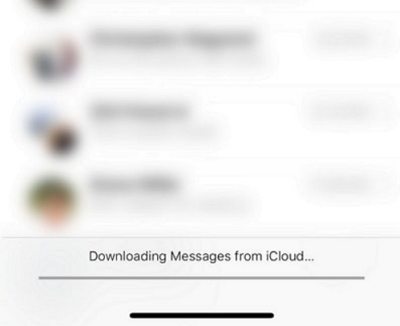
- What Does it Mean When it Says Downloading Messages from iCloud
- Quick Fixes for Downloading Messages from iCloud Stuck on iPhone
- eputable Third-Party Repair Tool to Fix Downloading Messages from iCloud Stuck iOS 16
- Perfect Alternative for iCloud-UltFone iOS Data Manager
- The Bottom Line
What Does it Mean When it Says Downloading Messages from iCloud
iCloud is an app built in every Apple device. It is mainly designed to back up data, sync data, and locate your iDevices. If you once turned on Messages in Settings > [your name] > iCloud, then you can sync messages on all of your Apple devices. That is to say, as soon as you sent a message on your iPhone, then this message will automatically and simultaneously appear on your iPad or MacBook, which is signed in with the same iCloud ID as your iPhone. Of course, data deletion will also be synced.
However, when it keeps saying downloading messages from iCloud on your devices, it means that the sync process is interrupted. And at this time, what you can do is to backup your messages first, then manually recover them to your devices respectively, which sounds like super troublesome, let alone do it. So now, let's move on and see how to fix it.
Quick Fixes for Downloading Messages from iCloud Stuck on iPhone
In this part, I'll introduce 8 quick solutions for downloading messages from iCloud stuck on iPhone. You can try them in the following order and see whether one of them works for your device.
1. Make sure all your devices are logged in with the same Apple ID
2. Restart the Messages App
If the problem persists, then you can try to force quit the Messages app and restart it. To do this, double-click the home button or swipe up the control center to display all the apps running in the background, including Messages, then delete them all and open the Messages app again to download messages from iCloud.
3. Plug Out of Your Devices
Charging your device while sending messages is probably the cause of the problem. Therefore, to avoid this situation, it is recommended that you unplug your iPhone and then start the process again to see if downloading messages from iCloud is still stuck on the iPhone.
4. Check Network Settings
You can speed up the process of downloading messages from iCloud by checking your internet connection or network settings. Just go to iPhone "Settings"> "General"> "Reset", and then click the "Reset Network Settings" option.
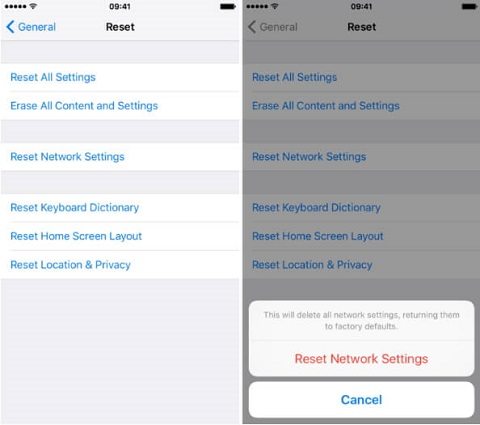
5. Check Apple System Status
Please check Apple System Status is running well, you need to visit the Apple Server page to check whether the related iCloud settings are under maintenance. If not, it is not the iCloud server down that leads to iCloud messages not downloading .
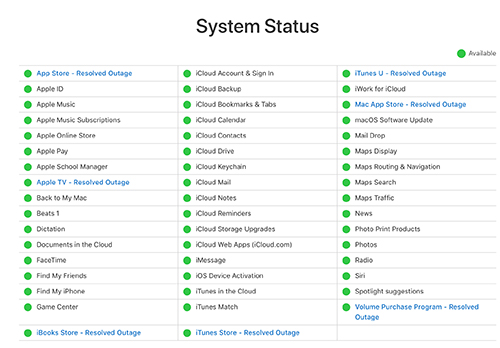
6. Restart Your iPhone
Restat iPhone and download the messages from iCloud again for a try
7. Disable/Enable Messages in iCloud
Go to Settings > [Your Name] > iCloud > Turn off Messages and turn it on again after a while.
8. Sign Out of iCloud and Sign In Again.
Go to Settings > Accounts & Passwords, scroll downn to the bottom and click on "Sign Out".
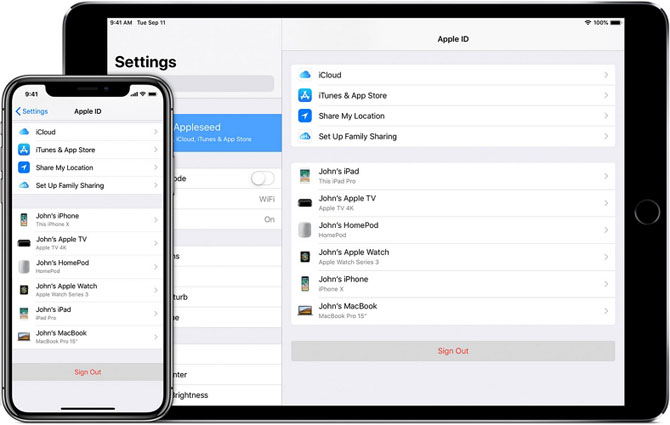
If you've already tried these methods but they don't work at all, don't lose heart, we have a better solution in the next part.
Reputable Third-Party Repair Tool to Fix Downloading Messages from iCloud Stuck iOS 16
After trying all the above methods but the iOS 16 downloading messages from iCloud stuck issue is still not resolved? Then, it's time to seek professional help. UltFone iOS System Repair is a specialist in 150+ iOS system problems. Whether it be software glitches or system crash, the problem can be easily settled without data loss. With it, you don't need to know the reasons behind the issue, just by a few clicks, your Messages will work normally again.
Repair iOS to Fix "Downloading Messages from iCloud" Stuck
-
Step 1 Download and launch the software on your computer. Connect your device to computer and click the Start button on the main interface.

-
Step 2 Click Standard Repair to step forward, and follow the interface tips to download or import firmware package.

-
Step 3 After finishing the download, click Repair Now to tackle the downloading messages from iCloud stuck issue on your iPhone 11/X/XS/XR/8.

Backup Your Data First Before to Repair Downloading Messages from iCloud Stuck
We have to admit that iCloud not only brings us convenience but also causes tons of problems, most of which are even not easy to deal with. In case you're tired of using iCloud to sync data, take a look at UltFone iOS Data Manager - the perfect alternative for both iCloud and iTunes, and can meet all your needs and imaginations for data transfer, backup, and management. Here're the details:
- Selectively backup and restore data with only 1 click.
- Import and export photos freely between iOS devices and iTunes without password.
- Transfer social app data between Android and iOS devices.
- Support all iOS devices, including iPhone, iPad, and iPod Touch.
The Botton Line
All in all, in this article, we've provided you with 10 quick solutions to fix downloading messages from iCloud stuck, each of them seems fast to operate, but whether they can work is out of guarantee. Once you find your problems still exist, then go ask UltFone iOS System Repair for a professional help.