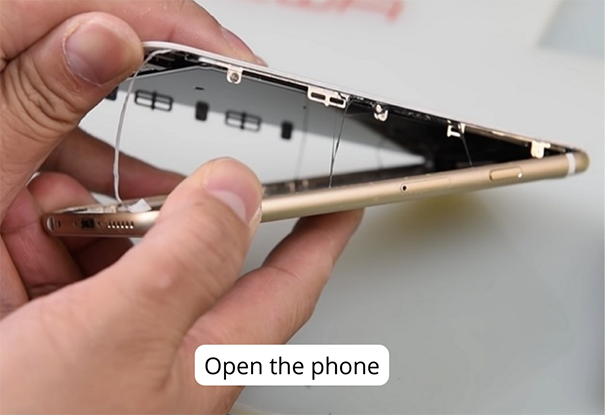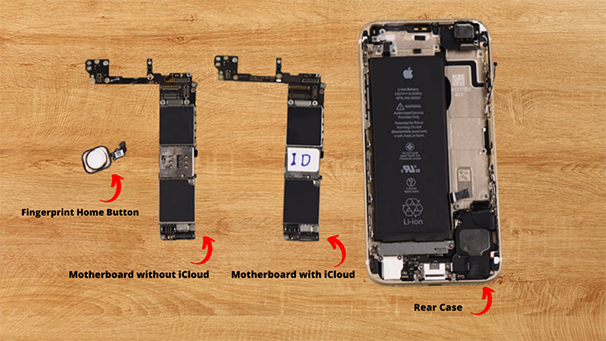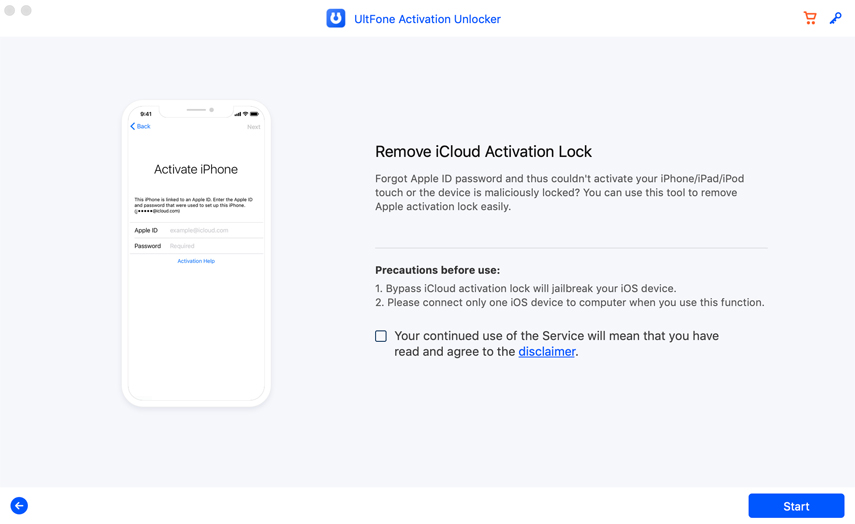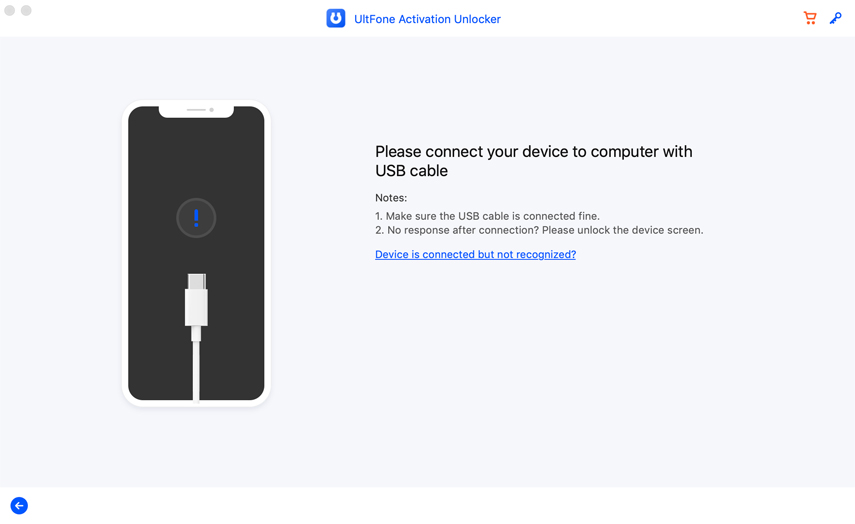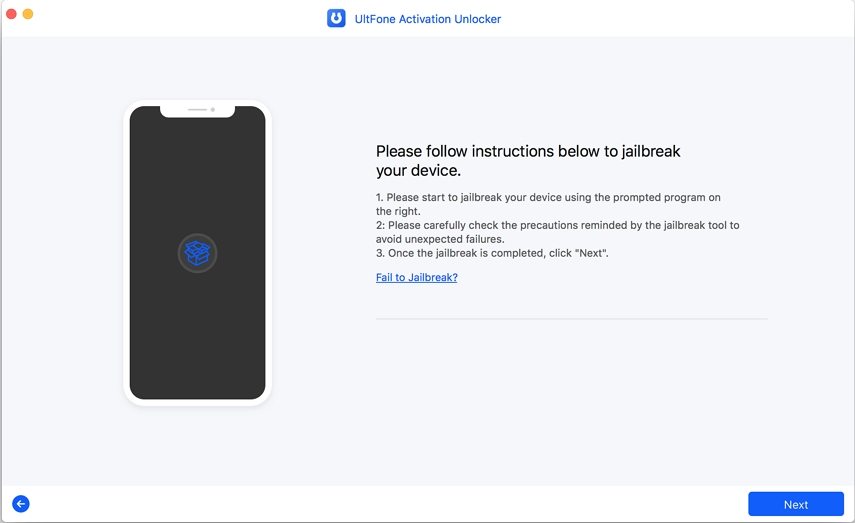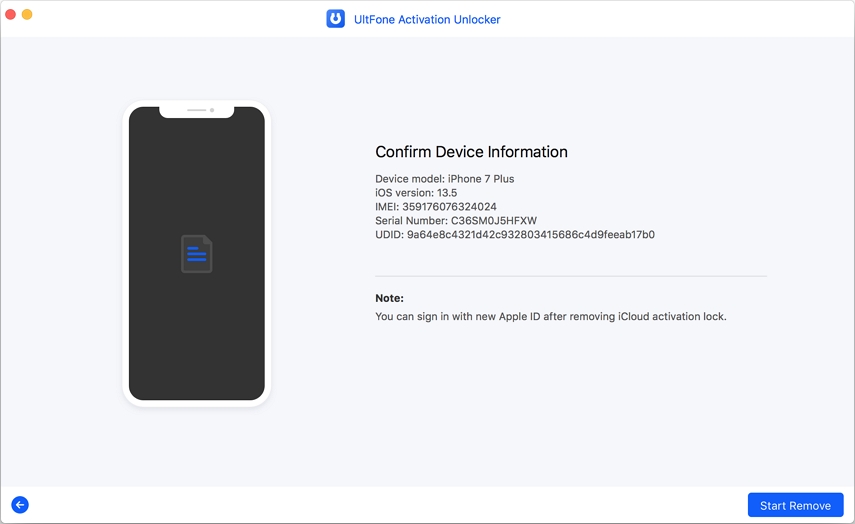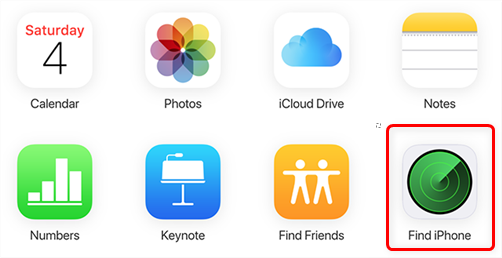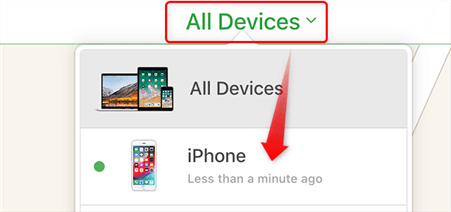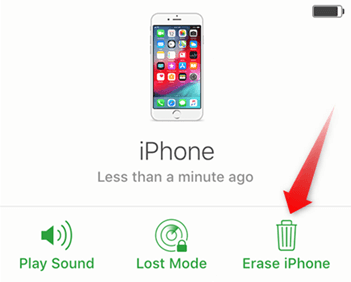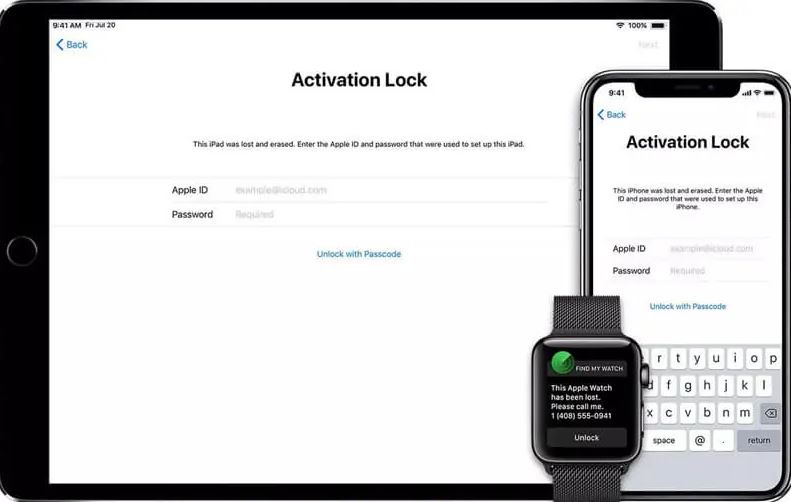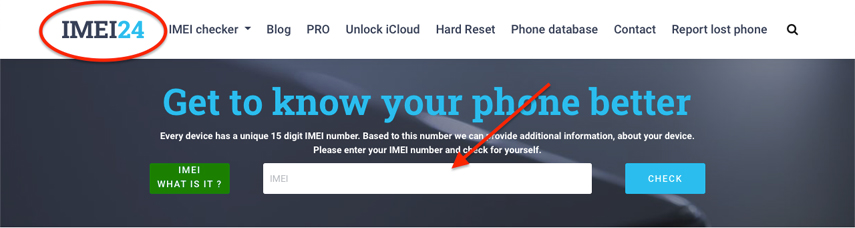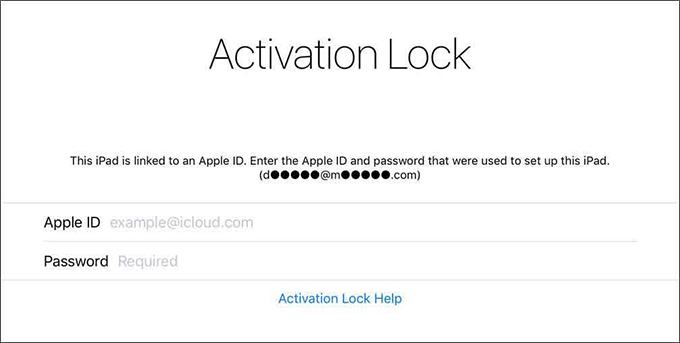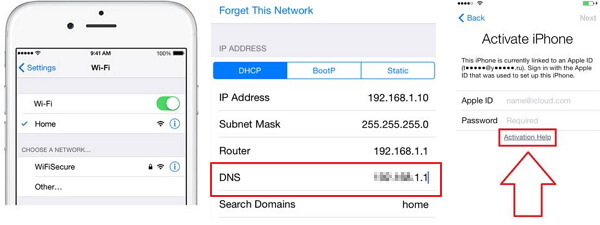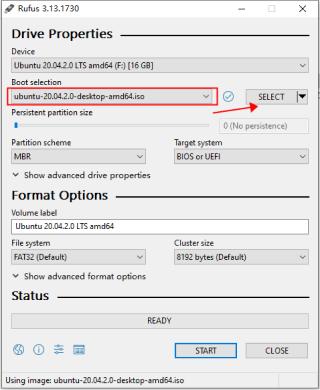Bypass iCloud Lock via Hardware and Some Alternatives (on iPhone/iPad)
 Jerry Cook
Jerry Cook- Updated on 2023-08-23 to iCloud
Apple's iCloud lock is a security feature that protects your device and its data. However, sometimes you may forget your password or be unable to unlock the device for other reasons. In this article, we will explore 4 ways iCloud bypass by using hardware. We will also look at some alternatives to iCloud that may better suit your needs.
- Part 1 Do You Know about iCloud Activation Lock?
- Part 2 How Can I Bypass the iCloud Activation Lock on iPhone via Hardware?
- Part 3 Some Other Alternatives to Bypass the iCloud Activation Lock on iPhone/iPad:
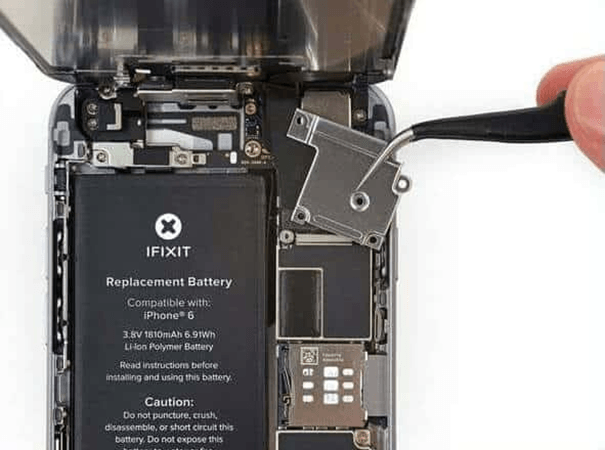
Part 1 Do You Know about iCloud Activation Lock?
Apple's iCloud Activation Lock is a security measure that was put in place to protect people's data. If you have an iPhone or iPad locked with an iCloud lock, you cannot access the device or its data without the proper password. In some cases, people may forget their passwords or be unable to unlock the device for some other reason. The main advantage of an iCloud lock is that it protects your data from being accessed by anyone who does not have the proper password. However, there are some drawbacks to this security measure as well. For example, if you forget your password or are unable to unlock the device for some other reason, you may be unable to access your data. If this happens to you, don't worry, there are ways to iCloud bypass using hardware.

Part 2 How Can I Bypass the iCloud Activation Lock on iPhone via Hardware?
There are a few ways to try bypass the iCloud activation lock on iphone via hardware. One of the most common methods is to use a hardware flasher. This is a piece of hardware that you can use to flash the firmware on your device. If you want to bypass the activation lock on your iPhone 6/6s but are not willing or able (for whatever reason) to restore it using a computer and iTunes, then there's another option. This can be done by following these steps:
- You'll need a new iPhone motherboard that isn't iCloud locked!
- After turning off the device, unscrew the case and remove each piece slowly in order not to damage anything! iPhones are made of delicate materials, so be very careful when taking them apart.

- Remove all chips from the unlocked iCloud motherboard.

- Now, you need to bond the chips on your iPhone 6 with an iCloud motherboard.
- Once you're done, screw the casing back and turn on your device. If everything went according to plan, then you should see the activation screen!
- Congratulations, you have successfully bypassed the iCloud lock on your iPhone 6!
If this method doesn't work for you for some reason, don't worry; there are other ways to bypass the iCloud lock.
Part 3 Some Other Alternatives to Bypass the iCloud Activation Lock on iPhone/iPad:
There are other ways to remove activation lock on iPhone. One of them is to use a third-party service. Many companies offer this type of service, but be careful, as not all of them are reliable. But here are some that you can try:
Way 1: Give UltFone Activation Unlocker a Try to Bypass iCloud Lock without Hardware
If you are looking for a complete iCloud bypass solution, then UltFone Activation Unlocker is the perfect tool for you. This software can bypass the iCloud activation lock within minutes. Moreover, it is very easy to use and comes with a user-friendly interface. The main features of UltFone Activation Unlocker are as follows:
- Remove activation lock without previous owner
- Unlock iCloud locked iPhone/iPad/iPod touch without Apple ID and password
- Unlock Apple ID without password on all iOS (No jailbreak)
- Turn off Find My iPhone/iPad/iPod touch without password
-
Step 1Download, install and then launch UltFone Activation Unlocker on your computer and then click on "Start to remove".

-
Step 2After you read all the agreements, please click "Next" and connect your iPhone to your computer via a USB cable

-
Step 3Jailbreak iPhone (if you use Mac): After your device gets detected, UltFone Activation Unlocker will download the jailbreak tool. Please click “Start Jailbreak”. After the jailbreak succeeds, please click “Next” to go to the next page.

-
Step 4Please confirm the device Information and click Start Remove, and then there will start removing the iCloud activation lock. Wait for a while, and it’ll be done soon.

Way 2: Access iCloud to Bypass iCloud Lock Without Hardware:
There are a number of ways you can remove your device's activation lock without entering the passcode. One option is through accessing iCloud. It allows you to erase and remove your iOS devices from your account. This method needs you to ask the previews owner to erase your iPhone and remove your iPhone from their account remotely. When these can be done, the activation lock will be bypassed from your iPhone. Then you can just set up your iPhone as a new phone with no hassle. But how can you get these done? You are required to ask the previous owner to follow these steps below.
- Go the iCloud website via chrome. Log in the currently-used iCloud account on your locked iPhone.
- Choose the option “Find iPhone”. It helps you remotely perform actions on your iPhone.

- Click “All Devices” and just choose “iPhone” on the following screen.

- Tap “Erase iPhone” and then Remove from Account.

Way 3: Use DNS to Bypass Activation Lock without Hardware:
DNS, which stands for Domain Name System, is an internet service that translates numerical IP addresses into words. This is what allows you to type in "www.google.com" instead of "74.125.224.72" into your web browser. You can use DNS to bypass the iCloud activation lock by changing the DNS server on your device. To do this, follow these simple steps:
Step 1: Restart your iOS device and complete the Setup process till you can "Choose Wi-Fi network". Press Home button to go to "More Wifi Settings". Tap the little icon "i" next to WiFi. Tap "Configure DNS" and then "Manual".
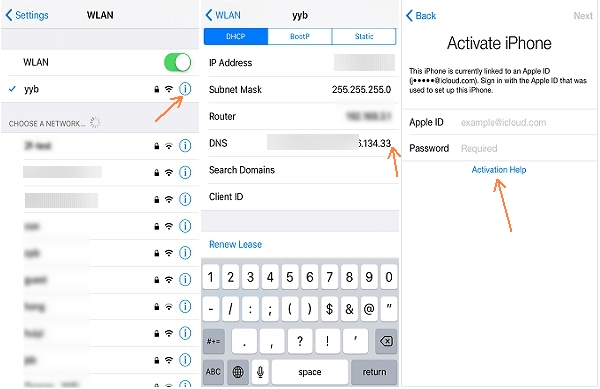
Step 2: Choose a DNS server IP address. There are multiple options for you, depending on your location!
- Asia: 104.155.220.58
- Europe: 104.155.28.90
- South America: 35.199.88.219
- Australia and Oceania: 35.189.47.23
- USA: 104.154.51.7
- Other continents: 78.100.17.60
Step 3: Back and click “Done> Activation Help”. Then A message will appear that says You can now use the features of your iPhone. Choose whether or not to send usage statistics to Apple and click Continue."
Step 4: If you see an error message, try another DNS server IP address from the list above. If not, Congratulations! Your device is now unlocked. You should be able to use it without any problems.
There are some alternative methods as well to bypass iCloud Activation Lock without hardware, but we think the one mentioned will work!
Way 4: Contact Apple To Bypass Activation Lock without Hardware:
If all the above ways don't work, you can always try contacting Apple support and see if they can help you bypass the activation lock. To do this, follow these steps:
- Go to Apple's official website and click on the Support tab at the top of the page. On the next page, click on the iPhone support tab. Scroll down and click on the "Start now" link under the "Get Support" category.
- On the next page, select "Call Us". Enter your phone number, and Apple will call you back.
- Once they are on the line, explain that you have forgotten your iCloud password and need help bypassing the activation lock. They may ask you for some personal information to verify your identity.
- Once they have verified your identity, they will help you bypass the activation lock. That's it! You have now bypassed the activation lock without hardware.
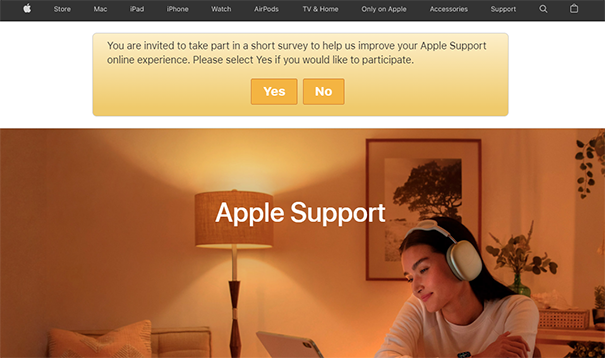
Conclusion
Although the iCloud Activation Lock is a very effective security measure, it can be bypassed. A few methods have been proven to work, but they all require some level of technical expertise and/or hardware. If you don't feel comfortable or capable of trying any of these methods, there are alternative solutions available that can help you get your device back online. We hope that this guide has helped you bypass iCloud lock via hardware. If you have any questions, feel free to post them in the comments section below. Have you tried any of these methods to bypass the iCloud Activation Lock? Let us know in the comments below.