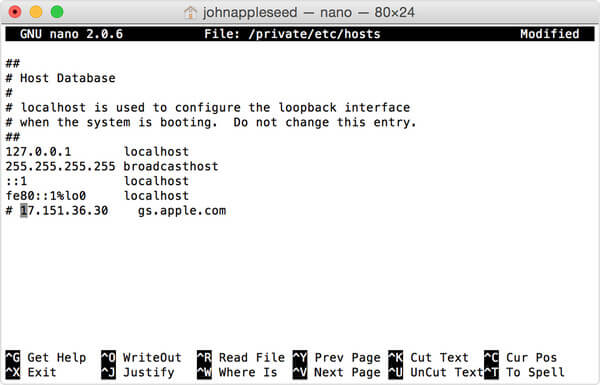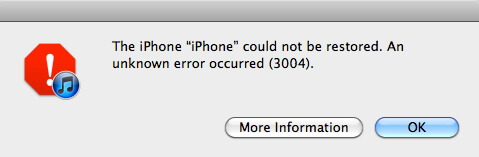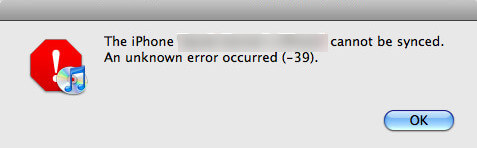Top 9 Ways to Fix iPhone Error 4013
 Jerry Cook
Jerry Cook- Updated on 2024-01-27 to Fix iTunes
The iphone “iphone” could not be restored. an unknown error occurred (4013). What should i do?
Are you encountering iPhone Error 4013, an issue that's preventing you from using your beloved device to its full potential? We understand how frustrating it can be to deal with this error, as it can hinder your ability to update or restore your iPhone. But fear not, because we're here to assist you in fixing this problem once and for all.
In this comprehensive guide, we'll provide you with effective solutions and helpful tips to troubleshoot iPhone Error 4013. Whether you're a tech-savvy individual or a novice, we've got you covered with straightforward steps to get your iPhone back in working order. So, let's embark on this journey together and resolve iPhone Error 4013 swiftly and effortlessly!
- Part 1. What is Error 4013 on iPhone Reboot Loop?
- Part 2. How Do I Fix Error Code 4013 on iPhone?
- Way 1. Update iTunes to Latest Version
- Way 2: Factory Reset Your iPhone
- Way 3: Fastest Way to Fix iPhone Error 4013 without Data Loss
- Way 4: Change USB Cable & USB Port
- Way 5: Check the Internet Connection
- Way 6: Force Restart Your iPhone
- Way 7: Clear iPhone Storage Space
- Way 8: Restore Your iPhone Using Recovery Mode
- Way 9: Restore Your iPhone Using DFU Mode
- Part 3. People Also Ask about Fix iPhone Error 4013
Part 1. What is Error 4013 on iPhone Reboot Loop?
iPhone error 4013 or iTunes error 4013 is usually a hardware related problem. The issue at hand involves a malfunction in the physical components of your iPhone, specifically the link between the motherboard and the NAND chip. This connection is crucial for your iPhone to retrieve and store data, and any malfunction leads to error messages, notably the iPhone error 4013.
This error typically surfaces with a message stating that the iPhone couldn't be restored. Instances of this often occur when individuals disconnect their phones from iTunes during an update or restore, and it can also result from damage to the NAND chip or its connection.
iPhone error 4013 issues are also due to following reasons:
- iTunes is not updated to the latest version or not installed correctly.
- Weak Wi-Fi signals or Internet connection.
- Broken or damaged USB cable.
- Faulty USB port.
- Less storage space on your iPhone.
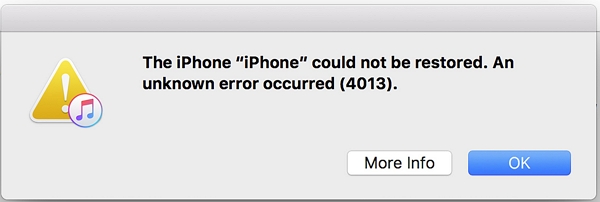
This isn't a serious issue, though. The problem should be resolved with a few easy steps. Continue reading to learn how to resolve iPhone unknown error 4013.
Part 2. How Do I Fix Error Code 4013 on iPhone?
Here we introduce top 9 best iPhone error 4013 solutions and iPhone error 4041 solution.
Way 1. Update iTunes to Latest Version
Check if the latest version of iTunes is installed on the Mac or other computer. If not, update iTunes to the latest version.
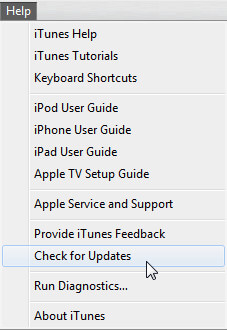
Way 2: Factory Reset Your iPhone (Data Loss)
Factory reset iPhone is an easy way to solve most iPhone restore and update errors. Considering it will erase all data on your device, so think twice before you performing this method. Go to Settings>General>Reset and select Erase All Content and Settings. Enter your passcode and tap on Erase iPhone.
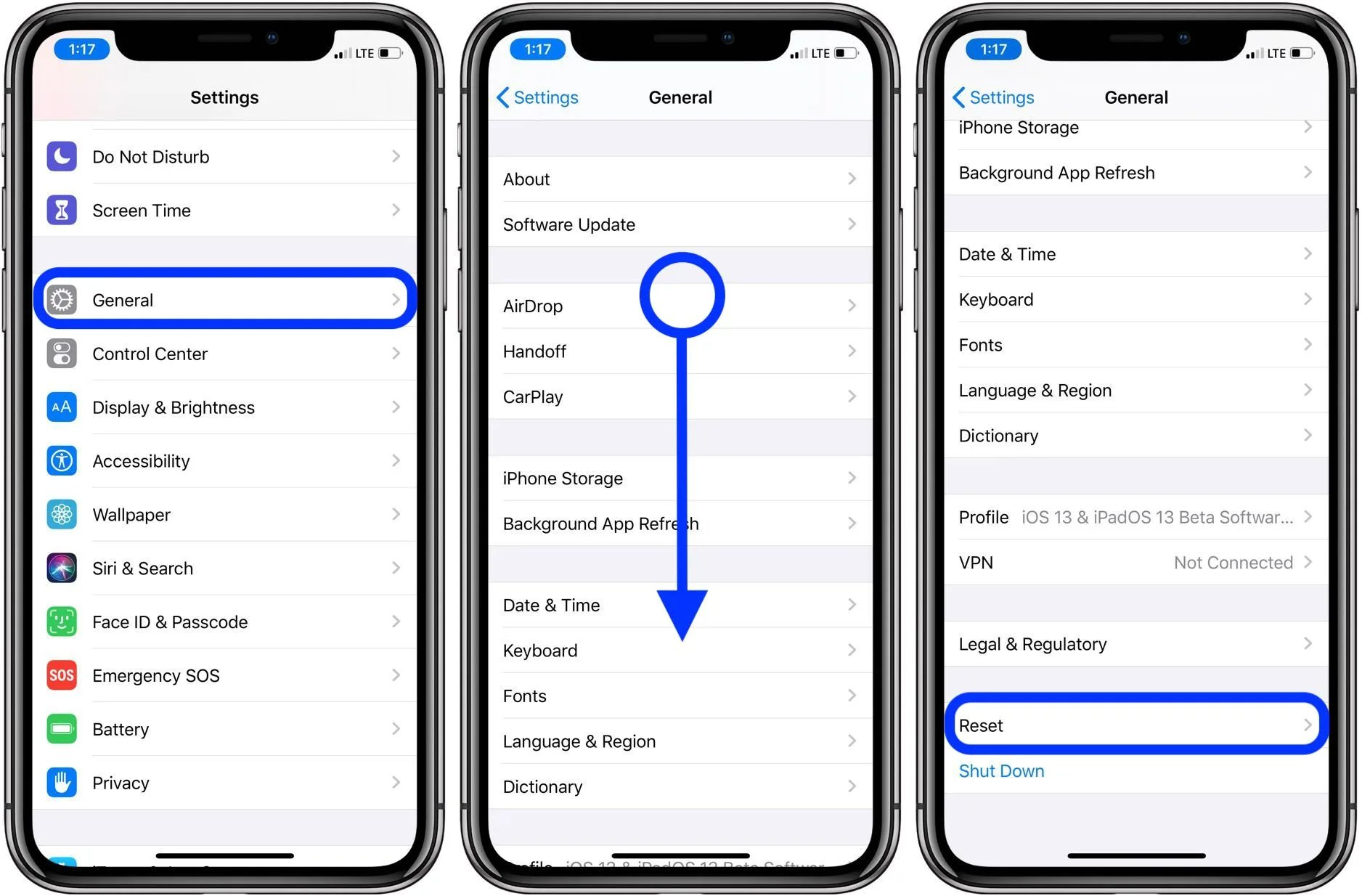
Way 3: Fastest Way to Fix iPhone Error 4013 without Data Loss
Does your iPhone could not be restored error 4013 and won't restore still? Now you will need the help of UltFone iOS System Repair, a professional iOS system repair tool that can solve all iPhone errors(iTunes errors) and iPad error 4041 related to corrupted operating system file. Without data loss, the tool can help individuals who are new to iPhone to fix iPhone error 4013 when restoring/after water damage easily without any data loss.
The key features of the sofeware include:
- Fix 150+ iOS system issues like iPhone error 4013 iPhone 15/14/13/12/11, itunes 4041 error.
- Support all iOS versions and iPhone models, including the latest iPhone 15 series and iOS 17/iPadOS 17.
- 1-Click to enter and exit recovery mode on iPhone/iPad/iPod.
- Perform factory reset on iOS devices without any Password.
Click the button right now to get iphone 4013 error fix!
Watch the video or follow the steps below to check how to fix iPhone restore error 4013.
- Step 1Download and Launch UltFone iOS System Repair Download and launch UltFone iOS System Repair on your PC or Mac. Connect your iPhone to the computer and click "Start" to enter the iOS system repair module.
- Step 2Select Standard Repair. On the following screen, click "Standard Repair" to proceed.
- Step 3Download Firmware Package Before performing the system repair, click the "Download" button to download the firmware package matched to your device. You can choose the location to save the firmware package.
- Step 4Start Repairing Operating System Once the firmware package is downloaded, click "Start Standard Repair" to fix the iOS issues. Wait for a few minutes as the system repair process takes place.
- Step 5Done with the iOS System Repair After the repair process, your iPhone will automatically reboot, and iphone restore error 4041 have been resolved.





Way 4: Change USB Cable & USB Port
A faulty cable and port could cause iPhone error 4013 as well. So try a different cable and use another port. Or if it is possible, change to another computer.

Way 5: Check the Internet Connection
An iPhone error 4013 may encounter if the restore or update process is interrupted by weak Wi-Fi signals or Internet connection, so make sure that you have well network connection. Disconnect Wi-Fi both on your computer and iPhone and try to connect them again later on, or try another network if it is there.
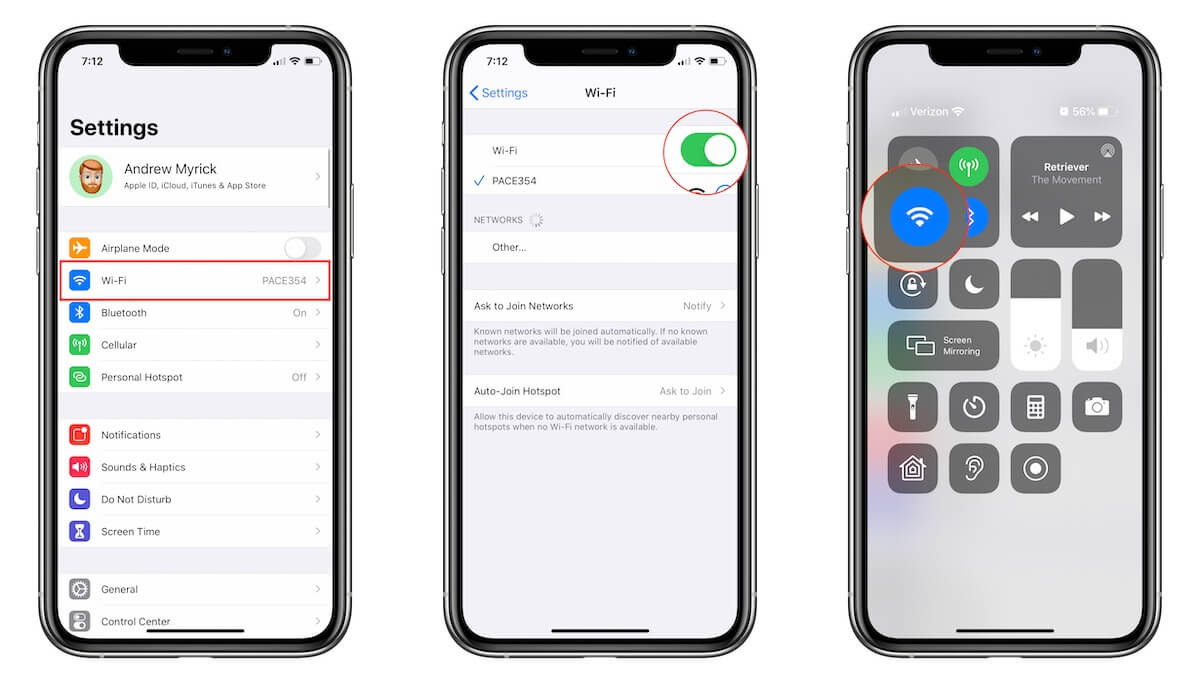
Way 6: Force Restart Your iPhone
If the the iPhone could not be restored 4013 is caused by your iPhone, try to force restart your iPhone following steps below:
| Apple Model | Way |
|---|---|
| iPhone 6 or earlier | Hold down power button and Home button till the Apple logo comes up on your screen |
| iPhone 7/7 Plus | Press the volume (-) and power buttons together till Apple’s logo comes up on your screen |
| iPhone 8/X/11/12/13/14 |
Hold the volume (+) and volume (-) buttons at the same time. You are to release the two buttons one after the other after a quick press. Then press the side button till Apple’s logo comes up on your screen |

Way 7: Clear iPhone Storage Space
The iPhone error 4013 may appear if there isn't enough space on your iPhone to accommodate a new update. You can either clear apps and delete iPhone data manually, or use UltFone iOS Data Manager to transfer large files to computer to free up storage on your device.
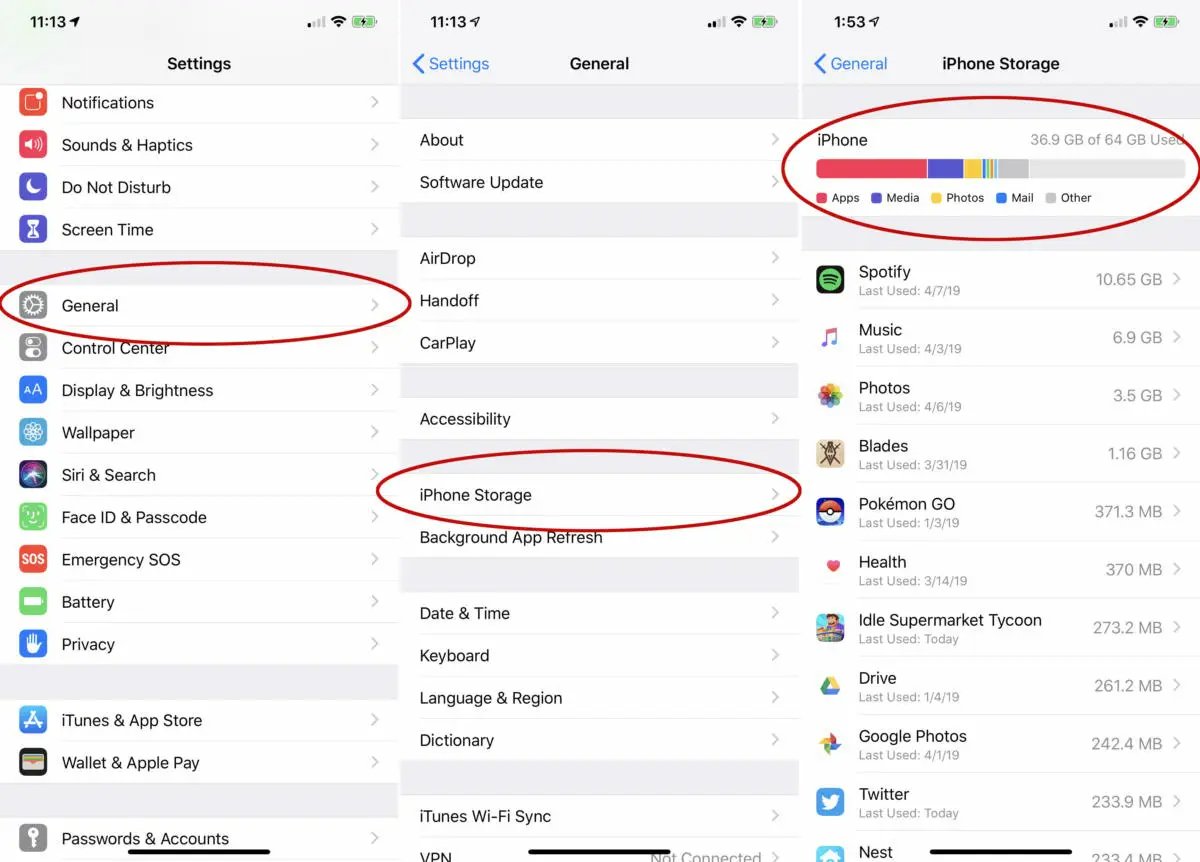
Way 8: Restore Your iPhone Using Recovery Mode
If methods above didnot work or your iPhone unfortunately get stuck during updating or restoring, try to put your iPhone X/8 into recover mode and then restore your iPhone in ITunes. Note that in this way, you will also lost all data on your device if you do not have backed up your iPhone before.
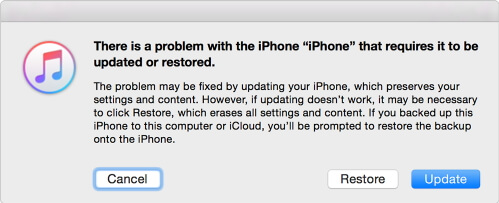
Way 9: Restore Your iPhone Using DFU Mode
This issue can also be resolved by restoring your iDevice via Device Firmware Update’ or DFU mode.
- Step 1: Launch iTunes & connect your iDevice to your computer.
- Step 2: Have your iPhone put in its DFU mode.
Apple Model Way iPhone 8 & later versions press the volume (+) button quickly and release it. Repeat the step for the volume (-). Then press the button by the side till iPhone screen changes to black. When you see that black screen, press volume (+) button and power button simultaneously for 5secs. Then let go off the power button, and let your hand remain on the volume (+) button for another 5secs. iPhone 7 & iPhone 7+ press the volume (-) button and button by the side for between 8 and 10 secs. Then leave the button by the side, and keep pressing the volume (-) button for another 5secs. iPhone 6 & earlier press the button by the side and Home button together for between 8 and 10 secs. Remove your hand from the button by the side, and press home button 5sec longer. - Step 3: If the black screen remains that way, it’s an indication that your iDevice is in its DFU mode. Click OK and Restore to finalize everything.
Part 3. People Also Ask about Fix iPhone Error 4013
Q1. Can water damage cause error 4013?
Yes, water damage to the FaceID/earpiece connector could cause error 4013 to turn on while the device is being restored.
Q2. How much does Apple charge to fix error 4013?
According to Apple Community, we know that it needs about 300 dollars to fix iPhone error 4013. It is highly recommended to use UltFone iOS System Repair. The tool is much cheaper than Apple official and save your time.
Q3. Is Error 4013 hardware or software?
Software is the most frequent source of iPhone problem 4013. You need to have the most recent version of iTunes because it's necessary for both upgrading and restoring. It's possible that an outdated version of iTunes is causing you to encounter this issue. A quick, free software update might be able to fix the issue.
Conclusion
That’s all about how to fix iphone 4013 error when restoring. If it is an iTunes glitch, you can fix the error through updating iTunes or using the iTunes repair tool; While if the problem is caused by iOS system, then UltFone iOS System Repair aims to fix the iPhone update error 4013 thoroughly. If you have any other questions, please take free to leave a message at the comment area, and we will see what we can do for you.