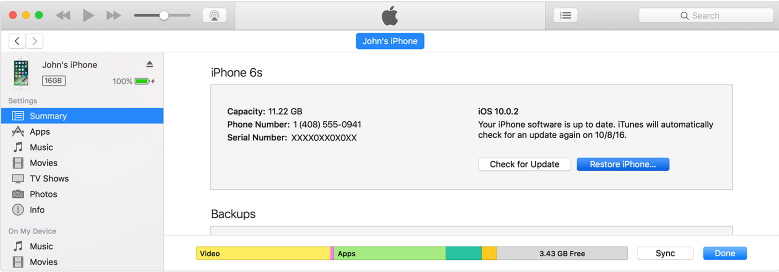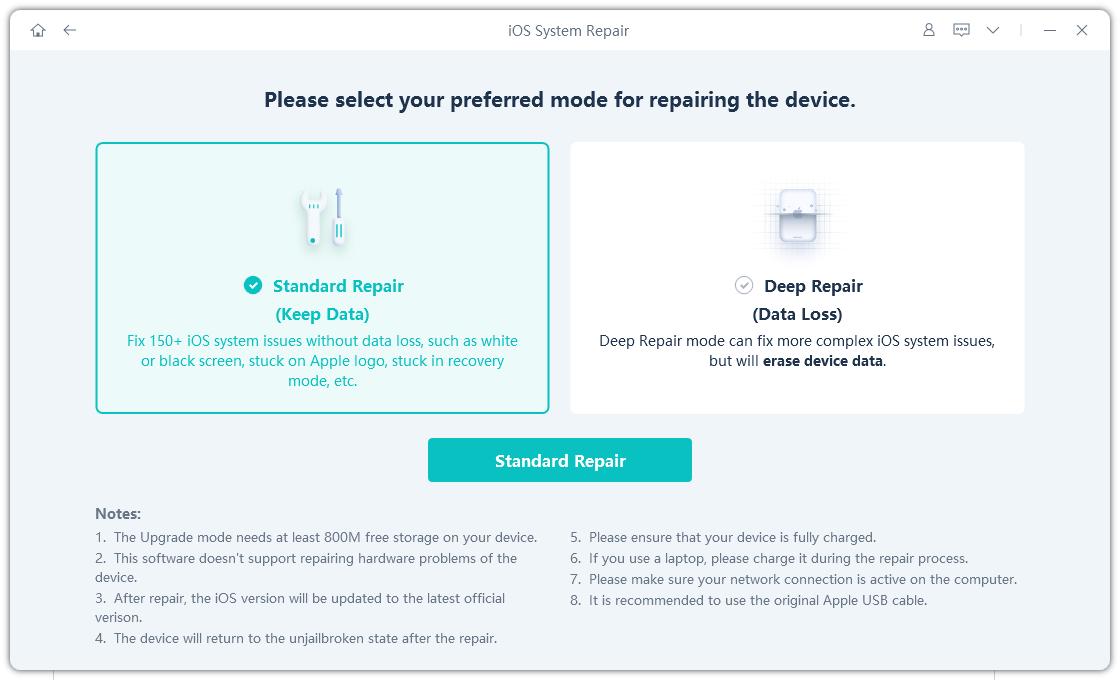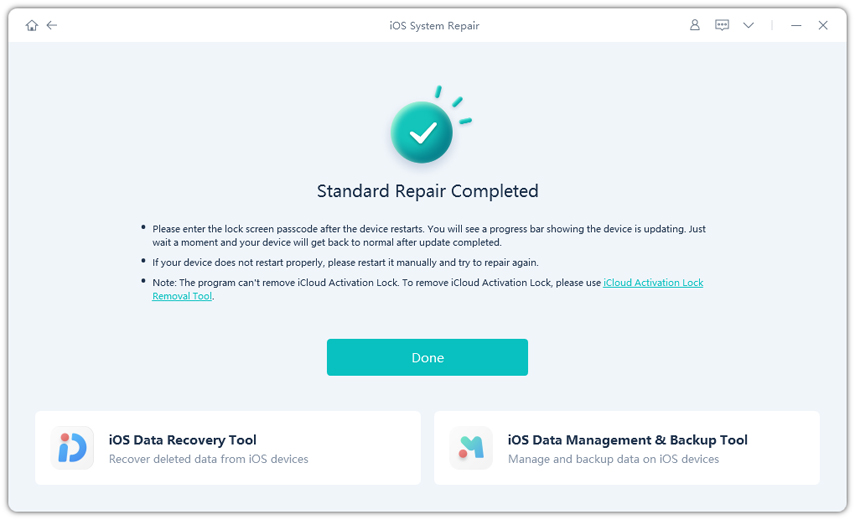Top 3 Ways to Restore A Jailbroken iPhone/iPad
 Jerry Cook
Jerry Cook- Updated on 2022-12-22 to Fix iPhone
Factory restore is an easy task for iOS user but when come to jailbroken iPhone/iPad, it gets a little harder. Some users want to restore their device to factory settings to restore the security features and warranty that jailbroken devices void, while others want to reset jailbroken iPhone without losing jailbreak features. If you own a jailbroken iPhone or iPad and need to reset it to factory settings but not sure what’s the appropriate way of doing it, here is the right place for you.
- Method 1: Restore Jailbroken iPhone with iTunes
- Method 2: Restore Jailbroken iPhone without iTunes [No Data Loss]
- Method 3: Restore Jailbroken iPhone without Losing Jailbreak
Method 1: Restore Jailbroken iPhone with iTunes
Jailbreaking your iPhone/iPad could do more damage than you bargain for. It not only remove security protections that protect your phone from hackers and malware but void your device warranty. Luckily, you can easily restore your jailbreak iPhone or iPad to its factory settings to remove the jailbreak.
- 1. Make sure you’ve the latest version of iTunes installed. And launch the Settings app and navigate to iCloud. Tap the Find My iPhone On/Off toggle to disable it.
- 2. Connect your iOS device to the computer and select your iPhone, iPad when it appears in iTunes.
-
3. Click on the Restore button in the Summary tab. When the prompt message comes up, click ‘Restore’ again.

Restore jailbroken iPhone in iTunes
- 4. Once the reset is complete, the iPhone will automatically restart. You’ll now see the Hello screen, and then you can follow the on screen prompts to set up your new iPhone.
Method 2: Method 2: Restore Jailbroken iPhone without iTunes
Don't want to use iTunes because it erases all data? iTunes cannot detect your jailbroken iPhone/iPad? Reset your jailbroken iPhone but stuck on Apple logo? Here is an efficient way for you to unjailbreak iPhone without iTunes. Firstly, you need to get UltFone iOS System Repair, the best alternative to iTunes to restore iOS without iTunes and data loss.
-
Step 1 Launch this program after installation and connect your iOS device to computer with USB. On the main interface, click on the "Start" button under the "iOS System Repair" function.

-
Step 2 On the next screen, please choose "Standard Repair" mode, which will restore jailbroken iPhone without data loss. However, if you want to restore iPhone to factory settings, please choose "Deep Repair".

-
Step 3 Download the firmware package matching for your iPhone. It will take some time since the firmware package is around 2.5 GB.

-
Step 4 After downloading. Click "Start Standard Repair" to factory restore your device. After the restore, your device will reboot automatically. It will become unjailbreak.

This is the easy steps to unjailbreak iPhone without data loss.
Method 3: Restore Jailbroken iPhone without Losing Jailbreak
Worried that factory resetting a jailbroken iPhone/iPad might lose the jailbreak? Worry not. You can easily reset your iPhone/iPad back to factory settings while keeping the jailbreak intact with the two useful tools listed below.
1. Use iLEX RAT
- 1. iLEX RAT is Cydia app that provide Cydia with the recovery features that you need.
- 2. Head to the Cydia store, and enter the ‘Sources’ tab.
- 3. Initiate edit mode and tap the ‘Add’ button located in the top-left corner. In the resulting box, enter the following URL:
http://cydia.myrepospace.com/iLEXiNFO/ -
4. Once the app is installed and fully functional you should press the iLEX RESTORE and start the restore process for your device.

iLEX RAT
2. Use SemiRestore
Semi-Restore updated to support restore jailbroken iOS 10 iPhone, iPad back to stock condition without losing jailbreak and Cydia Tweak.
- 1. Download this program from developer’s website. Unzip the archive you just downloaded and run the EXE file present in it.
- 2. Connect your device to the computer via USB and wait for Semi-Restore to detect it.
-
3. Once it recognizes your iDevice, press SemiRestore button. It takes 5 to 10 minutes to restore your iDevice firmware to stock condition.

SemiRestore
The Last Words
With methods above, you can easily restore your jailbroken iPhone and iPad Pro/Air 2/Air/4/3/2/mini 4/3/2. After resetting your iPhone, you can easily restore your iPhone from backup files. However, if you don’t have iTunes or iCloud backups, you can use UltFone iOS System Repair Tool to unjailbreak iPhone without data loss.