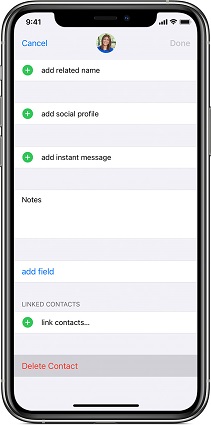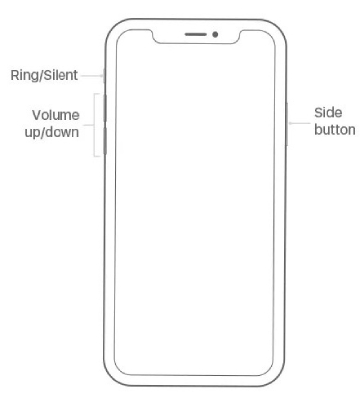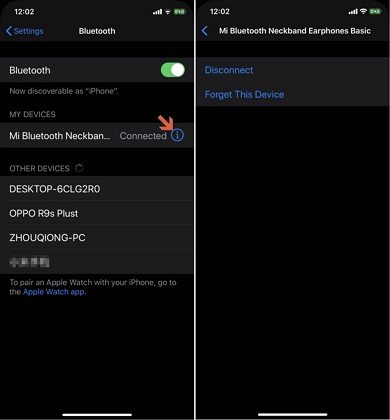12 Ways to Fix Not Receiving Text From One Person On iPhone/Android
 Jerry Cook
Jerry Cook- Updated on 2022-02-05 to Fix iPhone
It can be annoying seeing everything perfect on your mobile device and still not being able to receive text from only one person. This happened with me too four days back. I started wondering and questioning “why am I not receiving texts from a certain person?” However, there is no need to worry as there are some troubleshooting steps that you can follow in order to fix the situation when you are not receiving text from one person. No matter if you are an Android or iPhone user, these solutions will help you as they worked in my case. So without more talking, let’s discuss what makes you not receive text from one person on iPhone or Android and what you can do next.
- Part 1: Why am I Not Receiving Texts From One Person on Android/iPhone?
- Part 2: Not Receiving Texts From One Person on Android/iPhone? Messages App issues
- Part 3: Not Receiving Texts From One Person on Android/iPhone? Phone issues
- Part 4: Not Receiving Texts From One Person on Android/iPhone? Carrier issues
Part 1: Why am I Not Receiving Texts From One Person on Android/iPhone?
Before you wonder “why am I not receiving texts from one person” on Android/iPhone, please know that a problem can never arise for no reason. There might have been some reasons unknown to you and you must haven’t bothered because I understand, not everyone would like to go into much tech details. But for your ease, here are some reasons for the problem:
- The most popular reason could be the message app having glitches.
- Maybe the person is blocked (a silly reason but yes many of us have neglecting attitude)
- Perhaps the message storage is not enough
- Collected cache and app data can also cause such problem
- An outdated Android version triggers the problem too.
Part 2: Not Receiving Texts From One Person on Android/iPhone? Messages App issues
We will be listing the solutions from two perspectives – app issues and phone issues. So, firstly, let’s see if the problem is with your app. Check out the following tips and fix the “not receiving text notifications from one person – android/iPhone” issue.
Way 1: Check If You Blocked Someone
First and foremost, make sure the person from whom you are unable to get messages is not blocked. If yes unblock him/her. To do this, please follow the steps below:
For Android:
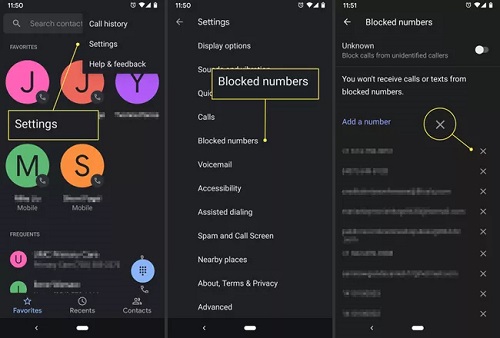
Launch the Phone app and tap “More” (three dots). Head to “Settings” > “Blocked Numbers”. This will give you a list of contacts that are blocked. Simply tap the X icon and unblock the contact.
For iPhone:
1. Open “Settings” on your iPhone and look for the “Phone” option.
2. Now, scroll and locate the “Blocked Contacts” option.
3. There, you will find the contacts that are blocked. Unblock and then check if you are able to receive messages or not.
Way 2: Force Stop/Disable Message App
Another way to deal with not receiving texts from one person problem is to force stop the message app. There are times when you keep the app running in the background and hence it needs a fresh start. This can be done by force stopping the app. Here is how you can do it.
For Android:
Step 1: Open “Settings” > “Apps and Notifications”.
Step 2: From the list of the apps, look for the Message app and open it.
Step 3: click “Force Stop” > “OK”.

For iPhone:
Step 1: Go to the “Settings” on your iPhone.
Step 2: Scroll down and tap on “Messages”.
Step 3: Look for the “iMessage” option and turn it off.
Step 4: Wait for some time and enable it. Ask the person to send a message and see if you still not receiving the text from that person.
Way 3: Delete Cache and Data of Message App
If things aren’t changed, it’s time to check for cache and app data. If you use an app for too long, it collects the cache which can be problematic at a point and may not let you use the app smoothly. Therefore, our next suggestion would be to clear the cache of the message app if you are not receiving texts from one person on iPhone or Android. The steps are:
For Android:
Step 1: Go to "Settings" > "Apps and Notifications" > "App Info".
Step 2: Choose the Messages app and look for the “Storage and cache” option.
Step 3: Tap on it and choose “Clear Cache” followed by “Clear Storage”

For iPhone:
Step 1: Get to the “Settings” > “Messages” > “Keep Messages”.
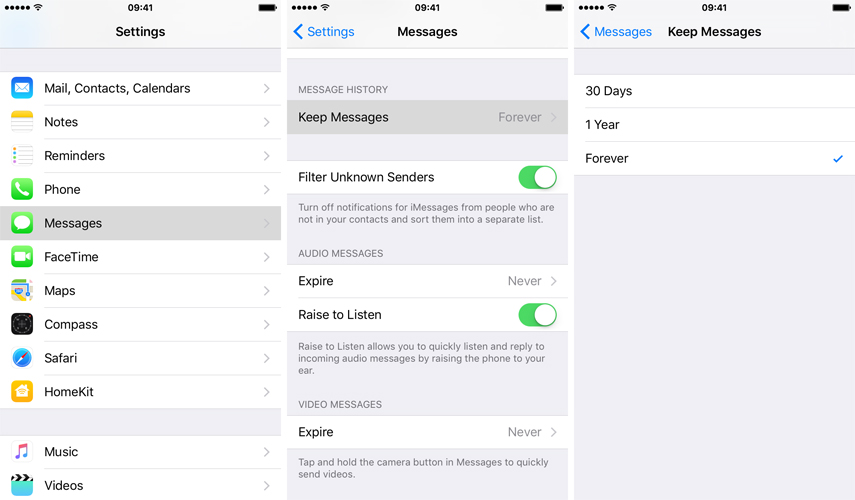
Step 2: Choose the “30 days” or “1 year” option and the old messages will be deleted creating up the space for you.
Way 4: Delete the Certain Person Contact and Add It Again
If “not receiving text from one person” still exists, try deleting the contact and adding it. Here is how:
For Android:
- Step 1: Go to “Phone” app > “Contacts” and search the contact.
- Step 2: Tap 3 dots at the corner and select “Delete”.
- Step 3: Confirm the deletion and add the contact again.
For iPhone:
- Step 1: Launch the “Contacts” app and choose the contact you wish to delete.
Step 2: Select “Edit” followed by “Delete Contact”. Confirm it.

- Step 3: Now, you can add the contact by going into the Contact app and tapping the “+” icon.
- Step 4: Head to “Recents” after that and tap the “i” icon. Create the contact now.
Way 5: Turn Off iMessage on Android
This may sound confusing but many times, when you switch from iPhone to Android and haven’t turned off iMessage, your Android asks to keep iMessage as default and the problem may arise so you need to turn the iMessage off. For this, the steps are:
- Step 1: Remove the SIM from Android and insert it in iPhone.
- Step 2: Open “Settings” on iPhone and tap “Messages”.
Step 3: Go to “iMessage” and turn it off.

- Step 4: Remove SIM and insert in Android now.
We hope that this will fix the not receiving text from one person problem.
Part 3: Not Receiving Texts From One Person on Android/iPhone? Phone issues
Now, let's fix the not receiving text from one person if the problem is with your device.
Way 1: Restart Your Phone
See, these things look ordinary but can make a big difference. A simple restart can do wonders that you can’t imagine. So as the first troubleshooting implementation, we will restart the device,
For Android:
Just long press the Power button which can be found on the right side of your device. Tap “Restart” when the menu appears. The device will restart and hopefully you will no longer ask about android not receiving text from one person.
For iPhone:
Simply press the Power and Volume Up/Down keys together. A slider will appear saying “Slide to power off”. Slide it and then long press the Power button again to turn the iPhone on.
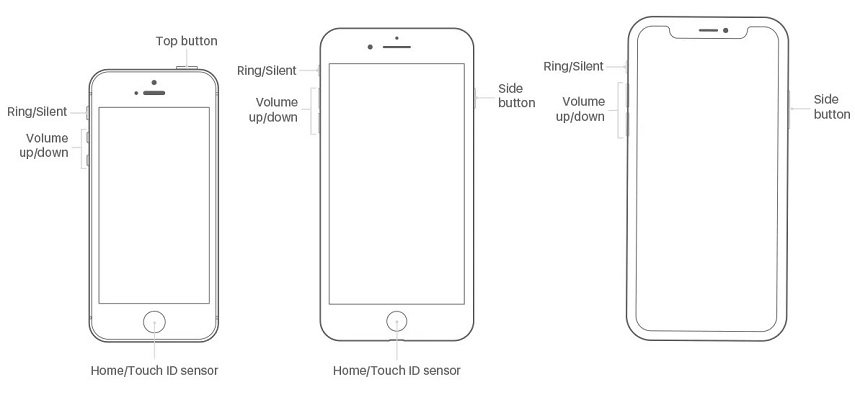
Way 2: Turn Off and Turn On Airplane Mode
Another way to fix the issue is a simple enable and disable of Airplane Mode. You can find it in the Control Center of your iPhone which appears by swiping down the screen. On an Android device, you can find the Airplane icon in the notification panel. Tap on it to enable. Wait for a few seconds and then tap on it again. This will turn it off. See if this works for you.

Way 3: Check Network Connection
A basic thing – simply check the internet connection! When your area is having an outage, chances are you won’t be able to send or receive messages and that may be the reason why you are not receiving text from one person on iPhone or Android.
Way 4: Reset Network Settings (iPhone Only)
This fix works for iPhone only. iPhone gives an option to reset the device’s network settings with the help of which, a user reset its network settings and all the Wi-Fi, Bluetooth, VPN passwords get reset. To do this, tap “Settings” > “Genera” > “Reset” > “Reset Network Settings”. Confirm it.
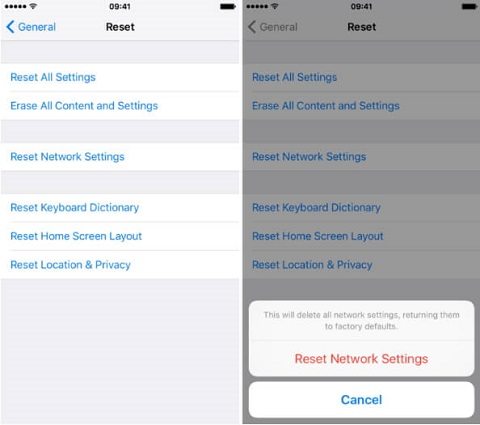
Way 5: Update Android/iOS
Last but not least, try updating your device if still things are the same.
For Android:
If you are not receiving text notifications from one person – Android, you need to take your device and open “Settings”. Go to “About Phone” > “Check for Updates” > “Install Now”
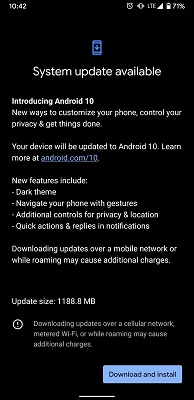
For iPhone:
To update iPhone, head to “Settings” and tap “General” option. Now, go to “Software Update”. If the update is available, simply tap “Download and Install” and follow the prompts.

Effectual Way: Repair Android/iOS System to Fix Not Receiving Text From One Person
So, at this point, you all know what steps to follow if the issue lies with the app or the device. However, if you’re still not able to fix things, it is just to say that the problem might be with the system. A lot of times, phone system glitches can create such problems. But you don’t need to panic. We can provide you with a great solution for that too!
You can use UltFone iOS System Repair for iPhone and UltFone Android System Repair if you have Android devices. The tools are designed to fix iOS and Android system issues respectively in just a click. There is no worry for compatibility as the tools completely support the latest devices and iOS/Android versions. Following are the steps you can follow to fix the not receiving text from one person on iPhone with the tool.
-
Step 1 Download and install the tool on PC. Launch it and tap “Start” on the man interface. Connect your iPhone after that.

-
Step 2 Choose “Standard Repair” from the next screen.

-
Step 3 Download the firmware package by clicking on the “Download” button.

-
Step 4 The matching firmware will be downloaded. Now, click on “Start Standard Repair”.

-
Step 5 The program will begin to repair the issue. You need to sit and relax until the repair gets done.

Part 4: Not Receiving Texts From One Person on Android/iPhone? Carrier issues
Apart from the app, phone and system issues, it is possible that you are not receiving text from one person on iPhone or Android because of carrier issues. In such a case, updating carrier settings is suggested. The outdated carrier settings can create chaos and may restrict you from a smoother calling or messaging experience. Hence, follow these steps:
- Step 1: Go to iPhone “Settings” and tap “General”.
- Step 2: Head to “About” followed by “Network Provider”.
- Step 3: It will now get updated to the latest version.
Conclusion
So, this was all about why you are not receiving texts from a certain person! The problem is indeed problematic but not difficult to fix. This aforementioned workaround can help you get rid of the problem easily. However, if nothing works, UltFone comes to your rescue. Whether it's iOS or Android, it works perfectly and can fix iPhone/Android not receiving texts from one person. Use it as it is the most recommended way to get away with the problem hassle-free.