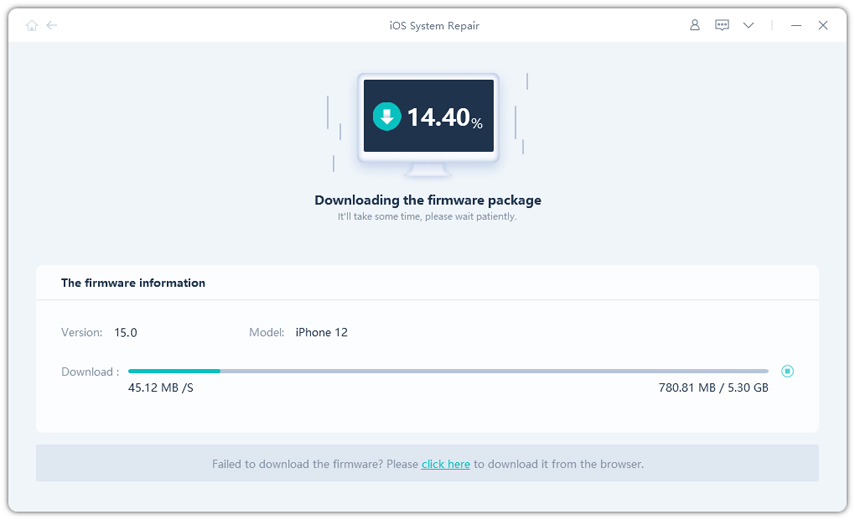[Proven Guide] How to Fix iOS 18 Black Screen After Update
 Jerry Cook
Jerry Cook- Updated on 2024-09-05 to Fix iPhone
iOS 18 black screen glitch! Hey ive updated to iOS 18 on my iphone 13 and now it will randomely turn my screen kinda black it also glitches when i receive some notifications Anyone else experiencing this!?
Imagine this: you're eagerly anticipating the latest iOS 18 update for your beloved Apple device. With promises of exciting features and improvements, you can hardly contain your excitement. However, your excitement quickly turns to frustration when you discover that your device is plagued by an unexpected and dreaded issue – a black screen. In this article, we'll explore the common causes of the iOS 18 black screen problem & iOS 18.1.1 black screen issues, providing you with step-by-step solutions to help you get your device back up and running in no time.
- Part 1: Why is My Lock Screen Black iOS 18?
- Part 2: How Do I Fix a Black Screen on My iPhone After an Update?
- Part 3: One-stop Solution to Fix iOS 18 Screen Black without Data Loss
- Part 4: Video Guide on How to Fix iOS 18 Black Screen
- Part 5: People Also Ask about How to Fix iOS 18 Black Screen
Part 1: Why is My Lock Screen Black iOS 18?
Many people using different iPhone models meet iOS 18 display problem, including iPhone 4 screen black, iPhone 7 plus black screen, iPhone 14 black screen, iPhone 13 black screen but still on, iPhone se black screen, iPhone 7 black screen of death and so on. And many people have a question about why is my lock screen dark iOS 18.
Actually, iPhone won't turn on after update is very common and there are multiple reasons behind it. But in most of the cases, it can be divided into two reasons, including hardware issues and software problems.
Hardware Issues:
- The components are not well linked.
- The hardware has become saturated and ruined.
- The battery has been depleted or is dead.
Software Problems:
- iOS was unable to update to the updated version.
- Your current operating system is incompatible with a crashed app.
- The iPhone's storage is full and there is no room for a reset.
- With the latest edition of iOS comes a serious flaw.
- iOS jailbreaking fails or results in other system flaws.
Part 2: How Do I Fix a Black Screen on My iPhone After an Update?
How to fix iPhone black after update? Don’t bother! Below you will get your solutions.
Solution 1: Force Restart iPhone XE & Later Models
If the phone is not responding or you are unable to turn on/off it or get a black screen then you should try to restart it forcibly. It is done differently in different iPhone models. Below, we have discussed the steps for each model.
1. Press and quickly release the Volume Up button.
2. Immediately press and quickly release the Volume Down button.
3. Finally, press and hold the Side button until you see the Apple logo appear on the screen.
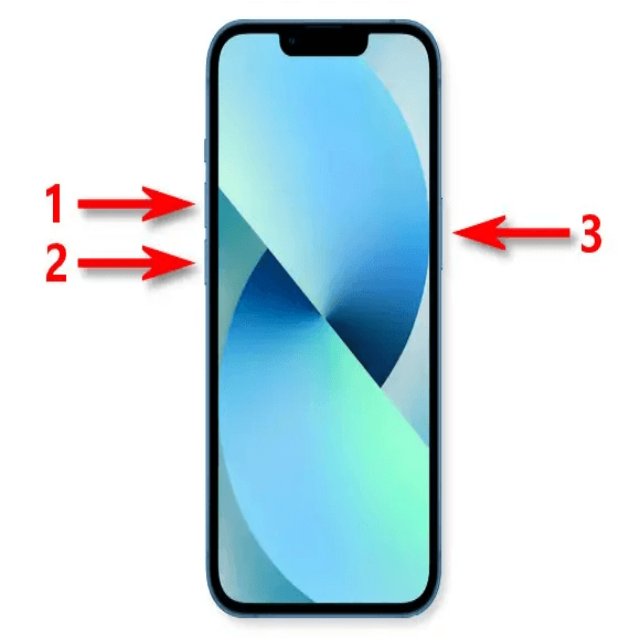
If hard reset is not working to fix iOS 18 screen not working, please try other methods in this article.
Solution 2: Ensure Adequate Battery and Charging
A common mistake many individuals make is attempting to update their iPhones when the battery level is low. However, this approach is far from ideal. It's crucial to make sure your device has a sufficient charge before initiating the iOS version 17 update or using your phone shortly after the update. This practice will assist in preventing any issues related to power, such as encountering a black screen problem following the iOS 18 update.
Solution 3: iTunes Restore
In this segment, you will learn how to fix iphone black screen of death hard reset not working via iTunes. Restoring your phone to Factory Setting via iTunes is the best way to fix the matter. But it will harm your valuable data. All the data will be deleted. If you have backup then well and good otherwise you need an iPhone data recovery software to recover your iPhone data. Follow the below steps to begin the process:
Step 1: Firstly, connect the device to your computer and launch the iTunes app.
Step 2: In the app, click on the “Device” icon located at the top right.
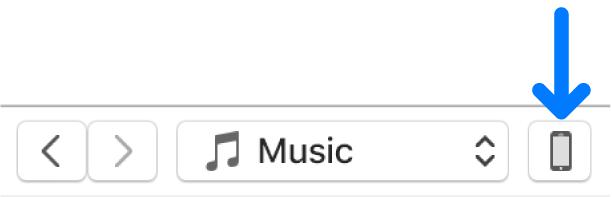
Step 3: Tap on “Summary” and then “Restore iPhone”.
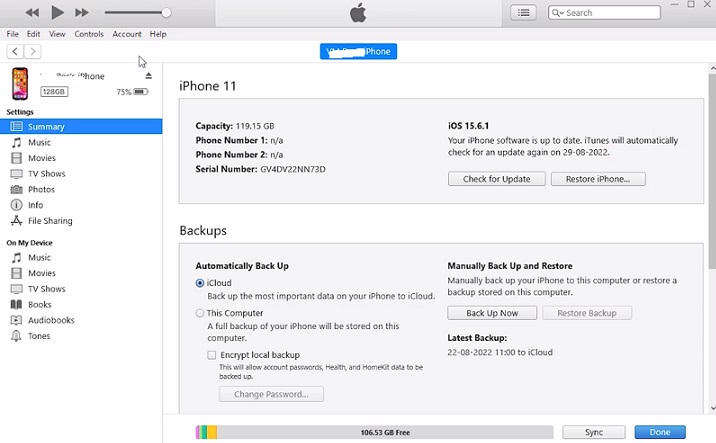
Step 4: The process will start and take a little bit of time. Congrats, the black screen of death iPhone has been fixed.
The iOS 18 update black screen process is executable on your own. Factory reset via iTunes is an effective troubleshooter for the black screen error. However, it will wipe out all the data. This is the worst part of it. Don’t bother! UltFone IOS System Repair software allows you to perform the iTunes Restore process without data loss. The tool makes the process hassle-free and riskless. See the tool on the Part 3.
Solution 4: Contact Apple Store
If you have tried all the troubleshooting methods and the phone didn't back to normal then it's time to contact the Apple store to find official help. This is because we reckon that the iPhone has got a hardware issue which cannot be resolved without expert aid. Well, this way to fix black screen of death on iPhone will increase your repair cost.
Part 3: One-stop Solution to Fix iOS 18 Screen Black without Data Loss
If you can not fix iOS 18 black screen wallpaper with the above methods, UltFone iOS System Repair is an ultimate software to repair your iPhone went black before/during/after update without any data loss. It also cam fix iPados 18 black screen problem. Most importantly, the tool supports all iPhone models, including newest iPhone 15 and the hot issues - iPhone xr black screen of death. Look at this guide to check how to fix iPhone 15 went black clearly >>.
Other Key Features of UltFone iOS System Repair:
- Offers 1-click to fix iOS 18 black screen after update/when charging.
- Supports all iPhone series and iOS devices, including iPhone 15/14/13/12.
- Provides two repair modes to fix 150+ IOS system problems i.e. Advanced and Standard mode.
- Fixes 200+ iTunes errors.
- It enables factory Reset iPhone without a password.
Click the button right now to fix iOS 18 screen not working!
Watch the step-by-step guide to see how to fix black screen of death iPhone via professional UltFone tool.
Step 1Install and open
You need to install and open the UltFone iOS System Repair tool on your system. Then, tap on the “Repair Operating System'' feature. Also, connect your iPhone to the system using a USB cable.

Step 2Download Firmware Package
Download the firmware package online before system repair by clicking on “Download”. Make sure you are downloading the correct package for your device. Click on “Browse” to direct a path.

Hold for a while! It is a 3.97 GB file so it will take a few minutes to download.

Step 3Begin Repairing OS
Now, you have the matching firmware package for your iPhone on your PC. You are all set to repair the Operating System to fix the emerging problem. Click on the “Start Standard Repair” button to start the same.

Step 4The process is completed
Your device will restart automatically. Voila! The iphone black screen after update issue has been resolved and now you can use it as before.

Part 4: Video Guide on How to Fix iPhone Black Screen of Death 2023
Part 5: People Also Ask about How to Fix iOS 18 Black Screen
Q1: What is black screen of death iphone?
The iPhone black screen of death occurs when the screen goes blank and the device won't respond to touch, but the phone is still functional because of vibrations or sounds. This is a really frustrating situation to be in as your iPhone is essentially just a vibrating paperweight without screen visibility or touch responsiveness.
Q2: How much does it cost to fix black screen of death iphone?
Many people want to know iPhone black screen of death repair cost. If you use UltFone iOS System Repair to fix iphone dead black screen issues, the cost is affordable and acceptable. However, going to Apple's flagship store, iphone black screen of death repair cost after an update is a big expense, both in terms of time and money.
Q3: Can iPhone black screen of death be fixed?
Yes, the iPhone black screen of death can often be fixed. There are several troubleshooting steps and solutions you can try to resolve this issue. Some common methods include force restarting the device, connecting to iTunes or Finder for recovery, and addressing software-related problems. You can also try to use UltFone iOS System Repair software to fix black screen iOS 18 issues.
Wrapping up
That’s all! Above we have discussed the effective ways to repair black screen after iOS 18 update. Among them, UltFone iOS System Repair software is the best choice to fix the issue. Because the data is precious and we can’t afford to lose it. And this tool allows you to solve the issue without causing any harm to your data. Within the tool, you cannot worry about iphone screen of death anymore.