iBypass LPro Tool Download for iPhone & iPad【Expert Choice】
 Jerry Cook
Jerry Cook- Updated on 2025-03-25 to Fix iPhone
Are you looking for a reliable LPro tool download to bypass iCloud activation on your iPhone or iPad? iBypass LPro is a popular tool that helps users regain access to their devices. Whether you've forgotten your Apple ID or purchased a second-hand iPhone with iCloud lock, this tool can be a game-changer.
But is iBypass LPro the best choice? In this guide, we’ll help you know how to download iBypass LPro for free, how it works, and the top alternative you should consider for an even smoother unlocking experience. Let’s dive in.
- Part 1: iBypass LPro – What You Need to Know
- Part 2: How to Download and Set Up iBypass LPro Step-by-Step
- 2.1. Where to Download iBypass LPro for Free
- 2.2. Installation Guide for iPhone & iPad
- 2.3. Troubleshooting Common Issues
- Part 3: Pros, Cons, and Should You Use iBypass LPro?
- Part 4: Best iBypass LPro Alternatives – iCloud Bypass & More
Part 1: iBypass LPro – What You Need to Know
1.1. What is iBypass LPro?
iBypass LPro is a specialized tool designed to help users bypass the iCloud Activation Lock on iPhones and iPads. This feature is particularly useful for those who have forgotten their Apple ID credentials or purchased a second-hand device that's locked. By using iBypass LPro, users can regain access to their devices without the original Apple ID or password.

1.2. Pricing & Supported Devices
iBypass LPro is available in three different versions, each designed for specific iPhone and iPad models. The pricing varies based on the device type and its unlocking capabilities. Here’s a simple breakdown to help you choose the right one:
- iBypass LPro With Signal ($64 - $130) – Works with iPhoneake surePhone XS, XS Max, and iPhone 11 to 15 series. This version allows calls and network access.
- iBypass LPro No Signal A12+ ($64 - $130) – Also supports iPhone XS, XS Max, and iPhone 11 to 15 series but without signal access (no calling or cellular data).
- iBypass LPro A12+ Wi-Fi Edition ($70 - $190) – Designed for various iPads, including iPad Air and iPad Pro, allowing Wi-Fi access but no cellular connectivity.
Before purchasing, make sure to check if your device is compatible with the version you choose to avoid any issues.
1.3. Is iBypass LPro Legit and Safe?
iBypass LPro is widely trusted by users for unlocking iCloud-locked iPhones and iPads. Many people have successfully used it to regain access to their devices and prove that it’s a reliable option.
When considering tools like iBypass LPro, it's important to assess their legitimacy and safety. While iBypass LPro is widely used, some users have raised concerns about its reliability and potential risks. Issues such as device instability or data loss have been reported.
Therefore, it's advisable to use such tools cautiously and consider reputable alternatives that offer more reliable and secure solutions for bypassing iCloud Activation Locks.
Part 2: How to Download and Set Up iBypass LPro Step-by-Step
2.1. Where to Download iBypass LPro for Free
Get iBypass LPro Windows 2.0 free download from the official website here: ibypasslpro.com

Why use the official site?
- 1.Ensures you get the latest and most secure version
- 2.Avoids malware or fake downloads
- 3.Provides access to support and updates
2.2. Installation Guide for iPhone & iPad
Once you have iBypass LPro Windows 2.0 downloaded, follow these steps to install and set it up on your device:
- 1.Visit the official iBypass LPro site and download and install iBypass LPro Windows 2.0 from the official website.
- 2.Use a USB cable to connect your locked device to the computer. Launch iBypass LPro, and it will automatically detect your device.
- 3.Click on the “Start” button to begin unlocking your iPhone or iPad. The tool will run the process to remove the iCloud lock.
- 4.Wait for a few minutes because it may take a few minutes. Ensure your device stays connected during the bypass process.
- 5.Once completed, your device will restart, and the iCloud lock should be removed.
- 6.After the bypass, follow the on-screen setup steps on your iPhone or iPad. You can now use your device with Wi-Fi, install apps, and access features without iCloud restrictions.
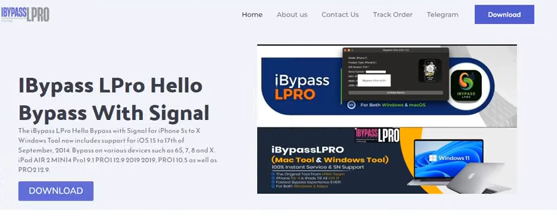
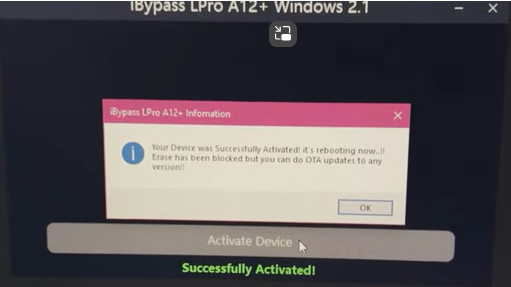
2.3. Troubleshooting Common Issues
Even though iBypass LPro is a great tool, you can face some issues during installation or the bypassing process. Here’s how you can fix them:
- Device Not Detected? Make sure you have the latest version of iTunes installed on your computer. If the issue persists, switch to a different USB cable or port.
- Bypass Process Stuck? Restart both your computer and iPhone, then try again. If that doesn’t work, reinstall iBypass LPro.
- No Signal After Bypass? This is expected with certain versions of the tool. Your device will work on Wi-Fi but won’t connect to cellular networks.
Part 3: Pros, Cons, and Should You Use iBypass LPro?
Pros and Cons of iBypass LPro
Pros:
- Easily unlock iCloud-locked iPhones and iPads.
- Works with iPhone 5s to iPhone X and many iPads.
- Simple to use, even for non-tech users.
- Free Download Available
Cons:
- No Cellular Signal. Some versions won’t support SIM card functions.
- You must jailbreak your device before bypassing.
- No official customer support if issues arise.
- Some newer iOS versions may not be supported.
Is iBypass LPro Right for You?
If you are new to bypass tools and unsure about jailbreaking, this might not be the best option. Jailbreaking is required, and the process can be complex.
If you are experienced with jailbreaking and troubleshooting, iBypass LPro can be useful for unlocking devices for Wi-Fi use.
Part 4: Expert Recommendation: Best iBypass LPro Alternatives – iCloud Bypass & More
If you are looking for a reliable alternative to iBypass LPro tool download, UltFone iPhone Unlock is a great option. This tool is designed to help users unlock iPhones and bypass iCloud activation without complex steps. Unlike iBypass LPro, UltFone iPhone Unlock does not require advanced technical knowledge, making it a user-friendly solution.
With support for various iOS versions and devices, UltFone iPhone Unlock allows users to remove Apple ID, bypass the iCloud lock, and even unlock screen passcodes. Whether you need to regain access to a second-hand iPhone or bypass forgotten credentials, this tool provides a smooth and hassle-free experience.
Features of UltFone iPhone Unlock
- Bypass Multiple Locks: Unlock iPhone passcodes, iCloud activation locks, Screen Time, and MDM restrictions effortlessly.
- Easy Setup: Simple installation with just a few clicks.
- Broad Compatibility: Works with iPhone 6S to iPhone X, iPads, and iOS 12 to 16.7.
- Fast & Efficient: Quickly unlock your device without delays.
- Reliable Support: Free online technical assistance available anytime.
How to use UltFone iPhone Unlock?Here are steps for your refference
- Step 1Download and Install UltFone iPhone Unlock: Visit the official UltFone website and download the software. Install it on your Windows or Mac computer.
- Step 2Launch the Tool and Connect Your Device: Open UltFone iPhone Unlock and use a USB cable to connect your locked iPhone or iPad to the computer. Click “Start” to begin.
- Step 3Jailbreak Your Device: The tool will provide a jailbreak package. Follow the on-screen instructions to jailbreak your iPhone or iPad. Once the jailbreak is complete, click “Next” to proceed.
- Step 4Start Bypassing the iCloud Lock: Confirm your device details displayed on the screen. Click “Start Remove” to initiate the bypass process.
- Step 5Setup Your Device: After the process is complete, restart your device. Follow the on-screen instructions to set up your iPhone or iPad. You can now use your device without iCloud restrictions.





Conclusion
While iBypass LPro is a popular tool for bypassing iCloud locks, it comes with limitations like requiring jailbreaking and lacking cellular functionality.
If you’re looking for a safer, more user-friendly alternative, UltFone iPhone Unlock is the best choice. With its easy setup, broad compatibility, and reliable support, it ensures a hassle-free unlocking experience.
Try UltFone iPhone Unlock and regain full access to your device with just a few clicks.



