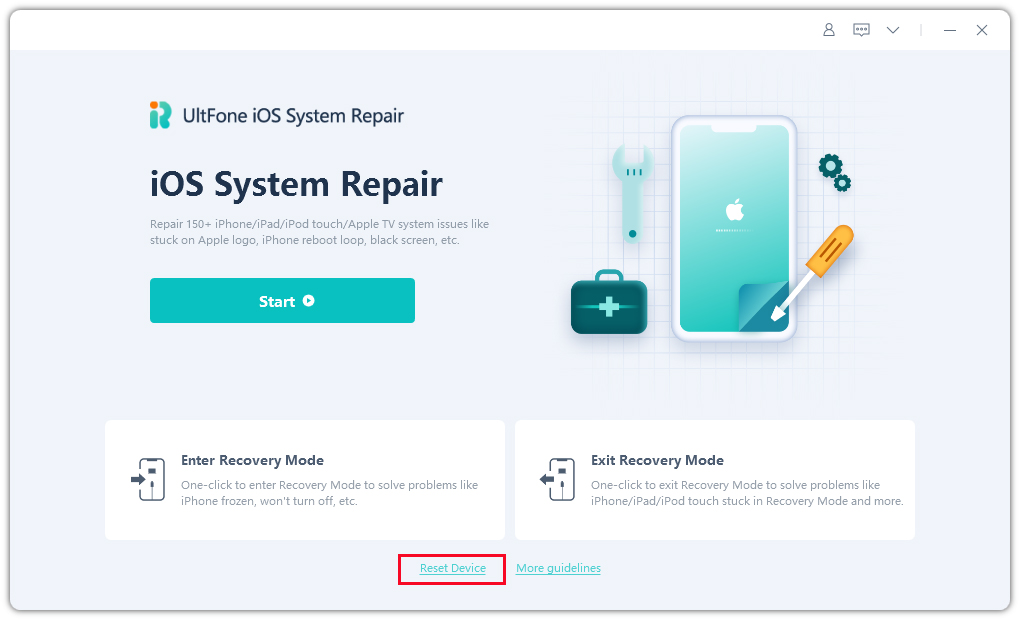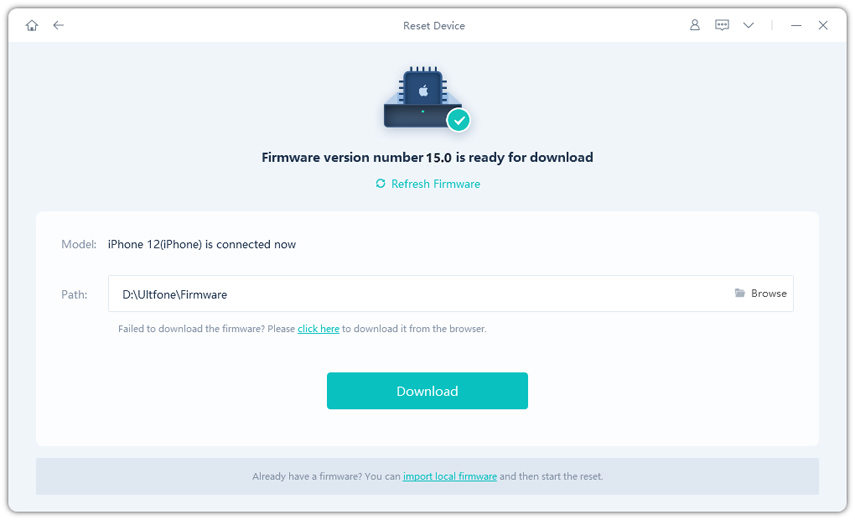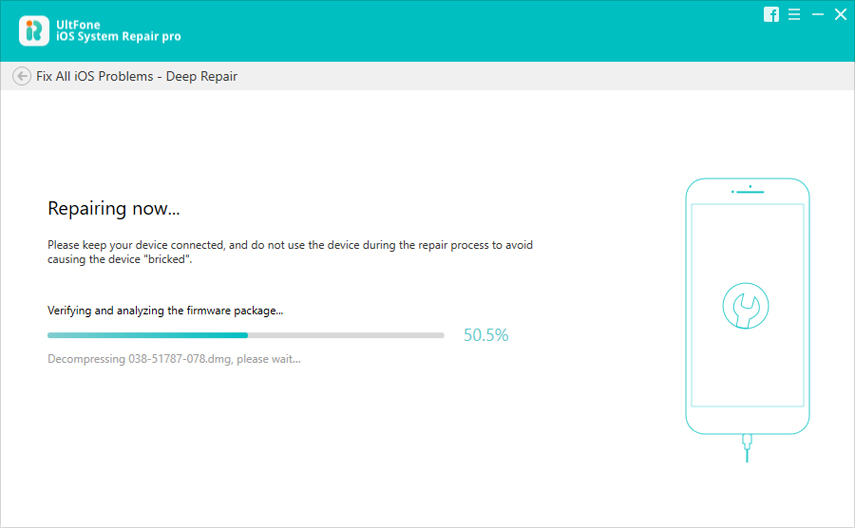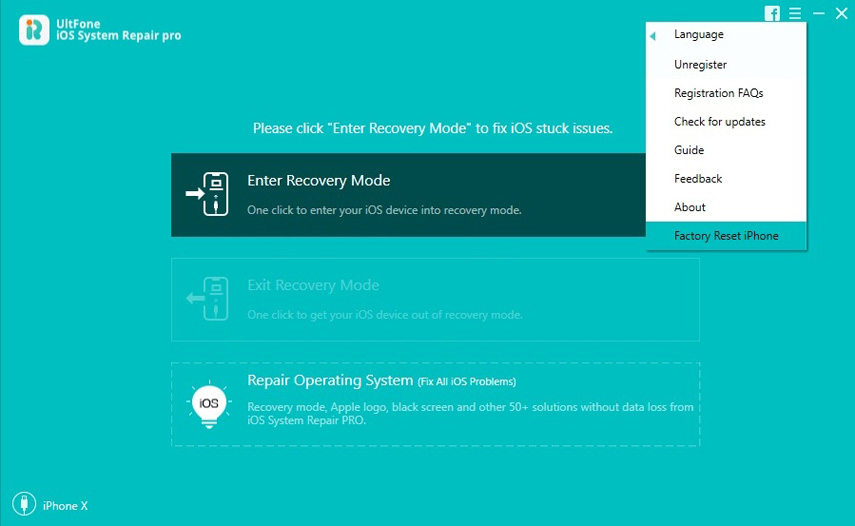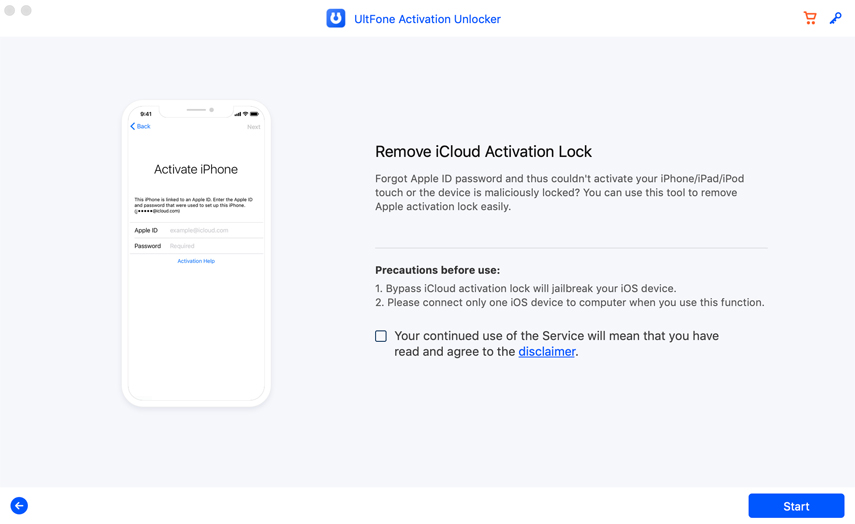How to Restore iPhone X without Apple ID Password (iPhone 13 Supported)
 Jerry Cook
Jerry Cook- Updated on 2021-09-24 to Fix iPhone
I bought an iPhone X from a guy who forgot his Apple ID. How can I restore the phone and add it to my account?
As the increase use of new iPhone models, like iPhone X and iPhone 13, common issues are taken place from this brand new Apple device. On occasion, you might have to restore iPhone X owing to various reasons such as malfunction and look for a means to perform the restoration. In the next section, I’m about to describe top 2 methods to reset iPhone X to factory settings without Apple ID password.
Option 1. Reset iPhone X/11/12/13 without Apple ID Password Using UltFone iOS System Repair
How to reset iPhone without Apple ID when Find My iPhone is on? Fortunately, there’s still an effect way to resolve the problem with UltFone iOS System Repair. It offers a simple but professional solution to reset iPhone X to factory settings without Apple ID, iTunes or Find My iPhone. Let’s see how to use it as below:
-
Step 1 Download, install and run UltFone iOS System Repair to any Windows or Mac computer. Connect your iPhone X to that computer via a USB cable.
Free Download For PC Secure Download Free Download For Mac Secure Download BUY NOW BUY NOW -
Step 2 Just hit on “Reset” button form the main interface, click on Factory Reset button and go ahead to the next step.

-
Step 3 Prior resetting iPhone, please click the Download button to download the latest ipsw file for your device. If you have downloaded the package, hit on "Select" button to import the firmware package from local.

-
Step 4 After downloading the firmware package, UltFone iOS System Repair will start the resetting process.

Option 2. Restore iPhone X/11/12/13 without Apple ID from iTunes
How can I reset an iPhone without the Apple ID password? Generally speaking, if there’s no idea about Apple ID, you might restore iPhone with iTunes no matter what iPhone model it is. Take note that Find My iPhone should be turned off in this solution. However, what if Find My iPhone is on and you are eager to restore iPhone X with iTunes? You have to enter recovery mode manually. The steps are so straightforward, read them as below:
1. Put your iPhone X into recovery mode with Power and Volume Down buttons or using FREE UltFone iOS System Repair to achieve that with just one click. Your device will become like the following screenshot.
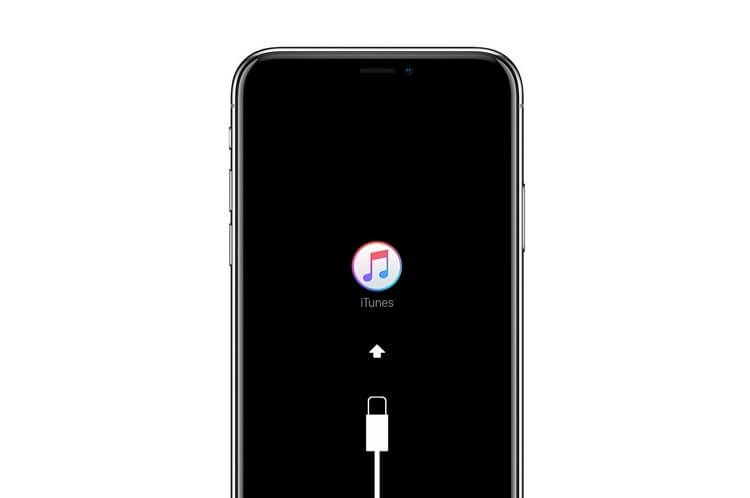
2. Connect iPhone 10 to any computer that has installed iTunes with latest version and then run iTunes.
3. Your iTunes will detect iPhone X in recovery mode and you must restore it before getting used with iTunes. It may ask you pressing passcode or Face ID to unlock iPhone or trust your computer at the first connection.
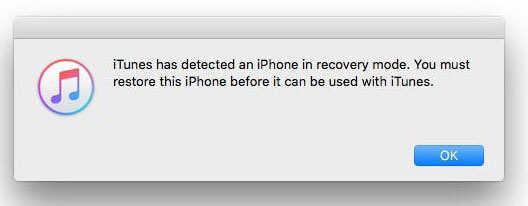
4. Hit on the iPhone icon from iTunes and you can see “Summary” tab in Settings option on the left side of the Window. Hit on “Restore iPhone…”
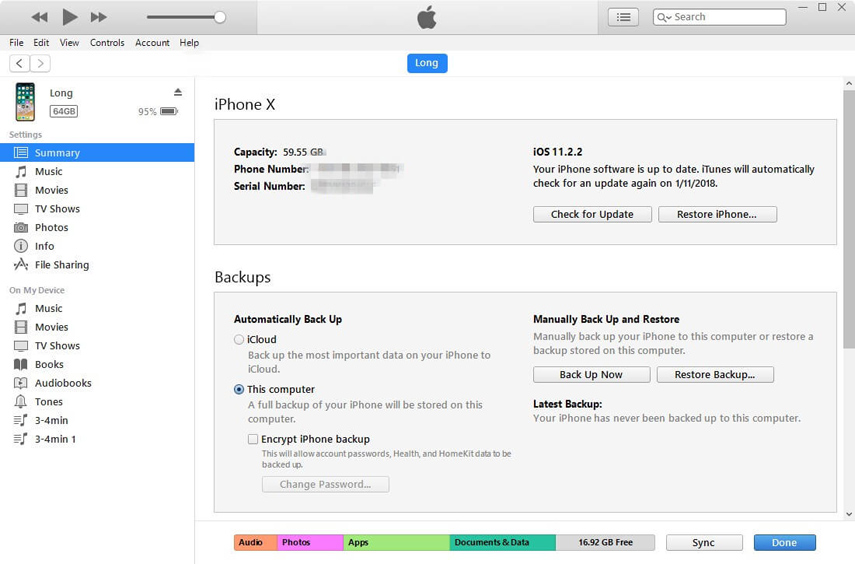
5. It will pop up a little screen and ask you to choose a backup to restore. Select target iPhone Name from the drop-down list and click “Restore” button. Your iPhone contacts, calendars, notes, text messages, other data and settings will be restored gradually.
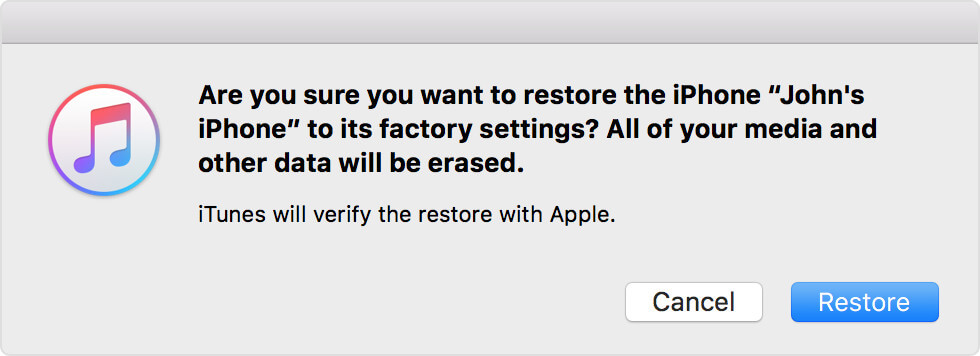
Extra Tips: Restore iPhone X/11/12/13 without Computer via Find My iPhone
As long as you have ever signed in Apple ID on another Apple device (not your iPhone X) before, then “Find My iPhone” app is able to restore iPhone X as well. Go to any iPhone you have automatically signed in with your Apple ID before and open Find My iPhone app, there will appear 3 buttons, “Play Sound”, “Lost Mode” and “Erase iPhone”. Choose “Erase iPhone” to restore iPhone X permanently. Obviously, this method is realizable.
.jpg)
Last Words and Tips
From the above tips and tricks you could see how to restore iPhone X/11/12/13 without Apple ID password easily and quickly. As far as I’m concerned, UltFone iOS System Repair is the top simplest way for you. Last but not least, it is of great significant to backup iPhone data before restoration.