iPhone 6/iPhone 6 Plus Badly Stuck in Reboot Loop? 2 Easy Ways to Fix It
 Jerry Cook
Jerry Cook- Updated on 2021-01-27 to Fix iPhone
"It has been several days my iPhone 6 stuck in continuous reboot loop (Apple logo comes and disappears). What can I do?"
It's frustrating that your beloved iPhone 6 is in endless restart loop. This may be caused by jailbreak, iOS 14 update or some other hardware problems.
In fact, you are not alone when you meet this "endless loop of rebooting" problem. Luckily, you can get 2 free ways to fix iPhone 6/iPhone 6 Plus reboot loop: by restoring to factory settings, or by using UltFone iOS System Repair for free without data loss.
- Method 1: How to Fix iPhone 6/iPhone 6 Plus Stuck in Restart Loop by Restoring to Factory Settings
- Method 2: How to Fix iPhone 6/iPhone 6 Plus Stuck in Reboot Loop with Free Reiboot without Data Loss
MMethod 1: How to Fix iPhone 6/iPhone 6 Plus Stuck in Restart Loop by Restoring to Factory Settings (Not Recommended)
Before you start to restore to factory settings, you should know that all your data in iPhone would be erased after the process. It will waste you more time to recover lost data on iphone 6. Thus this method is not recommended. (Don't want to lose important data? Directly turn to Method 2)
Step 1: Connect your iPhone 6 or iPhone 6 Plus with computer via a USB cable. Make sure you have iTunes installed in your computer.
Step 2: Then iTunes will detect your iPhone in recovery mode and restore your iPhone 6 to factory settings.
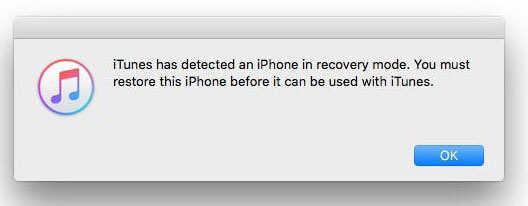
Method 2: How to Fix iPhone 6/iPhone 6 Plus Reboot Loop without Data Loss
UltFone iOS System Repair is the most powerful free reboot software not only for iPhone 6 and iPhone 6 Plus, but also for other iPhones as well as iPad and Apple TV. It helps you fix iPhone 6 restarts randomly without data loss.
-
Step 1 Connect your iPhone 6 to computer, and click Start button in "iOS System Repair" function.

-
Step 2 This program offers two repair modes for system recovery. I recommend that you choose the Standard Repair to fix iPhone 6 keeps restarting without data loss.

-
Step 3 Before repairing, you are required to download the latest firmware package. If you've downloaded it elsewhere, you can import to this program to continue.

-
Step 4 With the firwmare package, you can start repairing iOS to solve iPhone 6s reboot loop.

The Bottom Lin
This article introduces two ways to solve iPhone 6 endless restart issue. The first method is the most common method people usually will use. It is worth trying indeed. However, if the first method not working, you are recommended to use the professional iPhone system repair software.






