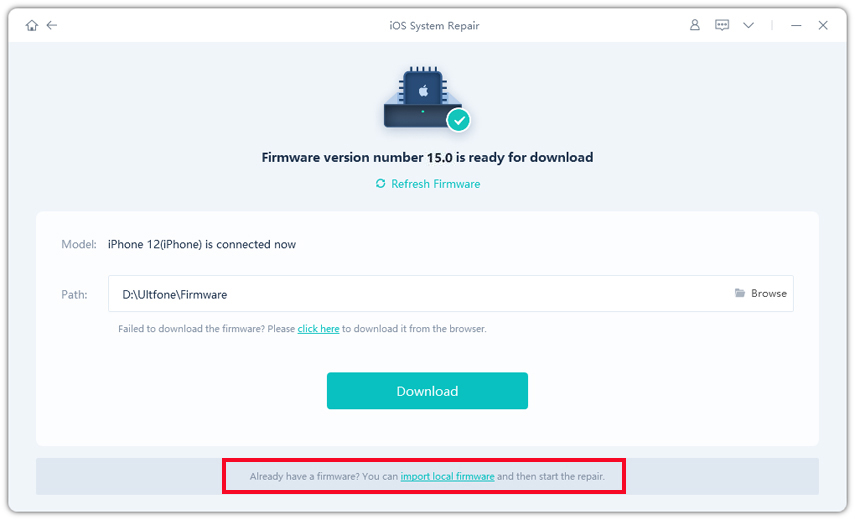Ghost Touch: How Do I Get Rid of Ghost Touch on My iPhone 14
 Jerry Cook
Jerry Cook- Updated on 2022-10-18 to Fix iPhone
After replacing a screen for 14/7, I countered an issue that the screen has a ghost touch and my phone started doing things on its own then I tried to check whether the connector is good, clean the connector and reconnect it, everything seems ok but the ghost touch issue still exists. Any suggestions? Plz help me, thank you.
Ever happened to you that you are using your X or watching videos on your new 14 and suddenly it starts doing things on its own? Well sometimes, it’s once in a while but in most cases, it progresses to a level where all the time you are facing this issue with your and your phone starts acting up strangely. ghost touch is a common glitch that happens to lots of people. Some people go straight away and get their screen replaced but that’s not advisable. So, in this article, we will give you a proper guide on how you can get your Ghost touch problem fixed in your .
- Part 1. What's Ghost Touch? How Does it Affect Your ?
- Part 2. What Causes Ghost Touch on ? Can Ghost Touch be Fixed?
- Part 3. Does Apple Fix Ghost Touch for Free?
- Part 4. Quick Fixes to Doing Things on its Own
- Part 5. Other Possible Fixes to Ghost Touch iOS 16
- Part 6. Best Way to Fix Ghost Touch without Data Loss Screen
Part 1. What's Ghost Touch? How Does it Affect Your ?

Ghost Touch is one of those side effects we were not expecting from the iOS update. After that iOS 15/14 update, tons of users started experiencing this annoying bug where their screen starts automatically responding. This gets more annoying with time as it starts happening more and more often. Users have reported that they can’t even unlock their Phone properly and they end up changing the screen altogether.
One of the multiple reasons behind the issue can be that the pins of the connectors are not seated properly due to which the phone acts up all crazy but this and all other causes we will discuss in the next section.
Part 2. What Causes Ghost Touch on ? Can Ghost Touch be Fixed?

One of the most common causes of ghost touch is that the components of the screen are not seated properly. This can send confusing signals to the motherboard which makes your phone act up all crazy. Even from Apple's official sources, the blame has been dumped on the assembly of the screen although we did see an increase in the frequency of ghost touch cases after the iOS 13 update,which clearly shows that there is something fishy with software too.
Another cause that we saw in many cases was the improper instalment of the screen protector. Sometimes when you get a new screen installed without cleaning up the dust properly, it leaves debris and dust particles stick to your screen under the protector. This can eventually end up causing the ghost touch problem.
Part 3. Does Apple Fix Ghost Touch for Free?
THIS IS AN iPHONE X EXCLUSIVE SERVICE.
For the X users, yes there is good news for you. Apple recently recognized the X screen problem on their official support page. They also offered free screen repair to all those X users who are experiencing the problem of ghosting but here the sad part is that no other models owners can avail of this service.
Part 4. Quick Fixes to Doing Things on its Own
If you recently started to experience this problem, these few quick fixes might help. You can try them all for your and most probably if there is no deep cause for the problem, you can easily get the answer of how to fix ghost touch on X/8/7/6.
Clean Your Phone Screen
If you suddenly started experiencing the problem without any history of protector change or screen change, this might be just because of some debris or dust on your screen. The simple method is to simply clean your screen with some screen cleaner and wipe it off with a microfiber’s cloth. That should help you get rid of the screen moving on its own problem, especially for ghost touch after water.
Remove Your Phone Screen Protector/Phone Case

As mentioned before, sometimes the problem can be due to some entrapped dust particle under your screen protector. This can cause your phone screen to act up crazy. The simple solution for this problem is to remove the current screen protector. Clean your screen properly and then install the protector again.
Another reason might be a very tight phone case. It is never recommended to use such a case with your but if you have such a case or even any case, try removing it and then using .
Close Apps Running in the Background
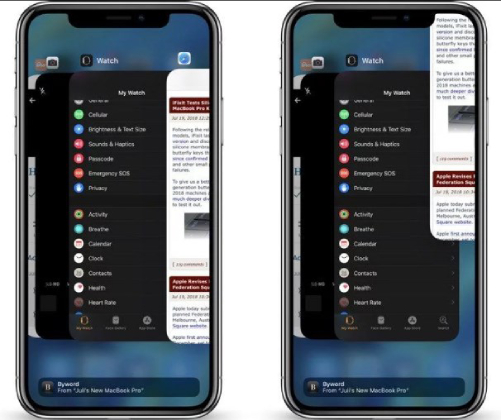
Sometimes your can act up crazy because of multiple apps running in the background. This can overburden the RAM which can cause problems like ghost touch etc. You can clear all the background running apps and then use your phone.
Restart your
If this problem is due to some small software glitch, a simple restart might help in removing the ghost touch problem. Try rebooting your normally and then use your phone to see if the problem persists or not.
If you are still facing the problem and none of the above methods help, then you can try some of the deeper methods mentioned in the next section to solve the problem.
Part 5. Other Possible Fixes to Ghost Touch iOS 16
Some other advanced methods to remove the ghost touch after charging or update problem include:
Reset All Settings on Your
Another step to troubleshoot the ghost touch problem is to use reset all settings of your . To do this, go to Settings> General> Reset > Reset All Settings.
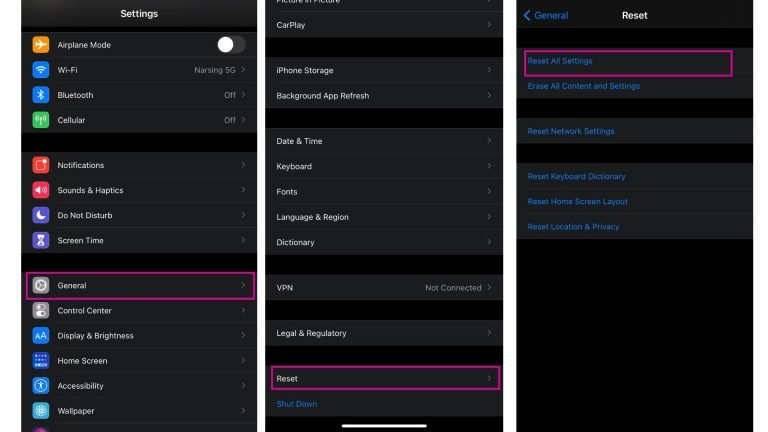
By doing this, you will lose all your setting but other than that, all your apps and data will be safe. For security reason, you can also make a backup of your data before the reset.
Factory Reset Your 14
If resetting the settings does not work for you, you can also choose to factory reset your .
This will wipe off all your data from your phone including your apps and other customization. So, make sure you make a backup beforehand. To do so, go to Settings> General> Reset > Erase All Content and Settings.
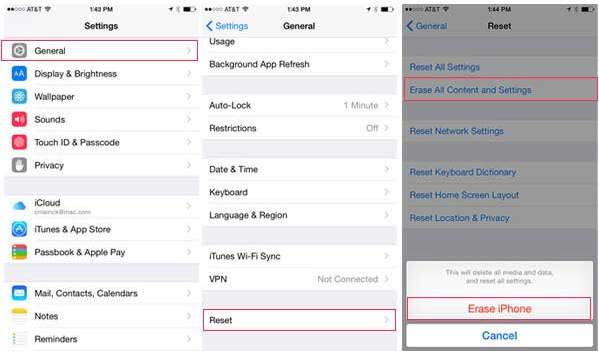
Update iOS to the Latest Version
There are very fewer chances but still, this can be a reason as your phone is still on some outdated version of the iOS, due to which you are experiencing these bugs.
Try updating your phone to the latest version of iOS. For this purpose, make sure your phone is connected to a charger and stable WI-FI network.
Now go to Settings> General> Software Update> Download and Install.
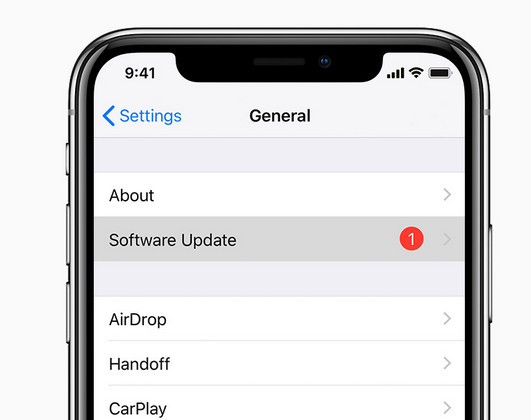
Part 6: Best Way to Fix Ghost Touch without Data Loss
The best way to repair your Ghost Touch problem and 150+ other problems is to use UltFone iOS System Repair. It can help you remove bugs and glitches from your phone in few simple steps without any data loss. Here is a list of some of the most prominent features of UltFone iOS System Repair:
- 1-click to enter and exit recovery mode on /iPad/iPod.
- Fix 150+ iOS system issues like reboot loop and black screen without data loss.
- Reset /iPad/iPod Touch without password/iTunes/Finder.
- Unlock disabled /iPad without passcode.
- Downgrade from iOS 16 beta without iTunes.
- Support all iOS versions and models including the latest iPhone 14 series.
Here’s how to use UltFone System Repair:
- Step 1 Connect your phone to your PC using a lightning cable and open UltFone iOS System Repair.
-
Step 2 Click on the Start button.

-
Step 3 Now select the Standard Repair.

-
Step 4 After that, it will show you an option to download the firmware for your . If you have already downloaded it, you can click import local firmware at the bottom of the screen.

-
Step 5 After the download, click Start Standard Repair and the program will start repairing the ghost touch issue on your device.

-
Step 6That’s all. Now click Done and you are all good to go.

With it, you can not only solve your screen automatic response problem but also 150+ more problems that you can face with your iOS. This is why we strongly recommended UltFone iOS System Repair. It is a must-have software and an all-in-one solution for all your iOS problems.
If none of the above-mentioned methods works, then you should go for a screen replacement. And it is highly recommended to get your screen replaced by Apple customer support.
Conclusion
So, this was all for how to solve your ghost touch problem. The best possible solution is to use UltFone iOS System Repair as it allows you to fix the problem by yourself like a pro with only several simple clicks. This will not only save you lots of bucks but also save you from data theft.
If you still have any quarries, feel free to leave them in the comment section below. Till then Stay Safe and Peace.