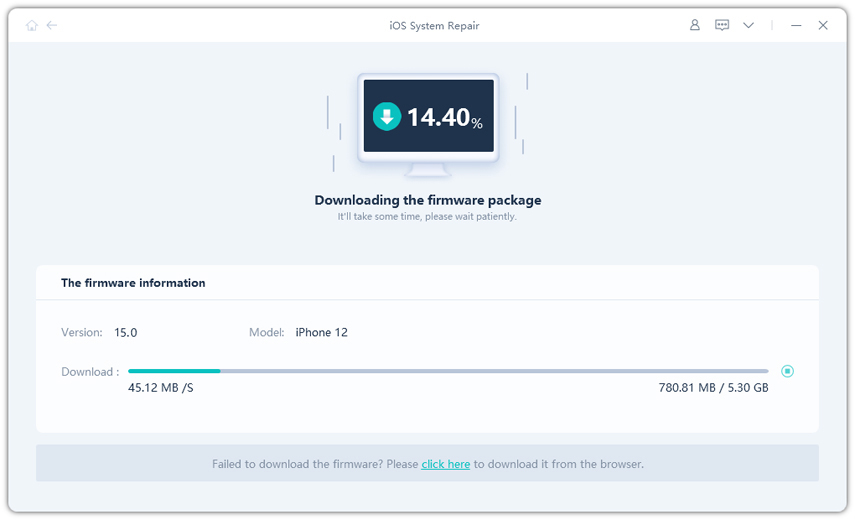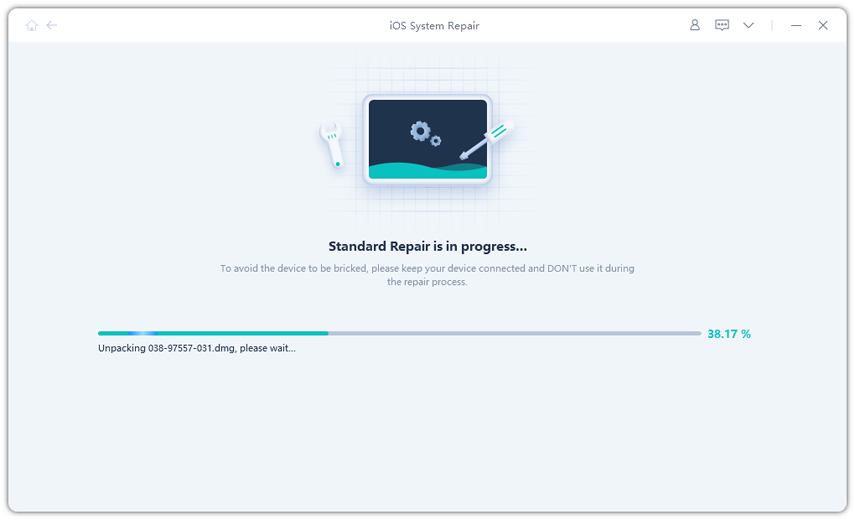iPhone Black Screen Spinning Wheel iOS 16? Here is The Real Fix
 Jerry Cook
Jerry Cook- Updated on 2022-09-06 to Fix iPhone
The iPhone spinning wheel is not a rare problem. Users experience that on a regular basis. Some of them know how to get rid of the problem whereas some don’t. Whether you got stuck while trying to update your iPhone software or you were performing a restore, this problem is quite common. And hence, the solutions are also known to resolve this issue.
So, here, we are going to help the users who don’t know a way around this problem. In this article, we will explore how to fix iPhone black screen loading circle for once and all.
- Part 1: The Best Way To Fix iPhone Stuck On Black Screen With Spinning Wheel Without Data Loss
- Part 2: Other Ways That May Help To Fix iPhone Stuck On Black Screen Spinning Wheel iOS 16
Part 1: The Best Way To Fix iPhone Stuck On Black Screen With Spinning Wheel Without Data Loss
When your iPhone is stuck on black screen with loading circle, the first thing you must know to resolve the problem is that UltFone iOS System Repair tool can fix this problem. This tool is specially designed in such a way that it can fix over 150 different kinds of software issues with iOS devices. And the best feature is that you don’t even have to worry about losing your data.
So, to fix the iPhone stuck on black screen with spinning wheel, you need to download the software on your system and finish the set up properly. Then follow the guide given below:
Step 1 Launch the program and connect your iPhone with it. From the home screen, select the Repair Operating System option and pick the Standard mode for the repair. Click on the Fix Now button to begin the process.

Step 2 The software will detect your device information and provide a suitable firmware package file for download. Click on the Download button and wait as the file download finishes.

-
Step 3 Finally, click on the Repair Now option and the software will begin the system repair. Wait as the repair process finishes and you will be notified.

As the iPhone repair is done, your device software will also get updated and your iPhone will start functioning normally.
Part 1: Other Ways That May Help to Fix iPhone Stuck On Black Screen with Spinning Wheel iOS 16
Here, we have gathered some additional methods that will help you if your iPhone X is stuck on black screen with spinning wheel. These are the regular methods that are known to resolve common issues in iOS devices. So, let's try them.
- Way 1. Force Restart iPhone To Fix iPhone Stuck On Loading Circle
- Way 2. Use Recovery Mode to Restore iPhone in iTunes
Way 1. Force Restart iPhone to Fix iPhone Stuck On Loading Circle
When your iPhone screen black with spinning wheel, your first solution should be force restart. The forced reboot will shut down the power and reset the system so that everything will start functioning normally. But the method to force restart iPhone is different for different models. So, make sure that you follow the right one.
For iPhone 8 and Later Models
- Press the Volume up button and let it go quickly.
- Then do the same with the Volume Down button.
- Then press the Power button and hold it until the Apple logo pops up on the screen.

For iPhone 7/7Plus
- Press the Power button with the Volume Down button and hold them.
- Wait until you see the Apple logo and then leave the buttons.
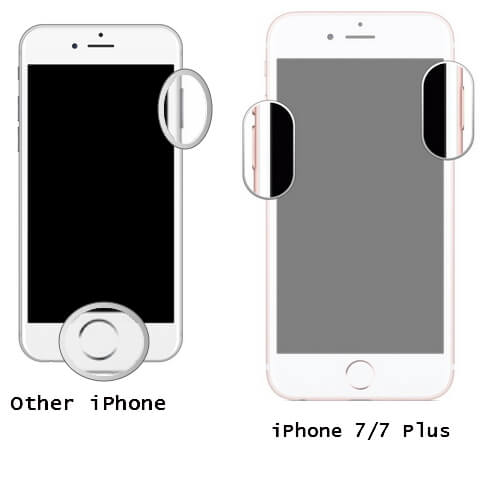
For iPhone 6 & Earlier Models
- Press the Power button and the Home button at the same time and hold them for 10 seconds.
- Let the buttons go when you see the Apple logo on the screen.
Once the iPhone restarts, the problem will be fixed. If not, then try the next method.
Way 2. Use Recovery Mode to Restore iPhone in iTunes
If the above method didn't help, don’t panic, there is still another way. Try restoring the iPhone using iTunes in Recovery Mode. This method is generally helpful if you want to know how to fix iPhone stuck on loading circle without power button. The recovery mode will restore your iPhone and provide you access to it. Just follow the steps below:
Step 1: Get the latest version of iTunes and connect your iPhone with it. Launch iTunes and then try to enter recovery mode as your iPhone won't be detected during this issue.
Step 2: To put your iPhone in recovery mode, follow the steps of force reboot while the iPhone is connected with iTunes. So, instead of the Apple logo, you will see the "Connect to iTunes" logo on the screen that ensures that you are in recovery mode.
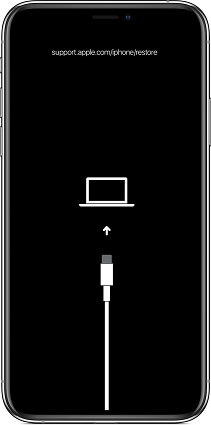
If you feel it's difficult to enter iPhone into recovery mode manually, you can use free iPhone recovery mode tool to do that in just one click. Below is the video tutorial:
Step 3: As the iPhone enters the recovery mode, iTunes will show a pop-up window stating that an iPhone in recovery mode has been detected. And you can choose what to do with it. Select the Restore iPhone option and wait as iTunes restore it.
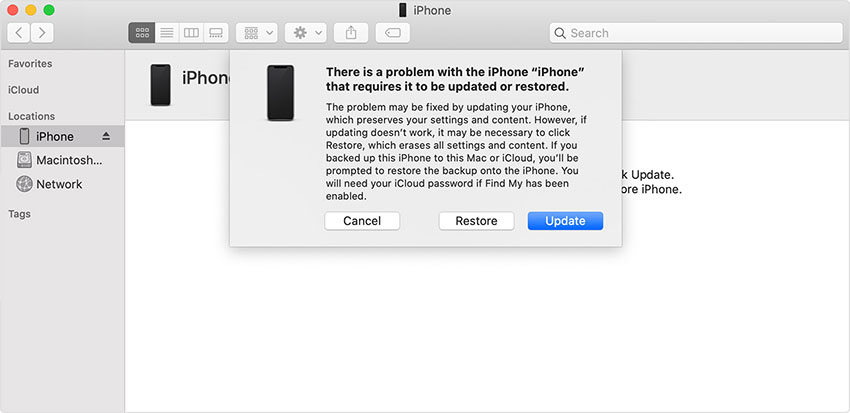
By the time your iPhone restarts, the spinning wheel will disappear and you will have full access to your iPhone. But you have to set up your iPhone once again.
Conclusion
In this article, we learned how we can successfully fix the iPhone stuck on spinning wheel issue. So, if you or your friends are experiencing this problem during an update or restore, then we recommend using UltFone iOS System Repair tool. This will allow you to repair your iPhone without any data loss.