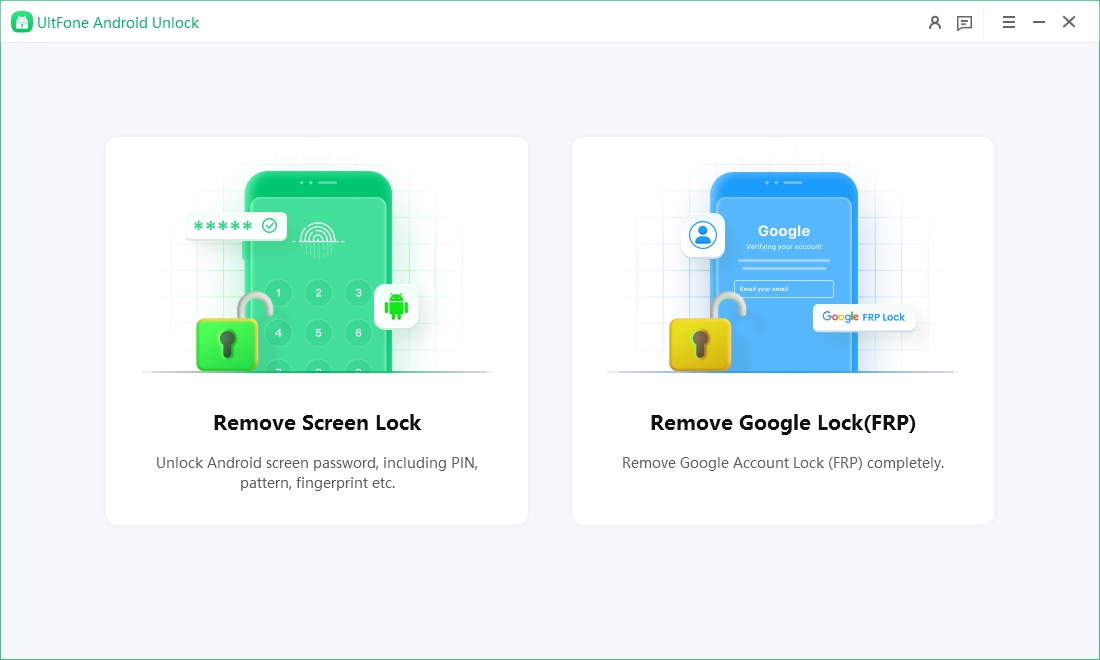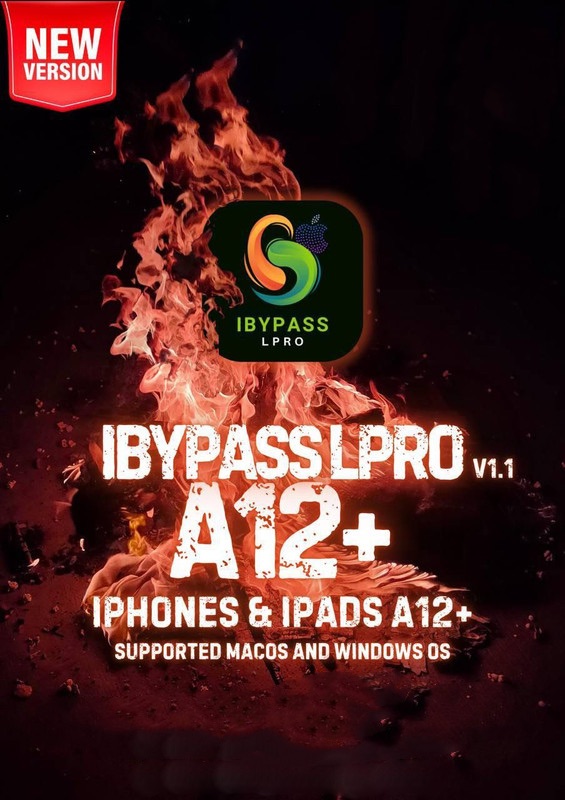[Full Guide] Unlock Tool Latest Version Free Download
 Jerry Cook
Jerry Cook- Updated on 2025-04-02 to Fix Android
Locked smartphones can be both unpleasant and inconvenient. In this case, you will need a dependable unlock tool. With the correct software, you can quickly and easily recover access to your phone or tablet. UnlockTool is the ideal option to do the work.
In this article, we will provide a detailed guide on how to get the latest version of UnlockTool. We will also outline its features and benefits and the Unlock Tool Download Steps. The tool is suitable for both regular users and professional technicians.
- Part 1: What Is the Unlock Tool?
- Part 2. Features & Security & Price of Unlock Tool
- Part 3: Pros and Cons of Unlock Tool
- Part 4:How to quickly get started with Unlock Tool
- Part 5: UltFone Android Unlock: The Most Professional Android Unlock Tool
Part 1: What Is the Unlock Tool?
UnlockTool is a software application. It allows users to unlock their mobile devices, specifically Android smartphones. It offers capabilities like bootloader unlocking and FRP bypassing for various brands.
Part 2. Features & Security & Price of Unlock Tool
2.1 Features of Unlock Tool
- The tool eliminates Factory Reset Protection (FRP) on Samsung, Xiaomi, Huawei, OPPO and other MTK/Qualcomm devices.
- Bypass pattern, PIN, password, or fingerprint locks without any data loss.
- Users are now capable of unlocking the bootloader for custom ROM flashing or rooting.
- Change firmware to fix software bugs or set the phone back to factory settings.
- Keep up with new Android versions and ensure security patch compatibility.
- Simplify the unlocking process for technicians or advanced users.
- You will receive technical support and bug troubleshooting.
2.2 Security Risks
- Using an outdated version or incorrect process may damage the device.
- Unlocking FRP or bootloader may void the manufacturer’s warranty.
- Downloading files from unverified sources can lead to malware infections.
- It may not work on all Android models, especially newly released devices.
2.3 Is UnlockTool Free & Safe?
It’s not free. There are three pricing options depending on the period of activation. Once you activate UnlockTool, there will be no returns or refunds.
- 1 Month: $30 (approx)
- 3 Months: $60 (approx)
- 6 Months: $75 (approx)
- Lifetime Access: Prices may vary
Is UnlockTool safe?
Yes, UnlockTool is generally safe to use; nevertheless, caution is suggested. Some users may need to turn off antivirus software to make it work properly. Additionally, the unlocking process may result in data loss. So it is recommended that crucial files be backed up beforehand.
Part 3: Pros and Cons of Unlock Tool
Pros:
- The tool supports a wide range of Android brands.
- It works beyond FRP bypass.
- Frequent software updates keep it compatible with new devices.
- The tool is designed for professionals.
- The tool provides 24/7 customer support.
Cons:
- Requires technical knowledge; not beginner-friendly.
- No clear installation and activation guide.
- It may not work on all devices; the success rate varies.
- More expensive than some competitor tools.
Part 4:How to quickly get started with Unlock Tool
Here is the Unlock Tool Latest Version Download Process
Step 1: Download UnlockTool
1.You have to visit Unlocktool.
2.Now, click on the Download tab in the top menu.
3.Choose the latest version from the list and click the Link Download Tool.
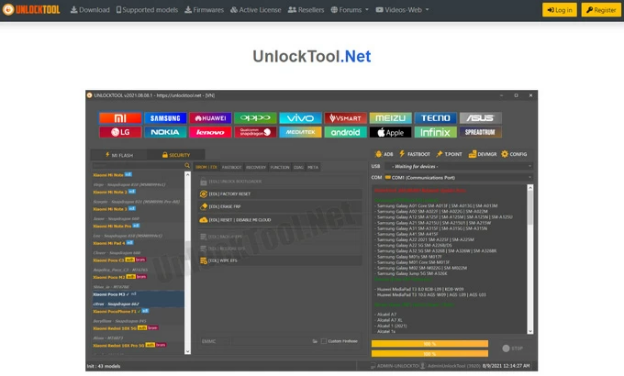
4.Once downloaded, run the UnlockTool Setup and install the necessary drivers.
5.Ensure your PC is connected to the internet during installation.
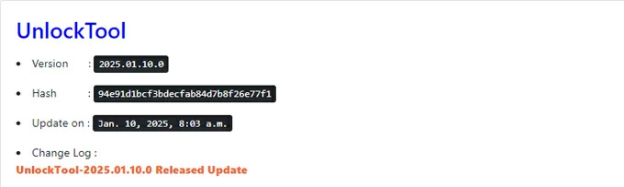
Step 2: Create an UnlockTool Account
1.Go to Unlocktool and click Register in the top-right corner.
2.Enter your username, email, and password.
3.Complete the CAPTCHA and click Create Account.
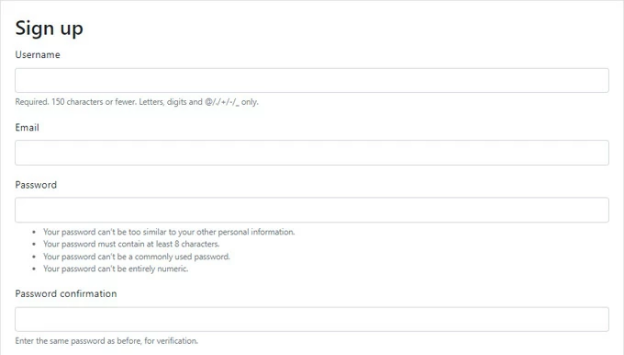
Step 3: Log In and Use UnlockTool
1.Open UnlockTool on your PC.
2.Enter your login details and click Login.
3.You’re now ready to use UnlockTool for FRP bypass and other unlocking features.
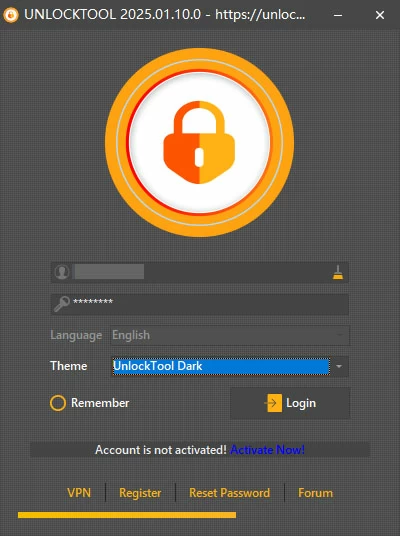
Part 5: UltFone Android Unlock: The Most Professional Android Unlock Tool
While UnlockTool is useful, it is too expensive. What can be the perfect alternative to the tool? You should try UltFone Android Unlock . This unlock tool offers a comprehensive solution for unlocking multiple screen locks and defeating FRP.
UltFone Android Unlock is a professional tool that removes screen locks and bypasses FRP on Android devices. It works with a variety of devices and has an easy-to-use interface that is appropriate for people of all skill levels.
Key Features of UltFone Android Unlock:
- Unlock Various Screen Locks: Quickly remove PINs, patterns, passwords, fingerprints, and face recognition locks from most Android devices.
- Bypass FRP Lock: Easily bypass Google FRP on devices from brands like Samsung, Xiaomi, Redmi, Vivo, Huawei, OPPO, Realme, and OnePlus without requiring a password.
- High Success Rate: Achieves a success rate of up to 99% for unlocking.
- User-Friendly Interface: Designed for users of all experience levels.
- Broad Device Support: Compatible with over 6,000 Android phones and tablets.
How to Bypass Google FRP with a PC on Any Android?
Here are the steps to bypass FRP on any Android device using UltFone FRP Bypass:
- Step 1Plug your locked Android phone into your PC and open UltFone and select "Remove Google Lock (FRP)".
- Step 2The software will automatically detect your phone model and Android version.If needed, manually select the correct OS version.
- Step 3Click "Start" and follow the on-screen instructions.Accept any necessary disclaimers.And UltFone will begin bypassing FRP using system vulnerabilities.
- Step 4Wait for the bypass to finish.A confirmation message will appear once FRP is successfully removed.
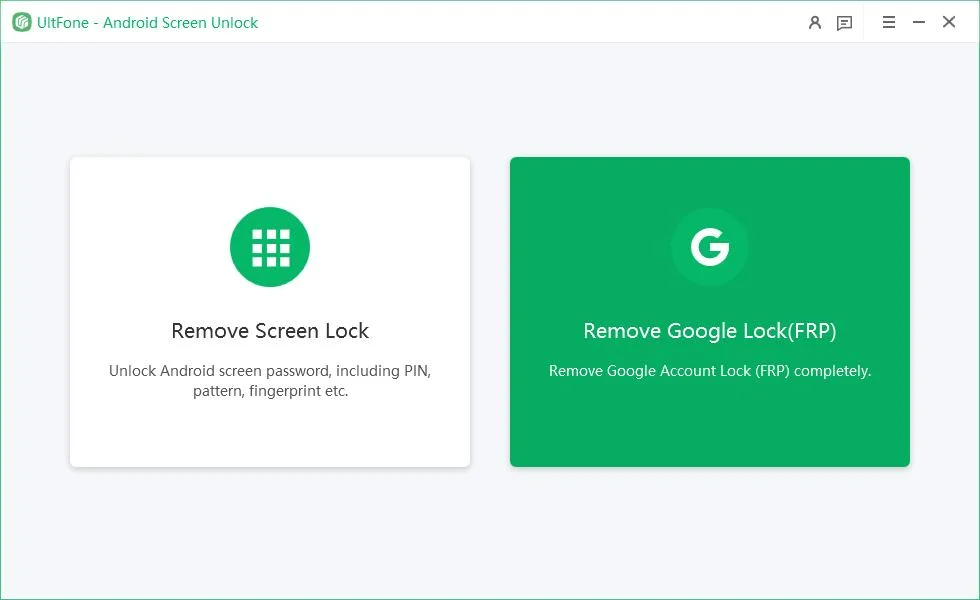
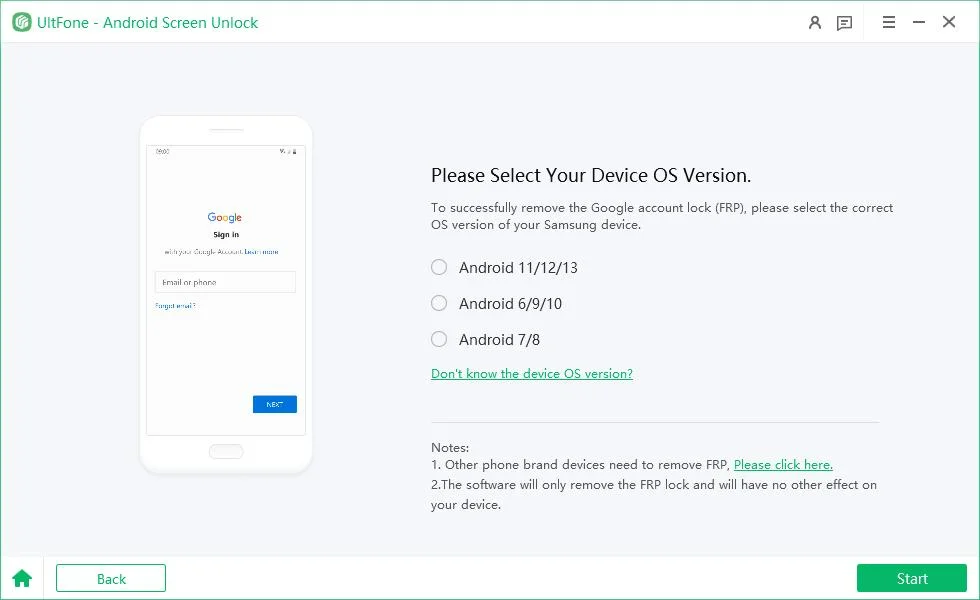
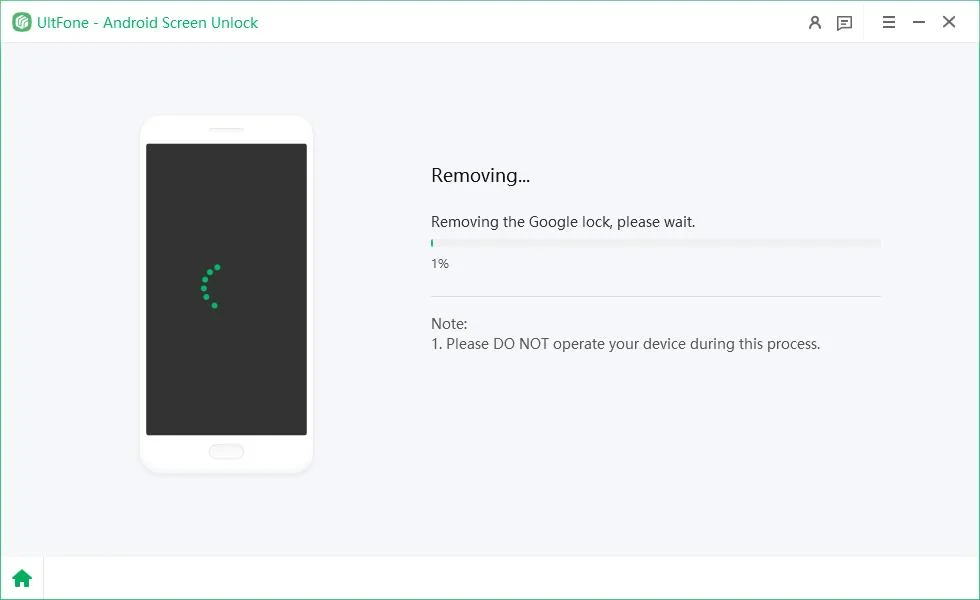
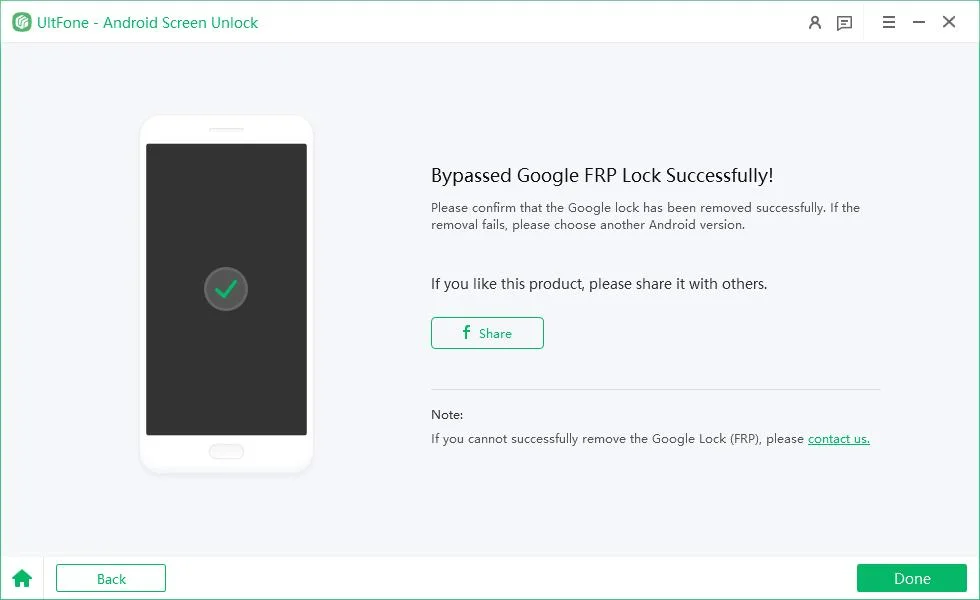
Final Word
In 2025, having a trustworthy unlock tool is critical for removing screen locks and FRP restrictions from Android devices. A strong and efficient solution is essential. Although you can use UnlockTool, it comes with a few drawbacks. UltFone Android Unlock stands out as a top suggestion due to its high success rate, wide device compatibility, and user-friendly interface that makes unlocking simple.
UltFone Android Unlock is the ideal choice if you want a reliable, effective, and user-friendly unlocking solution. Download the latest version today and recover full control of your device in minutes!