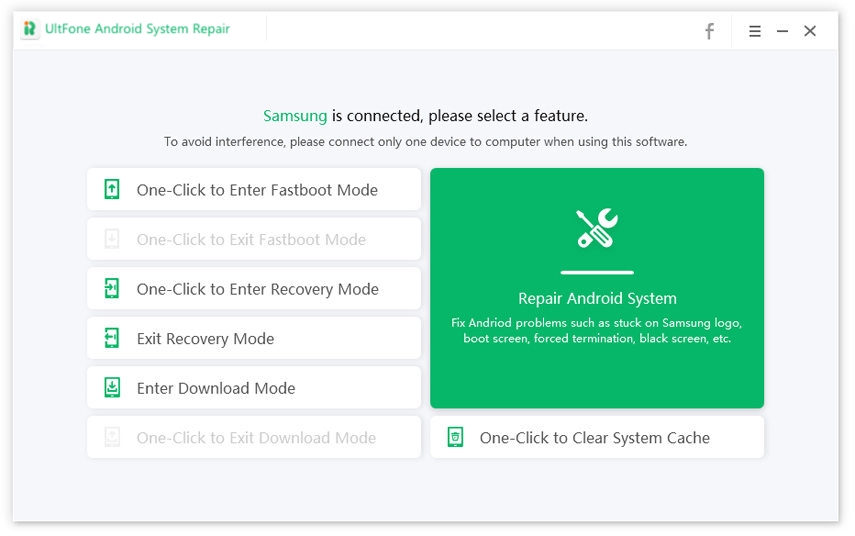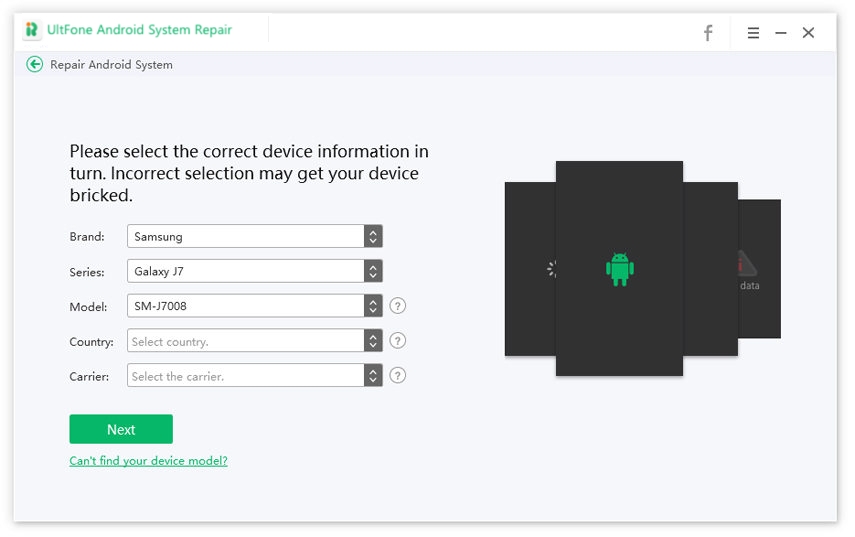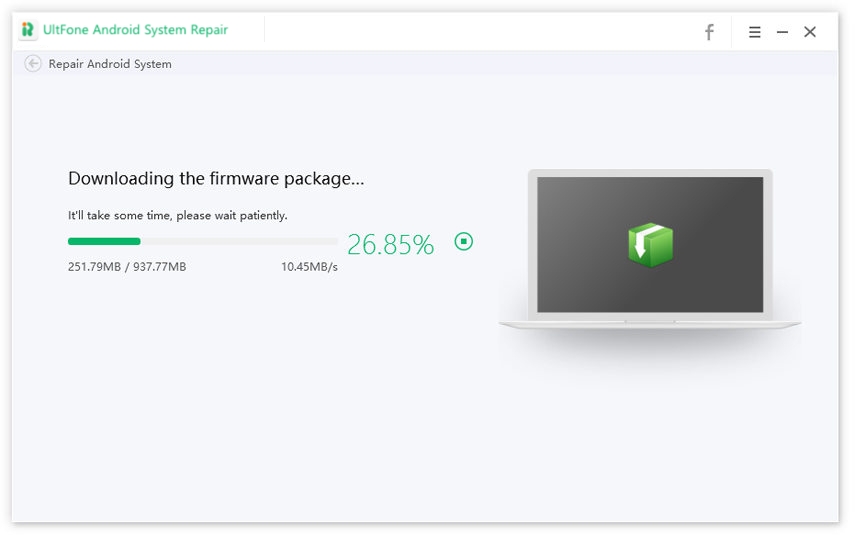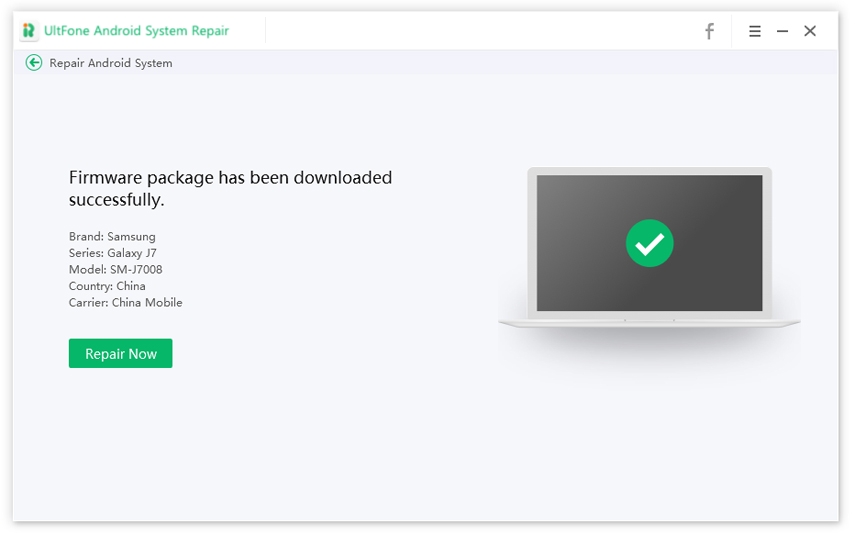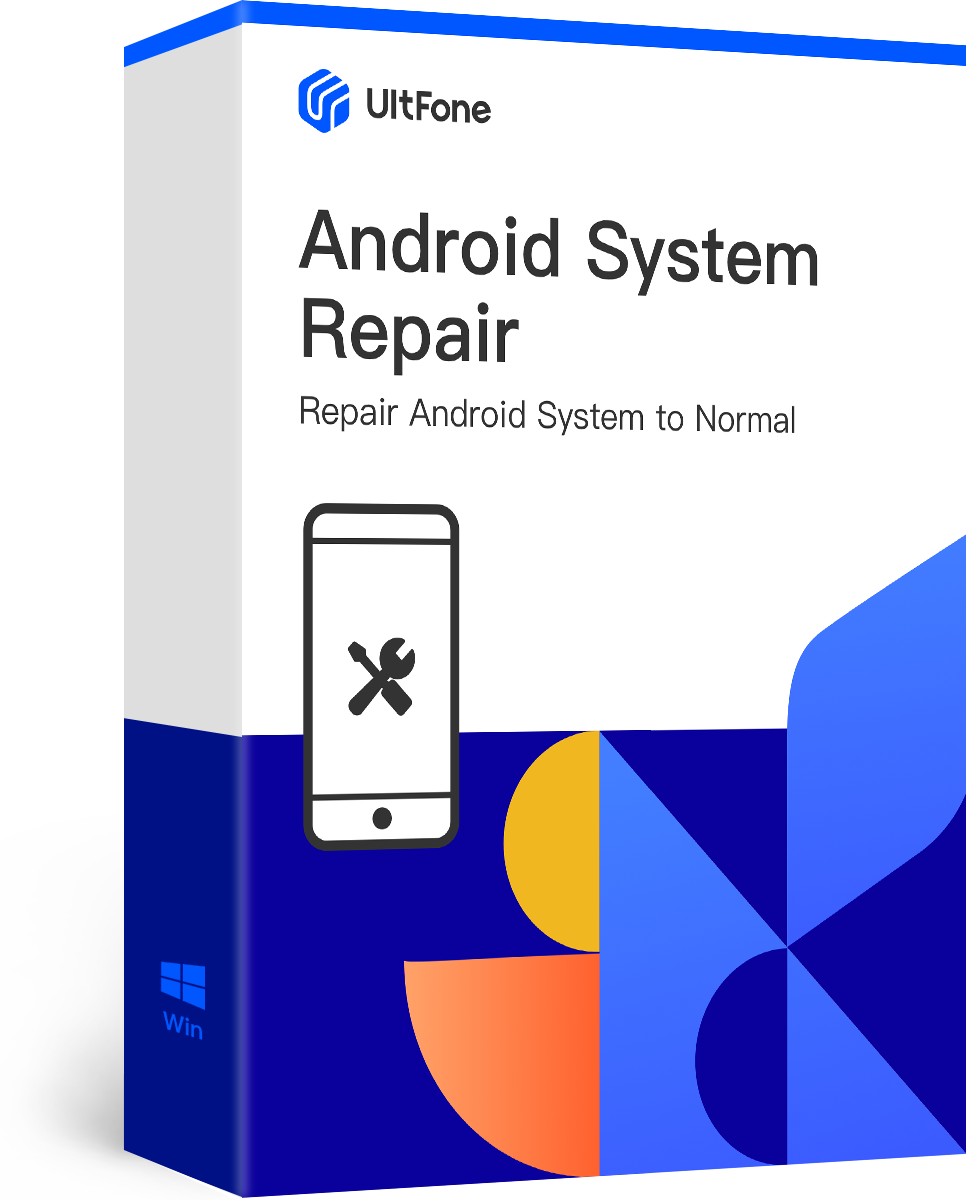Is Android 14 beta 4.1 Stable? Here is Real Answer
 Jerry Cook
Jerry Cook- Updated on 2023-08-09 to Fix Android

Google has recently released the fourth beta version of the upcoming Android 14 software update, numbered Android 14 beta 4.1. This beta 4.1 version comes after the previous beta 4 release and brings bug fixes and optimizations as Google works towards the public stable launch of Android 14 later this year.
It is available as an over-the-air update for devices enrolled in the Android Beta program, including Pixel phones from the Pixel 4a 5G onwards, along with the Pixel Fold and Pixel Tablet.But is Android 14 beta 4.1 stable? Let’s take a detailed look at the Android 14 beta 4.1 version.
Part 1. What Bugs are Fixed in Android 14 beta 4.1?
Android 14 beta 4.1 fixes various bugs and issues that were present in previous beta releases. Some of the key bugs fixed include:
- Issues with app launching and system UI crashing in certain scenarios like split screen mode.
- Problems with WiFi calling, notification shade, Battery Share, Android Auto, etc., are not working properly.
- Bugs causing screen flickering, theming issues, fingerprint sensor malfunction, etc.
- Stability improvements and UI fixes for Pixel phones, especially foldable devices like Pixel Fold and Pixel Tablet.
- Issues with Quick Settings, lock screen, wallpapers, etc, on Pixel foldable devices.
- Crashing of Pixel launcher and general UI jank/lagginess.
In short, the Android 14 beta 4.1 profile focuses on squashing bugs across systemic features, UI, and foldable form factors and improving overall system stability and performance. It addresses feedback from previous betas as Google moves closer to a stable public release.
Part 2. Is Android 14 Beta 4.1 Stable?
Android 14 beta 4.1 is not yet stable enough for most regular users, despite being labeled as "Platform Stable" by Google. The latest beta is intended primarily for developers to test their applications against before the final public launch of Android 14 later this year.
As a beta version, Android 14 beta 4.1 is meant for developers to identify and weed out bugs rather than for consumers to use as their daily drivers. So, Android 14 beta 4.1 stability is still compromised.
There are likely to still be issues and quirks that need ironing out before the software is ready for prime time. While beta 4.1 does bring bug fixes and optimizations over previous betas, it is not going to be as polished and reliable as the final stable release.
Part 3. How to install Android 14 beta 4.1?
Google allows Pixel device users to try out early Android beta releases like Android 14 through the Android Beta Program.
This gives developers and enthusiasts a chance to test out the latest features and provide feedback before the public launch. Android 14 beta 4.1 download on your Pixel 4a android 14 device is easy if you follow these steps.
- 1. Go to the Android Beta Program website on your phone or desktop browser and log into your Google account when prompted.
- 2. Click on "View eligible devices" and select the Opt-in button below the Pixel device you want to install Android 14 beta.
- 3. Review and agree to the terms and conditions of the program.
- 4. Hit Confirm and enroll to complete your registration to the program.
- 5. Wait for the over-the-air Android 14 beta update to arrive on your Pixel device. You can manually check for it in Settings if needed.
- 6. Once the update is downloaded, install it like a regular system update on your phone.
- 7. Reboot your Pixel device when prompted after the installation completes. Your phone will now boot up into the Android 14 beta.
Bouns Tips. How to Fix Bugs After/When Updating to Android 14 beta 4.1
Updating to the latest Android beta can sometimes bring bugs and issues. While many get fixed in subsequent updates, here are some tips to fix problems if you face any after installing Android 14 beta 4.1.
UltFone Android System Repair is a highly useful tool to fix various Android issues and bugs without data loss. It can help you troubleshoot problems on Android 14 beta that regular software fixes cannot resolve.
With UltFone Android System Repair, you can easily enter different Android modes like fast boot and recovery to diagnose issues. It clears the system cache to optimize performance. The software can fix over 150 common Android bugs caused by firmware issues or software crashes.
Here are the key features of UltFone Android System Repair:
- Enter/Exit Fastboot Mode Easily - It lets you seamlessly enter and exit Android fastboot mode without manually pressing any buttons.
- Enter/Exit Recovery Mode - The software makes it easy to enter and exit Android recovery mode on your phone.
- Fix 150+ Android Issues - It can fix over 150 common Android bugs and issues without causing data loss.
- Clear System Cache - The tool can wipe cache partitions to clean up junk files and optimize system performance.
- Support Latest Android Versions - It works flawlessly on new Android versions like Android 14.
Here are the steps to fix Android 14 beta bugs using UltFone Android System Repair:
- Step 1Download and install UltFone Android System Repair on your computer. Connect your Android device to the computer via a USB cable. Launch and select "Repair Android System."

- Step 2Choose your device details, like the model number. UltFone will download the required firmware file for your device.

- Step 3Once downloaded, click "Repair Now" again to start the repair process.

- Step 4The tool will fix the Android issues in around 10 minutes. After successful repair, your Android 14 beta bugs will be resolved. Disconnect the device and start using your phone again.

Part 4. People Also Ask about Is Android 14 Beta 4.1 Stable
Q1. What is latest version of Android today in beta version?
The latest Android beta version available today is Android 14 beta 4.1. This is the most recent beta update released by Google, after Android 14 beta 4. Android 14 is expected to launch in stable form later this year
Q2. Should I install Android 14 beta?
Installing the Android 14 beta is recommended only if you are a developer wanting to test your apps or an enthusiast willing to accept the bugs and issues of unfinished software. It is not stable enough for regular users.
No matter how stable is Android 14 beta 4.1, it's best to wait for the public stable launch of Android 14 for a seamless experience unless you want to help Google identify issues in the beta. Make sure to backup data before installing any beta.
Final Word
The Android 14 beta 4.1 brings us closer to the public release but still contains bugs being ironed out by Google. Is android 14 beta 4.1 stable? While labeled "Platform Stable," this beta is meant for developers, not regular users, who should wait for the final stable version.
If you do install the beta and face issues like crashes or boot loops, UltFone Android System Repair is a handy tool to fix many Android bugs quickly. With features like easy Android mode switching and system cache clearing, it can resolve over 150 common Android issues caused by faulty firmware or beta builds.