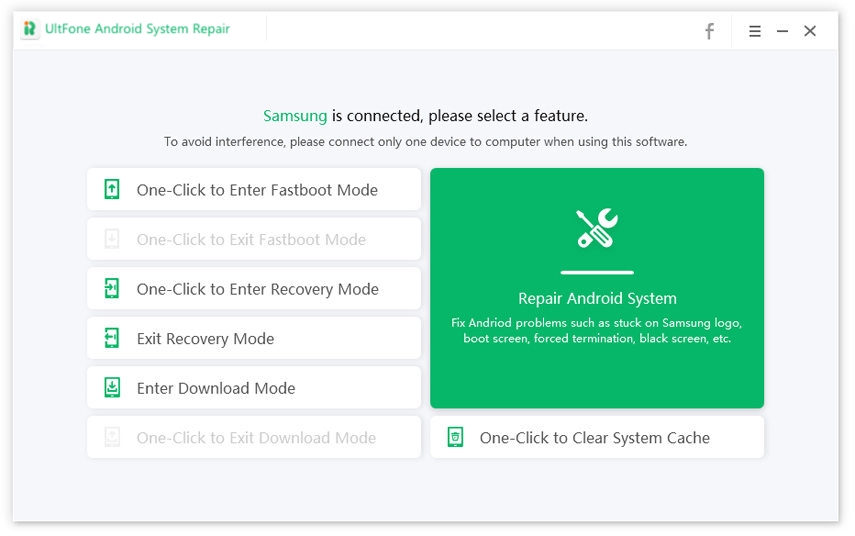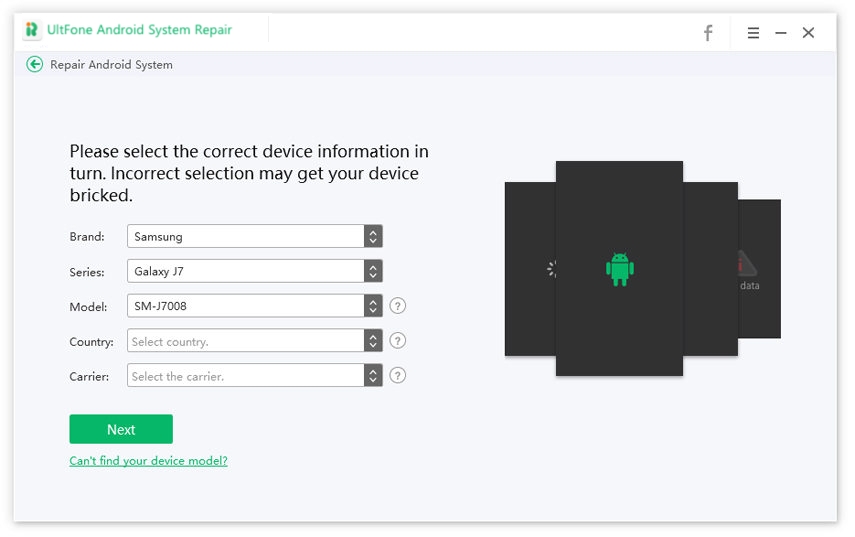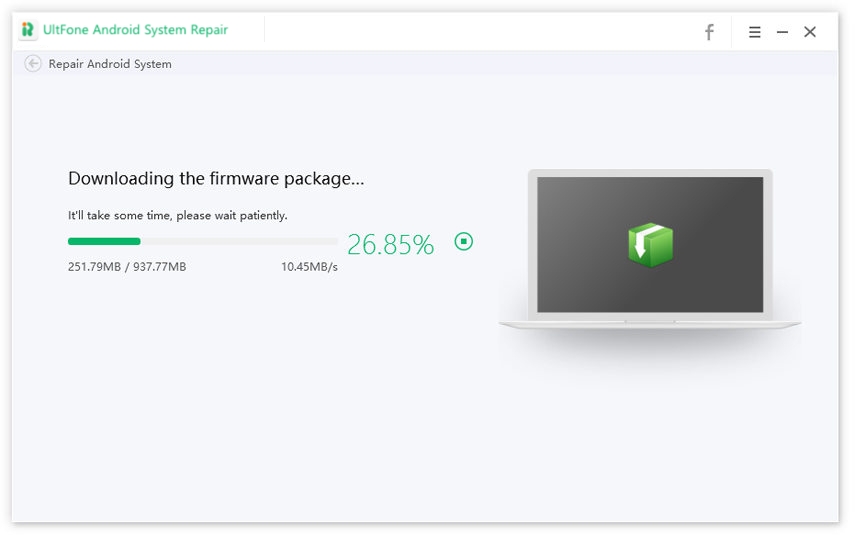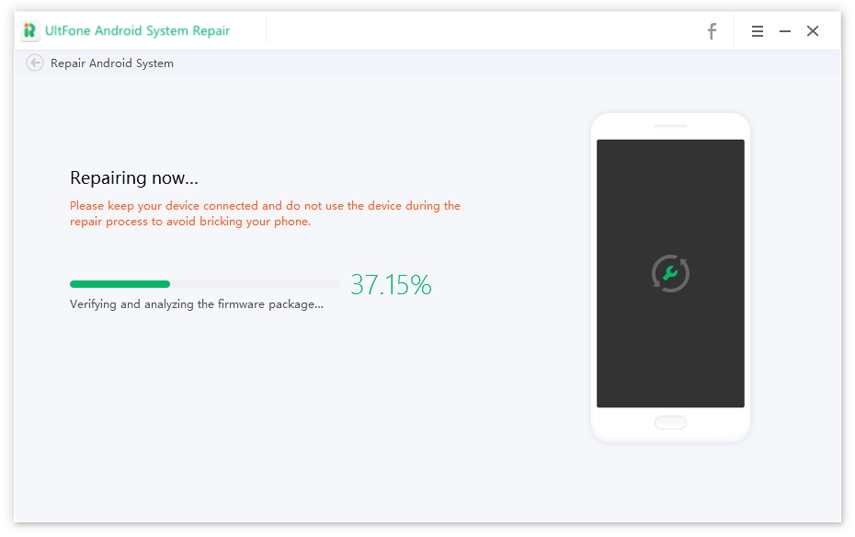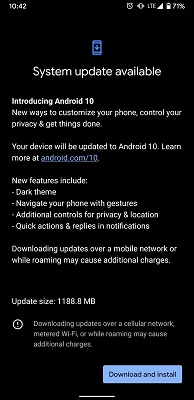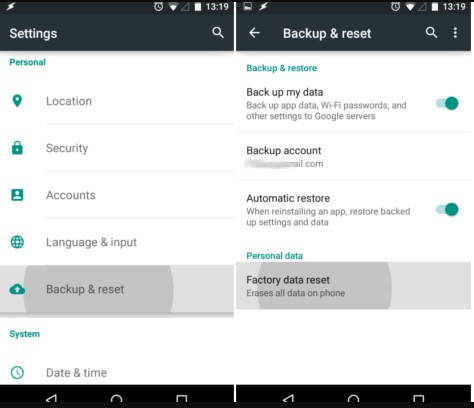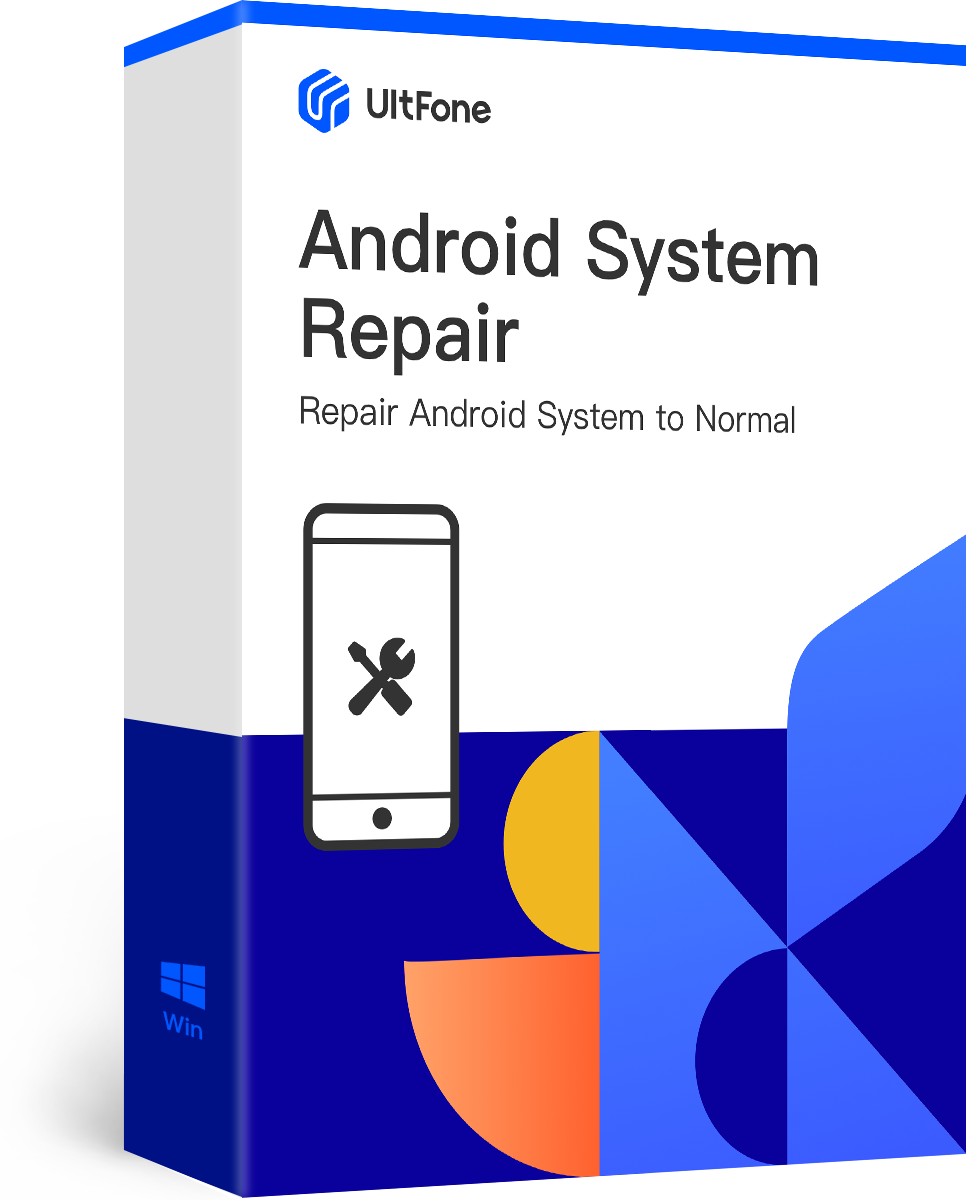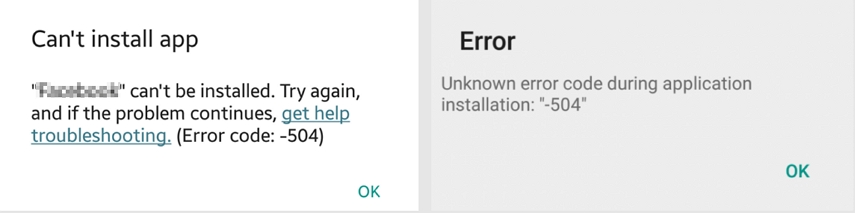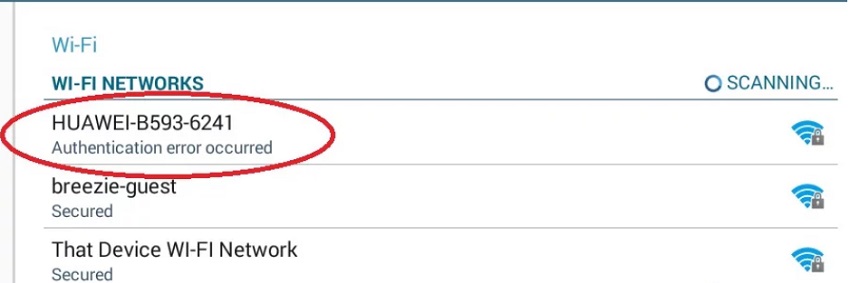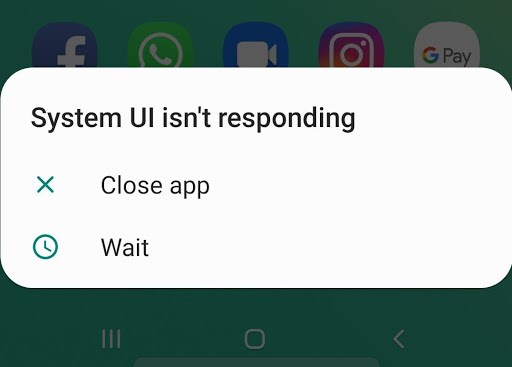How to Fix Google Play Store Error Code 963 on Android?
 Jerry Cook
Jerry Cook- Updated on 2021-05-17 to Fix Android
Many users have complained of being unable to download applications from the Play Store due to error code 963. This error appears not only when installing software but also when trying to update apps. This can be a big concern, particularly if you're trying to get a troublesome app to work normally. Like most other Google Play Store errors, the error 963 on updates on Android is simple to resolve. In fact, in this post, we will provide you with some of the workable ways to fix the problem.
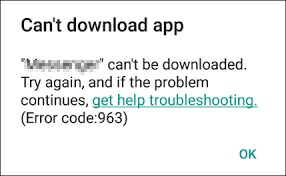
- Part 1. The Possible Reasons Behind Error Code 963 Google Play Store
- Part 2. The Ultimate Solution to Fix Error 963 on Android No Matter What The Causes Are
- Part 3. The Other Solutions That May Help to Fix Google Play Store Error Code 963
Part 1. The Possible Reasons Behind Error Code 963 Google Play Store
Users become concerned when they are unable to install or update any apps on their phones. One of the error messages reads, "app could not be downloaded due to error (963)." You are already aware that this error occurs when installing or updating any apps, but what is the actual cause?
There are numerous reasons for this, but we have compiled a list of a few of them. They are as follows:
- App cache
- Upgrade of Google Play Store
- Downloading applications on an SD card
After going over the causes of Google Play store error code 963, it's time to look at the methods that will help you to fix this error!
Part 2. The Ultimate Solution to Fix Error 963 on Android No Matter What The Causes Are
If you seek a solution that can fix error code 963 Google Play store no matter the reason behind it, look no further from UltFone Android System Repair. This is a professional and one-of-a-kind tool for resolving error code 963 in Google Play Store. This tool is handy for fixing a variety of issues on Android phones. It has a higher success rate and can be used by anyone to resolve any error that may occur on Android devices.
To resolve Google Play store error 963 with UltFone Android System Repair, follow the steps below:
-
Step 1 Install the UltFone Android Repair Tool first, connect your Android phone to the desktop and choose "Repair Android System" from the main interface.

-
Step 2 Click "Repair Now" and then enter phone details.

-
Step 3 With the device info you provided, this program will start downloading a compatible firmware package.

-
Step 4 With the firmware package, you can follow the onscreen instructions to start repairing Android OS to fix Google Play Store error.

Part 3. The Other Solutions That May Help to Fix Google Play Store Error Code 963
When confronted with the Google Play error code 963, you can also try the following solutions to fix it.
Solution 1. Clear Cache and Data
While cached files and app data are critical for apps to run as smooth as possible, they can also be the cause of the can't download app error code 963, as they may have become corrupted with time. What you need to do is just clear cache and data to get this error fixed.
The steps are below to clear cache and data:
- Step 1. Go to “Settings” > “Apps”.
- Step 2. Then choose "All" to see the downloaded and built-in apps.
-
Step 3. Next, choose "Google Play Store," and then you will see the option “Clear Cache" and "Clear Data."

- Step 4. Now click on both the available options one by one.
2. Update Android Software
Outdated software on your Android can be the reason behind the error. Updates are usually installed automatically, but it is advisable to search for manual updates.
Follow the steps below to upgrade your operating system to the latest version manually:
- Step 1. Go to “Settings”.
- Step 2. Scroll down and choose “System”, followed by “About phone/About tablet”.
- Step 3. Click on “System Updates”.
-
Step 4. If a device update is available, select Install. To complete the update, you can be prompted to restart your device.

If no device updates are available, you will be notified that your system is up to date.
Solution 3. Uninstall Google Play Store Updates
Uninstalling updates is one of the simplest and most effective ways to resolve Google Play Services error 963. This is a simple approach that has assisted many users in resolving the problem.
Follow below steps to uninstall updates:
- Step 1. Go to device "Settings" and open "Application Manager/Apps".
- Step 2. Select "Google Play Store."
-
Step 3. On the right, click on "Uninstall updates," as shown below:

- Step 4. Once you click it, you are done!
Solution 4. Unmount SD Card
SD card can be one of the causes of can't download app error code 963. This problem can be resolved by unmounting the external memory.
Follow the below steps to unmount the SD card:
- Step 1. Go to “Settings” and scroll down.
- Step 2. Click on " Storage” once locating it.
-
Step 3. Next, you will get a few options; click on "Unmount SD Card."

- Step 4. Finally, update or install the app and re-insert the SD card.
5. Remove Google Account and Re-Add it
Your phone is connected to your Google account, which you can delete and then re-add to your phone for resolving Google Play error code 963.
What you have to do is take the steps below:
- Step 1. To start, go to “Settings” > click “Google” under “Accounts”.
-
Step 2. Now, select the account and then tap on “Remove account” from the “Menu,” as seen in the picture below:

- Step 3. When the account is deleted, repeat the steps to re-add the account.
-
Step 4. Return to "Accounts" and select "Add Account" and choose “Google”.

Fill out all of your account's information, and your account will be reconfigured again!
Solution 6. Factory Reset
If none of the above ways works for you, try resetting your Android device to factory settings to delete the corrupted system files. Take these steps to restore your device to factory settings in order to fix error 963 on Android.
- Step 1. Go to “Settings” > select the “Backup & Reset” option > “Factory Data Reset”> “Reset phone”.
-
Step 1. Go to “Settings” > select the “Backup & Reset” option > “Factory Data Reset”> “Reset phone”.

The Conclusion
Google Play Errors are a frequent problem these days, especially can't download app error 963, which usually happens in the Google Play Store when we attempt to download, install, or upgrade an App. No need to be concerned if you see Error Code 963 appear on your screen; try the methods mentioned above to resolve the issue!