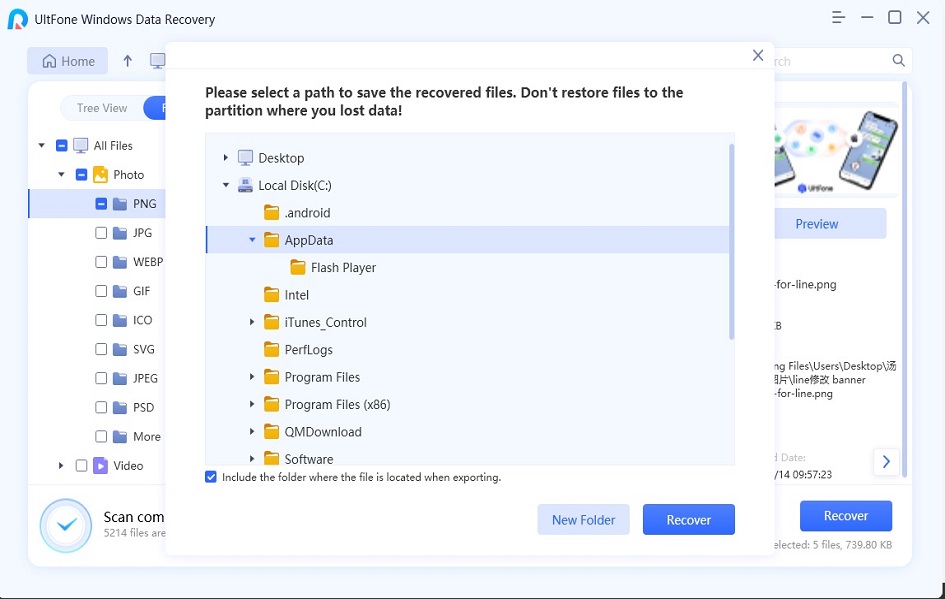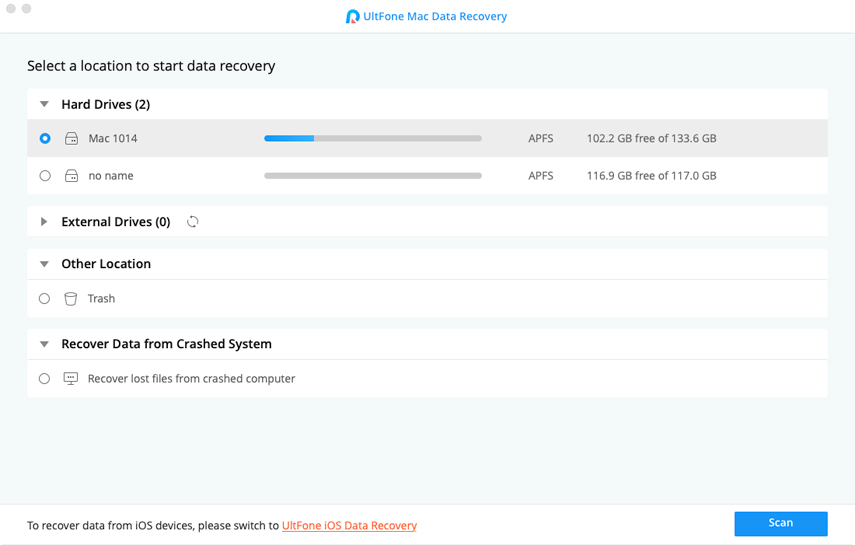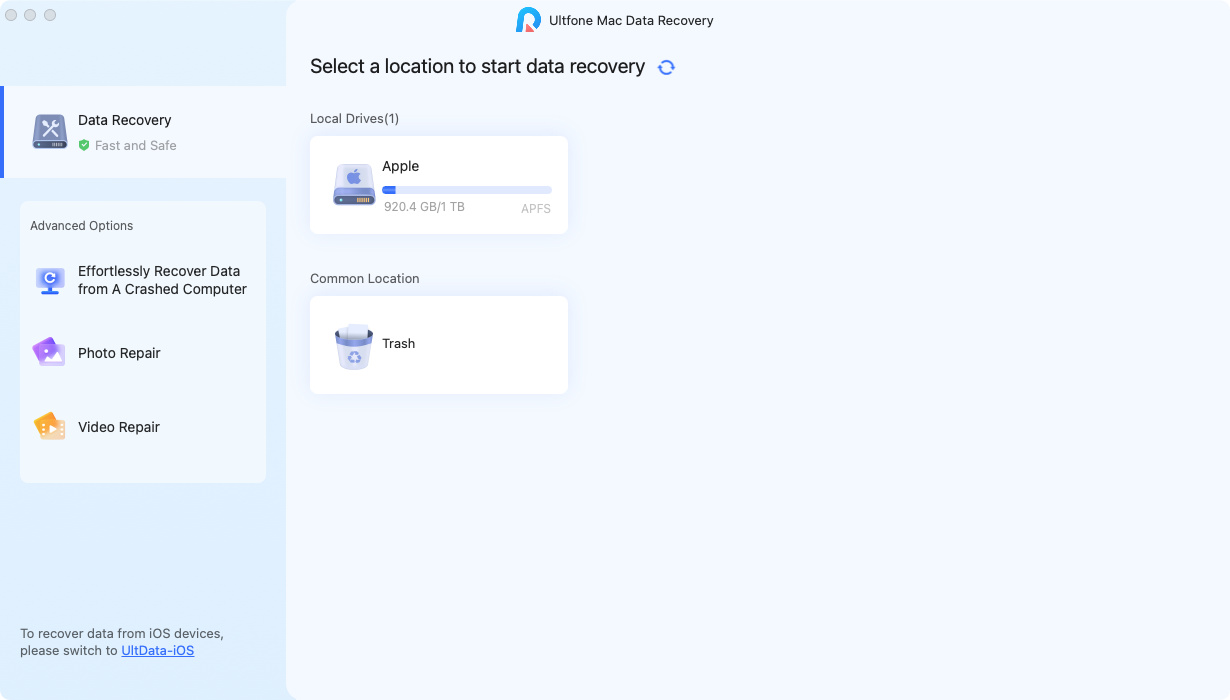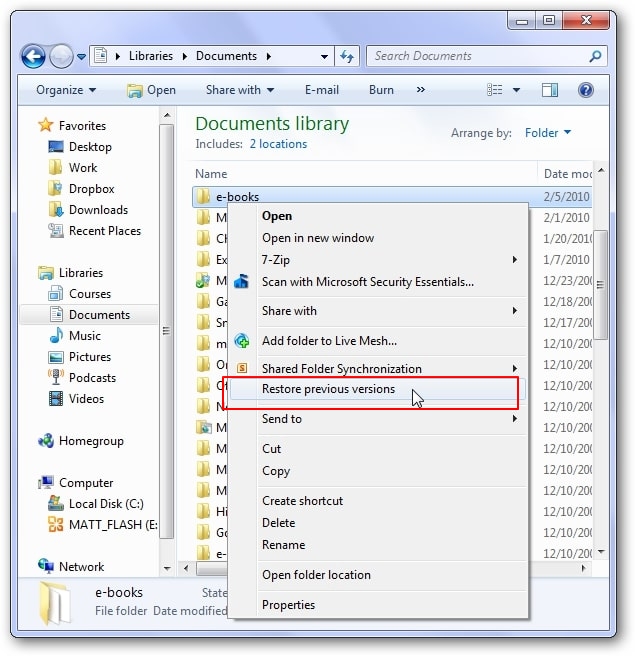Solved: Will System Restore Recover Deleted Files Windows 11
 Jerry Cook
Jerry Cook- Updated on 2021-10-25 to File Recovery
I have deleted an important file of mine on my Windows system. Can System Restore recover deleted files?
Windows PCs and laptops have been in use since several years. Their popularity has just grown stronger since its introduction. The user friendly interface and other useful features has made Windows systems to be used worldwide by a large number of people. You must have wondered at some point of using your Windows device will system restore recover deleted files. It is often a mess when we lose important files due to some malfunction or misdirected action. This article will answer a few questions with regards and also enlighten you about the different ways in which your system can recover and restore accidentally deleted or lost file.
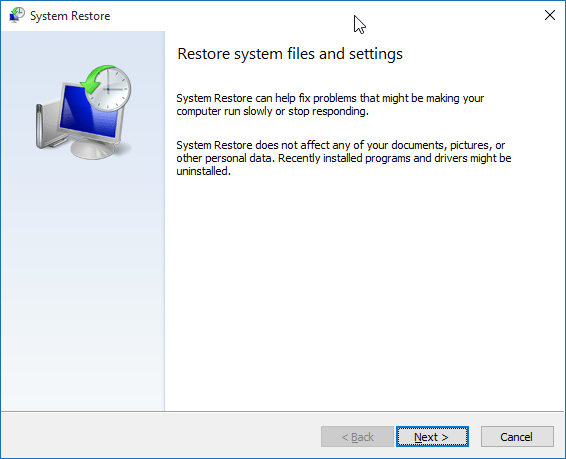
Will System Restore Recover Deleted Files on Windows 11?
As a result of a malfunctioning software or a corrupted app, any file may get deleted from your system. Such a scenario can be pretty challenging. However, Windows has an inbuilt system restore software which lets the users recover those valuable files by returning your workstation back to an earlier point called Restore point. Restore points are created every week on your PC and also when the system detects any change or when you install a new application or a driver. You can also create a restore point when required.
If you are thinking can system restore recover deleted files, read on! System restore is completely different from creating a backup of your files on the system. System restore doesn’t work if you want to recover personal files like pictures, documents, emails, videos, etc. Its primary purpose is to restore the system settings and not keep track of lost data. In order to use it for the purpose of recovering lost files, you need to create a pre-designated backup plan in order to allow your system to take regular backups. The old copies of the other personal files on your system would not be saved by System Restore. This would have answered your question does system restore restore files. Also, when you perform a system restore, it would not replace or delete any of the older files and folders on your system.
What Program and Files Will Be Affected When Using System Restore on Windows 11
Another thing to note is that when you use system restore to restore your system to a specific restore point, any of the apps on your system which were installed after that specific point would get uninstalled. After making the restore point, if you restore any apps which were uninstalled earlier, they would have a big caveat in them. Only certain types of files can be restored on your system using system restore. The other types of programs which you restore by this method would not work at all. You would have to run their installers again in order to use them.
Therefore, the only tangible solution that can you use to recover files after Windows system restore is using any third-party data recovery software.
Best Solution to Recover Deleted Files without System Restore
We have shortlisted two most comprehensible solutions to help you recover your data. Here you can find how to recover your data using your PC’s recycle bin and with one of the best data recovery software out there, Any Data Recovery.
Solution 1: Recover Deleted Files Using Any Data Recovery
Windows Data Recovery is one of the most easy-to-use and precise data recovery PC applications out there. It is a powerful software capable enough to recover your files from the PC, hard disk and any other storage devices. This software is packed with an array of useful features which can prove to be of great use when you are trying to recover an accidentally deleted file from your system. Being highly efficient in its performance, this software is highly recommended by several satisfied users. Here is a step-by-step process of recovering your lost data using this Any Data Recovery tool.
-
Step 1. Download and install Any Data Recovery software on your computer and launch it.
Free Download For Win 10/8.1/8/7/XP Secure Download Free Download For macOS 10.15 and below Secure Download -
Step 2. Select a location on your system from where you wish to recover the files and click on “Scan”.

-
Step 3. Preview the files which are displayed after the scan result, select the files which you wish to recover and click on “Recover”.

-
Step 4. Select the location where you want the recovered files to be stored and click on “OK”.

This way you can easily recover any type of file on your system in case you have accidentally deleted or lost them.
Solution 2: Restore Deleted Files Using Recycle Bin
In usual cases, when you delete a file using “Delete” key, they get moved to the Recycle Bin of your PC. It is a temporary storage space where the deleted files are stored for 30 days and after that, the system removes the files automatically. Here is a process of recovering deleted files from Recycle Bin.
- Step 1. Click on the desktop shortcut of your “Recycle Bin” to launch it.
- Step 2. Select all the file and folders that you want to restore.
-
Step 3. Click on the “Restore” option after right-clicking on the selected files and folders.

All the deleted files will instantly get restored to their original location.
Related Tips: How to Use System Restore on PC?
Well, does system restore restore deleted files? Not really! Its objective is to restore your system to a previous setting before a significant system change. These restore points will help you restore your PC to an earlier configuration and style.
-
Step 1. From “Control Panel” go to “System and Security” and tap on “System”.

-
Step 2. Click on “System protection” link and then from “System Properties” select “System Restore”.

-
Step 3. Click on “Next”, select the restore point which you want and click on “Next” again.

-
Step 4. Click on “Finish” and confirm the process by clicking on “Yes”.

Your system will restart after this and you can check if the problem which you were trying to fix is solved or not.
Conclusion
So, does system restore recover deleted files? Not at all! System recovery is not supposed to help you in recovering your data; it actually doesn’t care about your data. Its purpose is entirely different from the intended task. Thus, using a third-party data recovery application like is the most ideal way to get your precious lost data back. Out of all the available third-party tools, Any Data Recovery is the best Mac and Windows data recovery software and is highly recommended.