How to Downgrade from iOS 11 Beta 2 to iOS 10.3.2
 Jerry Cook
Jerry Cook- Updated on 2020-12-14 to Downgrade iOS
Now you can only downgrade back to iOS 11.2.5 for Apple is no longer signing iOS 11.2, 11.1, 11.0.3, 11 or older. However, this article is still the way to downgrade iOS X.X.X Beta back to a previous version. The steps are the same.
“Help! Can't Downgrade from 11 beta 2 to 10.3.2. I updated to iOS 11 Beta 2 today from iOS 10.3.2 on my iPad Pro, but the Bluetooth won’t turn off. I tried to go back to 10.3.2, but it stuck in recovery mode. When I restart the iPad, but then it quickly goes to recovery mode after the apple logo flashes.”
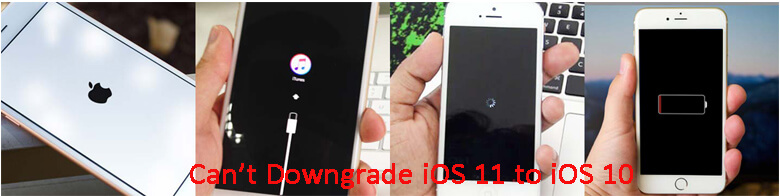
Many iPhone users upgraded to iOS 11 Beta when it is announced by WWDC in June 2017. But recently, some people found that they cannot go back to iOS 10 from iOS 11 beta 3, public beta or iOS 11 beta 2/1. . Some even encountered iPhone stuck in recovery mode, Apple Logo or preparing the update screen when downgrading to iOS 10. Luckily, this post will tell you an easy way to take off iOS 11 without using iTunes.
How to Downgrade From iOS 11 Beta without Losing Data ?
Most people try to uninstall iOS 11 beta by restoring the previous iOS IPSW file files from iTunes, but it will erase all the contents in iPhone. That’s why you are recommended to try this amazing tool called UltFone iOS System Repair (ReiBoot), downgrade iOS 11 to iOS 10 without restoring. It also offers a free way to get iPhone out of recovery mode and fix other iPhone stuck problems when removing iOS 11.
- Download and install UltFone iOS System Repair (ReiBoot) on your computer. Run the program and connect your iPhone/iPad/iPod to PC via a USB cable, click “Fix All iOS Stuck” once the device is detected
- Now you’ll enter to a new page, click “Repair Now” and the software will disply the matching firmware package. If you have the package files of iOS 10.3.2 or former, you can also import the firmware manually.
- The program will start to download firmware if you don’t have the former versions. Within minutes, the firmware will be downloaded successfully, click “Start Repair” to replace the iOS 11 beta 3/2/1 or public beta with iOS 10.3.3 easily.



Video Tutorial to Downgrade iOS 11 to iOS 10.3.2
The Bottom Line
There are many users asking how to downgrade from iOS 11 Beta without computer. But unfortunately, there isn’t a method to achieve that by far. Thus, UltFone iOS System Repair (ReiBoot) really can be the best way to delete iOS 11 beta versions on iPhone, don’t you think? If you have further questions or suggestions, leave us a message.



