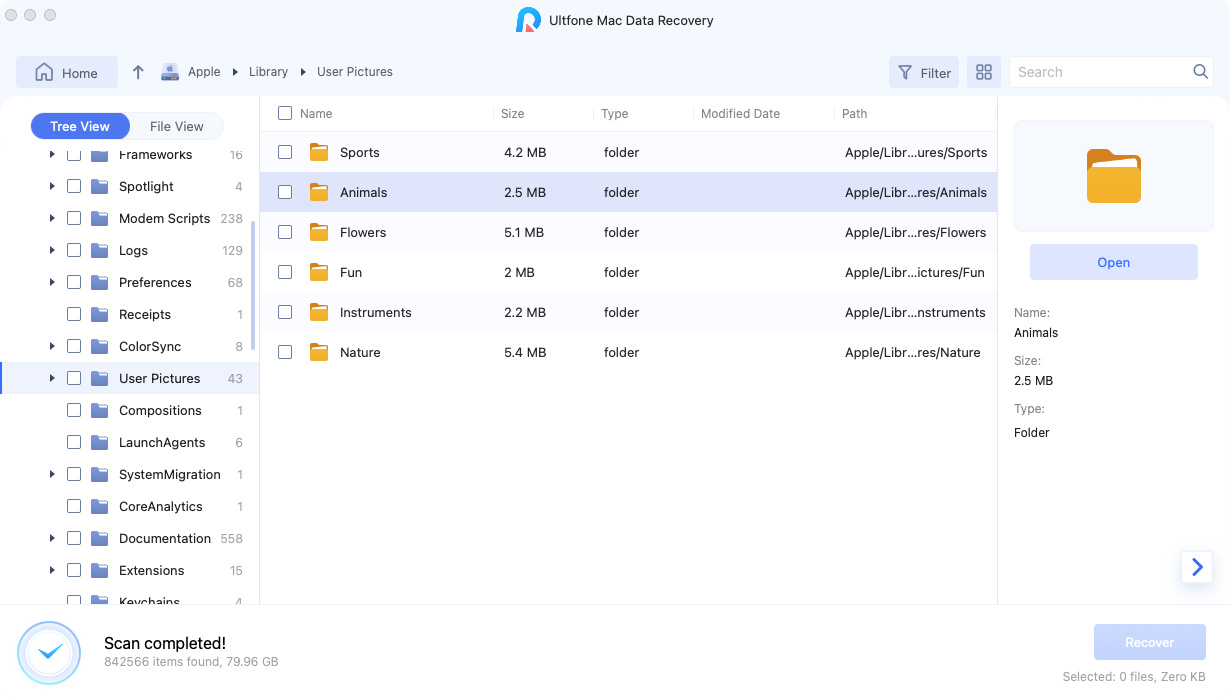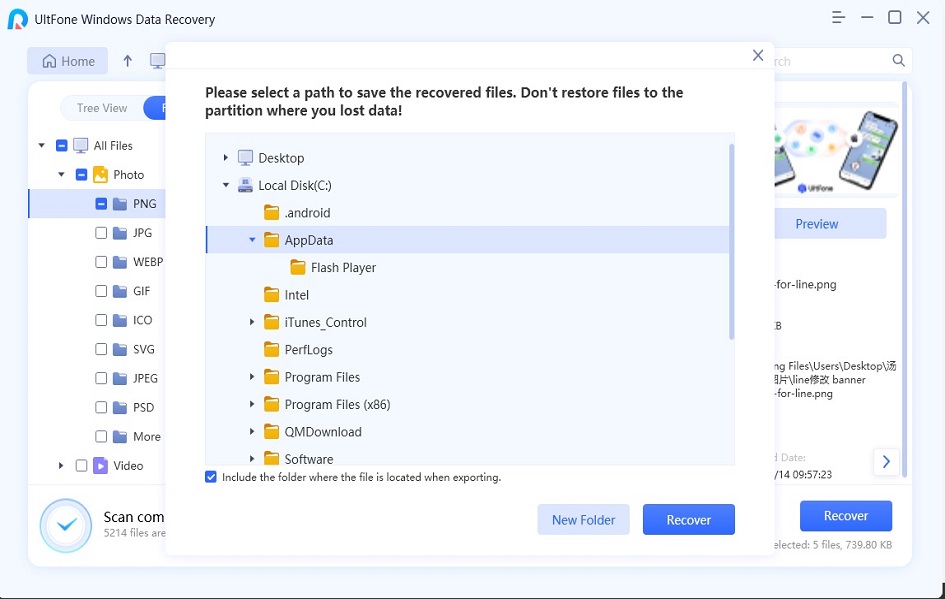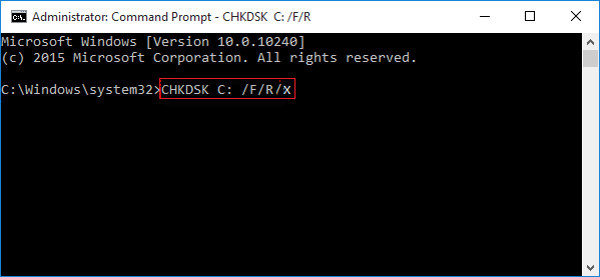How to Recover Deleted Photos from Micro SD Card
 Jerry Cook
Jerry Cook- Updated on 2019-12-10 to Data Recovery
There’s no doubt that a micro SD card is an incredible storage device used to store photos. Unfortunately, it is also prone to several problems, especially data loss. So, accidents happen now and then. As a result, you may end up losing your imported media files like photos due to formatting, accidental deletion, etc. Losing precious photos from the card is certainly maddening. But, the good news is that you can still recover deleted images from the micro SD card. So, if your intent is to learn how to get back your deleted/lost photos from the microSD card, then you are in the right place.
In this post, we’ll help you recover deleted pictures from a micro SD card using the most reliable micro SD card photo recovery software available on the market.
- Part 1: The Situations that Can Lead to Data Lost on Micro SD Card
- Part 2: The Best Micro SD Card Deleted Photo Recovery Software
- Part 3: How to Recover Deleted Photos from Micro SD Card
Part 1: The Situations that Can Lead to Data Lost on Micro SD Card
There could be several reasons for data loss on a micro SD card. Before proceeding further, give a quick glance at common situations causing data loss on SD card.
Accidental deletion or formatting
There are times when you accidentally or unintentionally press the format or delete button of your device while viewing the stored pictures.
Inappropriate handling of the device
Continue capturing the pictures even when microSD card says out of space or battery is low is a common scenario of bad handling of the device with inserted SD card.
Virus attack
Another common cause of losing data from a microSD card is the virus or malware attack. The SD card can be infected with malware after connecting to a public device.
Firmware damage
It might be possible that you get the damaged or faulty micro SD card from the supplier itself, which becomes inaccessible after a certain period of its use. But, you can get another microSD card from the manufacturer, but they aren’t going to help you recover the stored pictures for you. So, you’ve to take assistance from third-party services.
No matter how you lost your photos from the microSD card you tend to use on your smartphone, or digital camera as you still can recover photos from it.
Part 2: The Best Micro SD Card Deleted Photo Recovery Software
To retrieve deleted photos from the micro SD card, we recommend you to try Windows Data Recovery software. Using this most reliable, efficient and professional software can help you recover deleted photos from a microSD card regardless of how you lost the photos. Whenever you end up losing your photos from the card on your device, no worries and let this powerful software help you. This software provides great satisfaction thanks to the highest recovery rate it offers.
The reasons to use it as your best microSD card photo recovery software:
- Recover all types of files including photos, documents, videos, emails, audios, graphics, etc.
- Rescue your data from various data loss situations including accidental deletion, card corruption, virus attack, etc.
- Supports to recover data from any storage devices including microSD card, hard drives, laptops, USB, etc.
- Fully compatible with both Windows and Mac.
- Easy and click-through data recovery process.
Part 3: How to Recover Deleted Photos from Micro SD Card
Well, the process of recovering photos using Any Data Recovery software is straightforward. Once realizing some photos are deleted from the card, use the software as soon as possible to increase the chances of recovering your data.
Here is the simple step-by-step guide on how to recover deleted photos from micro SD card using Any Data Recovery software:
Step 1 Get the software from its official site on your computer, run it and connect your microSD card to the computer. Now, select a location (microSD card in this case) from where you want to recover pictures and hit on the “Scan” button.

Step 2 Now, navigate to Reset through General.
If you can’t locate your lost data in the scan results, then simply use deep scan mode to scan deeply to locate more files.

-
Step 3 After the successful completion of the scan process, the software will allow you to preview the files you can recover. After then, you can select the target files or pictures you would like to restore from the card and hit on the “Recover” button to get them back on your computer.

This is how you can use the Any Data Recovery software to recover your deleted images from the SD card. Not to mention, while saving the recoverable data on the computer, it’s recommended to save on another safe location. Saving to the same location from where you lost it in the first place could result in permanent data loss.
The Bottom Line
That’s how to recover deleted pictures from the micro SD card. Whenever you end up losing your data from a micro SD card for an Android phone or camera, all you need is the reliable microSD data recovery software. And Windows Data Recovery software is the most recommended one as it can help you rescue your valuable data in the most hassle-free manner.