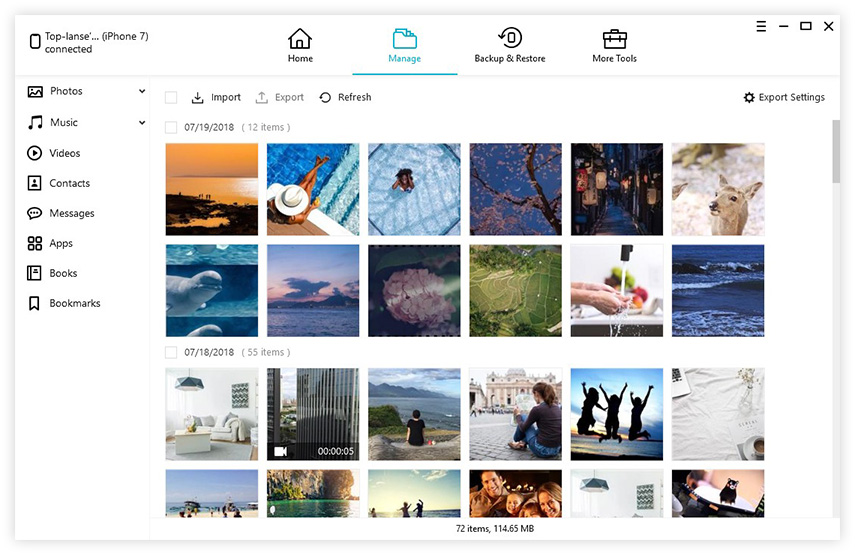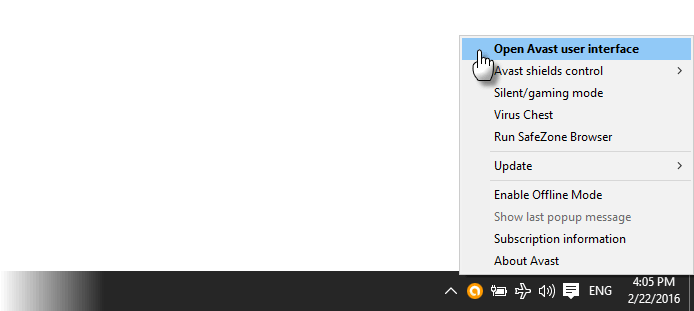3 Steps to Recover Deleted, Formatted, Even Corrupted PDF files
 Jerry Cook
Jerry Cook- Updated on 2020-04-24 to Data Recovery
PDF files can display text and images and are typically stored on your computer's hard drive, although you can save them to portable devices as well. You may lose your PDF files due to:
- Unintentionally delete PDF files by executing "Shift + Delete"or emptying the Recycle Bin/Trash
- Partition formatting
- Disk errors or errors during file transferring
- A virus destroying part of the file or the specific file being saved to a bad sector
- Others
If you are confronting any of scenarios above, you need to recover lost PDF files with a professional PDF Recovery program. PDF Recovery is an easy-to-use application that enables you to recover PDF files that are inadvertently deleted or retrieve PDF files from corrupted, formatted, or damaged partition, hard drive, or other portable devices. Of course, it also supports other file type: photos, videos, audios and other documents in numerous formats. There is a Mac version named PDF Recovery for Mac tailored for Mac OS X users.
You can find the detailed tutorial on how to use PDF Recovery for Mac and for Windows below.
Part I: How to Recover PDF Documents on Windows Computer?
Step 1: Select File Types to Scan
Run PDF Recovery, select the types of files you are to restore and click on Next to proceed. Then select the drive on which you lost your PDF files. You need to connect your device in advance if you need to recover PDF files from portable devices. Click "Scan".
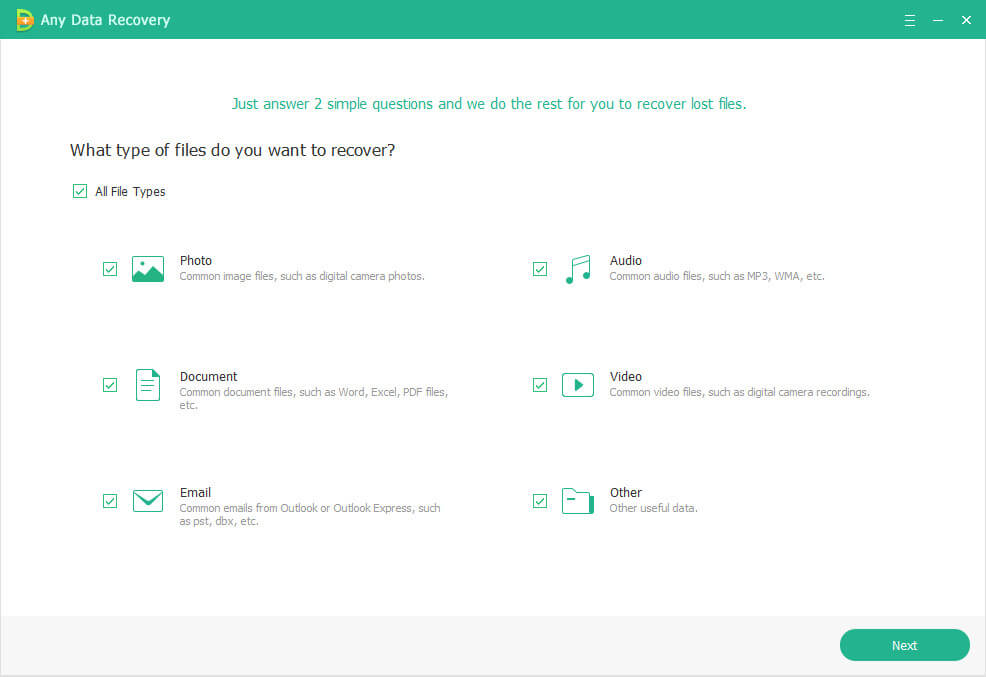
Step 2: Preview & Select Files
After the scanning completes, a tree-like column appears. Choose the folder in the left column and tick the certain PDF files you want to recover in the right one. And then click "Recover".

Step 3: Specify a Save Path
Select a path on your computer for saving the recovered files. Never save them to the partition where your original files were.
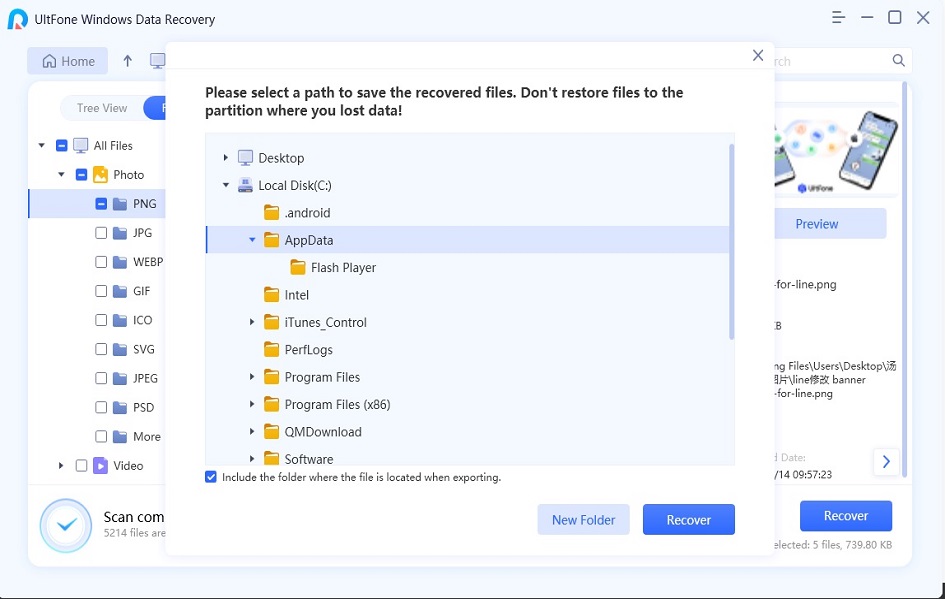
Part II: How to Recover PDF on Mac?
If you are using Mac machine, you need to turn to Mac PDF Recovery. Go for the tutorial of how to recover PDF on Mac.
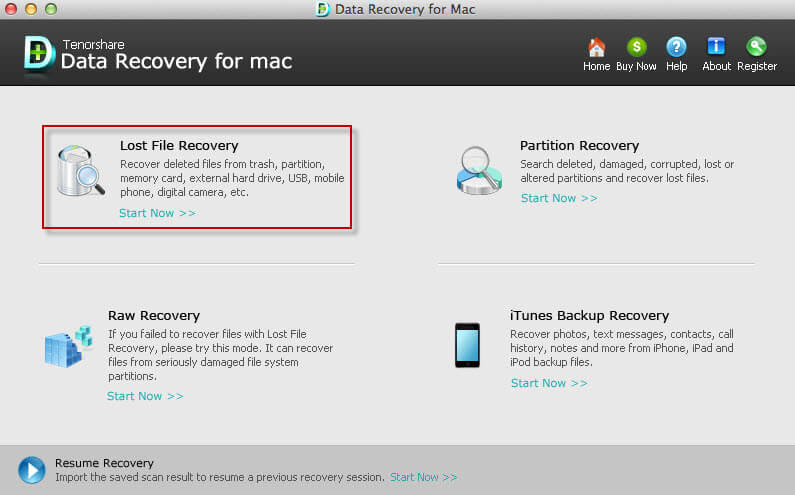
Part III: Why Deleted PDF Files can be Recovered
When you deleted a PDF, you can't find it anywhere on your hard drive. However, it might still be there in an invisible state. The system marks the space it occupies as free to be used by a new file. If you want to recover deleted PDF, you should use your computer as little as possible until you use PDF Recovery to recover it.