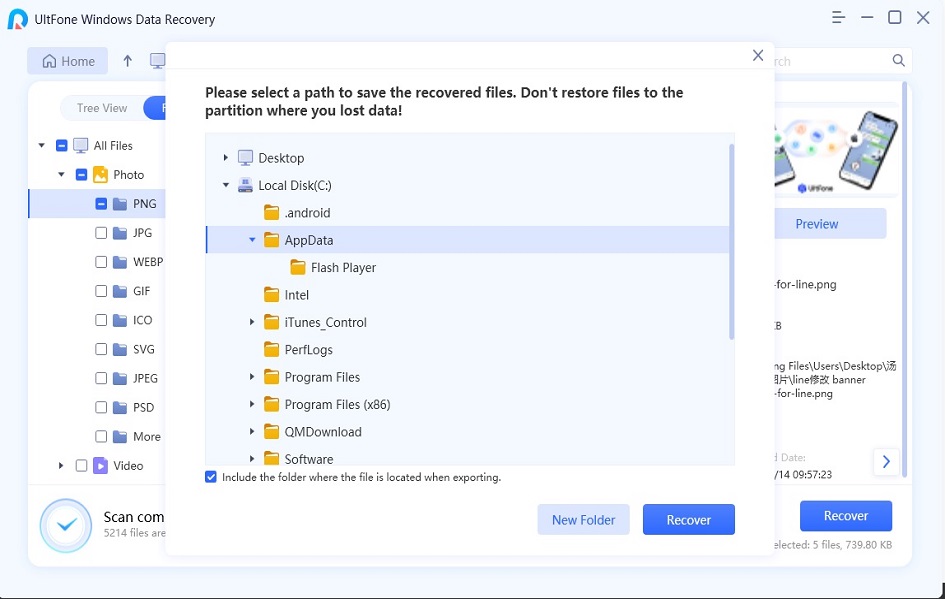How to Recover Linux Files from EXT2, EXT3 Based Linux Volumes
 Jerry Cook
Jerry Cook- Updated on 2019-07-25 to Data Recovery
Data is the priceless asset for many organizations and daily computer users. Losing important files is one of the biggest pains you may experience in the digital world. When you lost files from linux volumes hard disk, you can recover data with professional recovery service though. However, these are incredibly expensive. Then how can you recover deleted file in linux cheaper?
A better strategy is using linux data recovery software. Data Recovery Professional is the wonderful linux partition recovery program which enables you to retrieve photos, videos, audio files and documents from any EXT2 and EXT3 file system based linux volumes. It recovers files from all available hard drive types including SCSI, SATA, EIDE and IDE. The tutorial featured below tells you how to perform EXT2 recovery and EXT3 recovery step by step.
How to Perform Linux Recovery
Step 1. Download and Install Linux Undelete Software in Windows PC
Download Linux Recovery software and install it in Windows PC. This program runs well on all Windows operating system including Windows 10, 8, 7, XP, Vista, 2000, NT, etc.
Step 2. Scan EXT 2 or EXT3 File System Based Partition
Run the program. In the main interface, select the types of files you are to restore and click on Next to proceed. Then highlight the location where you lost files and click "Scan" to begin scanning.
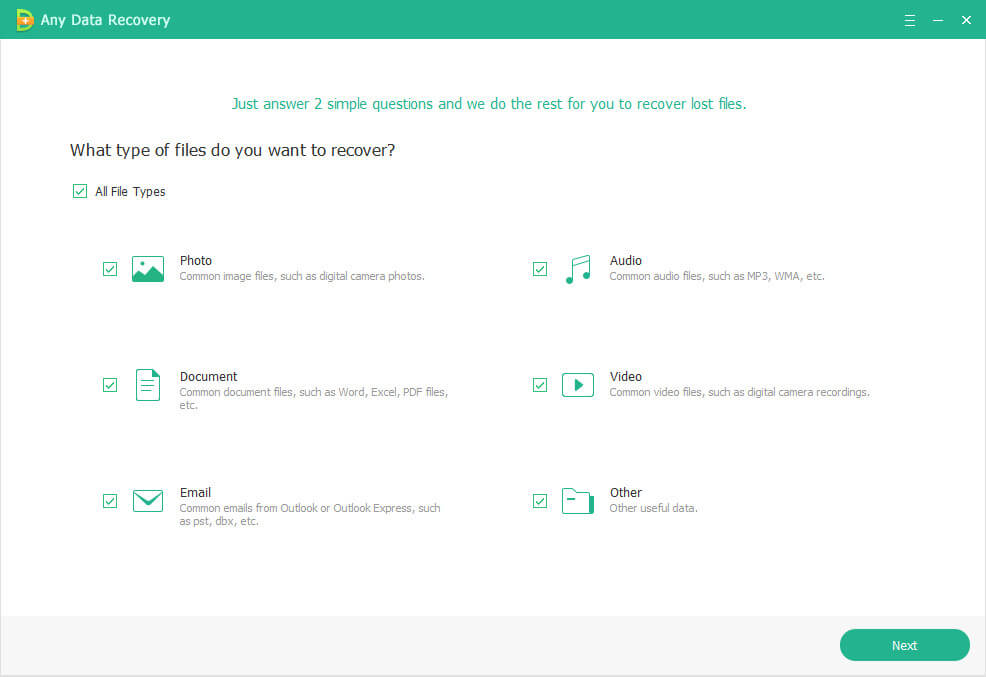
Step 3. Preview Files before Recovery
All scanned result will be listed in the left directory. Click any folder to unfold the file and you will see all files included in the folder showed on the task list. Highlight the file to preview specific files in the right preview window. Data Recovery Professional allows you to see photos and audio files before recovery.

Step 4. Execute Linux File Recovery
Check files or folders you would like to recover and click "Recover" button. In the pop up window, indentify a path for the recovered files and click "OK" to confirm recovery.