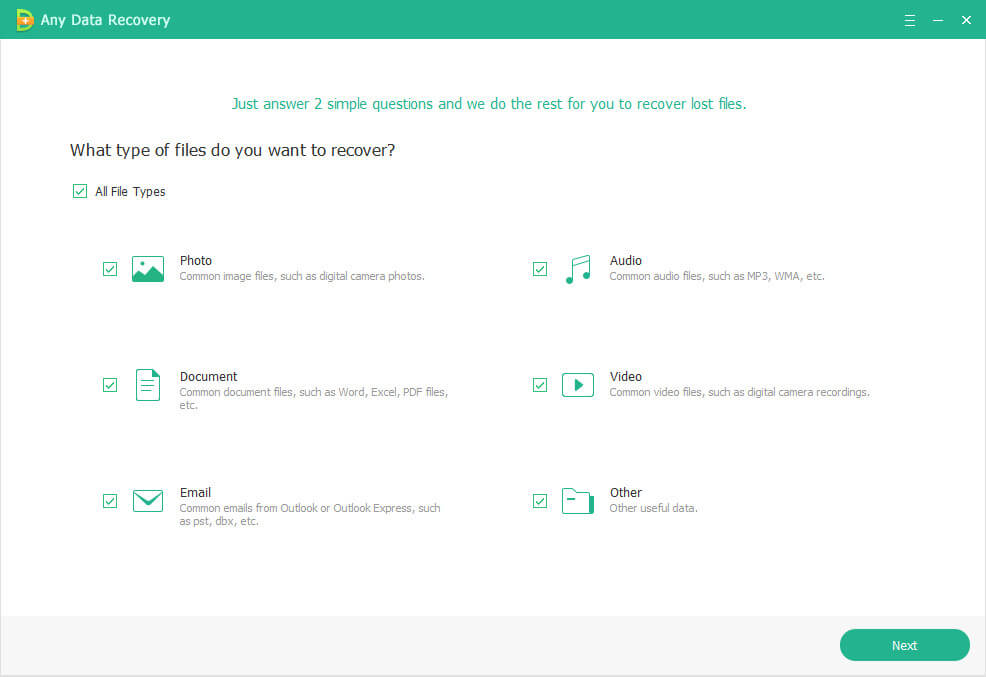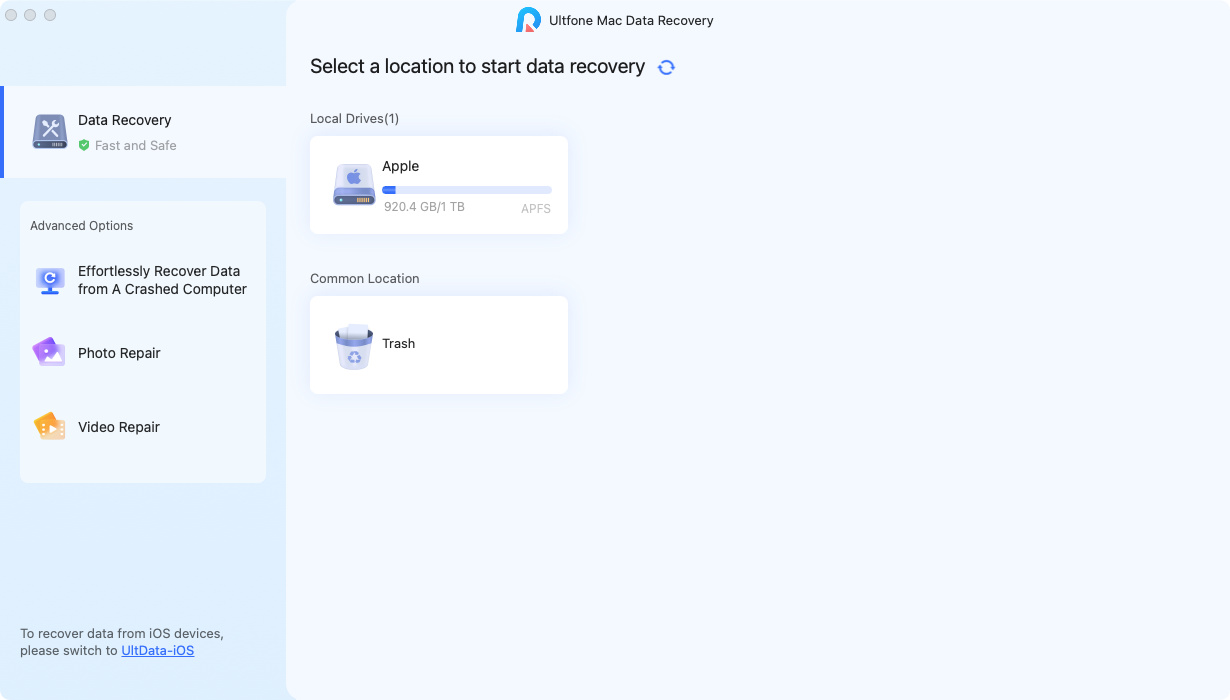How to Recover Snapchat Photos on Windows/Mac
 Jerry Cook
Jerry Cook- Updated on 2021-12-08 to Data Recovery
As a well-known photo sharing and multimedia app, Snapchat is greatly different from others. It doesn’t store photos or videos. After you take a photo, you can set a time that the receiver can view it. Once the receiver opens the photo or video, he/she have a maximum of ten seconds to view it before the photo being deleted when time’s up. But what if you want to save those photos that you’ve already opened it, you may want to ask "how to recover Snapchat pictures?"how can you access or recover the expired photos in Snapchat? In this post, I will show you possible ways on how to recover deleted Snapchat snaps on Windows/Mac, and introduce a Snapchat recovery app to you.
- Part 1. Why Does the Opened Snapchat Photos Can be Recovered?
- Part 2. Steps to Recover Snapchat Photos on Windows and Mac with A Recovery Tool-Any Data Recovery
- Part 3. Recover Snapchat Photos on iPhone
- Part 4. Recover Snapchat Photos on Android
- Part 5. Recover Deleted Snapchat Photos with the official way
Part 1. Why Does the Opened Snapchat Photos Can be Recovered?
You may wonder why the opened Snapchat photos can be retrieved. When you open a photo or video in Snapchat, and your limited time is up, the file is kept in a folder on your computer, where it 's stored with a special extension. All received files end in .nomedia, an extension that makes them 'invisible'. Deleting files is a time consuming and resource heavy process, so it will actually delete the files when it cleans the cache of temporary files.
Part 2. Steps to Recover Snapchat Photos on Windows and Mac with A Recovery Tool-Any Data Recovery
Here, to recover deleted Snapchat photos from computer, a piece of Snapchat photo recovery on Windows/Mac — UltFone Windows Data Recovery and UltFone Mac Data Recovery may help. This program can help you to recover deleted photos on Windows 10/8.1/8/7and Mac os sierra/OS X directly. Firstly, you need to download this software on your computer. Install and run it for continuing the next steps.
Main Features of UltFone Windows And Mac Data Recovery
- Recover 1000+ types of files on Windows and Mac
- Compatile with all versions of Windows and Mac including the latest Windows 11 and macOS Monterey.
- Recover data from damaged/broken/crashed Mac computer and hard drive.
- Neat interface, easy to use.
Step 1: Download the sofware and then select a location from Desktop, My Document or one of your hard disk drives and hit Scan to scan lost files.

Step 2: Once scan completed, you can then preview the recoverable Snapchat photos.

If your target Snapchat photos are not being shown on the list, here we recommend you to do a deep scan to get all your disappeared photos totally scanned.
Step 3: Then check the files and press Recover. Then choose a location to save the recovered Snapchat photos.
Well, the solution we mentioned above is commonly regarded as the one of the most popular and working solution that can effectively retrieve Snapchat photos, videos, stories as well as any kinds of files on Windows, Mac or hard drive. Know any working method or app? Let us know in the comments.
Part 3. Recover Snapchat Photos on iPhone
If you have backed up Snapchat on iCloud or enable to sync iCloud, you can recover Snapchat opened photos easily. Note this method will need to restore your iPhone, so back up your iPhone first.
- Step 1. Go to "Settings" and tap "General". And then select "Reset" and choose "Erase All Content and Settings".
- Step 2. Restart your iPhone. In the "Apps & Data" screen, select "Restore from iCloud backup".
- Step 3. Select the backup file that your Snapchat photos are in.
Part 4. Recover Snapchat Photos on Android
- Step 1. Connect your Android device to a computer with a USB cable.
- Step 2. Go to the File Manager and click Android > Data > com.snapchat.android.
- Step 3. Open Cache folder and click received_image_snaps.
- Step 4. You will see the deleted photos in this file and then choose some of them you want to recover.
Part 5. Recover Deleted Snapchat Photos with the official way
Maybe it is because too many Snapchat users ask to recover photos and Snapchat officials have developed a new feature to meet their users' demands.
- Step 1. Open Snapchat My Data page and then log in to your Snapchat account.
- Step 2. Select deleted photos option and hit the "SUBMIT REQUEST" button.
- Step 4. You will receive an email from Snapchat. Open the email and tap on the "click here" link. Then, follow the instruction in the email to view and restore your Snapchat deleted photos.
Wrap it up
That's all for this post. To make a conclusion, it offers you 4 ways to recover deleted Snapchat photos. You can recover deleted photos to Android, iPhone or computers. And UltFone Windows & Mac Data Recovery is a useful Snapchat photos recovery tool. If you want to try it, please download it and launch it on your Windows/Mac.