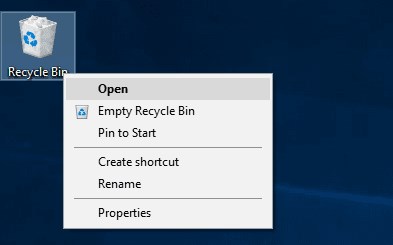How to Recover Files After Windows 11 System Restore
 Jerry Cook
Jerry Cook- Updated on 2021-10-26 to Data Recovery
Usually, when you have problems with Windows 11 on your PC, you may try a system restore. System Restore is a way to undo system changes by using restore points to return your system files and settings to an earlier point in time without affecting personal files of users.
However, if you deleted the files on your computer due to careless operation and you did a Windows restore without backing up any files on the computer, then you got yourself in trouble. In fact, the disappeared files still exist in your PC, but it’s inaccessible.
To recover files after system restore in Windows 11, what you need is just a professional data rescue tool like Windows Data Recovery. It can help to recover lost Windows 11/8.1/8/7/XP data, including photos, videos, music, documents and other 550+ formats files. And this software is fully compatible with Lenovo, HP, Acer, Asus, Toshiba, Sony and other series computer.
The Best Way to Retrieve Lost Data after Windows 11 System Restore
First, download and install Any Data Recovery Pro on your Windows 11 PC, then launch it after installation.
Step 1: Select file types you want to recover, then click “Next” to proceed.

Step 2: Select a location (Desktop, My Documents or one of Windows 11 hard disk drives) or hard disk drive to scan lost files.
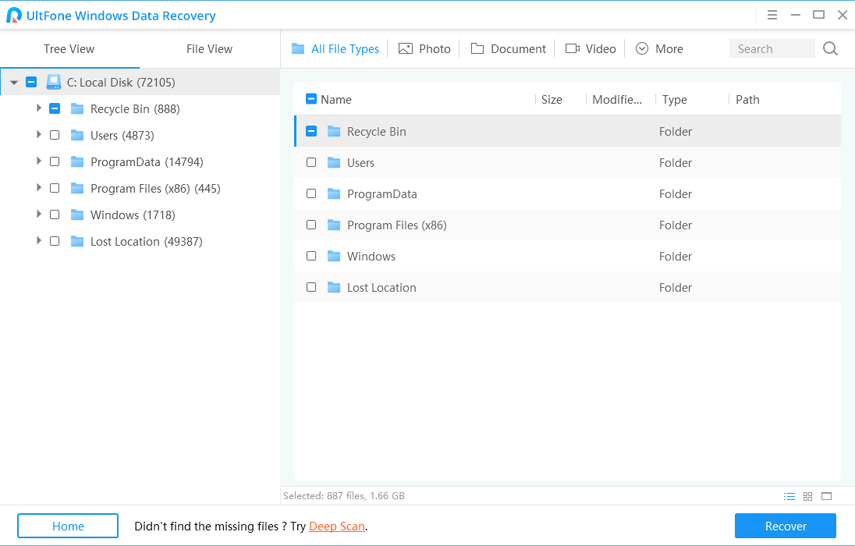
Step 3: Preview files after scanning, then select needed files and click “Recover” to start recovery.

Step 4: Select a path on your Windows 11 computer to save recovered files
That’s all the tutorials for how to retrieve Windows 11 files after system restore.
Tips to Avoid Data Loss on Your Windows 11 Computer
- Backup Files Frequently
The most efficient way to prevent data loss is to create frequent backups of your Windows 11 computer files. - Store Data in Different Locations
It would be a good idea to store your files in at least two partitions. This reduces the chance of losing your data if the OS happens to fail. - Stay Clear of Malware
One of the biggest threats to your data is malware. Some destructive programs can create a large number of unwanted and harmful entries in your computer and cause system crashed. Thus a qualified anti-malware program is necessary for you to protect files on Windows 11 PC.
One important thing to note: the lost data will be lost permanently when new data overwrites it. When you lost data, the first time you’d better use a data recovery tool to get back lost photos/videos/music/documents on Windows 11 after system restore!