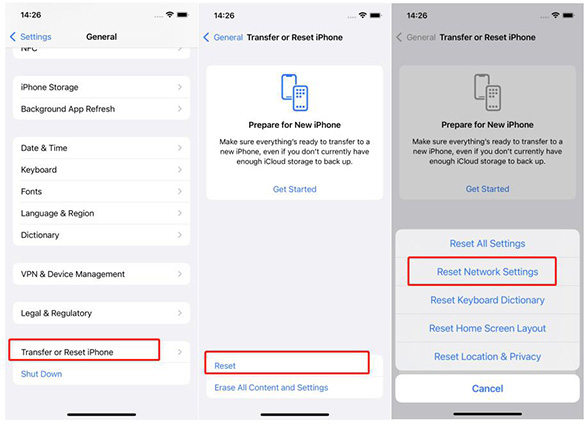How to Recover Disappearing Messages on WhatsApp Group (Step-by-Step Guide)
 Jerry Cook
Jerry Cook- Updated on 2025-04-14 to Data Recovery
WhatsApp is widely loved for its features and ease of use, allowing users to effortlessly share images, videos, text, and voice messages. As one of the most popular messaging apps in the world, it has become an essential part of daily communication. However, despite its popularity, users have encountered various issues over the years—one of the most common being the disappearance of messages from chats. This raises an important question: Is it possible to recover lost WhatsApp messages?
In this guide, we are going to discuss a few of the methods that can help you know how to recover disappearing messages on WhatsApp groups. These methods are tested and recommended by the professionals. Let's check them out!
- Part 1: Why WhatsApp Messages Disappeared without Deleting?
- Part 2: Can Disappearing Messages Be Recovered on WhatsApp?
- Part 3: How to Recover Disappearing Messages on WhatsApp Group Without Backup
- 1. Check WhatsApp Notifications for Deleted Messages
- 2. Recover Disappearing Messages on WhatsApp with UltFone iOS Data Recovery
- Conclusion
Part 1: Why WhatsApp Messages Disappeared without Deleting?
There are multiple reasons for that particular problem. One of the most known reasons could be the sender deleted the messages himself.
- The reasons might include WhatsApp errors or software malfunction. The phone's operating system might stick and sometimes cause the deletion of text messages.
- The other reason is the manual settings of the disappearing messages. The sender is able to set the time for the text or other messages to disappear on its own, depending upon the time set by the sender.
- Low storage is one of the many reasons messages disappear. So, keep an eye on the device's storage.
- Whenever you change the phone number on your WhatsApp, you might see an issue or messages being disappeared.
Part 2: Can Disappearing Messages Be Recovered on WhatsApp?
Yes, deleted messages can be recovered. However, retrieving them may require some technical know-how. Fortunately, WhatsApp offers built-in backup options that can help you restore lost messages.
WhatsApp automatically backs up your chat history to cloud storage, such as Google Drive or iCloud, at a scheduled time each day. If your messages were backed up before being deleted, you can easily restore them from the backup. However, if they were deleted before the backup was created, you will need to explore alternative recovery methods.
Part 3: How to Recover Disappearing Messages on WhatsApp Group Without Backup
Here are the two top methods to recover the lost messages from WhatsApp. Both methods work under different circumstances. You can try these methods to recover the messages from the WhatsApp group.
1. Check WhatsApp Notifications for Deleted Messages
You need to enable the WhatsApp history notification for this method to work. In this way, you will get a notification if your messages are disappeared from WhatsApp.
Step 1: Go to Settings > Notifications > Advanced Settings > Notification History and turn it on.
Step 2: When a message is deleted, go to Settings > Notifications > Notification History to view the original message content.

The success rates for this method might vary; however, it is worth trying to recover the lost messages.
2. Recover Disappearing Messages on WhatsApp with UltFone iOS Data Recovery
UltFone iOS Data Recovery tool is designed to recover lost data from WhatsApp. It will be able to recover messages, videos, photos, voice messages and other files shared through WhatsApp. Here are a few of the main features of the UltFone iOS Data Recovery tool.
Features
- Multiple File Type Recovery: The UltFone iOS Data Recovery tool allows you to recover multiple file types, including text messages, pictures, videos, voice notes and other media shared through messages.
- No Backup Needed: The UltFone iOS Data Recovery tool requires no backups to recover lost messages and other data from WhatsApp. It also recovers data from the backups.
- Selective Recovery: The recovery process is quite convenient and helps you recover the selective files. It saves a lot of time and helps with specific file recovery, making the process even faster.
- Higher Success Scores: The UltFone iOS Data Recovery tool has a higher success score when it comes to the recovery of lost files.
Now, let's check out how to recover the disappeared messages and other media with the help of the UltFone iOS Data Recovery tool.
- Step 1: Download and install the software and connect your device to your PC for quicker recovery. Then select “WhatsApp” button.
- Step 2 Make sure to connect the device through a good quality USB data cable for smoother recovery. The scanning will take time, and the results will start showing after a few seconds.
- Step 3 Now, select the recovered files and click recover to PC. Your data will be saved in your computer from where you can get it back on your mobile device.
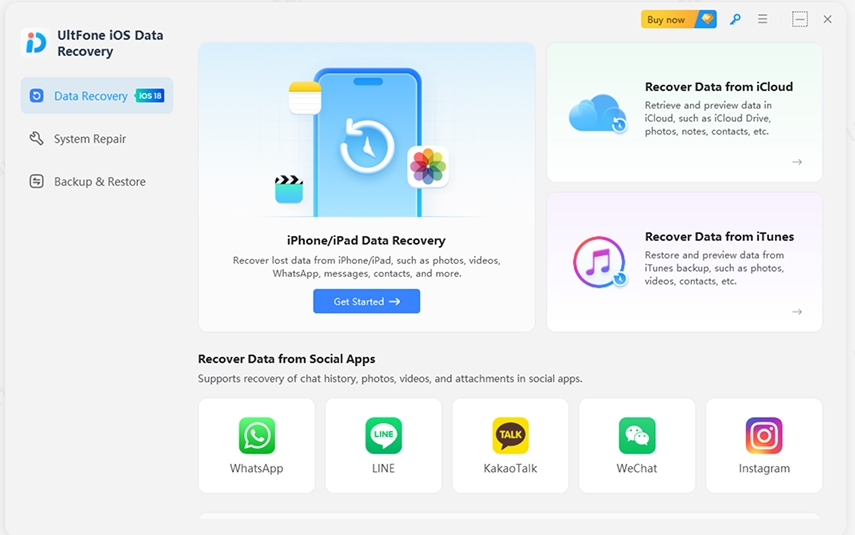
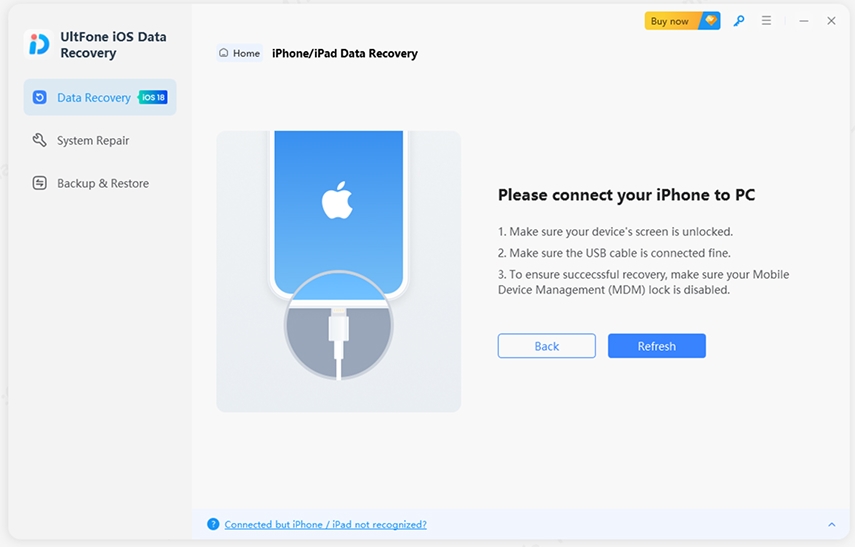
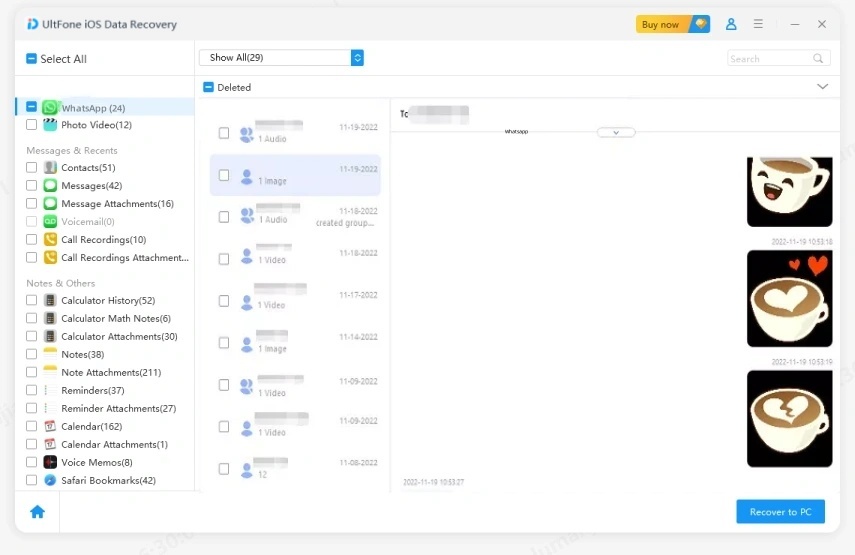
Now, you have gotten your lost files and messages back with the help of the UltFone iOS Data Recovery tool.
Conclusion
Recovering the lost messages and other data on your mobile is the most amazing feeling. It is only done if you choose the right tool to do that. Obviously, the backup plan does work and gets things right to some extent, but when you have no backups, you might need to have a tool like the UltFone iOS Data Recovery tool. That’s how to recover messages that are disappearing from WhatsApp groups.
The tool is built to recover lost data without any backup. You can get all the data types lost from WhatsApp through this tool. So, what are you waiting for? Get this tool to recover lost messages and other media quickly before it’s too late.