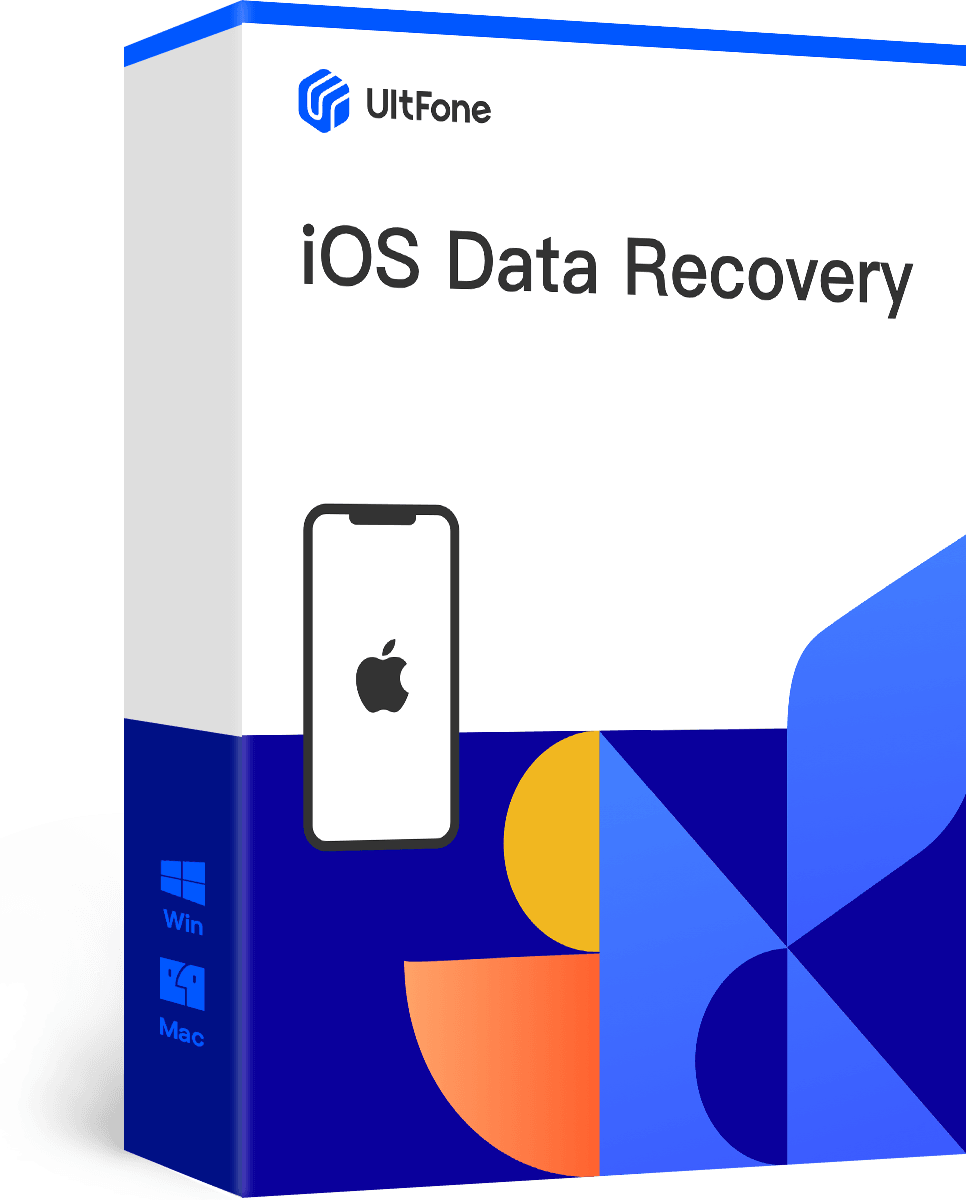How to Recover Deleted Tiktok Videos [Android&iOS]
 Jerry Cook
Jerry Cook- Updated on 2025-02-25 to Data Recovery
Have you ever lost a TikTok video or draft you worked so hard on? You’re not alone. As TikTok faces bans and scrutiny in certain countries, users are left wondering not just about the app’s future but also how to protect or recover their valuable content. If you’ve accidentally deleted a TikTok video or lost a draft, don’t worry—there are ways to get them back.
Follow along as we share simple, effective tips to retrieve your lost content and ensure your precious memories remain safe.

- Part 1. How to Recover Deleted Drafts on TikTok
- Part 2. How to Recover Deleted Tiktok Videos from Liked Videos
- Part 3. How to Restore Deleted Tiktok Videos with Backup
- Part 4. How to Recover Deleted Tiktok Videos on iPhone without Backup
- Part 5. FAQ about Recover Deleted Tiktok Videos
Part 1. How to Recover Deleted Drafts on TikTok
- After recording a video on TikTok, you can choose to either post it or save it as a draft. If you select the "Drafts" option, the video will be stored in your device's gallery under the TikTok folder.
- To recover drafts on TikTok, ensure the "Save to Album" feature is enabled. Then, simply navigate to your phone's Gallery, locate the TikTok folder, and check for the saved draft video.
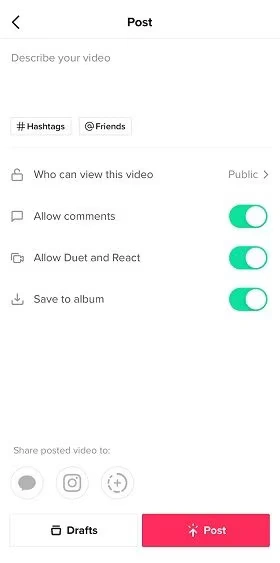
Part 2. How to Recover Deleted Tiktok Videos from Liked Videos
The first and easiest method to recover deleted TikTok videos is to check your Liked Videos section. When you like a video on TikTok, it gets saved to this section, making it easy to find and watch again. Here‘s how to recover TikTok videos from Liked Videos:
- Step 1.Open the TikTok app on your iPhone.
- Step 2.Tap on your profile icon in the bottom right corner of the screen.
- Step 3.Select the Heart icon at the bottom of the screen.
- Step 4.Scroll through your Liked Videos and find the deleted video.
- Step 5.Tap on the video to play it, and then tap on the Share icon.
- Step 6.Save the video to your phone‘s camera roll by tapping on Save Video.

Part 3. How to Restore Deleted Tiktok Videos with Backup
Some TikTok users may aware in the using process that the software automatically saves movies and photos in default apps like Google Photos for Android and Picture App for iPhone. You can recover deleted TikTok movies on Android or iPhone from there if your TikTok is set to automatically save any deleted data in the default applications.
2.1 How to Get Back Deleted Tiktoks Videos from Photo APP for iPhone
When using this method, we strongly advise you to make sure that the iCloud backup setting is turned on.Here‘s how to recover TikTok videos from Photo App for iPhone:
- Step 1.Open the Photos app on your iPhone.
- Step 2.Tap on Albums at the bottom of the screen.
- Step 3.Scroll down and select Recently Deleted.
- Step 4.Find the deleted TikTok video and tap on it.
- Step 5.Tap on Recover to restore the video to your phone‘s camera roll.

2.2 How to Get Back Deleted TikTok Videos from Google Photos for Android
The same as the iPhone section, You can restore lost videos from the Google Photos app if backup are still available. Here‘s how to recover TikTok videos from “Google Photos” for Android.
- Step 1.Open the Google Photos app on your iPhone.
- Step 2.Tap on the Menu icon at the top left of the screen.
- Step 3.Select "Trash" from the menu.
- Step 4.Find the deleted TikTok video and tap on it.
- Step 5.Tap on the Restore icon at the bottom of the screen to restore the video to your phone‘s camera roll.
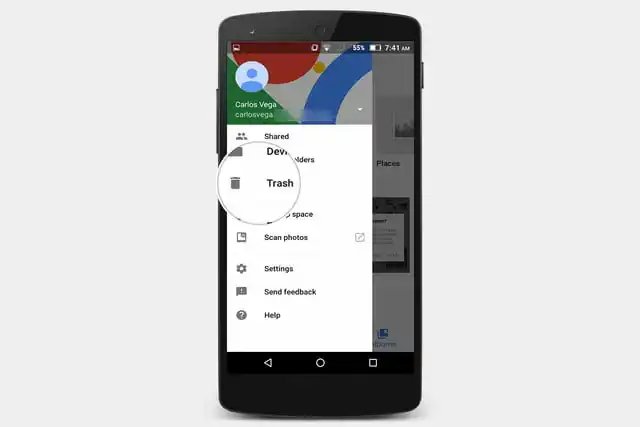
Part 4. How to Recover Deleted Tiktok Videos on iPhone without Backup
Accidentally deleted your TikTok videos or lost your drafts without a backup? Don’t panic! UltFone iOS Data Recovery is here to help you effortlessly retrieve your valuable content. Whether it’s a deleted TikTok video or a lost draft, this powerful software ensures you won’t lose your creativity to accidental deletion.
Why Choose UltFone iOS Data Recovery for TikTok Recovery?- Comprehensive Data Recovery: Supports recovery of not just TikTok videos, messages but also photos, messages, contacts, and more from your iPhone, iTunes, or iCloud backup.
- Safe and Reliable: Ensures a 100% safe recovery process without causing any damage to your device or existing files.
- User-Friendly Interface: Even non-tech-savvy users can recover deleted TikTok videos in just a few clicks.
Here‘s how to get back deleted TikTok videos using UltFone iOS Data Recovery:
- Step 1 Download and install UltFone iOS Data Recovery on your computer. Launch UltFone iOS Data Recovery and select "Recover Data from iOS Device". Then connect your iPhone to your computer using a USB cable.
- Step 2 Select "App Videos" from the list of file types and click on "Scan."

- Step 3 Preview the deleted TikTok videos to sure that you have selected the correct data to recover.

- Step 4 Choose the place where you want to save the recovered data, and click on "OK."

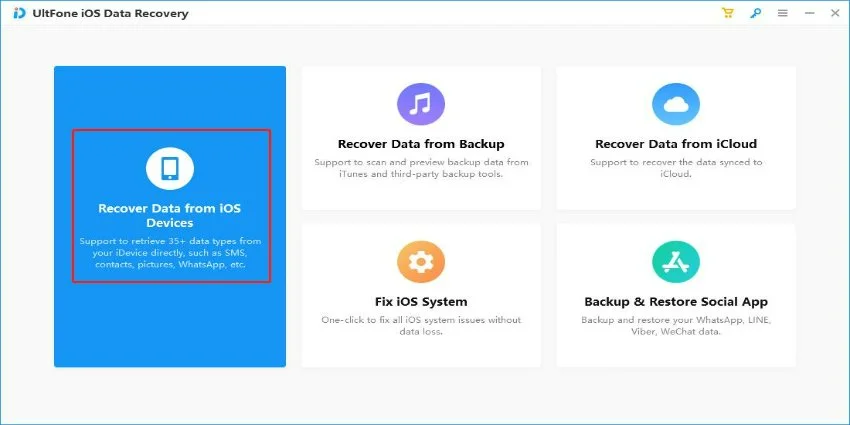
Part 5. FAQ about Recovering Deleted TikTok Videos
Q1: If I Delete My TikTok Account, Will My Drafts Be Deleted?
When you save a TikTok draft, the files are stored locally on your device, not on TikTok's servers. Drafts are stored before publishing and can only be accessed by you on the device where they were created.
However, deleting the TikTok app from your device will result in the loss of all your drafts, which can complicate the process of retrieving them. To avoid this, it is recommended to save your drafts to internal memory or backup storage. This ensures you have a copy of them even if the app is removed.
Q2: Can Lost TikTok Drafts Be Recovered?
If you’ve recently lost a draft or saved a duplicate copy manually, you may be able to recover it. However, if you uninstalled TikTok and deleted the local files where the drafts were saved, recovery may not be possible. Drafts are stored locally on the device and are not uploaded to TikTok’s cloud servers.
For drafts no longer in your draft folder, recovery is not possible. This is because TikTok does not save drafts in a cloud storage format, making them irretrievable once deleted from the device.
Q3: Can You Recover Deleted TikTok Videos?
Yes, in some cases, deleted TikTok videos can be recovered. Check your device's Gallery or Photos app for backups if the "Save to Album" feature was enabled. Alternatively, explore cloud backups, file recovery tools, or cached data to restore the videos.
Conclusion
In conclusion, losing your TikTok videos can be a frustrating and stressful experience. If you‘ve accidentally deleted a TikTok video on your iPhone, don‘t panic. There are several methods to recover deleted TikTok videos, including checking your Liked Videos section, recovering from backup, or using a professional tool like UltFone iOS Data Recovery, which can make the process quicker and easier.