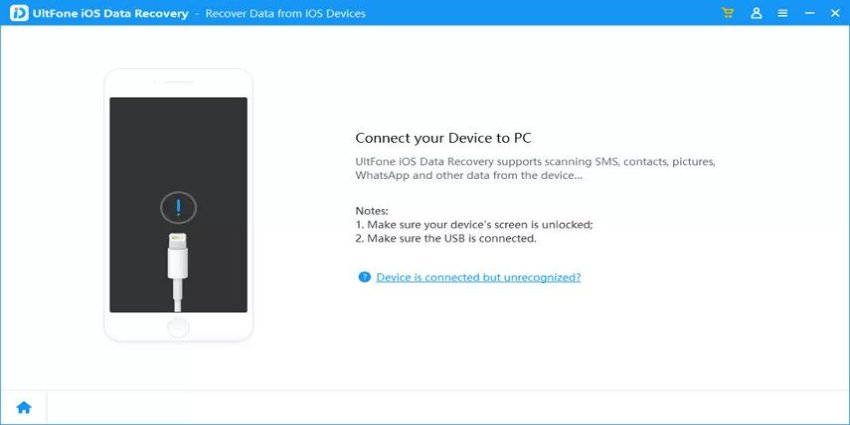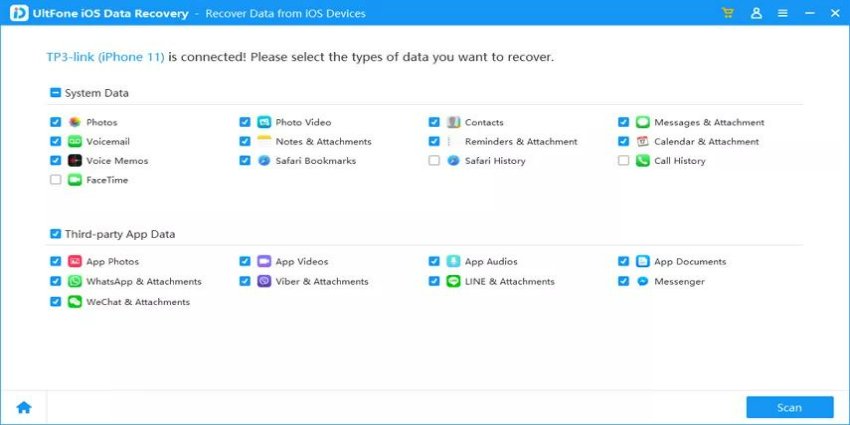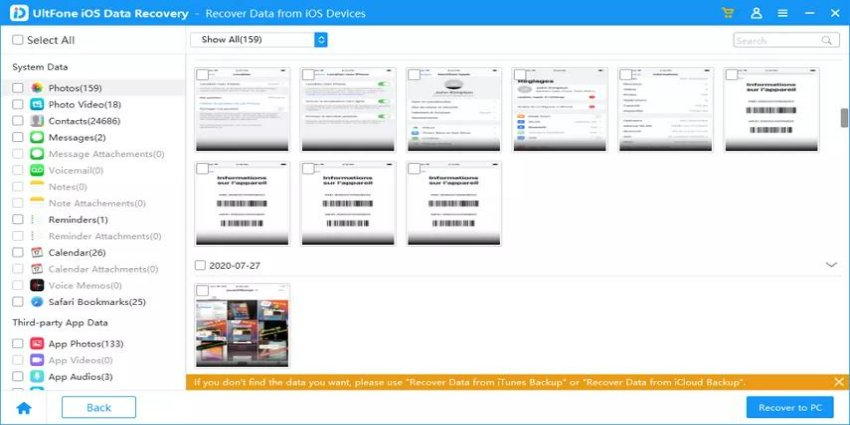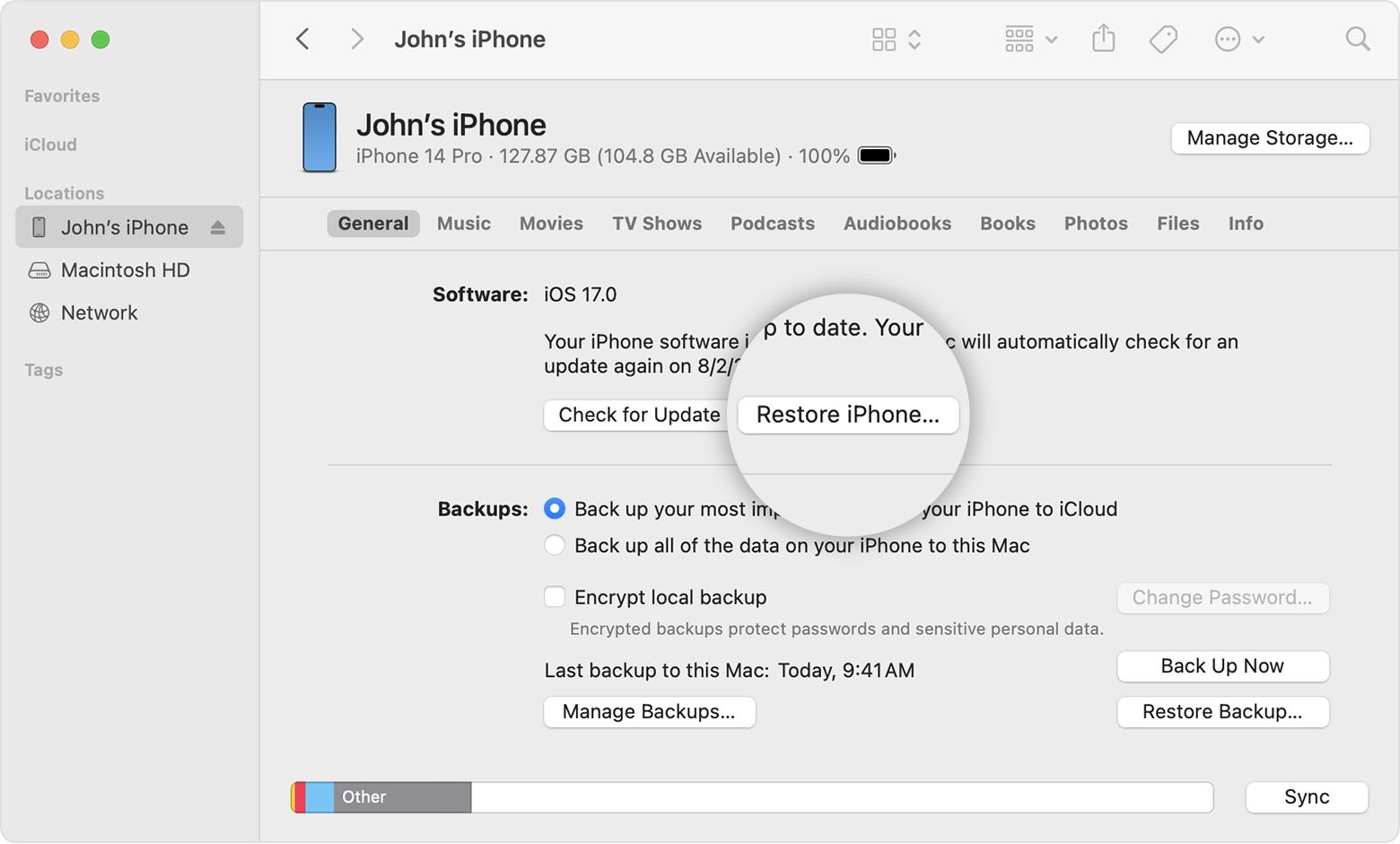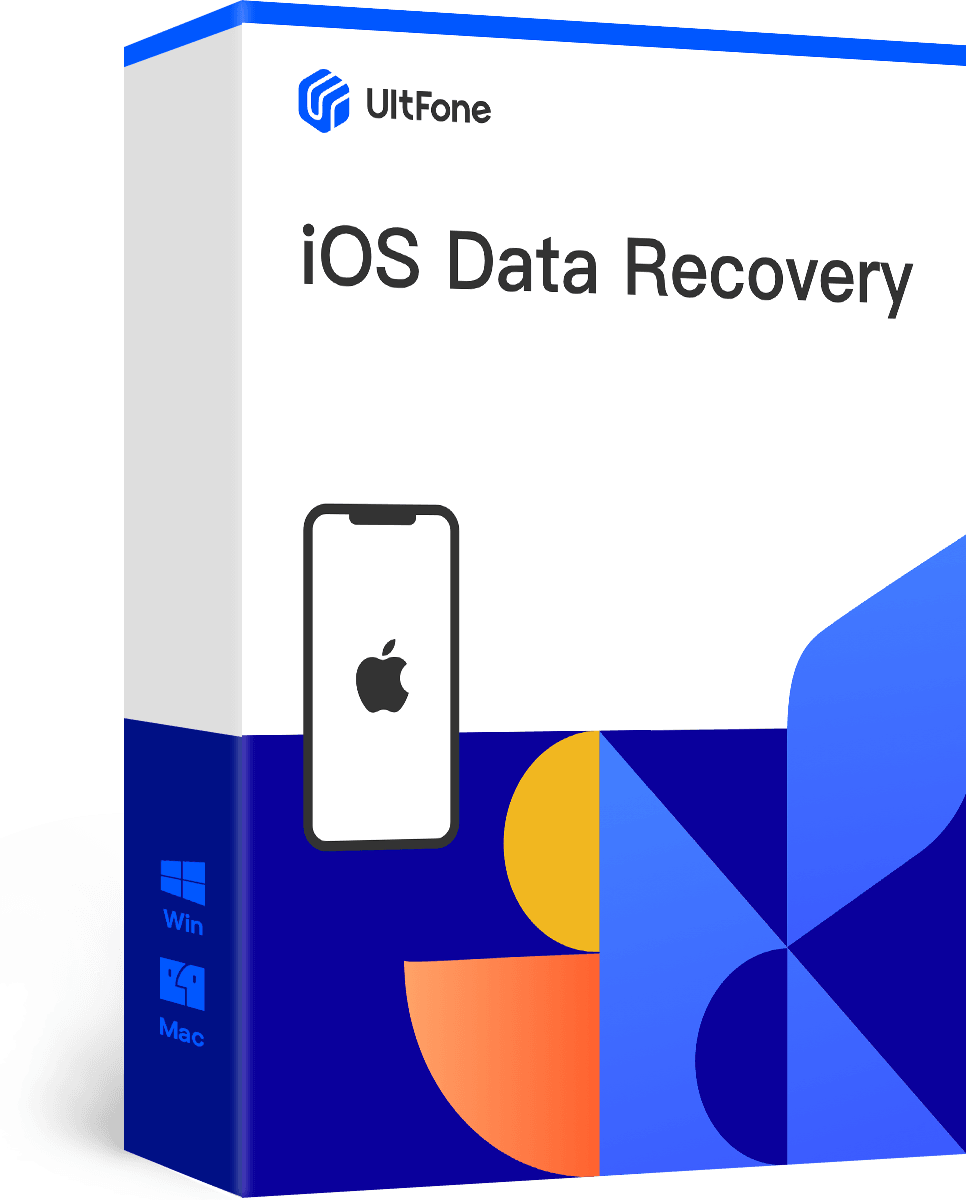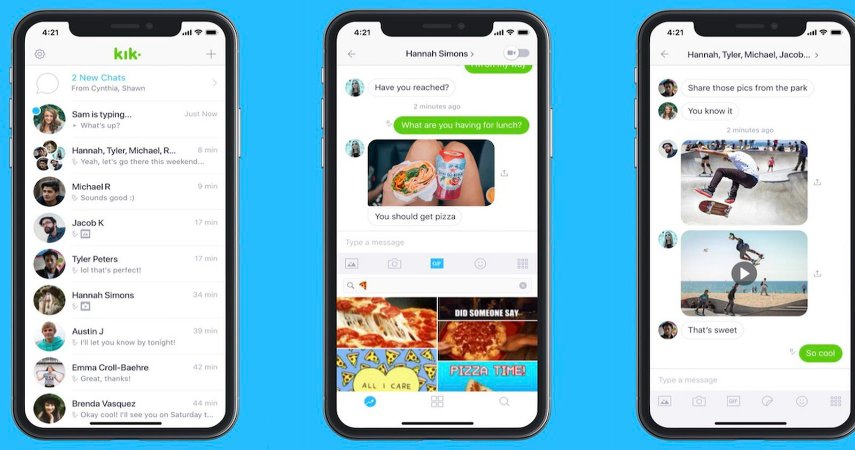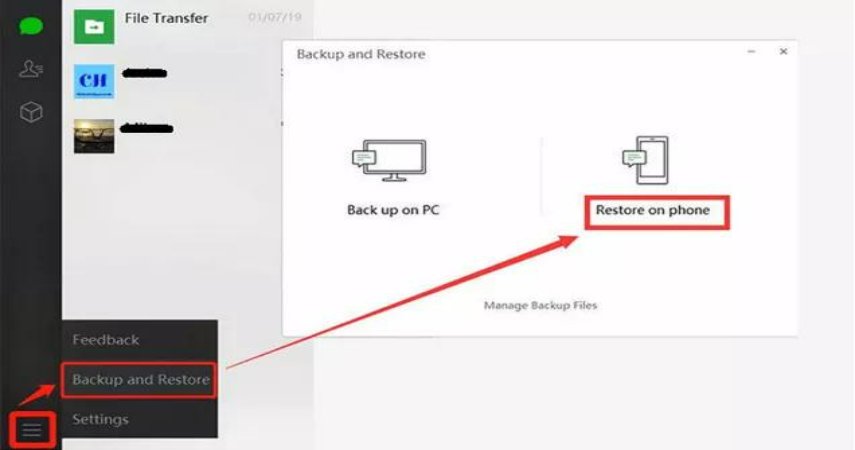[Expert Tips] 3 Proven Ways to Recover Deleted Telegram Messages iPhone
 Jerry Cook
Jerry Cook- Updated on 2023-07-28 to Data Recovery
Many reasons can lead to deleted telegram messages. Often a misclick or technical issue can cause you to lose your precious app data. As annoying as it gets, most people don’t know how to recover deleted telegram messages which sometimes carry important work-related stuff or cherished memories.
A more important question is whether you can or cannot recover the lost data. So if you’re struggling with how to recover deleted messages on Telegram, this guide is for you.
- Part 1 Why Did Telegram Messages Disappear?
- Part 2 Recover Deleted Telegram Messages without Backup
- Part 3 Recover Deleted Telegram Messages with Backup
- Part 4 FAQ about How to Recover Deleted Telegram Messages on iPhone
But first, let's tackle this very important question you might be asking yourself.
Part 1.Why Did Telegram Messages Disappear?
There can be many reasons why you lost your telegram messages. Let’s look at each briefly:
1.There was a bug
Sometimes an error or a bug can lead to losing your app data. This problem is not so uncommon among Telegram iPhone users, and people have complained about disappearing from their chats. People using an older app version are more likely to face this issue.
2.You were removed from a chat
Telegram enables users to delete the chat, which removes you from the chat as well. So, if you were part of an important chat and find it lost, you should check if someone else removed you.
3.Telegram did it
Yes, it’s totally possible that Telegram deleted your messages. The auto-delete message feature of Telegram permanently deletes your chats. So if you see your telegram messages are deleted, check out if you left this option turned on.
Now, let’s learn how to recover telegram deleted messages.
Part 2.Recover Deleted Telegram Messages without Backup
The real challenge is when you don‘t have a backup in the first place. What to do now? When you don‘t have a backup, all you need is an effective iPhone data recovery tool. UltFone iOS Data Recovery would come in very handy at that point to assist you recover your Telegram messages without a backup.
Deleted Telegram messages can be recovered using UltFone iOS Data Recovery in a variety of situations, including unintentional deletion, system failures, water damage, cracked screens, and more. Additionally, it is secure and simple to use, with a user-friendly interface that leads users step-by-step through the recovery procedure.
Hunting the deleted Telegram will be child‘s play with UltFone iOS Data Recovery. Let’s see how.
- Step 1.Connect your iPhone to the PC/Mac. You will see your phone connected when you open the UltFone iOS Data Recovery app.

- Step 2.You can manually choose the components you want to restore from the list of System Data and Third-party App Data.

- Step 3.Preview and choose “Recover to PC” to get back your deleted telegram messages.

- Step 4.Choose the place where you want to store the data. After clicking “OK”, your lost telegram messages have been recovered.
Part 3.Recover Deleted Telegram Messages with Backup
3.1 Recover Deleted Telegram Messages from iTunes
How to recover deleted videos from telegram iphone is always easier. Having a backup eases a lot of things for you. This method is relatively simple and helps you retrieve your telegram messages saved on iTunes.
- Step 1.You will need to connect your phone to your system. Whether you’re using a PC or Mac, having the iTunes/Finder app is a must. You can easily download the app online. Once your phone is connected, your device name appears at the upper left. Click on your device.
- Step 2.Several options will open up on your screen. However, you‘re only concerned with the "Restore iPhone" button at your screen‘s bottom right. Click on this option, as seen below.

- Step 3.The next window will show you options between different backups you have. Your deleted telegram messages may be stored in a specific backup. You can now choose which backup you want to restore. Make sure this backup contains the chats you’re looking for.
- Step 4.iTunes backup can take several minutes to hours. Once the chats are stored, you will have your deleted telegram messages.
3.2 Recover Deleted Telegram Messages from iCloud
Here’re some of the basic steps to recover deleted telegram chat iphone from iCloud:
- Step 1. Go to "Settings" > "General" > "Reset" > "Erase All Content and Settings" to first wipe your smartphone.
- Step 2. As you finish setting up your smartphone, proceed to the "Apps & Data Screen" by following the on-screen directions. Select "Restore from iCloud backup" here.

Pros and Cons of iTunes and iCloud Backup
Pros:
- Recover deleted telegram photos iphone.
- This approach recover telegram messages iphone backup is cost-free.
Cons:
- Data on the devices will be replaced by the backup files.
- The telegram messages you want to recover can not be previewed.
- It will cost some time with not very high chance of recovery success.
Part 4. FAQs about How to Recover Deleted Telegram Messages on iPhone
Q1: What happens when you delete a message on telegram?
When you delete a chat on Telegram, the app deletes the chat for both parties involved. This means if someone else deleted a chat you‘re in, you would also find it disappeared. The change can be permanent depending on how long ago the chat was deleted.
Q2: Are telegram messages retrievable?
Without a cloud backup, retrieving deleted telegram messages can be a little tricky. However, with the help of a trusted backup service, you can keep your telegram chats stored and retrieve them if they’re permanently deleted from the app.
Conclusion
We hope with this comprehensive guide, you are no more asking yourself how to recover deleted telegram messages on your iPhone. We learned that where retrieving data from backups is easy, a missing backup is a real deal. UltFone iOS Data Recovery is designed specifically for this purpose. How to recover deleted telegram chat on iphone and do more with our affordable packages and set your worries aside.