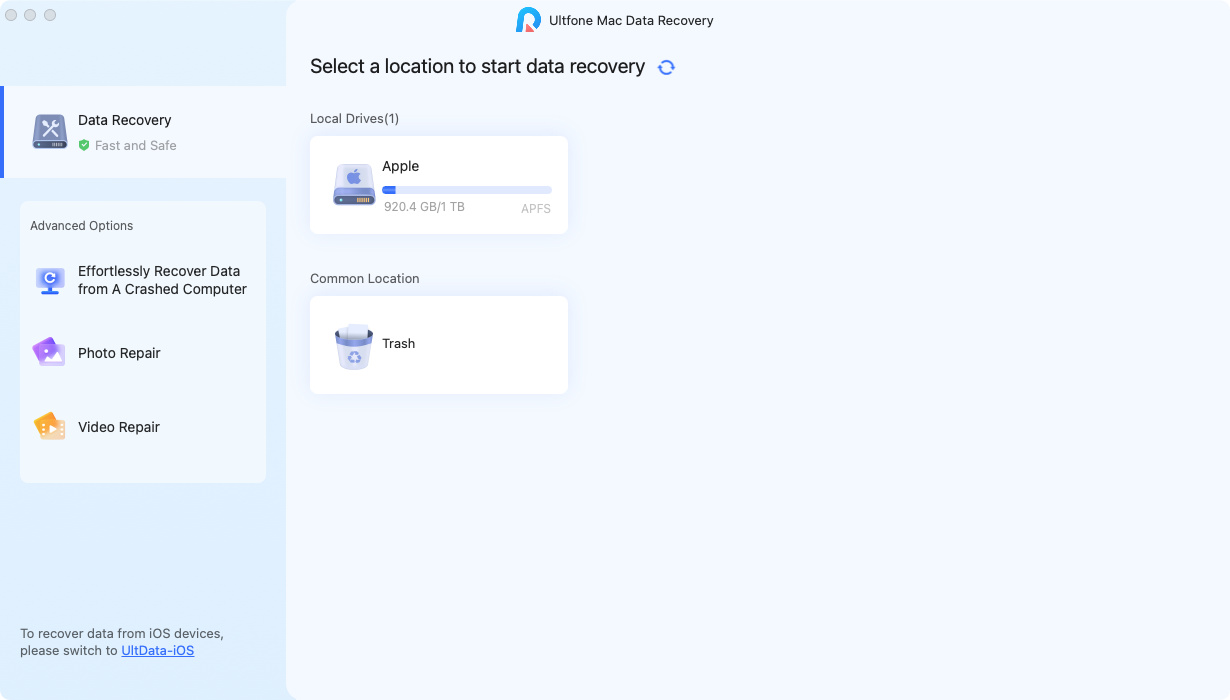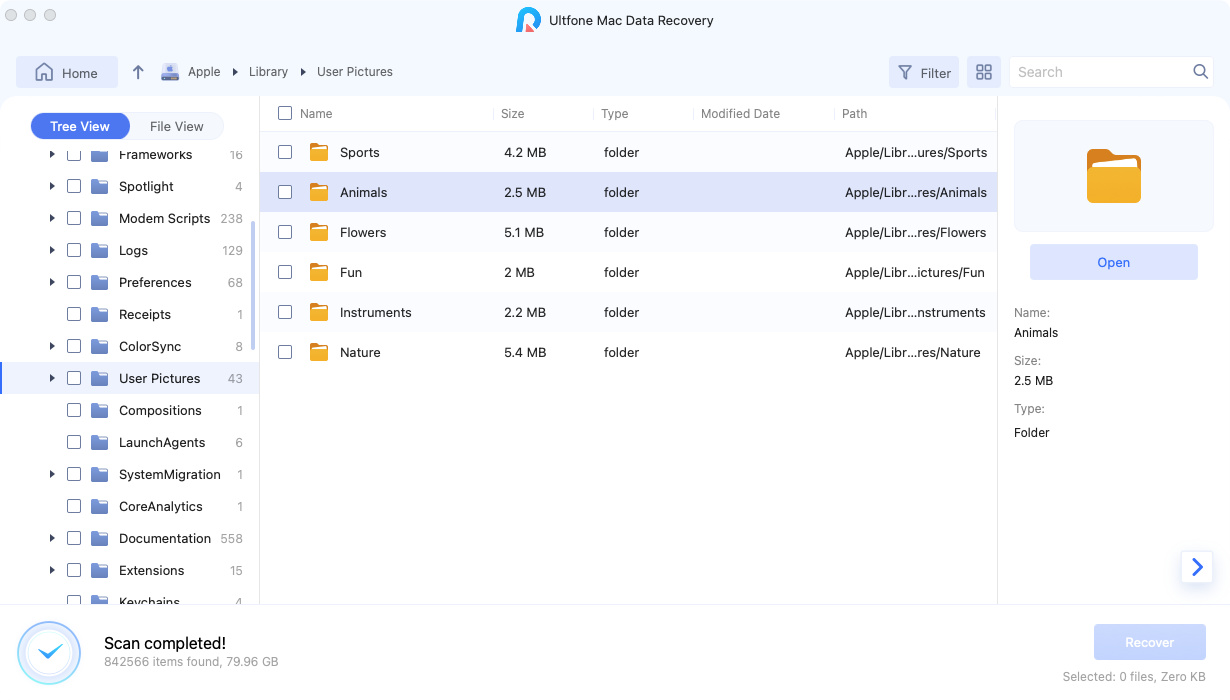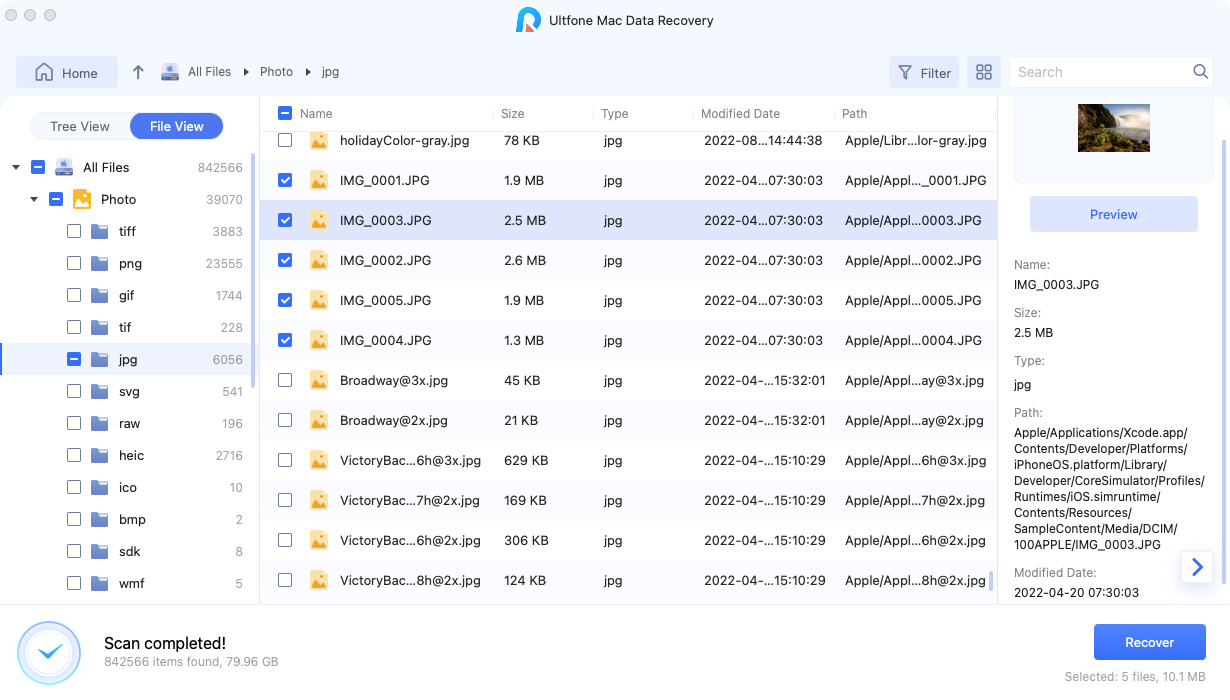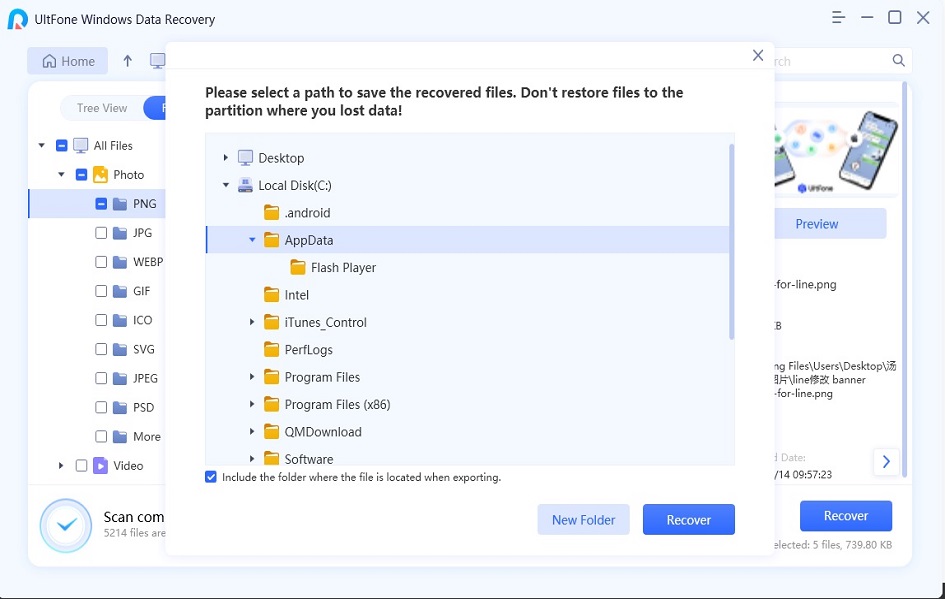[Solved] How to Recover Deleted Photos from Canon Camera Free
 Jerry Cook
Jerry Cook- Updated on 2019-12-09 to Data Recovery
There's nothing unfortunate than discovering you have lost files, either the hard drive went crazy or you just accidentally deleted them from camera by yourself. However, there's no use grieving and there won't be any need of doing that. No matter you inadvertently deleted some photos or videos from your Canon storage. (even if it's internal storage or most likely a memory card i.e. SD card, Micro SD card, MMC card, etc.) you are able to recover deleted photos from Canon camera free with the free data recovery software.
Still, you do need to keep in mind that the free data recovery utilities, though well-meaning might not have sufficient power to do the job for serious problems. For that, we have covered the best data recovery solution to save you from the stress at the end of the piece.
- Part 1: Is it Possible to Recover Deleted Photos from Canon EOS Camera?
- Part 2: The Best Canon Photo Recovery Software
- Extra Tips: How to Avoid Losing Photos from Canon Camera
Part 1: Is it Possible to Recover Deleted Photos from Canon EOS Camera?
Honestly, you can recover the deleted pictures from Canon camera easily. But there are something you shouldn't do or it will cause the recovery failed which is do not take photo when you find the old photos has been deleted. Generally, we need to recover the phot fromn the SD card, so we have to using the USB to connect the computer to manage the photos. You need support from Any Data Recovery to recover photos, it can help you scan and allows you preview the lost photos for free.
Part 2: The Best Canon Photo Recovery Software
Windows Data Recovery is an amazing and robust data recovery software which can assist you to recover photos from Canon camera efficiently. Actually it is capable of recovering all your photo, audio, video, documents and every other data that you might have deleted accidentally or due to corrupt drive or storage media. There are two modes of scanning – Normal and Deep Scan and allows you to preview the lost photos for free. This amazing software supports recover every type of pictures (JPG/JPEG, TIFF/TIF, PNG, BMP, GIF, PSD, etc.), videos (AVI, MOV, MP4, M4V, 3GP, 3G2, WMV, MKV, etc.), all audio formats and virtually any and every kind of file you can think of.
Make sure you don't install the software on the partition where the lost data is located. As it can be permanently overwritten or damaged. While if you want to recover data from any removable media like a USB, SD card, then simply connect the removable device to the computer where the software is installed.
-
Download and install product on your computer, select the location where your photos . Once you select the location, click the Scan button to proceed.

-
The software will start mustering the storage for deleted and corrupt files. Upon completing the scan, all the prospective files are displayed in file view by default categorized according to file type.

-
The scan results will be presented to you in the list view. But for your ease, you can switch to thumbnail preview to select the non-corrupt and intended files for recovery.

-
To switch to Preview Mode you can click the windows icon at the bottom right corner of the screen. You'll find a thumbnail for every file on the right pane view.

-
In the end, you can select the files you need to be recovered and then just simply press the "Recover" button at the bottom of the window. Choose a location to save the recovered files onto. Do not to save the files on the same location where you are recovering.

And that's it. You have successfully recovered the lost data – images, videos from a Canon Memory card. You can perform the same process for any other kind of data from a computer hard drive to USB and even smaller memory cards as we just did.
Extra Tips: How to Avoid Losing Photos from Canon Camera
To be honest, there is no one want to experience such thing. Especially when all your precious memories are in the camera. There is no denying, back up the photos is the best way. So, we will share some tips to help you manage the photo better.
- 1. Back up your photos regularly.
- 2. Using a large capacity memory card.
- 3. Print the precious photos.
The three ways above are suggestions from the users who have lost photos. So, learn lessons from them better than you find a solution to retrieve deleted photos from Canon camera.
Conclusion
The photos and videos on your Canon camera are not essentially lost by just being deleted. It is quite possible to recover deleted photos from Canon digital camera such as Canon dslr and EOS rebel t3i, if it hasn't been too long or the drive location hasn't been overwritten time and again. All you'd need is an amazing software tool like Windows Data Recovery to get back your lost photos recovered successfully and efficiently.