Free Kingston Memory Card Data Recovery
 Jerry Cook
Jerry Cook- Updated on 2019-07-25 to Data Recovery
"I'm using a Kingston SD card for my camera. Yesterday, I mistakenly deleted some precious pictures on it. These pics are really important for me, is there any way to restore pictures from Kingston SD card free?"
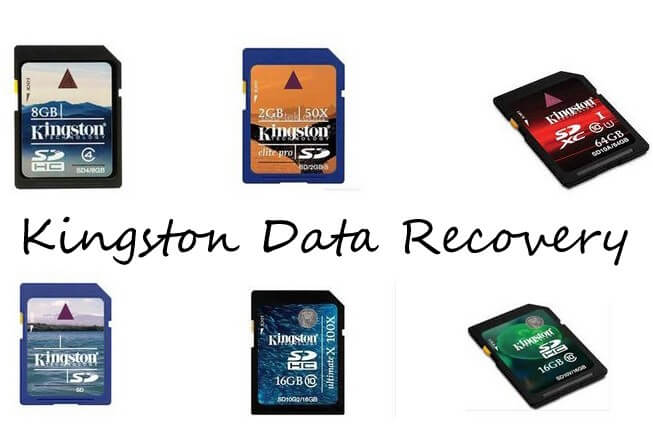
As one of the world's leading memory card manufacturers and suppliers, Kingston memory card are widely used to store data on digital cameras, mobile phones, etc. However, with the widely use, data loss from Kingston memory card is very common those days. If you accidently deleted files or lost data from Kingston memory card after format, don't worry! Your lost data are not permanently erased from the card and you still have a chance to recover them with Free Any Data Recovery or Free UltFone Mac Data Recovery.
With this professional Kingston memory card recovery software, you can easily restore data such as videos, pictures, documents, audios files and up to 500 kinds of files from Kingston memory card like SD card, Compact Flash card, Memory Stick, Multi Media Card, Secure Digital Card, Smart Media, xD-Picture Card in a few clicks. Even your card is corrupted, not detected or with unformatted error; you can still recover your files with this data recovery program.
How to Recover Lost, Deleted, or Formatted Data from Kingston Memory Card
First thing first, stop using your memory card immediately after the data loss to avoid any data overwrite. Download this free Kingston memory card data recovery tool and connect your memory card to your PC with a card Reader.
1. Run Any Data Recovery after installing. Now follow the wizard to select the file types you lost files and then click "Next".
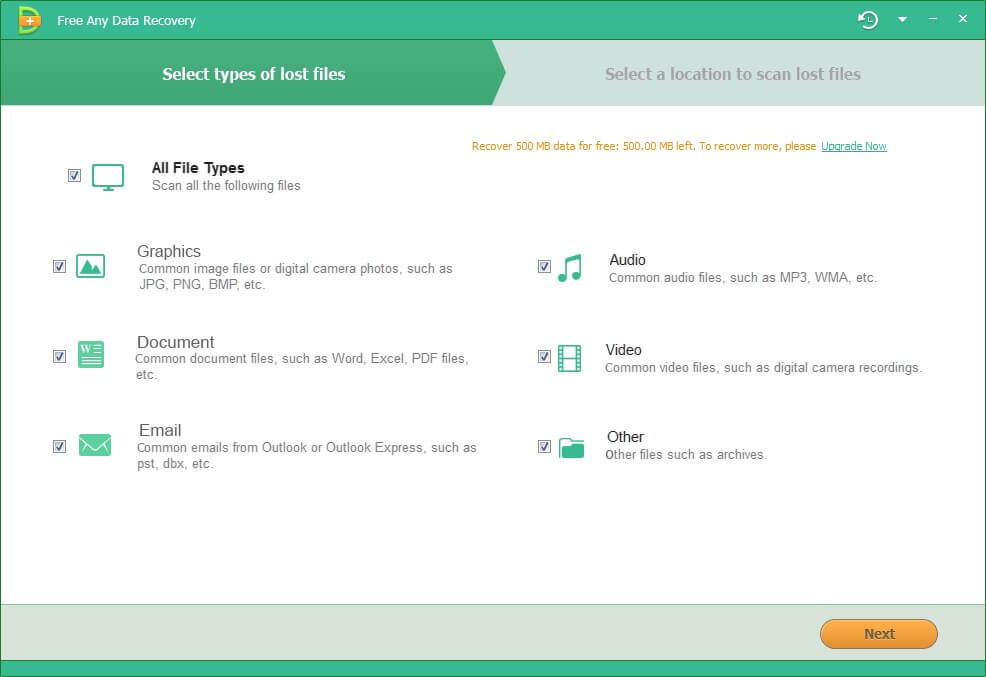
2. Select a location where your lost files stored. Click "Scan" button, the software will quickly scan the selected disk to find all your target files.

3. After scan, the program will list all your lost files by file type, folder structure and time; you can preview them before recovery.
Tips: Click Deep Scan button on the bottom to start Deep Scan if you can't find your lost files. Deep scan will scan out more files and consequently requires more time.

4. Finally select out those you want. Then, click "Recover" button to get them back. Don't save the recovered data on your original memory card again.
Seeing is believing, so move your finger to download this free memory card file recovery tool and have your lost files back immediately. Also, we recommend you to have a good habit to back up important data to avoid any unforeseen data loss.

