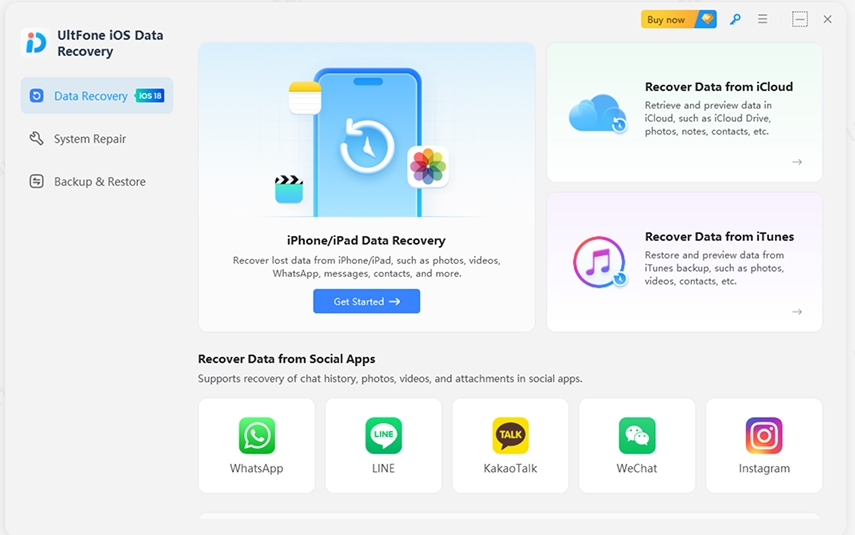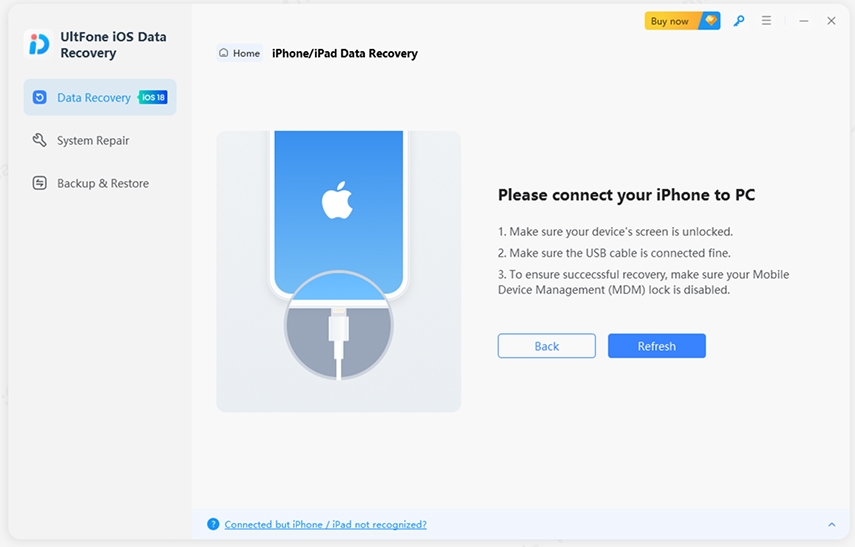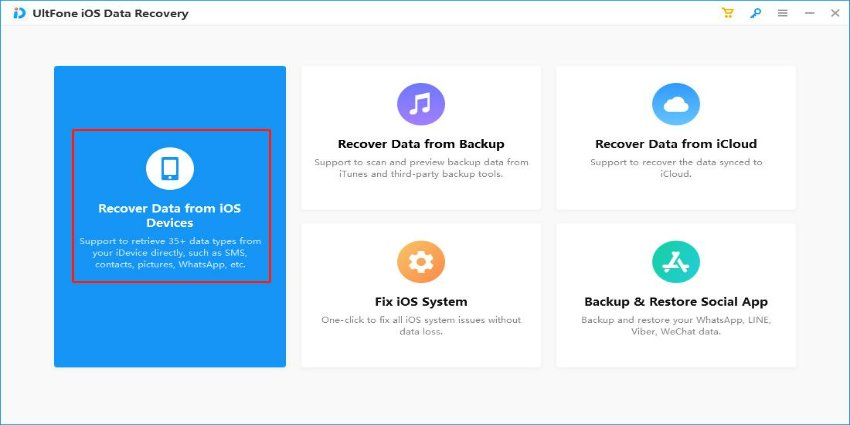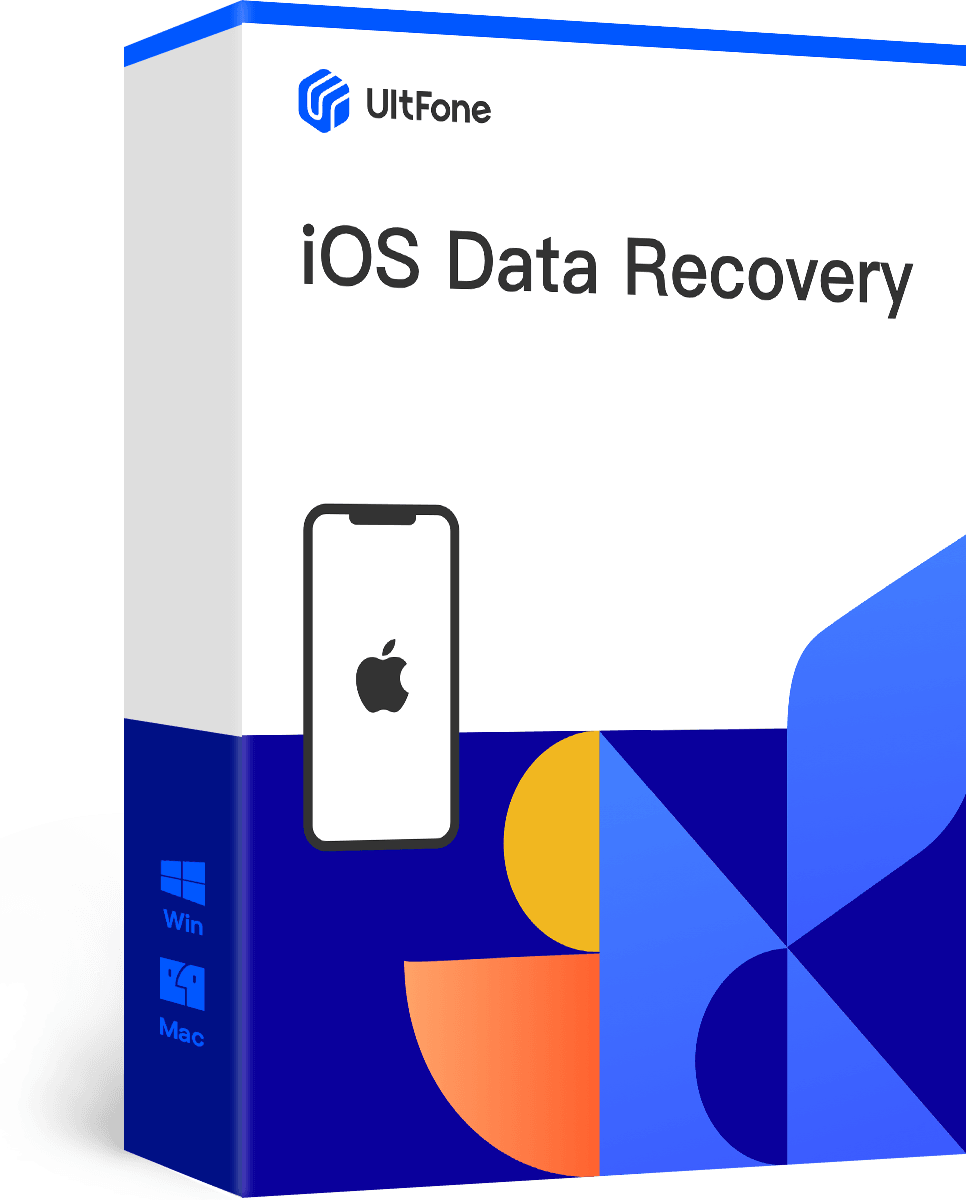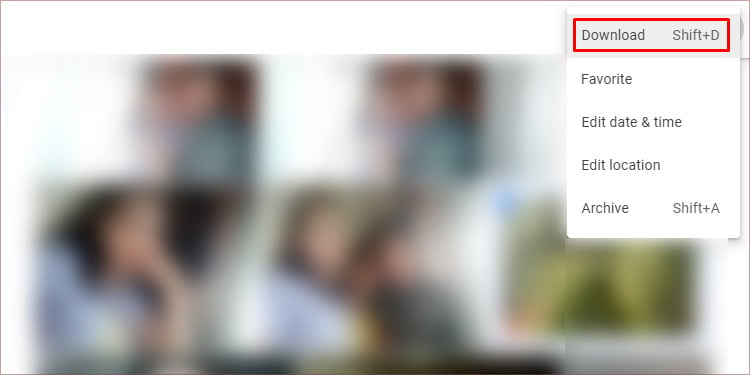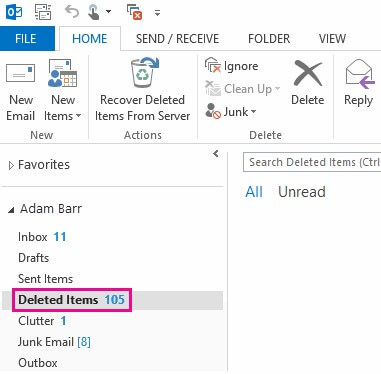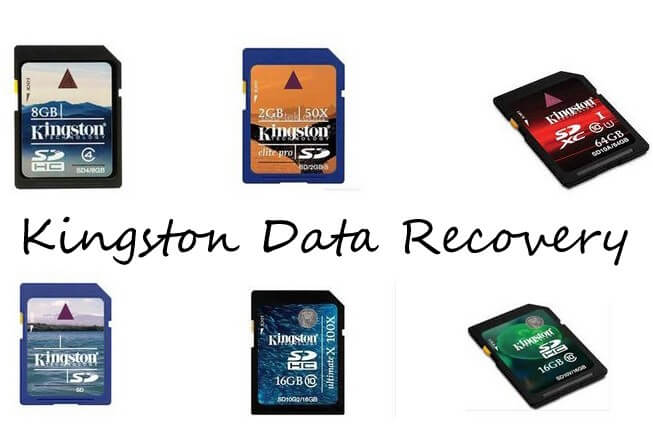Can You See Deleted Messages on IG? Here is Answer!
 Jerry Cook
Jerry Cook- Updated on 2023-12-13 to Data Recovery
Have you ever accidentally deleted an important conversation on Instagram and wished you could get it back? Many of us have been there.
In this article, we'll explore whether can you see deleted messages on IG and whether it's possible to retrieve deleted Instagram messages, how you can see messages that have been deleted, how to see deleted posts on IG, and introduce a robust Instagram message recovery solution that makes it easy to get back lost chats and media attachments from Instagram DMs.
- Part 1. Can You See Deleted Messages on IG?
- Part 2. How to Get iG Messages Back?
- Solution 1. Use Professional Tool to Recover IG Messages [100% Effective]
- Solution 2. Find Deleted IG Messages through Instagram Data
- Solution 3 Find Deleted IG Messages through Chat Partner
- Part 3. People Also Ask about Can You See Deleted Messages on IG
Part 1. Can You See Deleted Messages on IG?
No, it is not possible to see deleted messages on IG directly. Once a message is deleted from the Instagram app by either person in the conversation, it is removed from view and cannot be retrieved in the app.
However, while the Instagram app does not allow you to recover or view deleted messages, there are third-party solutions that can help you restore deleted Instagram conversations.
Legitimate data recovery software has the ability to scan your device and extract residual data related to your Instagram account, including fragments of deleted chats and media attachments.
How to get ig messages back? So, while you cannot directly see deleted messages on Instagram as you would an existing conversation, specialized tools offer a way to essentially “undelete” and view messages no longer visible in the Instagram app.
Part 2. How to Get iG Messages Back?
Solution 1. Use Professional Tool to Recover IG Messages [100% Effective]
If you accidentally deleted an important Instagram conversation and have no backup to restore from, your best solution is a professional iOS data recovery tool.
Leading ig recovery tool like UltFone iOS Data Recovery deeply scans your iPhone or iPad to extract residual fragments of lost Instagram messages and attachments.
Key features that make UltFone iOS Data Recovery an ideal Instagram message recovery solution include:
- Highest success rate for recovering lost iOS data like messages
- Retrieves 35+ types of lost files beyond just photos and videos
- Specialized support for extracting WhatsApp, LINE, Kik, WeChat, and other messenger data
- Fixes various iOS issues that may prevent successful data recovery
- Compatible with the latest iOS versions and iPhone models
Here is how can you see deleted ig messages:
- Step 1.Download and install the software on your Windows or Mac computer.

- Step 2.Use a USB cable to connect your iPhone or iPad to the computer.

- Step 3.Scan for deleted Instagram conversation data and media files.

- Step 4.Preview found Instagram messages and select those to recover. Now, click on the “Restore to PC,” button.

Solution 2. Find Deleted IG Messages through Instagram Data
You can request a download of your Instagram data, which may contain deleted messages that still reside on Instagram's servers. While not visible in the app, this data archive sent via email can potentially hold deleted conversations.
Here is how you can find deleted ig messages:
- 1. Open the Instagram app and go to Your Activity
- 2. Tap "Download your information"
- 3. Select "Request Download" and enter the password
- 4. Check your email for the data download link
- 5. Navigate to the Messages folder for deleted chats
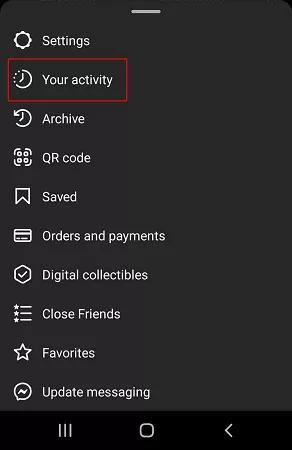
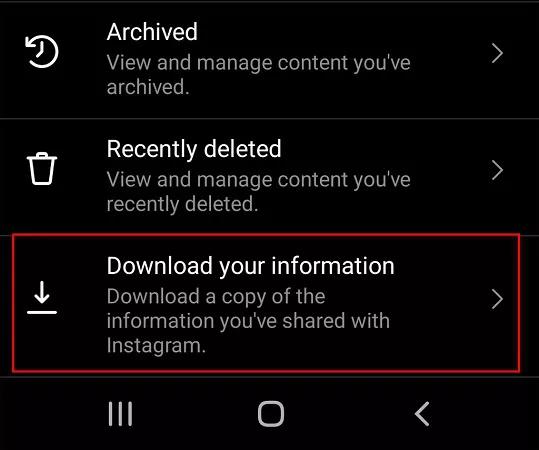
Solution 3 Find Deleted IG Messages through Chat Partner
If your conversation partner still retains the deleted message, kindly asking them to forward it back to you essentially acts as a backup to restore that message. However, they must not have deleted it from their own chat history for this to work.
- 1. Contact the person you had the deleted chat with
- 2. Ask if they still have the message
- 3. Request that they send you the deleted message
- 4. If available in their chat history, they can forward it back to you
- 5. You recover the message without needing other backups
Part 3. People Also Ask about Can You See Deleted Messages on IG
Q1. Can you still see Instagram messages from a deleted account?
No, you cannot see previous Instagram messages from an account that no longer exists or has been deleted. Once an Instagram account is removed, all associated messages also disappear from other accounts' inboxes.
Q2. Will blocking someone on Instagram delete messages?
No, blocking someone on Instagram does not automatically delete your existing message history or conversations with that person. The messages remain visible in your Instagram inbox unless you manually delete them. Blocking only restricts further messaging.
Final Word
While Instagram does not natively allow you to recover deleted direct messages, this does not mean they are lost forever.
As we explored, specialized third-party software like UltFone iOS Data Recovery can scan and extract deleted Instagram conversations from your iPhone or iPad even without a backup. With a few strategic tricks, you can essentially restore IG messages.